一、前言
在上期更新推文中提到,我们Airtest-Selenium更新到了1.0.6版本,新增支持Selenium4.0的语法,那么我们来看一下Airtest-Selenium更新后有什么新的内容吧~
二、selenium 4.0有什么新功能
selenium4.0最主要的还是定位元素方法的更新,与旧版本的selenium代码写法存在一些差异,变得更简洁明了。
1. 定位单个元素方法的更新
首先我们来看一下定位元素方法的更新,AirtestIDE同时兼容新旧两种写法,将
find_element_by_xpath()
的方式更新为
find_element()
,目前使用AirtestIDE的Selenium窗口录制脚本输出的仍然为旧写法。但是我们是可以兼容运行新写法的~
更新前写法(Selenium3):
driver.find_element_by_class_name("className")
driver.find_element_by_css_selector(".className")
driver.find_element_by_id("elementId")
driver.find_element_by_link_text("linkText")
driver.find_element_by_name("elementName")
driver.find_element_by_partial_link_text("partialText")
driver.find_element_by_tag_name("elementTagName")
driver.find_element_by_xpath("xpath")
更新后写法(Selenium4):
#注意使用新写法的时候要引用selenium的By库from selenium.webdriver.common.by import By
driver.find_element(By.CLASS_NAME,"xx")
driver.find_element(By.CSS_SELECTOR,"xx")
driver.find_element(By.ID,"xx")
driver.find_element(By.LINK_TEXT,"xx")
driver.find_element(By.NAME,"xx")
driver.find_element(By.PARTIAL_LINK_TEXT,"xx")
driver.find_element(By.TAG_NAME,"xx")
driver.find_element(By.XPATH,"xx")
2. 定位多个元素方法的更新
与上述定位元素一样,定位多个元素方法的更新将
find_elements_by_xpath
()的方式换成了
find_elements()
,下面是一些写法的变化:
更新前写法(Selenium3):
driver.find_elements_by_class_name("className")
driver.find_elements_by_css_selector(".className")
driver.find_elements_by_id("elementId")
driver.find_elements_by_link_text("linkText")
driver.find_elements_by_name("elementName")
driver.find_elements_by_partial_link_text("partialText")
driver.find_elements_by_tag_name("elementTagName")
driver.find_elements_by_xpath("xpath")
更新后写法(Selenium4):
#注意使用新写法的时候要引用selenium的By库from selenium.webdriver.common.by import By
driver.find_elements(By.CLASS_NAME,"xx")
driver.find_elements(By.CSS_SELECTOR,"xx")
driver.find_elements(By.ID,"xx")
driver.find_elements(By.LINK_TEXT,"xx")
driver.find_elements(By.NAME,"xx")
driver.find_elements(By.PARTIAL_LINK_TEXT,"xx")
driver.find_elements(By.TAG_NAME,"xx")
driver.find_elements(By.XPATH,"xx")
3. Selenium 4新增了相对定位
selenium更新到4.0以上的版本后,新增了一个对元素相对定位的支持,他能根据某些原点元素作为参考去定位该元素附近的其他元素,目前可用的相对定位有:
- above 元素的上方
- below 元素的下方
- toLeftOf 元素的左方
- toRightOf 元素的右方
- near 元素的附近
#假如有九宫格button元素分别排布着1-9,如计算器排布方式text5 = driver.find_element(By.NAME,"5")#以数字5为原点元素的基准#在数字5的上面是数字8text8 = driver.find_element(locate_with(By.TAG_NAME,"button").above(text5))#在数字5的下面是数字2text2 = driver.find_element(locate_with(By.TAG_NAME,"button").below(text5))#在数字5的左面是数字4text4 = driver.find_element(locate_with(By.TAG\_NAME,"button").to_left_of(text5))#在数字5的右面是数字6text6 = driver.find_element(locate_with(By.TAG_NAME,"button").to_right_of(text5))#默认寻找数字5附近含有该TAG_NAME且离数字5最近的元素Near = driver.find_element(locate_with(By.TAG_NAME,"button").near(text5))
三、在 AirtestIDE 上跑 selenium4.0 的新方法
1. 以定位单个元素方法的更新为例

可以看到,我们这边可以混合使用两种写法的,都可以正常识别并进行正常的操作的,具体参考代码如下:
# -*- encoding=utf8 -*-
__author__ ="AirtestProject"from airtest.core.api import*from selenium import webdriver
from selenium.webdriver.common.keys import Keys
from airtest_selenium.proxy import WebChrome
from selenium.webdriver.common.by import By
driver = WebChrome()
driver.implicitly_wait(20)#打开百度网站
driver.get("https://www.baidu.com")
sleep(2.0)#在搜索框中搜索2024两会
searchbox = driver.find_element(By.ID,"kw")
searchbox.send_keys("2024两会")
searchbox.submit()
driver.switch_to_new_tab()#点击进入其中一个直播回放画面
driver.find_element(By.XPATH,"//*[@id=\"2\"]/div/div/div/div[3]/div/div/div[4]/a/button/span").click()
driver.switch_to_new_tab()
sleep(3.0)#识别视频的简述内容
el=driver.find_element(By.CLASS_NAME,"title-desc").text
print(el)
2. 以元素相对定位方法的更新为例
注意: 如果使用AirtestIDE原生环境跑测的同学们可能会发现出现了这个报错信息:
No module named 'selenium.webdriver.support.relative_locator'
,这个是AirtestIDE环境下的兼容性问题,目前我们已经在排期兼容了,后续有新的兼容信息会通知大家!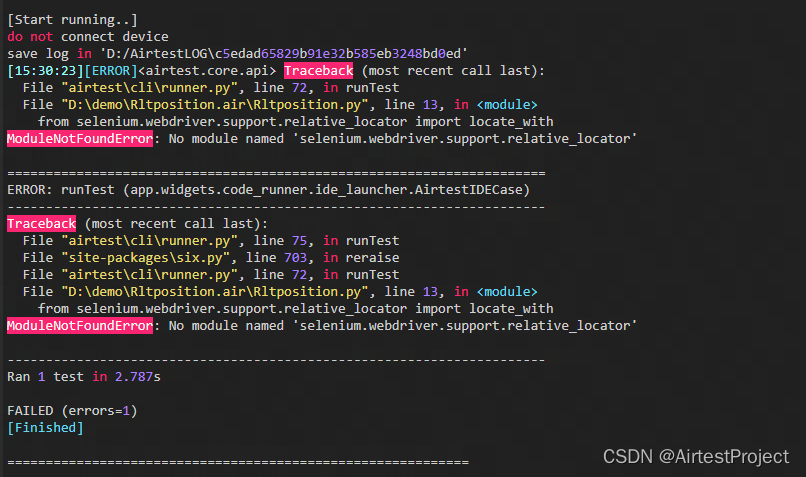
虽然AirtestIDE的原生环境会有一定兼容性的报错,但是可以通过更换python路径为本地的python环境就可以使用新的相对定位的方法啦~(PS:前提是本地的python环境下的selenium以及Airtest-Selenium的版本皆为目前最新版本)
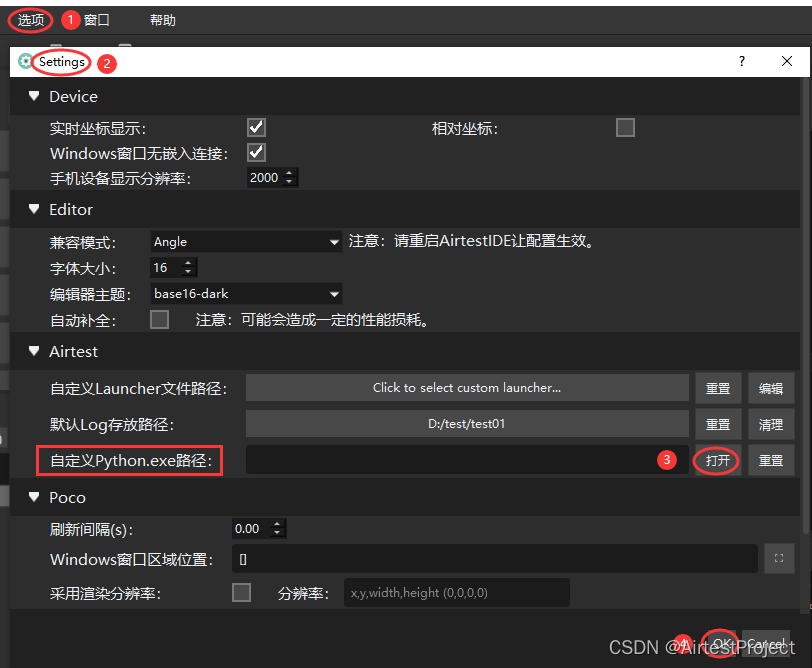
具体更换AirtestIDE的环境为本地python环境的详细方法,可以点击查看我们的教程文档:https://airtest.doc.io.netease.com/IDEdocs/3.4run_script/0_run_script/#4
下面我们利用一个小小的例子,来看一下相对定位的实现情况吧。

可以看到可以通过一个已知的原点元素以及目标元素的所在方位可以通过相对定位去直接寻找,在日常编写脚本的时候可以更方便快捷。
参考代码如下:
# -*- encoding=utf8 -*-
__author__ ="AirtestProject"from airtest.core.api import*from selenium import webdriver
from selenium.webdriver.common.keys import Keys
from airtest_selenium.proxy import WebChrome
driver = WebChrome()
driver.implicitly_wait(20)from selenium.webdriver.common.by import By
from selenium.webdriver.support.relative_locator import locate_with
#打开计算机网站
driver.get("http://www.0756jia.com/")
sleep(2.0)#以数字5为相对定位的原点
text5 = driver.find_element(By.ID,"simple5")#在数字5上方是数字8
text8 = driver.find_element(locate_with(By.TAG_NAME,"A").above(text5))
text8.click()#在数字5下方是数字2
text2 = driver.find_element(locate_with(By.TAG_NAME,"A").below(text5))
text2.click()#在数字5左方是数字4
text4 = driver.find_element(locate_with(By.TAG_NAME,"A").to_left_of(text5))
text4.click()#在数字5右方是数字6
text6 = driver.find_element(locate_with(By.TAG_NAME,"A").to_right_of(text5))
text6.click()#在数字5旁边是数字8
Near = driver.find_element(locate_with(By.TAG_NAME,"A").near(text5))
Near.click()
3.小结与注意事项
3.1 AirtestIDE更新了Airtest-Selenium,支持了Selenium 4.0的新定位语法
AirtestIDE更新了Airtest-Selenium到1.0.6版本,支持了Selenium4.0的新定位语法,包括了单个以及多个元素的定位语法,将
find_element_by_xpath
()的方式换成了
find_element()
。
3.2 在本地python环境中,更新airtest-selenium、selenium,可以支持4.0新功能
虽然在AirtestIDE的原生环境中,暂时不支持进行该相对定位方式,但是可以在本地的python环境中,将Airtest-Selenium、Selenium4到更新到最新版本后,可使用新增的元素的相对定位方法。
在更新Airtest-Selenium的时候,别忘了将自己环境下的selenium更到4.0以上的版本
#更新airtest-selenium
pip install -U airtest-selenium
#更新selenium
pip install -U selenium
3.3 chrome与chromedriver对应问题
大家想用新版本的chrome浏览器进行自动化测试很久了,我们兼容了目前新版本的chrome浏览器,但是要注意的是要将AirtestIDE环境下以及本地环境下的chromedriver更换成与自己chrome版本对应的才可以噢!
旧版chromedriver下载地址:https://chromedriver.storage.googleapis.com/index.html
新版chromedriver下载地址:https://googlechromelabs.github.io/chrome-for-testing/
3.4小结
目前Airtest-Selenium的1.0.6版本兼容了selenium4.0的语法,我们可以更简单快捷的完成我们想要的自动化测试效果,可以更好的联动浏览器去完成更多的内容。同时我们也欢迎大家给我们投稿你们想要实现的selenium实操例子,也非常欢迎热心同学给我们投稿自己实现的脚本例子~
如同学们在使用新版的Airtest-Selenium时遇到了一些问题无法解决,可以通过此网站向我们的开发者快速提单:https://airtest.netease.com/issue_create
可以在标题中加入“Airtest-Selenium1.0.6”之类的字眼。方便我们快速筛选和排查。
版权归原作者 AirtestProject 所有, 如有侵权,请联系我们删除。