首先创建局部组件来完成之间的传值。
一、父组件给子组件传值
父类组件: 使用
props
属性,父组件向子组件传递数据。
<template>
<div id="app">
<div>
<son-boy :obj="obj" :arr="arr"></son-boy>
</div>
</div>
</template>
<script>
import SonBoy from "./components/SonBoy.vue";
export default {
name: "App",
data() {
return {
obj: {name: "张三",age: 22,sex: "男"},
arr: [1, 2, 3, 4, 5],
};
},
components: {
SonBoy,
},
};
</script>
<style></style>
子类组件:
<template><!-- 父传子 -->
<div>
<h2>{{ obj }}</h2>
<h2>{{arr}}</h2>
</div>
</template>
<script>
export default {
name: "SonBoy",
props: {
obj:{
type:Object
},
arr:{
type:Array
}
},
};
</script>
<style scoped></style>
二、父组件给子组件传值
子类组件:子组件向父组件传值,使用自定义事件
$emit
。
在子组件中定义一个方法,使用
$emit,
'itemclick'是事件名,
item
是传过去的值。
<template> <!-- 子传父 -->
<div>
<button
v-for="(item, index) in categoties"
@click="hand(item)"
:key="index"
>{{item.name}}</button>
</div>
</template>
<script>
export default {
name: "SonBoder",
data() {
return {
categoties: [
{id: "aaa",name: "热门推荐"},
{id: "bbb",name: "手机数码"},
{id: "ccc",name: "家用家电"},
{id: "ddd",name: "电脑办公"},
],
};
},
methods: {
hand(item) {
this.$emit('ageItem',item)
},
},
};
</script>
<style scoped></style>
父类组类:
<template>
<div id="app">
<div>
<son-boder @ageItem="hanger"></son-boder>
</div>
</div>
</template>
<script>
import SonBoder from "./components/SonBoder.vue";
export default {
name: "App",
data() {
return {
};
},
methods: {
hanger(item) {
console.log(item.name);
},
},
components: {
SonBoder,
},
};
</script>
<style>
</style>
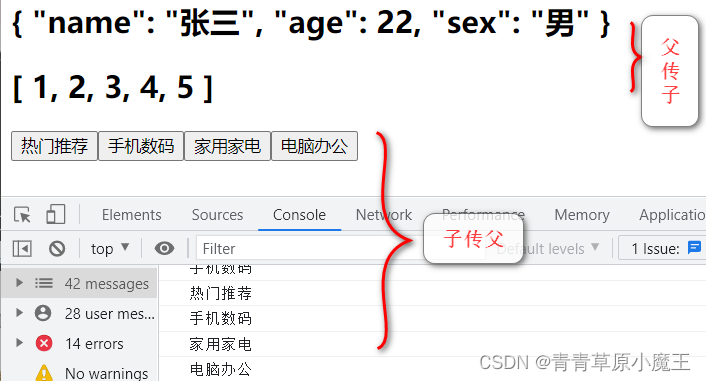
三、子组件之间互传
兄弟之间传值需要借组bus传递。
新建bus.js用来传递中间的媒介。
import Vue from 'vue';
export default new Vue;
创建兄弟1:
<template> <!-- 父传子 -->
<div>
<button @click="goWork" >传送</button>
</div>
</template>
<script>
import bus from '@/common/bus'
export default {
name: "SonBoy",
data(){
return{
msg:'我是兄弟'
}
},
methods: {
goWork(){
bus.$emit('SonBoder',this.msg);
}
},
};
</script>
<style scoped></style>
创建另一个兄弟用来接收数据:
<template> <!-- 子传父 -->
<div>
{{str}}
</div>
</template>
<script>
import bus from "@/common/bus";
export default {
name: "SonBoder",
data() {
return {
str: "",
};
},
mounted() {
bus.$on("SonBoder",(data) => {
this.str = data;
});
},
};
</script>
<style scoped></style>
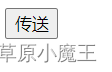

版权归原作者 青青草原小魔王 所有, 如有侵权,请联系我们删除。