网站在线预览
参考文档:
- VitePress
创建 GitHub 远程仓库
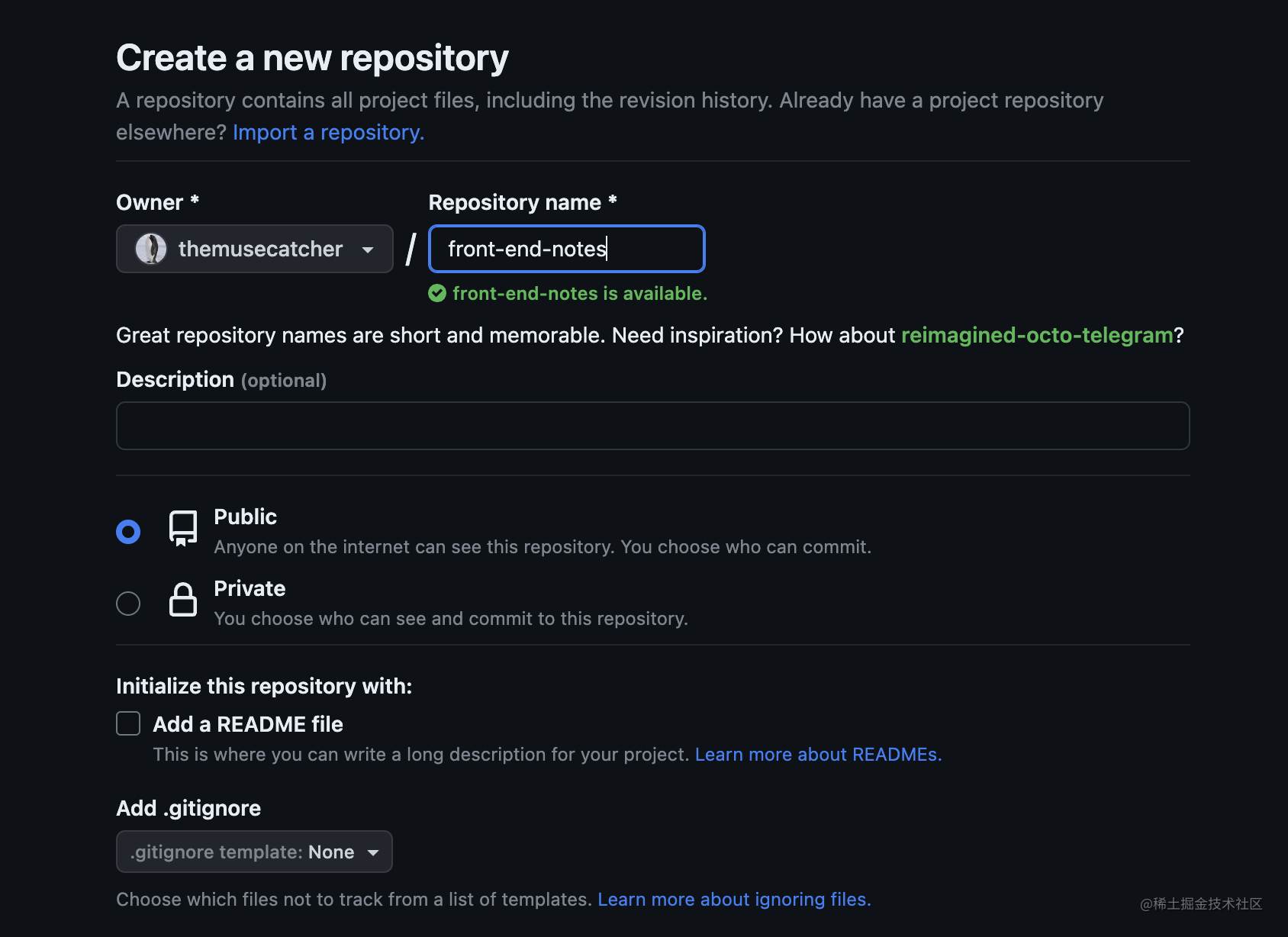
克隆远程仓库到本地
git clone [email protected]:themusecatcher/front-end-notes.git
进入
front-end-notes/目录,添加 README.md 并建立分支跟踪
echo"# front-end-notes">> README.md
git init
gitadd README.md
git commit -m "first commit"git branch -M master
git remote add origin [email protected]:themusecatcher/front-end-notes.git
git push -u origin master
安装
vitepress
推荐使用
pnpm:
npminstall -g pnpm
安装
vitepress:
pnpmadd -D vitepress
# oryarnadd -D vitepress
使用脚手架初始化文档项目
pnpmexec vitepress init
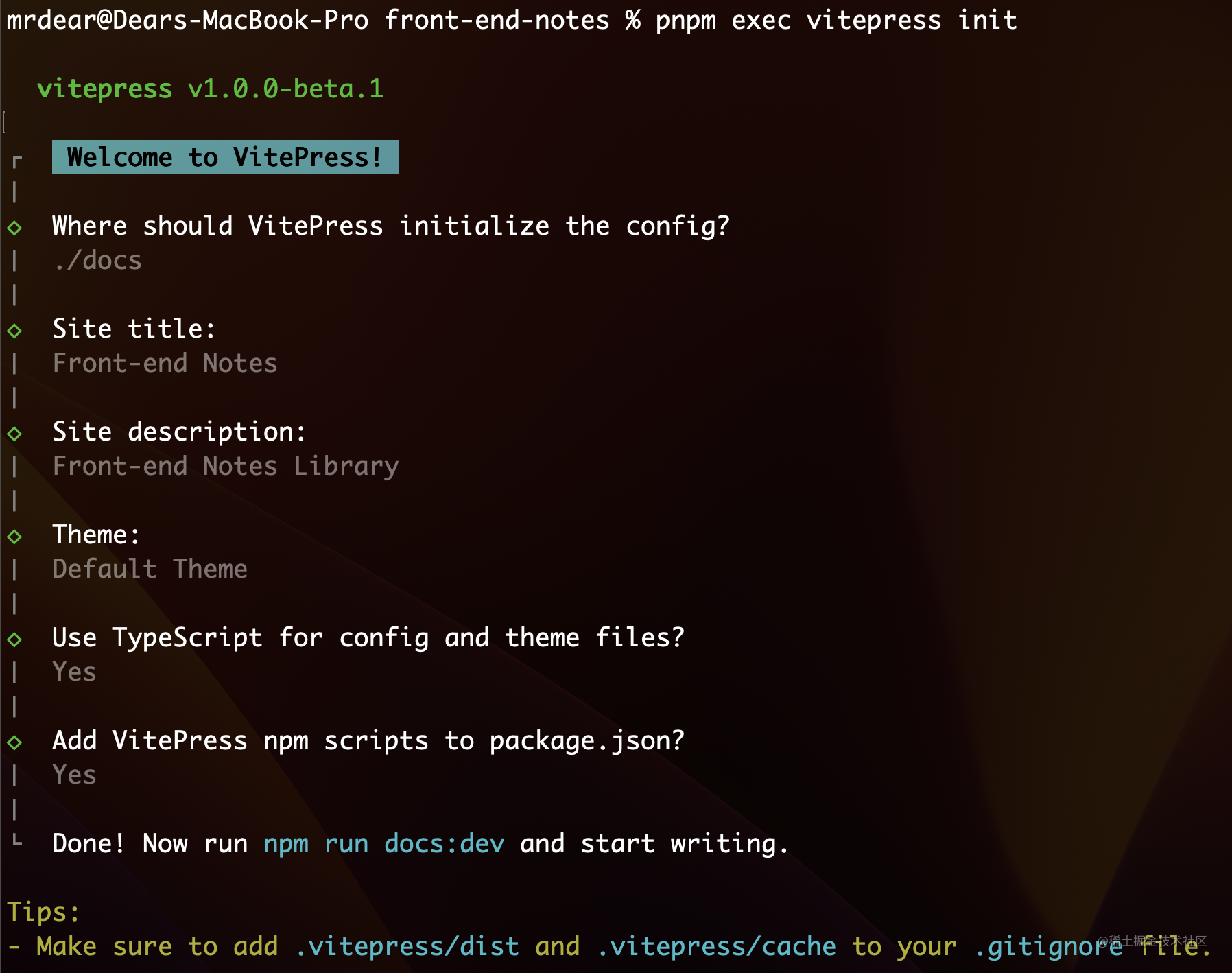
启动项目,查看网站
pnpm docs:dev
初始化
package.json文件,填写相关信息
npm init
完整
package.json文件如下:
{"name":"front-end-notes","version":"0.0.1","scripts":{"docs:dev":"vitepress dev docs --open","docs:build":"vitepress build docs","docs:preview":"vitepress preview docs","docs:deploy":"sh deploy.sh"},"devDependencies":{"less":"^4.1.3","vitepress":"1.0.0-beta.1"},"description":"前端笔记","directories":{"doc":"docs"},"repository":{"type":"git","url":"git+https://github.com/themusecatcher/front-end-notes.git"},"keywords":["front-end","notes"],"author":"themusecatcher","license":"ISC","bugs":{"url":"https://github.com/themusecatcher/front-end-notes/issues"},"homepage":"https://github.com/themusecatcher/front-end-notes#readme"}
编写网站首页
首页配置参考文档
在
docs/index.md中编写首页,其中
fetchVersion()自定义方法用于在首页
tagline后添加项目版本标签
---
layout: home
title: Front-end Notes
titleTemplate: Library
hero:
name: Front-end Notes
text: ''
tagline: 前端笔记文档
image:
src: /logo-with-shadow.png
alt: Front-end Notes
actions:
- theme: brand
text: Get Started
link: /guide/started
- theme: alt
text: View on GitHub
link: https://github.com/themusecatcher/front-end-notes
---
<script setup lang="ts">
import { onMounted } from 'vue'
import { fetchVersion } from './.vitepress/utils/fetchVersion'
onMounted(() => {
fetchVersion()
})
</script>
在
docs/.vitepress/utils/中创建
fetchVersion.ts文件
/*
远程读取 github 仓库中 package.json 文件中的 version 版本号
方式一:
读取规则:https://api.github.com/repos/<username>/<repo>/contents/<file>?ref=<branch 可选,默认master>
return fetch('https://api.github.com/repos/themusecatcher/front-end-notes/contents/package.json?ref=master', {
headers: {
// See https://docs.github.com/en/rest/overview/media-types
Accept: 'application/vnd.github.v3.raw',
// See https://docs.github.com/en/rest/guides/getting-started-with-the-rest-api#authentication
// Authorization: 'token ${GITHUB_TOKEN}',
}
})
方式二:
读取规则:https://raw.githubusercontent.com/<username>/<repo>/<branch>/<file>
return fetch('https://raw.githubusercontent.com/themusecatcher/front-end-notes/master/package.json')
*/exportfunctionfetchVersion(){returnfetch('https://api.github.com/repos/themusecatcher/front-end-notes/contents/package.json?ref=master',{
headers:{// See https://docs.github.com/en/rest/overview/media-types
Accept:'application/vnd.github.v3.raw',// See https://docs.github.com/en/rest/guides/getting-started-with-the-rest-api#authentication// Authorization: 'token ${GITHUB_TOKEN}',}}).then(res => res.json()).then(json => json.version ??'').then(version =>{if(!version)returnconst tagLineParagragh = document.querySelector('div.VPHero.has-image.VPHomeHero > div > div.main > p.tagline')const docsVersionSpan = document.createElement('samp')
docsVersionSpan.classList.add('version-tag')
docsVersionSpan.innerText = version
tagLineParagragh?.appendChild(docsVersionSpan)})}
在
docs/.vitepress/theme/global.less中写入标签样式
.version-tag {
font-size: 14px;
line-height: 1.571;
font-weight: bold;
padding: 4px 6px;
margin-left: 6px;
background: #bd34fe;
color: #FFF;
border-radius: 10px;
display: inline-block;
vertical-align: top;
margin-top: 4px;
}
由于文档使用
less,因此需要安装 less 预处理器: 相关文档
pnpmaddless -D
效果如下图,版本标签:
0.0.1
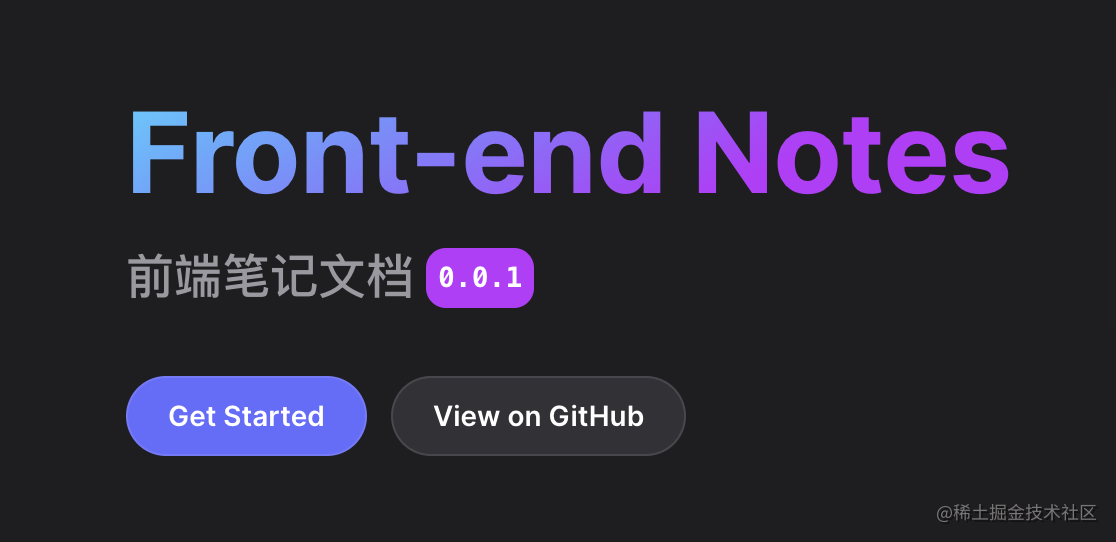
在
global.less中编写文档全局样式,其中样式皆源自 vite官网 中使用的全局样式,并稍加修改:
/**
* Colors
* -------------------------------------------------------------------------- */
:root {
--vp-c-brand: #646cff;
--vp-c-brand-light: #747bff;
--vp-c-brand-lighter: #9499ff;
--vp-c-brand-lightest: #bcc0ff;
--vp-c-brand-dark: #535bf2;
--vp-c-brand-darker: #454ce1;
--vp-c-brand-dimm: rgba(100, 108, 255, 0.08);
--c-brand: #646cff;
--c-brand-light: #747bff;
}
/**
* Component: Button
* -------------------------------------------------------------------------- */
:root {
--vp-button-brand-border: var(--vp-c-brand-light);
--vp-button-brand-text: var(--vp-c-white);
--vp-button-brand-bg: var(--vp-c-brand);
--vp-button-brand-hover-border: var(--vp-c-brand-light);
--vp-button-brand-hover-text: var(--vp-c-white);
--vp-button-brand-hover-bg: var(--vp-c-brand-light);
--vp-button-brand-active-border: var(--vp-c-brand-light);
--vp-button-brand-active-text: var(--vp-c-white);
--vp-button-brand-active-bg: var(--vp-button-brand-bg);
}
/**
* Component: Home
* -------------------------------------------------------------------------- */
:root {
--vp-home-hero-name-color: transparent;
--vp-home-hero-name-background: -webkit-linear-gradient(
120deg,
#bd34fe 30%,
#41d1ff
);
--vp-home-hero-image-background-image: linear-gradient(
-45deg,
#bd34fe 50%,
#47caff 50%
);
--vp-home-hero-image-filter: blur(40px);
}
@media (min-width: 640px) {
:root {
--vp-home-hero-image-filter: blur(56px);
}
}
@media (min-width: 960px) {
:root {
--vp-home-hero-image-filter: blur(72px);
}
}
/**
* Component: Custom Block
* -------------------------------------------------------------------------- */
:root {
--vp-custom-block-tip-border: var(--vp-c-brand);
--vp-custom-block-tip-text: var(--vp-c-brand-darker);
--vp-custom-block-tip-bg: var(--vp-c-brand-dimm);
}
.dark {
--vp-custom-block-tip-border: var(--vp-c-brand);
--vp-custom-block-tip-text: var(--vp-c-brand-lightest);
--vp-custom-block-tip-bg: var(--vp-c-brand-dimm);
}
/**
* Component: Algolia
* -------------------------------------------------------------------------- */
.DocSearch {
--docsearch-primary-color: var(--vp-c-brand) !important;
}
/**
* VitePress: Custom fix
* -------------------------------------------------------------------------- */
/*
Use lighter colors for links in dark mode for a11y.
Also specify some classes twice to have higher specificity
over scoped class data attribute.
*/
.dark .vp-doc a,
.dark .vp-doc a > code,
.dark .VPNavBarMenuLink.VPNavBarMenuLink:hover,
.dark .VPNavBarMenuLink.VPNavBarMenuLink.active,
.dark .link.link:hover,
.dark .link.link.active,
.dark .edit-link-button.edit-link-button,
.dark .pager-link .title {
color: var(--vp-c-brand-lighter);
}
.dark .vp-doc a:hover,
.dark .vp-doc a > code:hover {
color: var(--vp-c-brand-lightest);
opacity: 1;
}
.vp-doc a {
font-weight: normal;
}
.vp-doc p {
margin: 0;
}
/* Transition by color instead of opacity */
.dark .vp-doc .custom-block a {
transition: color 0.25s;
}
a:hover {
text-decoration: none !important;
}
summary {
font-weight: 600;
&:hover {
cursor: pointer;
color: var(--vp-c-brand-lighter);
}
}
svg {
fill: var(--vp-c-text-1);
}
.VPNavBarTitle .title {
transition: all 0.25s;
&:hover {
color: var(--vp-c-brand);
}
}
.version-tag {
font-size: 14px;
line-height: 1.571;
font-weight: bold;
padding: 4px 6px;
margin-left: 6px;
background: #bd34fe;
color: #FFF;
border-radius: 10px;
display: inline-block;
vertical-align: top;
margin-top: 4px;
}
引入默认主题与全局样式
在
theme/index.ts中引入默认主题与全局样式
import DefaultTheme from'vitepress/theme'import'./global.less'// global lessexportdefault{extends: DefaultTheme // or ...DefaultTheme}
配置网站
在
docs/.vitepress/config.ts中对网站进行整体配置
import{ defineConfig }from'vitepress'exportdefaultdefineConfig({
title:`Front-end Notes`,
description:'前端笔记文档',
base:'/front-end-notes/',
head:[// 网站图标['link',{ rel:'icon', type:'image/svg+xml', href:'logo.svg'}],// ['link', { rel: 'icon', type: 'image/x-icon', href: 'favicon.ico' }],],
appearance:true,// 默认 true,设为 false 则无法切换dark/light主题,可选 'dark' true false
markdown:{
lineNumbers:false// 是否显示行数,默认false},
themeConfig:{
logo:'/logo.svg',
editLink:{
pattern:'https://github.com/themusecatcher/front-end-notes/tree/master/docs/:path',
text:'Suggest changes to this page',},// 默认支持icon包括:'discord'|'facebook'|'github'|'instagram'|'linkedin'|'mastodon'|'slack'|'twitter'|'youtube'
socialLinks:[{ icon:'github', link:'https://github.com/themusecatcher/front-end-notes'},// 自定义icon// {// icon: {// svg: '<svg role="img" viewBox="0 0 24 24" xmlns="http://www.w3.org/2000/svg"><title>Dribbble</title><path d="M12...6.38z"/></svg>'// },// link: 'https://www.npmjs.com/package/front-end-notes'// }],// search: { // vitepress 内置 search// provider: 'local'// },
algolia:{// algolia 搜索服务 与 内置 search 可二选一
appId:'LPTNA0E8HM',
apiKey:'8f1b68dfab6b0320adef728a1c3a77cc',
indexName:'themusecatcher_front-end'},
footer:{
message:'Released under the MIT License.',
copyright:'Copyright © 2023-present The Muse Catcher',},
nav:[{ text:'Vue2 Notes', link:'/vue2/note-1', activeMatch:'/vue2/'},{ text:'Vue3 Notes', link:'/vue3/note-1', activeMatch:'/vue3/'},{
text:'links',
items:[{ text:'My Github', link:'https://github.com/themusecatcher'},{ text:'My CSDN', link:'https://blog.csdn.net/Dandrose?type=blog'},{
items:[{
text:'Vue 2 Docs',
link:'https://v2.cn.vuejs.org/v2/guide/',},{
text:'Vue 3 Docs',
link:'https://cn.vuejs.org/guide/introduction.html',},{
text:'TypeScript Docs',
link:'https://www.tslang.cn/docs/home.html',},{
text:'MDN Web Docs',
link:'https://developer.mozilla.org/zh-CN/',}]},{
items:[{
text:'npm',
link:'https://www.npmjs.com/',},{
text:'vite',
link:'https://cn.vitejs.dev/',},{
text:'markdown',
link:'https://markdown.com.cn/',},{
text:'vitepress',
link:'https://vitepress.dev/',}]}]}],
sidebar:{'/vue2/':[{
text:'指引',
items:[{
text:'开始',
link:'/vue2/started'}]},{
text:'Vue2 Notes',
items:[{
text:'note-1',
link:'/vue2/note-1'},{
text:'note-2',
link:'/vue2/note-2'},{
text:'note-3',
link:'/vue2/note-3'},{
text:'note-4',
link:'/vue2/note-4'},{
text:'note-5',
link:'/vue2/note-5'},{
text:'note-6',
link:'/vue2/note-6'}]}],'/vue3/':[{
text:'指引',
items:[{
text:'开始',
link:'/vue3/started'}]},{
text:'Vue3 Notes',
items:[{
text:'note-1',
link:'/vue3/note-1'},{
text:'note-2',
link:'/vue3/note-2'},{
text:'note-3',
link:'/vue3/note-3'},{
text:'note-4',
link:'/vue3/note-4'},{
text:'note-5',
link:'/vue3/note-5'},{
text:'note-6',
link:'/vue3/note-6'}]}]}}})
创建网站内容目录
在
docs/下新建网站目录,例如:
vue2/、
vue3/
注意:目录结构需要与
docs/.vitepress/config.ts配置文件中的
sidebar属性相对应
在
vue2/、
vue3下按自己需要创建目录或文件
打包静态网站并部署到 GitHub
编写打包部署脚本
在项目根目录创建
deploy.sh脚本,用于自动化打包、部署流程
deploy.sh
文件:
# /bin/bash# 确保脚本抛出遇到的错误set -e
# 打包生成静态文件pnpm docs:build
# 进入待发布的 dist/ 目录cd docs/.vitepress/dist
# 提交打包静态网站到 github-pages 分支git init
gitadd.git commit -m 'deploy'# 部署到 https://<username>.github.io/<repo>git push -f [email protected]:themusecatcher/front-end-notes.git master:github-pages
# 提交所有代码到githubcd../../../
gitadd.git cm -m 'update'git push
在
package.json添加指令
"scripts":{"docs:deploy":"sh deploy.sh"}
打包部署
pnpm docs:deploy
# orsh deploy.sh
配置 github pages
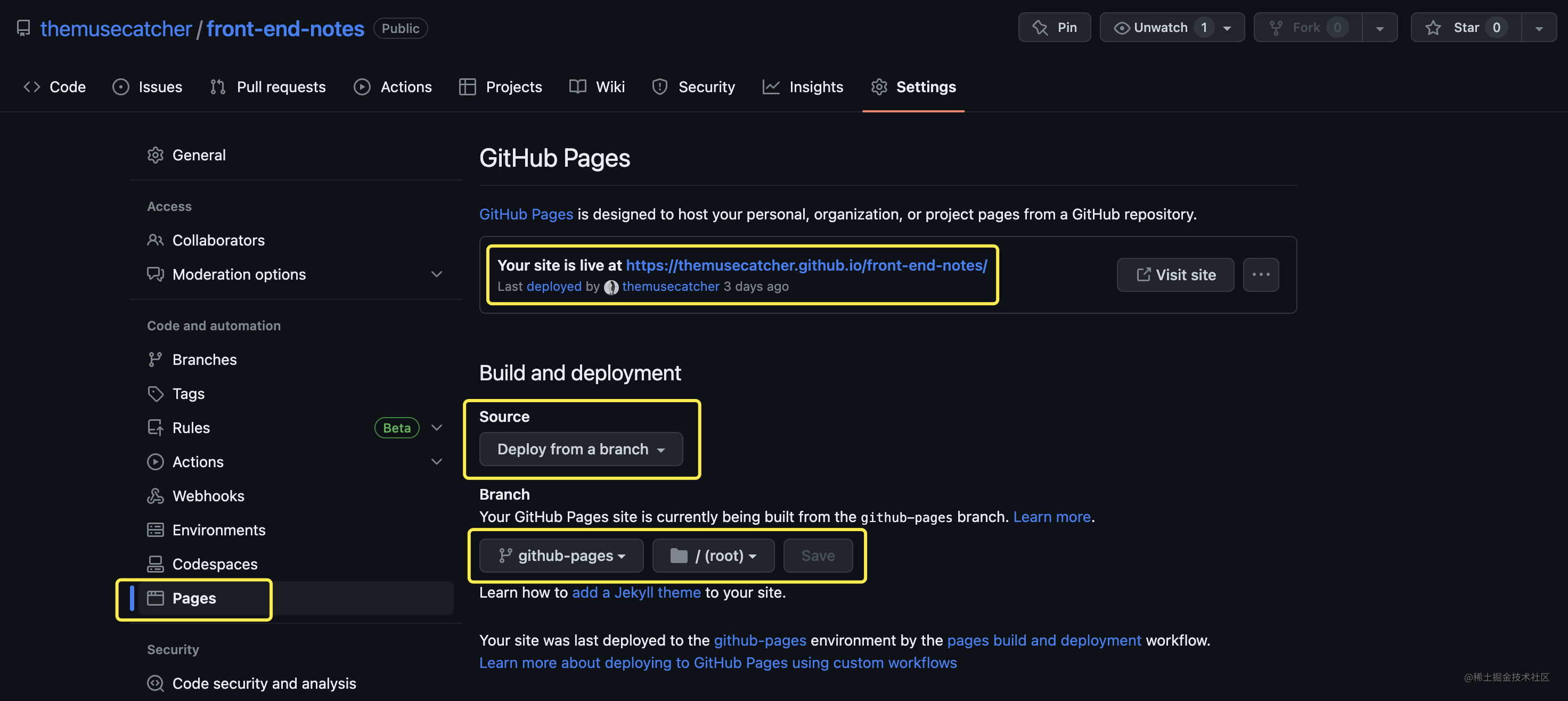
查看网站
save 成功之后,点击 Visit site 打开查看网站:
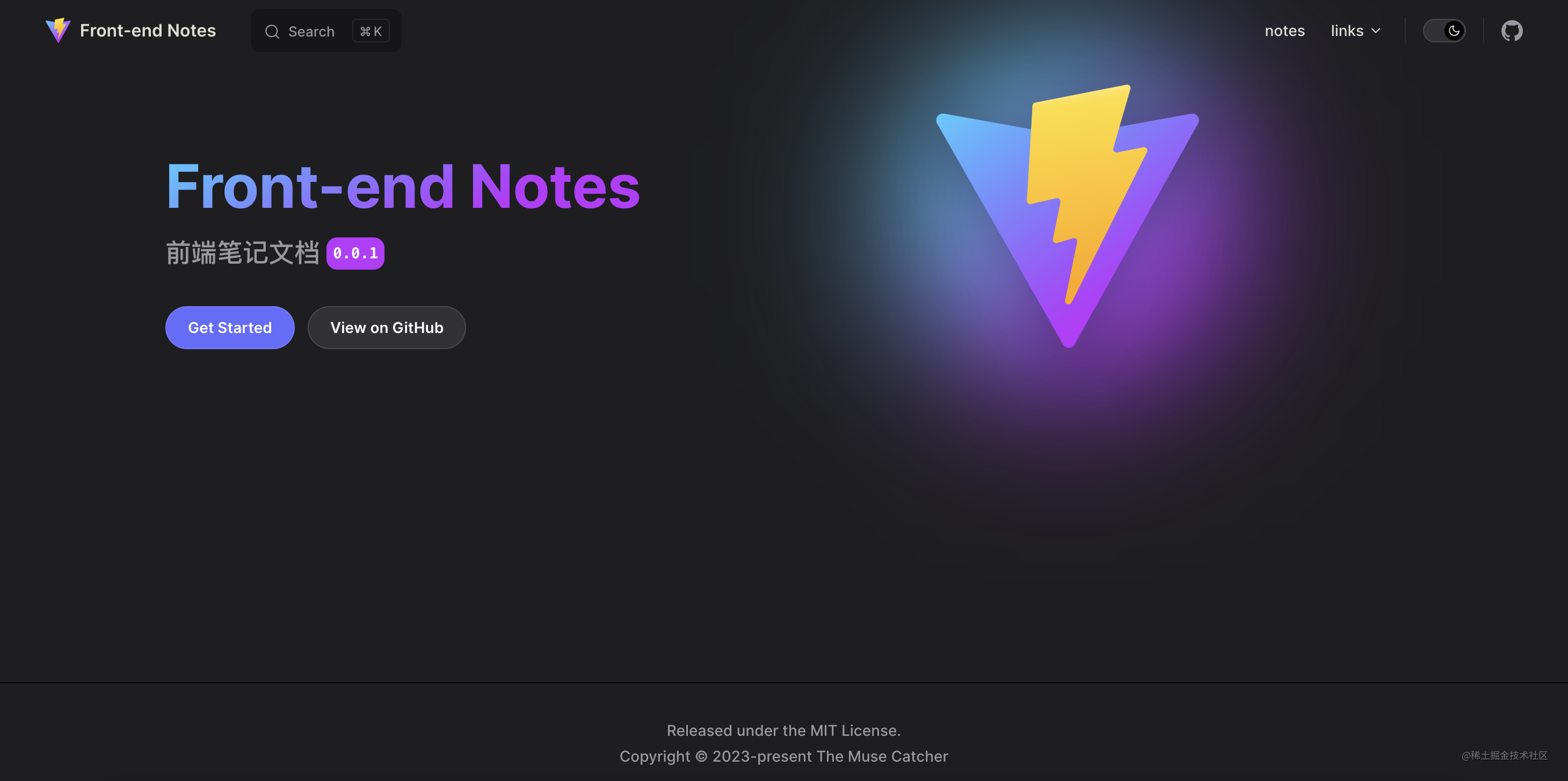
配置 Algolia 搜索(可选内置 search)
申请搜索服务
申请地址
填写部署到公网的网站地址、邮箱和代码仓库地址,全部勾选,然后提交!

等待申请通过的邮件
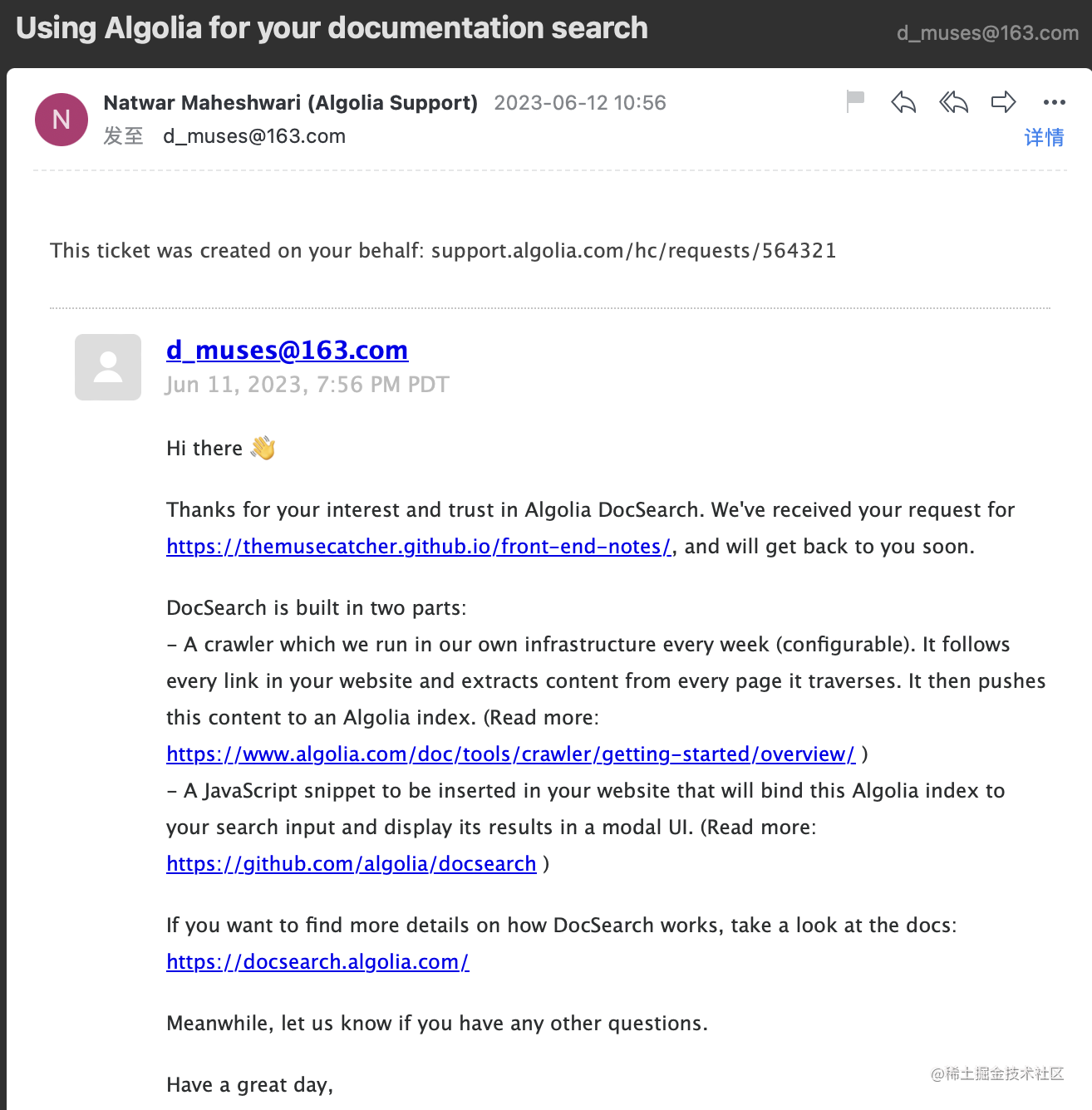
回复邮件
I am the maintainer of the website, I can modify the code ~

等待回复邮件
获取
appId、
apiKey、
indexName

配置并引入 algolia 搜索服务
在
docs/.vitepress/config.ts中写入以下配置
import{ defineConfig }from'vitepress'exportdefaultdefineConfig({
themeConfig:{
algolia:{
appId:'LPTNA0E8HM',
apiKey:'8f1b68dfab6b0320adef728a1c3a77cc',
indexName:'themusecatcher_front-end'}}})
algolia 搜索效果如下图:
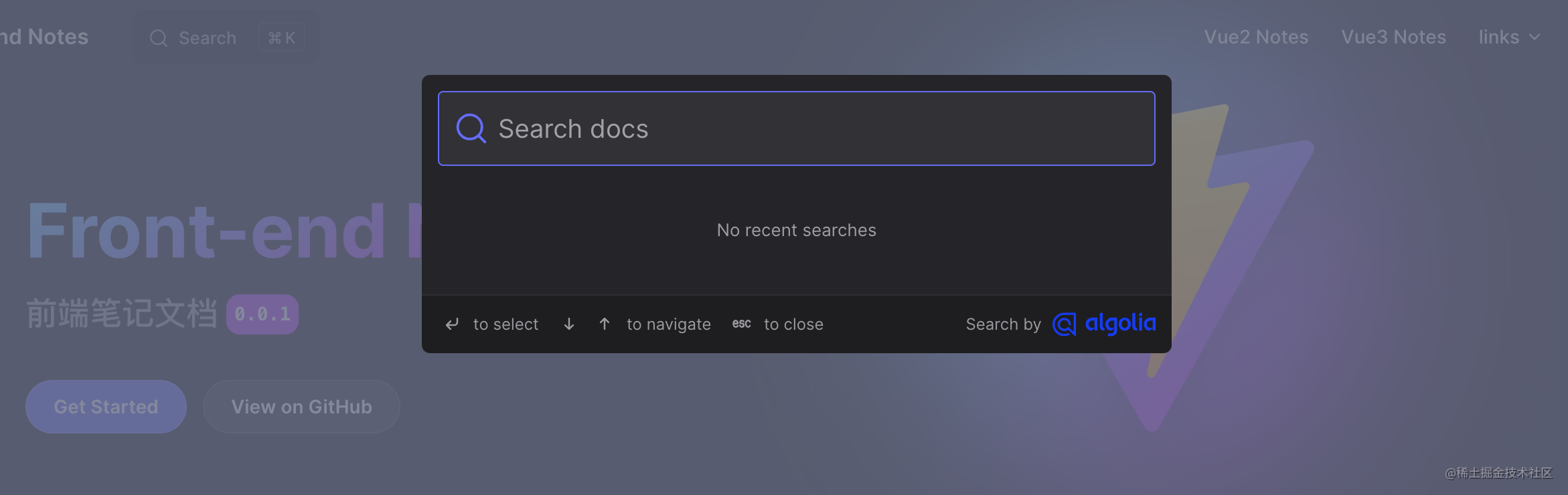
内置 search 搜索效果如下图:
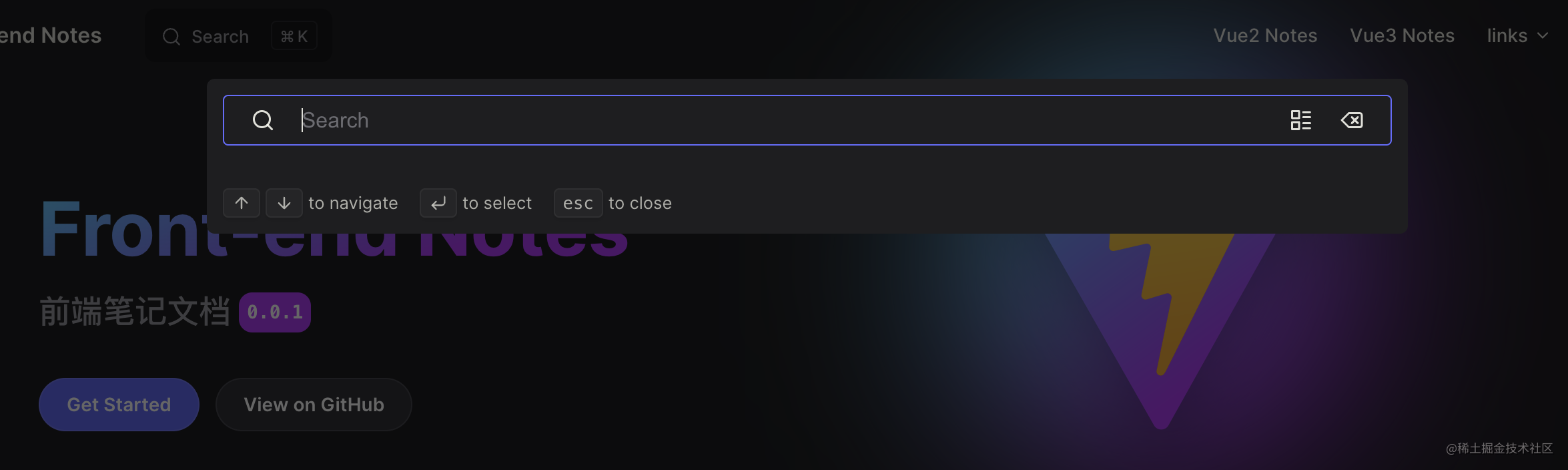
网站整体目录结构如下图:
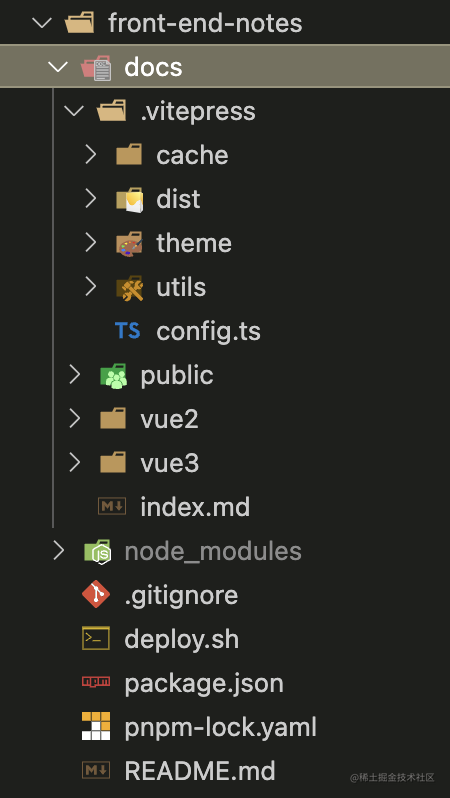
版权归原作者 theMuseCatcher 所有, 如有侵权,请联系我们删除。