在Ubuntu操作系统中,了解和查看IP地址是进行网络配置、故障排除以及连接其他设备的重要一步。
以下是几个常用的命令来查看IP地址:
一、ifconfig命令
输入ifconfig 输出如图所示,即为ip地址
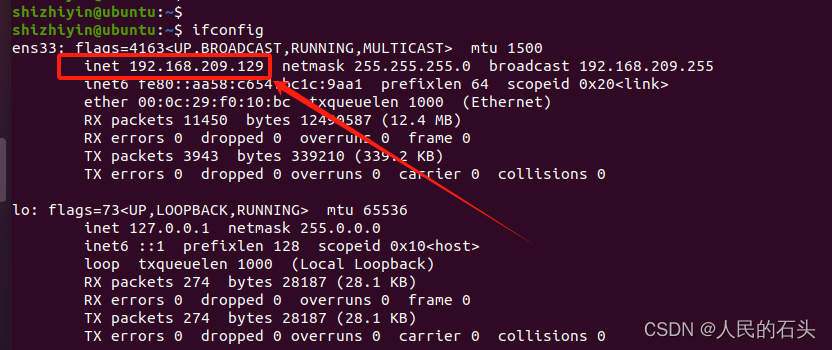
如若提示没有ifconfig命令,则可以使用sudo apt-get install net-tools或yum -y install net-tools进行升级安装:
sudo apt-get install net-tools或yum -y install net-tools
2、ip addr命令
ip addr show
ip a
3、hostname -I命令
hostname -I
版权归原作者 人民的石头 所有, 如有侵权,请联系我们删除。