天行健,君子以自强不息;地势坤,君子以厚德载物。
每个人都有惰性,但不断学习是好好生活的根本,共勉!
文章均为学习整理笔记,分享记录为主,如有错误请指正,共同学习进步。
spring boot和spring cloud版本兼容问题解决
以下为解决报错问题,如果看完还不能解决,可以参考下面这篇文章搭建spring cloud
spring cloud搭建
1. 场景描述(产生环境)
在基于spring boot搭建spring cloud时,创建eureka后启动服务发生报错,报错内容如下,如觉得繁琐可直接看第三步解决方法进行尝试,或可直接解决问题。
注: 使用zuul的场景有些特殊,所以放在最后讲,如果是zuul使用的报错请移步5
2. 报错代码(控制台)
2.1 报错1
Error creating bean withname 'configurationPropertiesBeans' defined in class path resource [org/springframework/cloud/autoconfigure/ConfigurationPropertiesRebinderAutoConfiguration.class]:Bean
试了几次,有时候还会出现下面的报错-报错2
2.2 报错2
Could not find artifact org.springframework.cloud:spring-cloud-starter-netflix-eureka-server:pom:2021.0.5 in alimaven (http://maven.aliyun.com/nexus/content/groups/public/)
两个版本都能对应上之后启动项目又出现了新的报错-报错3
2.3 报错3
org.springframework.cloud:spring-cloud-starter-netflix-eureka-server:jar:unknown was not found in http://maven.aliyun.com/nexus/content/groups/public/ during a previous attempt. This failure was cached in the local repository and resolution is not reattempted until the update interval of alimaven has elapsed or updates are forced
如果报错3的问题也解决了,这个时候使用的两个不兼容的版本,如果刷新依赖也没报错的话,启动项目后正常会报下面的错,如报错4
2.4 报错4
使用springboot2.7.3和springcloud2020.0.5后启动项目出现如下报错
Action:Consider applying the following actions:-ChangeSpringBoot version toone of the following versions [2.4.x,2.5.x].You can find the latest SpringBoot versions here [https://spring.io/projects/spring-boot#learn].If you want tolearn more about the SpringCloudRelease train compatibility, you can visit this page [https://spring.io/projects/spring-cloud#overview] and check the [ReleaseTrains]section.
If you want todisablethis check, just set the property [spring.cloud.compatibility-verifier.enabled=false]
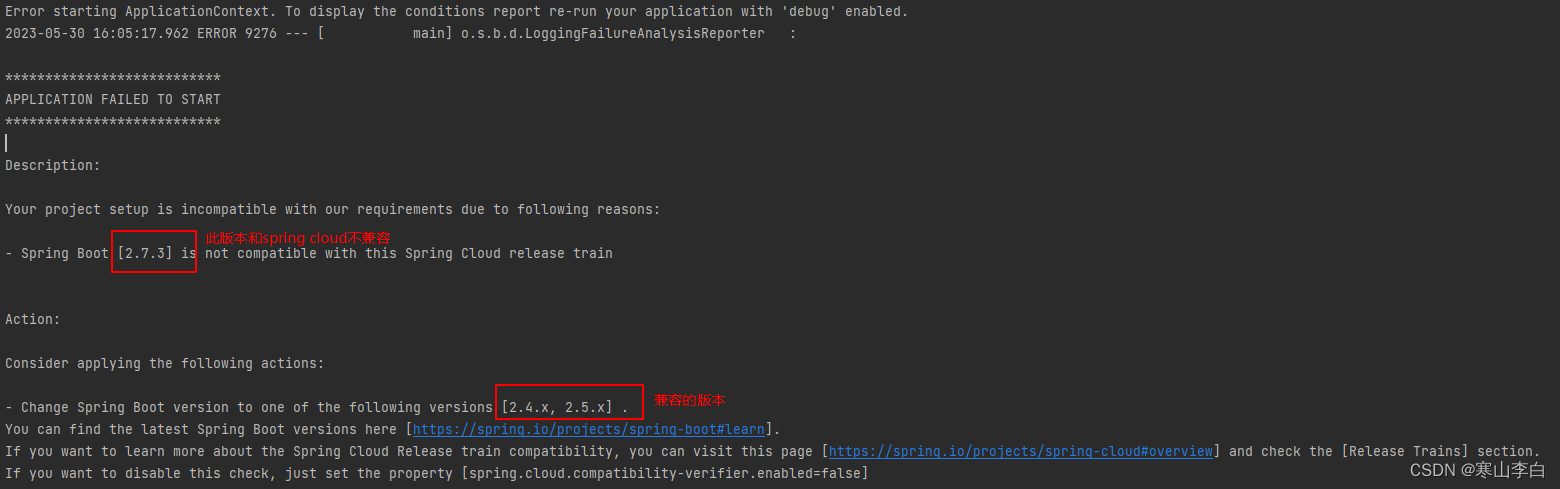
3. 解决方法
3.1 针对报错1、报错2、报错4的解决
百度后确定是版本不兼容问题,于是按照网上某博主版本列表配对,本章末尾附版本对照表可供参考。
我使用的版本是spring boot的
2.7.3
以及spring cloud的
2021.0.5
还试了
spring boot的
2.5.3
以及spring cloud的
2020.0.5
spring boot的
2.1.4.RELEASE
以及spring cloud的
Greenwich.RELEASE
这三个版本都是亲测可用的(顺利起了服务并访问成功)
3.2 针对报错3的解决
版本确定没配错,那么这个报错3如果发生了,可以按照如下解决
在依赖中添加type和scope标签
,如下
在父类pom.xml中配置如下
<parent><groupId>org.springframework.boot</groupId><artifactId>spring-boot-starter-parent</artifactId><version>2.7.3</version></parent><dependencyManagement><dependencies><dependency><groupId>org.springframework.cloud</groupId><artifactId>spring-cloud-dependencies</artifactId><version>2021.0.5</version><type>pom</type><scope>import</scope></dependency></dependencies></dependencyManagement>
虽然不知道原理,但的确解决了报错3这个问题
4. 总结
正常版本兼容问题常常发生,所以一般使用偏老一点的依赖来用会减少一些问题,但很多情况下即使使用老的版本也会出现问题。
只要按照下面的方式来配置一般不会有毛病。
父项目pom.xml中的配置添加如下:
<parent><groupId>org.springframework.boot</groupId><artifactId>spring-boot-starter-parent</artifactId><version>2.7.3</version></parent><dependencyManagement><dependencies><dependency><groupId>org.springframework.cloud</groupId><artifactId>spring-cloud-dependencies</artifactId><version>2021.0.5</version><type>pom</type><scope>import</scope></dependency></dependencies></dependencyManagement>
子模块项目的pom.xml配置如下:
<dependencies><dependency><groupId>org.springframework.boot</groupId><artifactId>spring-boot-starter-web</artifactId></dependency><dependency><groupId>org.springframework.cloud</groupId><artifactId>spring-cloud-starter-netflix-eureka-server</artifactId></dependency></dependencies>
5. zuul使用的报错与解决
使用兼容列表里对应的spring boot和spring cloud版本后,springcloud中的eureka等其他功能正常,但使用zuul时启动zuul服务后出现了报错,此时可尝试使用以下两个版本:spring boot 的2.2.4.RELEASE和spring cloud 的Hoxton.SR12一般可解决问题
我遇到的是如下报错:
org.springframework.cloud:spring-cloud-starter-netflix-zuul:jar:unknown was not found in http://maven.aliyun.com/nexus/content/groups/public/ during a previous attempt. This failure was cached in the local repository and resolution is not reattempted until the update interval of alimaven has elapsed or updates are forced
或者以下报错:
Error creating bean withname 'configurationPropertiesBeans' defined in class path resource [org/springframework/cloud/autoconfigure/ConfigurationPropertiesRebinderAutoConfiguration.class]:Post-processing of merged bean definition failed; nested exception is java.lang.IllegalStateException:FailedtointrospectClass[org.springframework.cloud.context.properties.ConfigurationPropertiesBeans] from ClassLoader[sun.misc.Launcher$AppClassLoader@18b4aac2]
以上两个报错都可将springboot和spring cloud的版本换为上面推荐的2.2.4.RELEASE和Hoxton.SR12即可解决问题
6. spring boot和spring cloud版本兼容表
这是参考的一位博主的表格,对于更详细的版本介绍请移步这位博主的文章:spring cloud版本介绍
SpringCloud版本SpringBoot版本2022.0.0-M2Spring Boot >=3.0.0-M2 and < 3.1.0-M12022.0.0-M1Spring Boot >=3.0.0-M1 and < 3.0.0-M22021.0.3Spring Boot >=2.6.1 and < 3.0.0-M12021.0.0-RC1Spring Boot >=2.6.0-RC1 and <2.6.12021.0.0-M3Spring Boot >=2.6.0-M3 and <2.6.0-RC12021.0.0-M1Spring Boot >=2.6.0-M1 and <2.6.0-M32020.0.5Spring Boot >=2.4.0.M1 and <2.6.0-M1Hoxton.SR12Spring Boot >=2.2.0.RELEASE and <2.4.0.M1Hoxton.BUILD-SNAPSHOTSpring Boot >=2.2.0.BUILD-SNAPSHOTHoxton.M2Spring Boot >=2.2.0.M4 and <=2.2.0.M5Greenwich.BUILD-SNAPSHOSpring Boot >=2.1.9.BUILD-SNAPSHOT and <2.2.0.M4Greenwich.SR2Spring Boot >=2.1.0.RELEASE and <2.1.9.BUILD-SNAPSHOTGreenwich.M1Spring Boot >=2.1.0.M3 and <2.1.0.RELEASEFinchley.BUILD-SNAPSHOTSpring Boot >=2.0.999.BUILD-SNAPSHOT and <2.1.0.M3Finchley.SR4Spring Boot >=2.0.3.RELEASE and <2.0.999.BUILD-SNAPSHOTFinchley.RC2Spring Boot >=2.0.2.RELEASE and <2.0.3.RELEASEFinchley.RC1Spring Boot >=2.0.1.RELEASE and <2.0.2.RELEASEFinchley.M9Spring Boot >=2.0.0.RELEASE and <=2.0.0.RELEASEFinchley.M7Spring Boot >=2.0.0.RC2 and <=2.0.0.RC2Finchley.M6Spring Boot >=2.0.0.RC1 and <=2.0.0.RC1Finchley.M5Spring Boot >=2.0.0.M7 and <=2.0.0.M7Finchley.M4Spring Boot >=2.0.0.M6 and <=2.0.0.M6Finchley.M3Spring Boot >=2.0.0.M5 and <=2.0.0.M5Finchley.M2Spring Boot >=2.0.0.M3 and <2.0.0.M5Edgware.SR51.5.20.RELEASEEdgware.SR51.5.16.RELEASEEdgware.RELEASE1.5.9.RELEASEDalston.RC11.5.2.RELEASE
版权归原作者 寒山李白 所有, 如有侵权,请联系我们删除。