文章目录
1.ElasticSearch 简介
Elasticsearch 是一个分布式、高扩展、高实时的搜索与数据分析引擎。它能很方便的使大量数据具有搜索、分析和探索的能力。可以帮助我们从海量数据中快速找到需要的内容。充分利用Elasticsearch的水平伸缩性,能使数据在生产环境变得更有价值。Elasticsearch是一个基于Lucene的搜索服务器。它提供了一个分布式多用户能力的全文搜索引擎,基于RESTful web接口。Elasticsearch是用Java语言开发的。
概念对比
MySQLElasticsearch说明TableIndex索引(index),就是文档的集合,类似数据库的表(table)RowDocument文档(Document),就是一条条的数据,类似数据库中的行(Row),文档都是JSON格式ColumnField字段(Field),就是JSON文档中的字段,类似数据库中的列(Column)SchemaMapping映射(Mapping)是索引中文档的约束,例如字段类型约束。类似数据库的表结构SQLDSLDSL是elasticsearch提供的JSON风格的请求语句,用来操作elasticsearch,实现CRUD
优点对比
- Mysql:擅长事务类型操作,可以确保数据的安全和一致性
- Elasticsearch:擅长海量数据的搜索、分析、计算
2.索引库操作
2.1.mapping 属性
mapping 是对索引库中文档的约束,常见的mapping属性包括
- type:字段类型 - 字符串:text(可分词的文本)、keyword(精确值,不可拆分的词)- 数值:long、integer、short、byte 、double、float- 布尔:boolean- 日期:date- 对象:object
- index:是否创建倒排索引,默认为true
- analyzer:使用哪种分词器,一般与text联合使用
- properties:该字段的子字段
更多mapping属性可查阅Elastic官方文档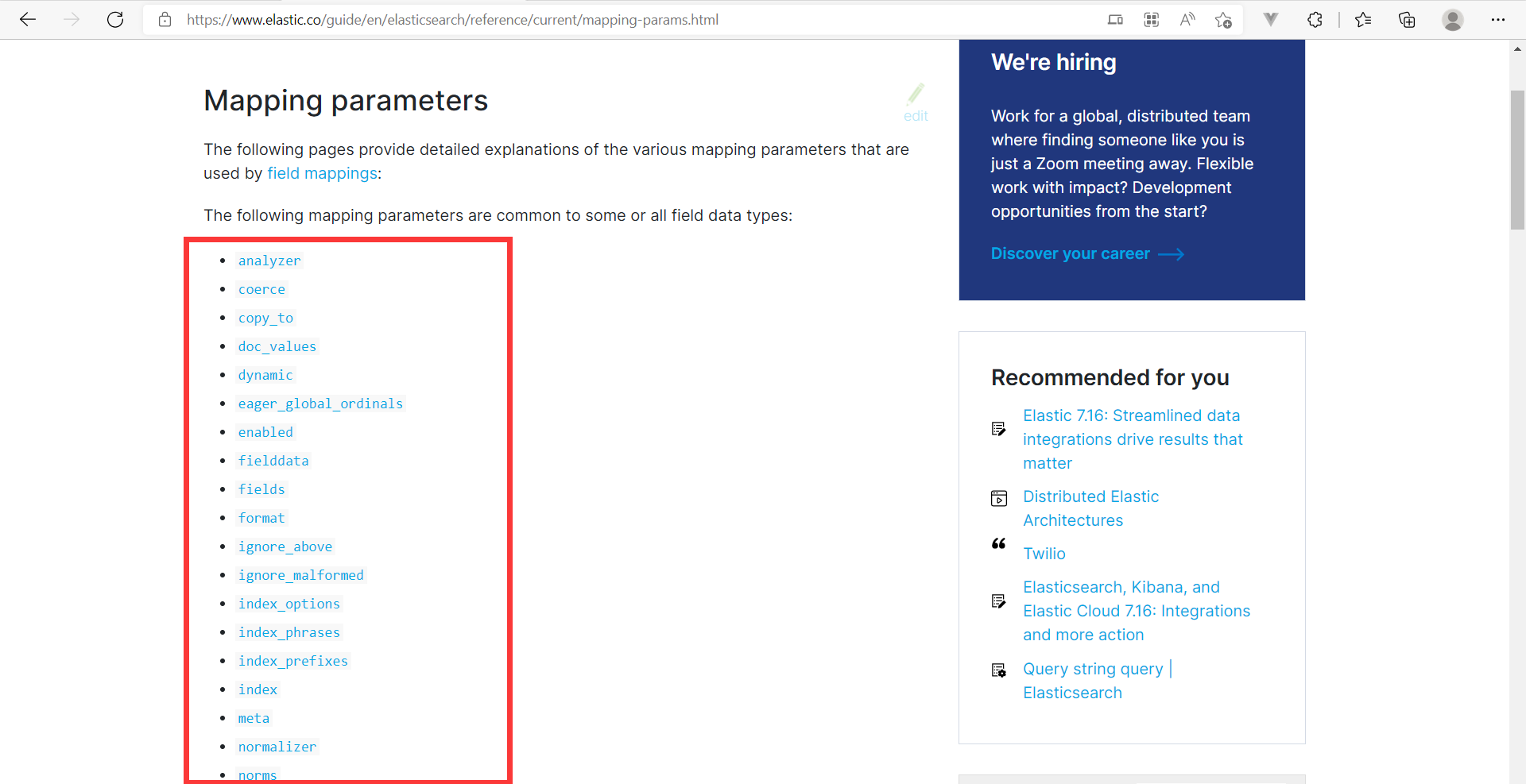
2.2.索引库CRUD
创建索引库
【语法】
PUT/索引库名
{"mappings":{"properties":{"字段名1":{"type":"text","analyzer":"ik_smart"},"字段名2":{"type":"object","properties":{"子字段":{"type":"keyword"}}},
//....}}}
【案例】
查询索引库
【语法】
GET/索引库名
【案例】
GET/why
删除索引库
【语法】
DELETE/索引库名
【案例】
DELETE/why
修改索引库
索引库只能添加新的字段,索引库一旦创建就无法修改
【案例】
PUT/索引库名/_mapping
{properties:{"新的字段名":{"type":"integer"}}}
【案例】
3.文档操作
3.1.新增文档
【语法】
POST/索引库名称/_doc/文档id
{"字段1":"值1","字段2":"值2","字段3":{"子属性1":"值3","子属性2":"值4"},
//...}
【案例】
3.2查询文档
【语法】
GET/索引库/_doc/文档id
【案例】
GET/why/_doc/1
3.3删除文档
【语法】
DELETE/索引库/_doc/文档id
【案例】
DELETE/why/_doc/1
3.4修改文档
【全量修改语法】
PUT/索引库名/_doc/文档id
{"字段1":"值1","字段1":"值1",//...}
【增量修改语法】
POST/索引库名/_update/文档id
{"doc":{"字段名":"新的值"}}
【案例】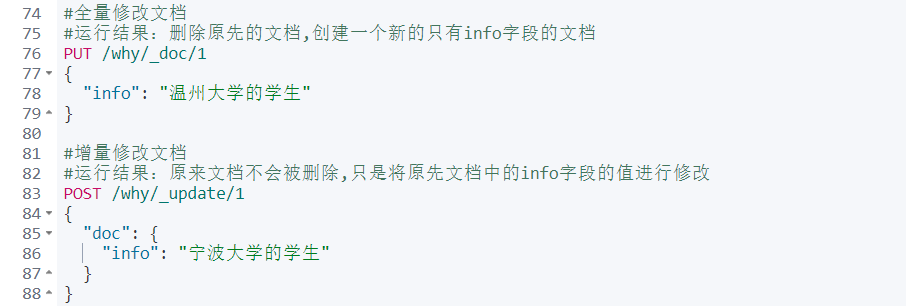
两种修改方式的区别
- 全量修改:这种方式会删除旧的文档,如果id存在就修改文档,如果id不存在就新增文档
- 增量修改:这种方式只修改某个字段,如果id存在就修改字段,如果id不存在报404
4.RestClient
官方文档地址

4.1准备工作
一、导入工程和数据库
本文素材来自黑马张老师的视频
二、引入依赖
<properties><java.version>1.8</java.version><!--覆盖默认的ES版本--><elasticsearch.version>7.12.1</elasticsearch.version></properties><!--ElasticSearch依赖--><dependency><groupId>org.elasticsearch.client</groupId><artifactId>elasticsearch-rest-high-level-client</artifactId><version>7.12.1</version></dependency></dependencies>
三、初始化JavaRestClient
privateRestHighLevelClient client;@BeforeEach//初始化RestHighLevelClientvoidinit(){this.client =newRestHighLevelClient(RestClient.builder(HttpHost.create("http://192.168.140.130:9200")));}@AfterEach//关闭资源voidclose()throwsIOException{this.client.close();}
4.2.RestClient操作索引库
创建索引库
@Test//创建索引库voidtestCreateHotelIndex()throwsIOException{//1.创建Request对象CreateIndexRequest request =newCreateIndexRequest("hotel");//2.请求参数 source:创建索引库的DSL语句,xContentType:数据类型
request.source(MAPPINF_TEMPLATE,XContentType.JSON);//3.发送请求,创建索引库
client.indices().create(request,RequestOptions.DEFAULT);}
判断索引库是否存在
@Test//判断索引库是否存在voidtestIsExistHotelIndex()throwsIOException{//1.创建Request对象 参数是要删除索引库的名称GetIndexRequest request =newGetIndexRequest("hotel");//3.发送请求,判断索引库是否存在boolean exists = client.indices().exists(request,RequestOptions.DEFAULT);System.out.println("索引库是否存在:"+exists);}
删除索引库
@Test//删除索引库voidtestDeleteHotelIndex()throwsIOException{//1.创建Request对象 参数是要删除索引库的名称DeleteIndexRequest request =newDeleteIndexRequest("hotel");//3.发送请求,删除索引库
client.indices().delete(request,RequestOptions.DEFAULT);}
4.3.RestClient操作文档
添加文档
@Test//添加文档voidtestAddIndexDocument()throwsIOException{//在数据库查找数据Hotel hotel = hotelService.getById(61083L);//转化为文档类型HotelDoc hotelDoc =newHotelDoc(hotel);//1.创建request对象IndexRequest request =newIndexRequest("hotel").id(hotel.getId().toString());//2.准备document文档 将对象序列化成json格式的字符串String source = JSON.toJSONString(hotelDoc);
request.source(source,XContentType.JSON);//3.发送请求,添加文档
client.index(request,RequestOptions.DEFAULT);}
查询文档
@Test//查找文档voidtestGetIndexDocument()throwsIOException{GetRequest request =newGetRequest("hotel","61083");GetResponse documentFields = client.get(request,RequestOptions.DEFAULT);String json = documentFields.getSourceAsString();//将json格式的字符串反序列化成对象HotelDoc hotelDoc = JSON.parseObject(json,HotelDoc.class);System.err.println(hotelDoc);}
更新文档
@Test//这是局部更新文档,全量更新文档代码与添加文档相同voidtestUpdateIndexDocument()throwsIOException{UpdateRequest request =newUpdateRequest("hotel","61083");
request.doc("price","999","score","50");
client.update(request,RequestOptions.DEFAULT);}
删除文档
@Test//删除文档voiddeleteIndexDocument()throwsIOException{DeleteRequest request =newDeleteRequest("hotel","61083");
client.delete(request,RequestOptions.DEFAULT);}
批量导入文档
@Test//批量导入文档voidtestMultipleAddIndexDocument()throwsIOException{//从数据库中批量查询数据List<Hotel> hotels = hotelService.list();BulkRequest request =newBulkRequest();for(Hotel hotel : hotels){HotelDoc hotelDoc =newHotelDoc(hotel);
request.add(newIndexRequest("hotel").id(hotelDoc.getId().toString()).source(JSON.toJSONString(hotelDoc),XContentType.JSON));}
client.bulk(request,RequestOptions.DEFAULT);}
版权归原作者 HairLossException 所有, 如有侵权,请联系我们删除。