在网上搜了好多设置国内镜像源,都写的乱七八糟的,都是随便换,最后还是换得一堆问题。
镜像源也是跟版本一一对应的,不能随便一个国内源就还过去用,否则会出现各种各样的问题,我也是吃过亏之后才发现的。
国内有很多Ubuntu的镜像源,包括阿里的、网易的,还有很多教育网的源,比如:清华源、中科大源。
这里我用阿里云
查询版本
先查询自己系统的版本号:
命令:
lsb_release -a
ma@cw:~$ lsb_release -a
No LSB modules are available.
Distributor ID: Ubuntu
Description: Ubuntu 20.04.6 LTS
Release: 20.04
Codename: focal
ma@cw:~$
可以看出我系统版本是 Ubuntu 20.04.6 LTS,注意这个开发代号
Codename
,Ubuntu每一个版本都有一个代号,这个一定要跟国内源对应,否则会出问题。
阿里云镜像
镜像地址
通过以下地址可以看到阿里云Ubuntu各个版本的镜像地址,从中选择自己的系统版本就好,一定要选择Codename对应的版本。
镜像地址: 阿里云Ubuntu镜像:https://developer.aliyun.com/mirror/ubuntu
ubuntu 20.04 LTS (focal) 配置如下
我系统版本是20.04,所以可以从下面镜像信息中看到都是focal代号的。
deb https://mirrors.aliyun.com/ubuntu/ focal main restricted universe multiverse
deb-src https://mirrors.aliyun.com/ubuntu/ focal main restricted universe multiverse
deb https://mirrors.aliyun.com/ubuntu/ focal-security main restricted universe multiverse
deb-src https://mirrors.aliyun.com/ubuntu/ focal-security main restricted universe multiverse
deb https://mirrors.aliyun.com/ubuntu/ focal-updates main restricted universe multiverse
deb-src https://mirrors.aliyun.com/ubuntu/ focal-updates main restricted universe multiverse
# deb https://mirrors.aliyun.com/ubuntu/ focal-proposed main restricted universe multiverse# deb-src https://mirrors.aliyun.com/ubuntu/ focal-proposed main restricted universe multiverse
deb https://mirrors.aliyun.com/ubuntu/ focal-backports main restricted universe multiverse
deb-src https://mirrors.aliyun.com/ubuntu/ focal-backports main restricted universe multiverse
更换方法
1.备份
sudocp /etc/apt/sources.list /etc/apt/sources.list.back
2.编辑
打开vim编辑器,把sources.list文件中所有的deb文件全部注释掉或者删除掉,然后把上面给的国内镜像复制去就可以。
vim /etc/apt/sources.list
3.更新
sudoapt update
sudoapt upgrade
其他镜像
清华源
地址:https://mirrors.tuna.tsinghua.edu.cn/help/ubuntu/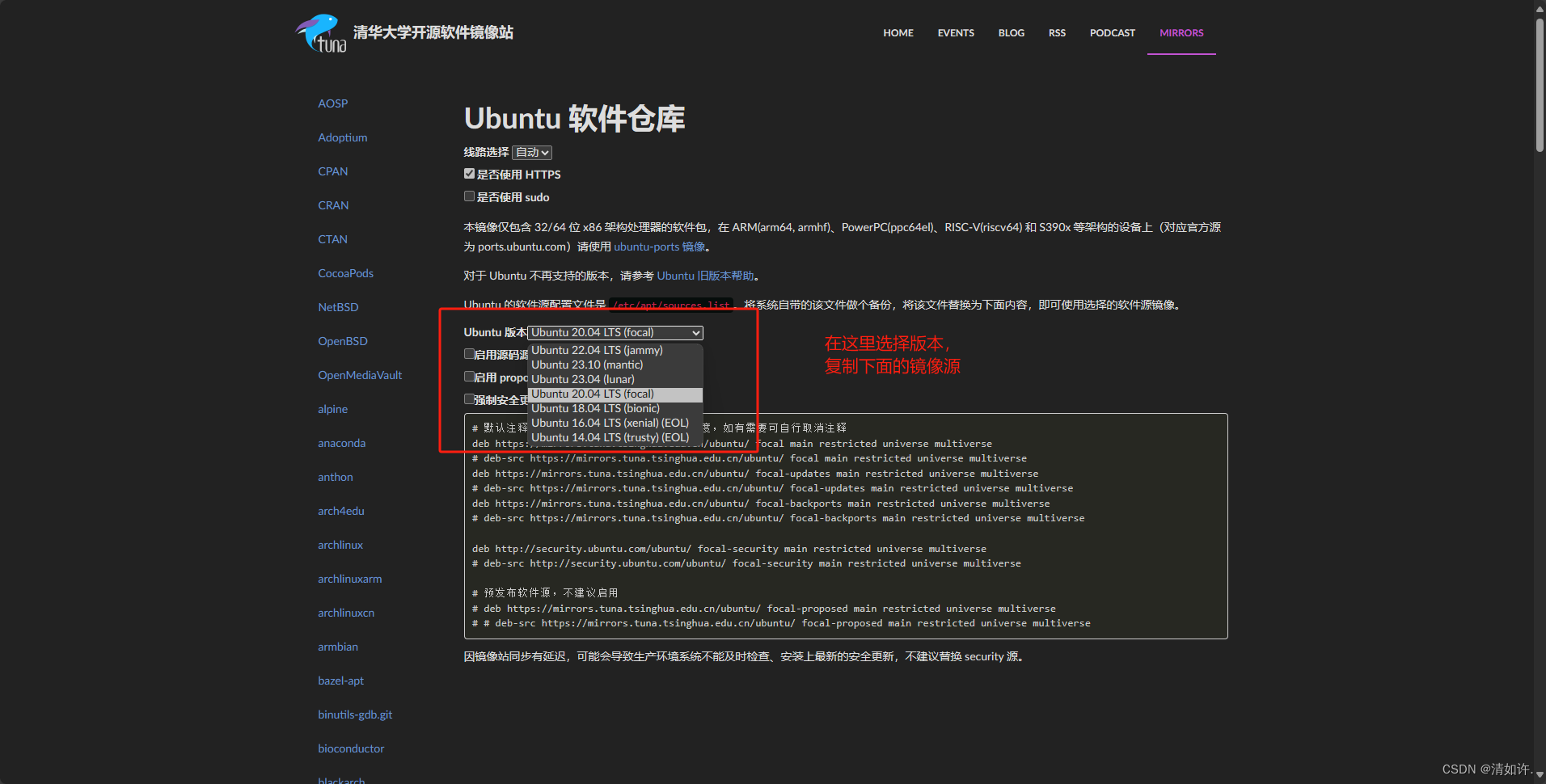
# 默认注释了源码镜像以提高 apt update 速度,如有需要可自行取消注释
deb https://mirrors.tuna.tsinghua.edu.cn/ubuntu/ focal main restricted universe multiverse
# deb-src https://mirrors.tuna.tsinghua.edu.cn/ubuntu/ focal main restricted universe multiverse
deb https://mirrors.tuna.tsinghua.edu.cn/ubuntu/ focal-updates main restricted universe multiverse
# deb-src https://mirrors.tuna.tsinghua.edu.cn/ubuntu/ focal-updates main restricted universe multiverse
deb https://mirrors.tuna.tsinghua.edu.cn/ubuntu/ focal-backports main restricted universe multiverse
# deb-src https://mirrors.tuna.tsinghua.edu.cn/ubuntu/ focal-backports main restricted universe multiverse
deb http://security.ubuntu.com/ubuntu/ focal-security main restricted universe multiverse
# deb-src http://security.ubuntu.com/ubuntu/ focal-security main restricted universe multiverse# 预发布软件源,不建议启用# deb https://mirrors.tuna.tsinghua.edu.cn/ubuntu/ focal-proposed main restricted universe multiverse# # deb-src https://mirrors.tuna.tsinghua.edu.cn/ubuntu/ focal-proposed main restricted universe multiverse
版权归原作者 清如许. 所有, 如有侵权,请联系我们删除。