1)终端输入: sudo gedit /etc/hosts 打开hosts文件;
2)使用ip查找在线工具IP地址查询 - 在线工具IP地址查询,签名图片https://tool.lu/ip/查询 http://github.com和http://github.global.ssl.fastly.net的ip地址并添加到hosts文件末尾;

3)关掉hosts文件,在终端输入:/etc/init.d/networking restart即可。
本人到这里就已经成功了-----------------------------------------------------------------------------------------------
ps1:通过以上操作后,在终端ping http://github.com可以连接到http://github.com,但是在浏览器上依旧无法打开。
教程2:
1)再次打开hosts文件,在127.0.0.1 localhost后追加
http://xxx.xxx.xxx.xxx http://github.com git
203.208.39.99 github.com
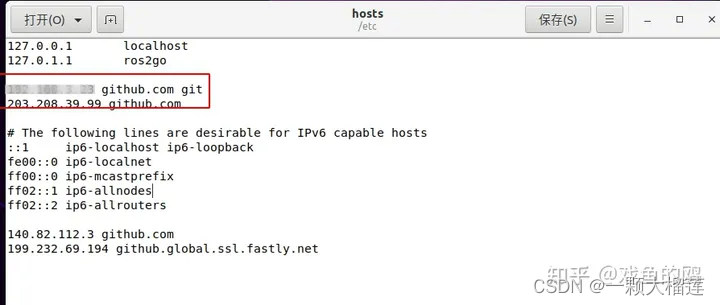
2)保存关闭,即可打开 github.com
ps2:http://xxx.xxx.xxx.xxx 为本机ipv4的地址;203.208.39.99 是利用“站长工具”,获取的github数据库的ipv4地址。
可以点击这里跳转:站长工具
ps3:原教程链接
ps4:如果以上方法仍不行,且只是想git clone或者浏览github上的东西,可以搜一些镜像网站,如 gitclone.com/ 等
版权归原作者 一颗大榴莲 所有, 如有侵权,请联系我们删除。