支持微信小程序、H5、PC端web使用,整套文件进行封装统一使用
开发背景:做类似发布朋友圈的功能需求,由于后端对发布功能只提供一个接口,文字、状态、文件上传统一一个接口上传,且对文件上传方面做的接口存在诸多问题(人已经整麻了),包括各种数据结构的转换迎合后端,为节省时间和甩锅,被迫从客户端直传阿里云服务器,绕开服务端进行文件上传等操作,中间base64处理、加密策略,计算签名等处理都在前端完成。
优点:减少服务器压力
缺点:客户端目前不能直接预览文件,还需进一步在客户端处理(还在研究中)
具体做法见官方文档:如何在微信小程序环境下将文件上传到OSS_对象存储-阿里云帮助中心
一.文件解释

二.配置文件代码
config.js
let fileHost = "https://xxxxxx.oss-cn-beijing.aliyuncs.com"; //阿里云OSS的文件根域名 let config = { //aliyun OSS config uploadImageUrl: `${fileHost}`, //默认存在根目录,可根据需求改 AccessKeySecret: 'xxxxxxxx', // 这里的配置找运维或者阿里云OSS的管理者要对应的账号和密钥就可以了 OSSAccessKeyId: 'xxxxxxxx', // 这里的配置找运维或者阿里云OSS的管理者要对应的账号和密钥就可以了 timeout: 87600 //这个是上传文件时Policy的失效时间 }; module.exports = config
const Base64 = { // private property _keyStr: "ABCDEFGHIJKLMNOPQRSTUVWXYZabcdefghijklmnopqrstuvwxyz0123456789+/=", // public method for encoding encode: function (input) { var output = ""; var chr1, chr2, chr3, enc1, enc2, enc3, enc4; var i = 0; input = Base64._utf8_encode(input); while (i < input.length) { chr1 = input.charCodeAt(i++); chr2 = input.charCodeAt(i++); chr3 = input.charCodeAt(i++); enc1 = chr1 >> 2; enc2 = ((chr1 & 3) << 4) | (chr2 >> 4); enc3 = ((chr2 & 15) << 2) | (chr3 >> 6); enc4 = chr3 & 63; if (isNaN(chr2)) { enc3 = enc4 = 64; } else if (isNaN(chr3)) { enc4 = 64; } output = output + this._keyStr.charAt(enc1) + this._keyStr.charAt(enc2) + this._keyStr.charAt(enc3) + this._keyStr.charAt(enc4); } return output; }, // public method for decoding decode: function (input) { var output = ""; var chr1, chr2, chr3; var enc1, enc2, enc3, enc4; var i = 0; input = input.replace(/[^A-Za-z0-9\+\/\=]/g, ""); while (i < input.length) { enc1 = this._keyStr.indexOf(input.charAt(i++)); enc2 = this._keyStr.indexOf(input.charAt(i++)); enc3 = this._keyStr.indexOf(input.charAt(i++)); enc4 = this._keyStr.indexOf(input.charAt(i++)); chr1 = (enc1 << 2) | (enc2 >> 4); chr2 = ((enc2 & 15) << 4) | (enc3 >> 2); chr3 = ((enc3 & 3) << 6) | enc4; output = output + String.fromCharCode(chr1); if (enc3 != 64) { output = output + String.fromCharCode(chr2); } if (enc4 != 64) { output = output + String.fromCharCode(chr3); } } output = Base64._utf8_decode(output); return output; }, // private method for UTF-8 encoding _utf8_encode: function (string) { string = string.replace(/\r\n/g, "\n"); var utftext = ""; for (var n = 0; n < string.length; n++) { var c = string.charCodeAt(n); if (c < 128) { utftext += String.fromCharCode(c); } else if ((c > 127) && (c < 2048)) { utftext += String.fromCharCode((c >> 6) | 192); utftext += String.fromCharCode((c & 63) | 128); } else { utftext += String.fromCharCode((c >> 12) | 224); utftext += String.fromCharCode(((c >> 6) & 63) | 128); utftext += String.fromCharCode((c & 63) | 128); } } return utftext; }, // private method for UTF-8 decoding _utf8_decode: function (utftext) { var string = ""; var i = 0; var c = c1 = c2 = 0; while (i < utftext.length) { c = utftext.charCodeAt(i); if (c < 128) { string += String.fromCharCode(c); i++; } else if ((c > 191) && (c < 224)) { c2 = utftext.charCodeAt(i + 1); string += String.fromCharCode(((c & 31) << 6) | (c2 & 63)); i += 2; } else { c2 = utftext.charCodeAt(i + 1); c3 = utftext.charCodeAt(i + 2); string += String.fromCharCode(((c & 15) << 12) | ((c2 & 63) << 6) | (c3 & 63)); i += 3; } } return string; } } module.exports = Base64;
crypto.js
const Crypto = {}; (function(){ var base64map = "ABCDEFGHIJKLMNOPQRSTUVWXYZabcdefghijklmnopqrstuvwxyz0123456789+/"; // Crypto utilities var util = Crypto.util = { // Bit-wise rotate left rotl: function (n, b) { return (n << b) | (n >>> (32 - b)); }, // Bit-wise rotate right rotr: function (n, b) { return (n << (32 - b)) | (n >>> b); }, // Swap big-endian to little-endian and vice versa endian: function (n) { // If number given, swap endian if (n.constructor == Number) { return util.rotl(n, 8) & 0x00FF00FF | util.rotl(n, 24) & 0xFF00FF00; } // Else, assume array and swap all items for (var i = 0; i < n.length; i++) n[i] = util.endian(n[i]); return n; }, // Generate an array of any length of random bytes randomBytes: function (n) { for (var bytes = []; n > 0; n--) bytes.push(Math.floor(Math.random() * 256)); return bytes; }, // Convert a string to a byte array stringToBytes: function (str) { var bytes = []; for (var i = 0; i < str.length; i++) bytes.push(str.charCodeAt(i)); return bytes; }, // Convert a byte array to a string bytesToString: function (bytes) { var str = []; for (var i = 0; i < bytes.length; i++) str.push(String.fromCharCode(bytes[i])); return str.join(""); }, // Convert a string to big-endian 32-bit words stringToWords: function (str) { var words = []; for (var c = 0, b = 0; c < str.length; c++, b += 8) words[b >>> 5] |= str.charCodeAt(c) << (24 - b % 32); return words; }, // Convert a byte array to big-endian 32-bits words bytesToWords: function (bytes) { var words = []; for (var i = 0, b = 0; i < bytes.length; i++, b += 8) words[b >>> 5] |= bytes[i] << (24 - b % 32); return words; }, // Convert big-endian 32-bit words to a byte array wordsToBytes: function (words) { var bytes = []; for (var b = 0; b < words.length * 32; b += 8) bytes.push((words[b >>> 5] >>> (24 - b % 32)) & 0xFF); return bytes; }, // Convert a byte array to a hex string bytesToHex: function (bytes) { var hex = []; for (var i = 0; i < bytes.length; i++) { hex.push((bytes[i] >>> 4).toString(16)); hex.push((bytes[i] & 0xF).toString(16)); } return hex.join(""); }, // Convert a hex string to a byte array hexToBytes: function (hex) { var bytes = []; for (var c = 0; c < hex.length; c += 2) bytes.push(parseInt(hex.substr(c, 2), 16)); return bytes; }, // Convert a byte array to a base-64 string bytesToBase64: function (bytes) { // Use browser-native function if it exists if (typeof btoa == "function") return btoa(util.bytesToString(bytes)); var base64 = [], overflow; for (var i = 0; i < bytes.length; i++) { switch (i % 3) { case 0: base64.push(base64map.charAt(bytes[i] >>> 2)); overflow = (bytes[i] & 0x3) << 4; break; case 1: base64.push(base64map.charAt(overflow | (bytes[i] >>> 4))); overflow = (bytes[i] & 0xF) << 2; break; case 2: base64.push(base64map.charAt(overflow | (bytes[i] >>> 6))); base64.push(base64map.charAt(bytes[i] & 0x3F)); overflow = -1; } } // Encode overflow bits, if there are any if (overflow != undefined && overflow != -1) base64.push(base64map.charAt(overflow)); // Add padding while (base64.length % 4 != 0) base64.push("="); return base64.join(""); }, // Convert a base-64 string to a byte array base64ToBytes: function (base64) { // Use browser-native function if it exists if (typeof atob == "function") return util.stringToBytes(atob(base64)); // Remove non-base-64 characters base64 = base64.replace(/[^A-Z0-9+\/]/ig, ""); var bytes = []; for (var i = 0; i < base64.length; i++) { switch (i % 4) { case 1: bytes.push((base64map.indexOf(base64.charAt(i - 1)) << 2) | (base64map.indexOf(base64.charAt(i)) >>> 4)); break; case 2: bytes.push(((base64map.indexOf(base64.charAt(i - 1)) & 0xF) << 4) | (base64map.indexOf(base64.charAt(i)) >>> 2)); break; case 3: bytes.push(((base64map.indexOf(base64.charAt(i - 1)) & 0x3) << 6) | (base64map.indexOf(base64.charAt(i)))); break; } } return bytes; } }; // Crypto mode namespace Crypto.mode = {}; })(); module.exports = Crypto;
hmac.js
const Crypto = require('./crypto.js'); (function(){ // Shortcut var util = Crypto.util; Crypto.HMAC = function (hasher, message, key, options) { // Allow arbitrary length keys key = key && key.length > hasher._blocksize * 4 ? hasher(key, { asBytes: true }) : util.stringToBytes(key); // XOR keys with pad constants var okey = key, ikey = key.slice(0); for (var i = 0; i < hasher._blocksize * 4; i++) { okey[i] ^= 0x5C; ikey[i] ^= 0x36; } var hmacbytes = hasher(util.bytesToString(okey) + hasher(util.bytesToString(ikey) + message, { asString: true }), { asBytes: true }); return options && options.asBytes ? hmacbytes : options && options.asString ? util.bytesToString(hmacbytes) : util.bytesToHex(hmacbytes); }; })(); module.exports = Crypto;sha1.js
const Crypto = require('./crypto.js'); (function(){ // Shortcut var util = Crypto.util; // Public API var SHA1 = Crypto.SHA1 = function (message, options) { var digestbytes = util.wordsToBytes(SHA1._sha1(message)); return options && options.asBytes ? digestbytes : options && options.asString ? util.bytesToString(digestbytes) : util.bytesToHex(digestbytes); }; // The core SHA1._sha1 = function (message) { var m = util.stringToWords(message), l = message.length * 8, w = [], H0 = 1732584193, H1 = -271733879, H2 = -1732584194, H3 = 271733878, H4 = -1009589776; // Padding m[l >> 5] |= 0x80 << (24 - l % 32); m[((l + 64 >>> 9) << 4) + 15] = l; for (var i = 0; i < m.length; i += 16) { var a = H0, b = H1, c = H2, d = H3, e = H4; for (var j = 0; j < 80; j++) { if (j < 16) w[j] = m[i + j]; else { var n = w[j-3] ^ w[j-8] ^ w[j-14] ^ w[j-16]; w[j] = (n << 1) | (n >>> 31); } var t = ((H0 << 5) | (H0 >>> 27)) + H4 + (w[j] >>> 0) + ( j < 20 ? (H1 & H2 | ~H1 & H3) + 1518500249 : j < 40 ? (H1 ^ H2 ^ H3) + 1859775393 : j < 60 ? (H1 & H2 | H1 & H3 | H2 & H3) - 1894007588 : (H1 ^ H2 ^ H3) - 899497514); H4 = H3; H3 = H2; H2 = (H1 << 30) | (H1 >>> 2); H1 = H0; H0 = t; } H0 += a; H1 += b; H2 += c; H3 += d; H4 += e; } return [H0, H1, H2, H3, H4]; }; // Package private blocksize SHA1._blocksize = 16; })(); module.exports = Crypto;
readme.md
# 上传文件到阿里云 ## 说明 > 开发框架是uniapp,项目实战,打包到微信小程序及H5都是可以正常上传的。 ## 配置说明 > 只需要在config.js中,添加相关的配置就可以使用了。 ## 上传阿里云的文件目录地址 > 可按环境区分,也可以写死,根据自己项目需求配置。batchUploadAliyun.js中集成了单个文件上传及多个文件上传的方法封装。 ## 上传文件的入参示例 > {"type": 1, "tempFilePath": "xxx.png", "":""},type是根据自己业务定义的文件类型。如不需要可删除该参数; ## 出参示例 > 由于上传阿里云OSS只返回成功或者失败状态,所以代码中,在成功后,手动拼接了完整的url返回出来。{"type":1, "tempFilePath": "xxx.png", "url":"手动拼接的完整url"} ## 疑问解答 > 如有疑问或不理解的地方,可私信我,共同探讨。
三.核心代码
1.h5、pc端代码
const uploadAliOss = require('./uploadAliyun.js'); let env = process.env.NODE_ENV; const dirObj = { 1: env + '/img/', 2: env + '/video/' }; // 批量上传文件到阿里云oss; export function batchUploadAliyun(arr){ return new Promise(async (resolve, reject) => { let result = []; for( let i=0; i<arr.length; i++){ await uploadfileAliyun(arr[i]).then(res => { result.push(res); }); } resolve(result); }).catch(err => { reject(err) }); } // 上传单个文件到阿里云oss; export function uploadfileAliyun(fileInfo){ return new Promise((resolve, reject) => { const type = fileInfo['type']; let filePath = fileInfo['tempFilePath']; uploadAliOss({ filePath: filePath, dir: dirObj[type], success: function (res) { let result = {}; Object.keys(fileInfo).forEach(it => { if(it !== 'path' && it !== 'tempFilePath'){ result[it] = fileInfo[it]; } }); result['url'] = res; resolve(result); }, fail: function (err) { reject(err); } }) }).catch(err => { reject(err) }); }
2.微信小程序
const env = require('./config.js'); const Base64 = require('./Base64.js'); require('./hmac.js'); require('./sha1.js'); const Crypto = require('./crypto.js'); const uploadFile = function (params) { if (!params.filePath) { uni.showModal({ title: '文件错误', content: '请重试', showCancel: false }); uni.hideLoading(); return false; } const aliyunFileKey = params.dir; const aliyunServerURL = env.uploadImageUrl; const accessid = env.OSSAccessKeyId; const policyBase64 = getPolicyBase64(); const signature = getSignature(policyBase64); uni.uploadFile({ url: aliyunServerURL, filePath: params.filePath, name: 'file', formData: { 'key': aliyunFileKey, 'policy': policyBase64, 'OSSAccessKeyId': accessid, 'signature': signature, 'success_action_status': '200' }, success: function (res) { console.log('成功回调',res); if (res.statusCode != 200) { if(params.fail){ params.fail(res) } return; } if(params.success){ let result = aliyunServerURL + '/' + aliyunFileKey; params.success(result); } }, fail: function (err) { err.wxaddinfo = aliyunServerURL; if (params.fail) { params.fail(err) } } }) } const getPolicyBase64 = function () { let date = new Date(); date.setHours(date.getHours() + env.timeout); let srcT = date.toISOString(); const policyText = { "expiration": srcT, //设置该Policy的失效时间 "conditions": [ ["content-length-range", 0, 30 * 1024 * 1024] // 设置上传文件的大小限制,30mb ] }; const policyBase64 = Base64.encode(JSON.stringify(policyText)); return policyBase64; } const getSignature = function (policyBase64) { const accesskey = env.AccessKeySecret; const bytes = Crypto.HMAC(Crypto.SHA1, policyBase64, accesskey, { asBytes: true }); const signature = Crypto.util.bytesToBase64(bytes); return signature; } module.exports = uploadFile;
四.小程序实战运用
仿上述小程序代码,根据实际要求封装
注意:****微信小程序配置域名白名单,需要在微信开发者配置(官网),以实现微信小程序和OSS Bucket之间的正常通信。
1.小程序上传至阿里云服务器必传参数
参数
是否必选
说明
host
是
填写Bucket的访问域名,例如https://examplebucket.oss-cn-zhangjiakou.aliyuncs.com。如果您的Bucket已绑定自定义域名,建议填写您的自定义域名。
signature
是
填写步骤3
中获取到的signature信息。
ossAccessKeyId
是
填写您的AccessKey ID。如果您是通过STS获取的临时用户,则填写临时用户的AccessKey ID。
policy
是
填写步骤3
中获取到的policy信息。
key
是
设置文件上传至OSS后的文件路径。例如,您需要将myphoto.jpg上传至test文件夹下,则填写test/myphoto.jpg。
securityToken
是
如果使用STS认证,则填写步骤3
中使用客户端签名获取到的SecurityToken。
filePath
是
填写待上传文件的本地完整路径,例如D:\example.txt。
2.效果图

2.代码块
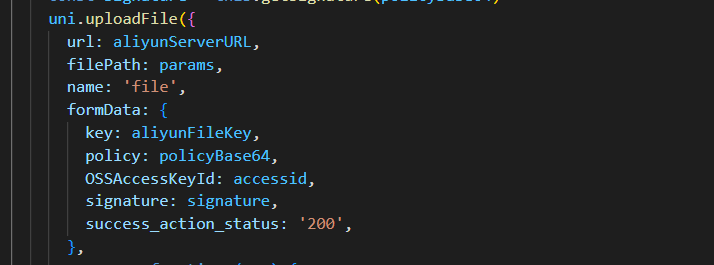
<template> <view class="avatar" @click="changeAvatarSheet" :Url="imgUrl"> + </view> </template> <script> import env from '../../utils/OssUpload/config.js' import Base64 from '../../utils/OssUpload/Base64.js' import Crypto from '../../utils/OssUpload/crypto.js' require('../../utils/OssUpload/hmac.js') require('../../utils/OssUpload/sha1.js') export default { data() { return { arrImg: [], imgUrl: '', imgUrlObj: [], } }, methods: { // About Change Avatar of users // 1.换头像的途径菜单 wx.showActionSheet,选择菜单 // 调用wx.showActionSheet,作选择菜单 changeAvatarSheet() { var that = this wx.showActionSheet({ itemList: ['从相册中选择', '拍照'], itemColor: '', success: function (res) { console.log('res', res) if (!res.cancel) { if (res.tapIndex == 0) { // 调用函数 that.chooseWxImageShop('album') } else if (res.tapIndex == 1) { //手机拍照 // console.log(res.tapIndex); // 调用函数 that.chooseWxImageShop('camera') } } }, }) }, // 2.wx.chooseImage // 3.上传头像到数据库 wx.uploadFile chooseWxImageShop: function (type) { // console.log('1111', uploadfileAliyun) wx.chooseMedia({ count: 4, sizeType: ['original', 'compressed'], sourceType: [type], success: (res) => { console.log('params', res) const params = res.tempFiles[0].tempFilePath if (!params) { uni.showModal({ title: '文件错误', content: '请重试', showCancel: false, }) uni.hideLoading() return false } //获取年月日 const date = new Date() const year = date.getFullYear() const month = date.getMonth() + 1 < 10 ? '0' + (date.getMonth() + 1) : date.getMonth() + 1 const day = date.getDate() < 10 ? '0' + date.getDate() : date.getDate() const hour = date.getHours() const minute = date.getMinutes() const second = date.getSeconds() const hm = date.getMilliseconds() const time = year + month + day + hour + minute + second + hm //获取文件后缀名 const fileExt = params.substring(params.lastIndexOf('.') + 1) const aliyunFileKey = 'qifu/back_app/dt_media/' + time + '.' + fileExt //拼接文件名 const aliyunServerURL = env.uploadImageUrl const accessid = env.OSSAccessKeyId const policyBase64 = this.getPolicyBase64() const signature = this.getSignature(policyBase64) uni.uploadFile({ url: aliyunServerURL, filePath: params, name: 'file', formData: { key: aliyunFileKey, policy: policyBase64, OSSAccessKeyId: accessid, signature: signature, success_action_status: '200', }, success: function (res) { console.log('res-->', res) if (res.statusCode != 200) { if (params.fail) { params.fail(res) } return } wx.showToast({ title: '添加图片成功', }) // if (params.success) { // let result = aliyunServerURL + '/' + aliyunFileKey // params.success('成功回调-拼接路径', result) // } //文件名做个保存,后端需要根据这个文件名来获取图片 // console.log('sdkUrl',sdkUrl); // console.log('this.Url', this.Url) }, fail: function (err) { console.log('err-->', err) err.wxaddinfo = aliyunServerURL if (params.fail) { params.fail(err) } wx.showToast({ title: '添加图片失败', }) }, }) // const imgUrlObj= { // id: 0, // src: aliyunFileKey // } this.arrImg.push(aliyunFileKey) //用map创建一个对象,然后把对象循环遍历放入数组中,且有唯一的id this.imgUrlObj = this.arrImg.map((item, index) => { return { id: index, src: aliyunFileKey, } }) console.log('imgUrlObj', this.imgUrlObj); // this.arrImg.push(imgUrlObj) return this.$emit('changeUrl', this.imgUrlObj) }, }) }, //上传到阿里云 // 上传单个文件到阿里云oss; getPolicyBase64: function () { let date = new Date() date.setHours(date.getHours() + env.timeout) let srcT = date.toISOString() const policyText = { expiration: srcT, //设置该Policy的失效时间 conditions: [ ['content-length-range', 0, 30 * 1024 * 1024], // 设置上传文件的大小限制,30mb ], } const policyBase64 = Base64.encode(JSON.stringify(policyText)) return policyBase64 }, getSignature: function (policyBase64) { const accesskey = env.AccessKeySecret const bytes = Crypto.HMAC(Crypto.SHA1, policyBase64, accesskey, { asBytes: true, }) const signature = Crypto.util.bytesToBase64(bytes) return signature }, }, } </script> <style lang="scss" scoped> .avatar { width: 100rpx; height: 100rpx; line-height: 100rpx; text-align: center; // border-radius: 50%; overflow: hidden; border: 1px solid #625f5f; img { width: 100%; height: 100%; } } </style>
版权归原作者 cashAAone 所有, 如有侵权,请联系我们删除。