前言
jdk 版本:openjdk version "11.0.12"
MySql版本:5.7.40
加(vx:lixuanzi0521)帮调试
源代码:链接:https://github.com/lixuanzi/LibraryMansgementSystem
演示视频
【java+Mysql 图书管理系统 (idea) 附源码】 https://www.bilibili.com/video/BV1hx4y1u7af/?share_source=copy_web&vd_source=dd4a926a8cb08f13ae20e4d7331b51ca
部分界面截图
登录界面

注册界面

图书管理界面
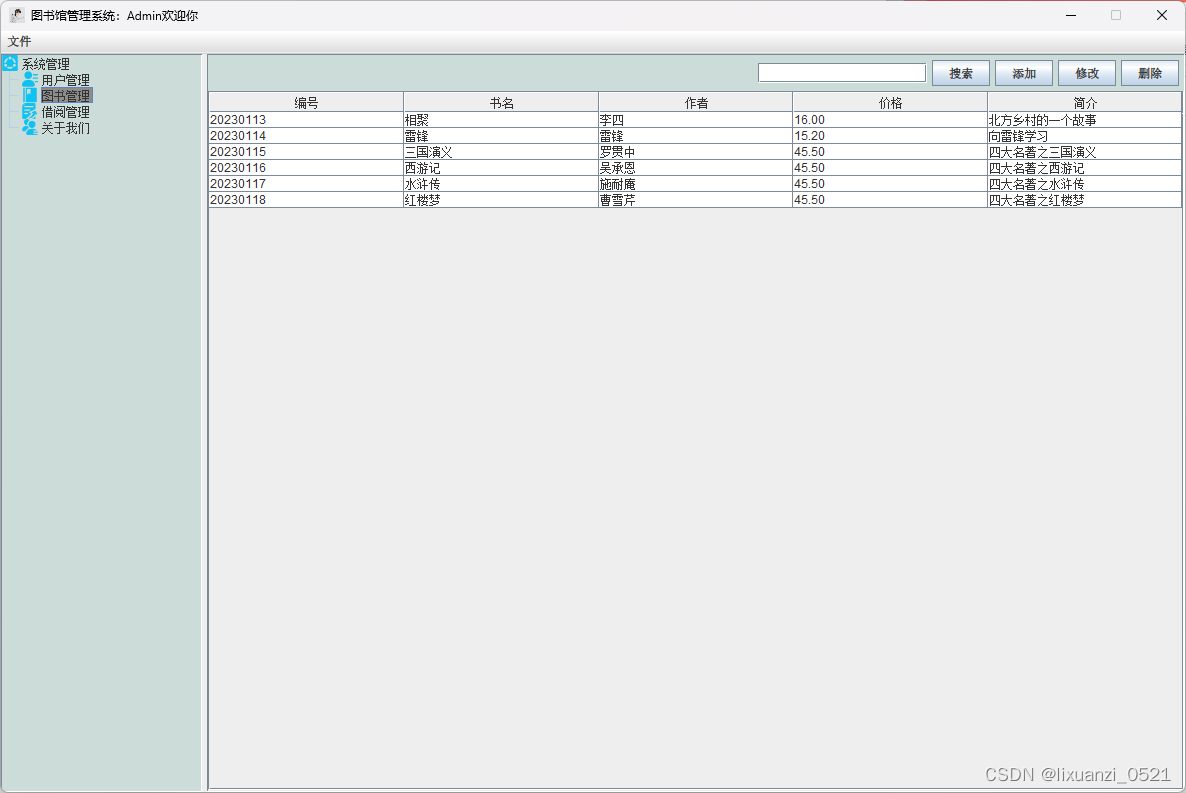
关于我们界面

部分代码
登录界面
package com.lizixuan.ui;
import com.lizixuan.component.BackGroundPanel;
import com.lizixuan.util.JDBCUtils;
import com.lizixuan.util.PathUtils;
import com.lizixuan.util.ScreenUtils;
import com.lizixuan.verification.Login;
import javax.imageio.ImageIO;
import javax.swing.*;
import java.awt.event.ActionEvent;
import java.awt.event.ActionListener;
import java.io.File;
import java.sql.Connection;
import java.sql.SQLException;
public class ApplicationMainInterface {
JFrame jFrame = new JFrame("图书管理系统");
final int WIDTH = 600;
final int HEIGHT = 400;
// 组装视图
public void init() throws Exception {
// 设置窗口居中
jFrame.setBounds((ScreenUtils.getScreenWidth() - WIDTH) / 2, (ScreenUtils.getScreenHeight() - HEIGHT) / 2, WIDTH, HEIGHT);
// 设置大小固定
jFrame.setResizable(false);
jFrame.setIconImage(ImageIO.read(new File(PathUtils.getRealPath("favicon.png"))));
// 设置窗口内容
BackGroundPanel bgPanel = new BackGroundPanel(ImageIO.read(new File(PathUtils.getRealPath("bg.jpg"))));
bgPanel.setBounds(0, 0, WIDTH, HEIGHT);
// 组装登录
Box vBox = Box.createVerticalBox();
// 组装用户名
Box uBox = Box.createHorizontalBox();
JLabel uLabel = new JLabel("用户名:");
JTextField uField = new JTextField(15);
uBox.add(uLabel);
uBox.add(Box.createHorizontalStrut(20));
uBox.add(uField);
// 组装密码
Box pBox = Box.createHorizontalBox();
JLabel pLabel = new JLabel("密 码:");
JPasswordField pField = new JPasswordField(15);
pBox.add(pLabel);
pBox.add(Box.createHorizontalStrut(20));
pBox.add(pField);
// 组装按钮
Box btnBox = Box.createHorizontalBox();
JButton loginBtn = new JButton("登录");
JButton regisBtn = new JButton("注册");
JButton JDBCBtn = new JButton("测试数据库连接");
// 对登录按钮监听
loginBtn.addActionListener(new ActionListener() {
@Override
public void actionPerformed(ActionEvent e) {
// 获取输入的内容
String username = uField.getText().trim();
String password = pField.getText().trim();
// 初始化 Login
Login login = new Login();
login.loginVer(username);
if (username.equals("admin") && password.equals("123456")) {
JOptionPane.showMessageDialog(jFrame, "恭喜,尊贵的超级用户 Admin 登录成功!");
try {
new ManagerInterface().init("Admin");
} catch (Exception ex) {
throw new RuntimeException(ex);
}
jFrame.dispose();
} else if (password.equals(login.password)) {
JOptionPane.showMessageDialog(jFrame, "恭喜,尊贵的用户" + username + " 登录成功!");
try {
new ManagerInterface().init(username);
} catch (Exception ex) {
throw new RuntimeException(ex);
}
jFrame.dispose();
} else if (login.contains == false) {
JOptionPane.showMessageDialog(jFrame, "用户名不存在!");
} else {
JOptionPane.showMessageDialog(jFrame, "帐号或密码有误!", "警告", JOptionPane.ERROR_MESSAGE);
}
}
});
// 对注册按钮监听
regisBtn.addActionListener(new ActionListener() {
@Override
public void actionPerformed(ActionEvent e) {
try {
new RegisterInterface().init();
} catch (Exception ex) {
ex.printStackTrace();
}
jFrame.dispose();
}
});
// 测试数据库连接
JDBCBtn.addActionListener(new ActionListener() {
@Override
public void actionPerformed(ActionEvent e) {
try {
Connection connection = JDBCUtils.getConnection();
if (!connection.isClosed()) {
JOptionPane.showMessageDialog(jFrame, "测试数据库连接成功!");
} else {
JOptionPane.showMessageDialog(jFrame, "测试数据库连接失败!", "警告", JOptionPane.ERROR_MESSAGE);
}
} catch (SQLException ex) {
ex.printStackTrace();
}
}
});
btnBox.add(JDBCBtn);
btnBox.add(Box.createHorizontalStrut(10));
btnBox.add(loginBtn);
btnBox.add(Box.createHorizontalStrut(10));
btnBox.add(regisBtn);
// WelCome
/*JLabel welComeLabel = new JLabel("欢迎您");
welComeLabel.setFont(new Font("微软雅黑",Font.BOLD,30));
vBox.add(welComeLabel);*/
vBox.add(Box.createVerticalStrut(100));
vBox.add(uBox);
vBox.add(Box.createVerticalStrut(20));
vBox.add(pBox);
vBox.add(Box.createVerticalStrut(40));
vBox.add(btnBox);
bgPanel.add(vBox);
jFrame.add(bgPanel);
jFrame.setDefaultCloseOperation(JFrame.EXIT_ON_CLOSE);
jFrame.setVisible(true);
}
// 客户端程序入口
public static void main(String[] args) throws Exception {
new ApplicationMainInterface().init();
}
}
数据库工具类
package com.lizixuan.util;
import java.io.InputStream;
import java.sql.*;
import java.util.Properties;
public class JDBCUtils {
// 声明常量
private static String url;
private static String user;
private static String password;
// 静态代码块加载驱动
static {
try {
InputStream inputStream = ClassLoader.getSystemResourceAsStream("db.properties");
// 加载配置对象
Properties properties = new Properties();
properties.load(inputStream);
url = properties.getProperty("url");
user = properties.getProperty("user");
password = properties.getProperty("password");
} catch (Exception e) {
System.out.println("连接失败");;
}
}
// 单列设计模式
public static Connection getConnection() throws SQLException {
return DriverManager.getConnection(url,user,password);
}
// 关闭资源
public static void close(Connection connection, Statement statement) throws SQLException {
if(connection!=null){
connection.close();
}
if(statement!=null){
statement.close();
}
}
public static void close(Connection connection, Statement statement, ResultSet resultSet) throws SQLException {
if(connection!=null){
connection.close();
}
if(statement!=null){
statement.close();
}
if(resultSet!=null){
resultSet.close();
}
}
}
版权归原作者 lixuanzi_0521 所有, 如有侵权,请联系我们删除。