[解决ERROR]VScode中运行ipynb文件报错缺少ipykernel
前言:
最近帮大家配置anaconda+pytorch的环境总会碰到以下报错,因此记录下解决报错的全过程
报错分析: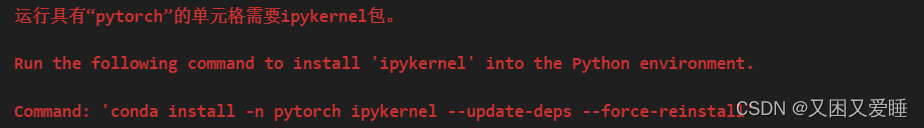
环境中缺少ipykernel
VScode要求我们使用他给的命令进行下载
但是下载总是超时或报错
因此我们需要在环境中想办法下载ipykernel的包
1.在VScode中添加jupyter插件

2.建议大家安装python版本目前不要大于3.9
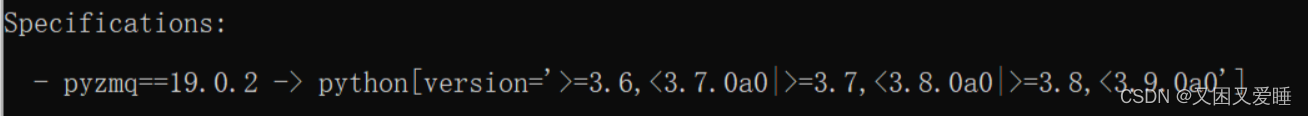
由于19.0.2版本的pyzmq要求python版本在3.6到3.9的这个区间
而缺少这个包也会导致我们在vscode中运行ipynb文件导致
Failed to start the Kernel的问题,因此建议大家版本低于3.9
3.在环境中安装jupyter的包,同时会帮我们下载好ipykernel的包
pip install jupyter -i https://pypi.tuna.tsinghua.edu.cn/simple
4. 如果你不幸发现自己的pyzmq包已经下载且版本是23.3.1或以上版本导致Failed to start the Kernel
卸载当前pyzmq包
pip uninstall pyzmq
安装旧版pyzmq包
pip installpyzmq==19.0.2
5.结语
至此你应该发现你运行VScode中的ipynb不会发现报错了
如果还有报错的话再试试以下几段命令
pip uninstall jupyter-client
pip install jupyter-client==6.1.12
pip uninstall jupyter-console
pip install jupyter-console==6.4.0
版权归原作者 jmu_hjc 所有, 如有侵权,请联系我们删除。