简单的计算器功能。
最近在学react,发现对react的掌握不是很熟练,于是就动手自己做了一个react计算器(因为计算器是最能理解生命周期的),话不多说,直接进入主题。
难点:
- 对于获取数字React 获取 DOM 元素节点的文本内容 用e.target.innerText来实现。
- 运算字符串里面的数学公式 用 eval 函数
后面基本上就是一些简单的逻辑与生命周期。
效果图
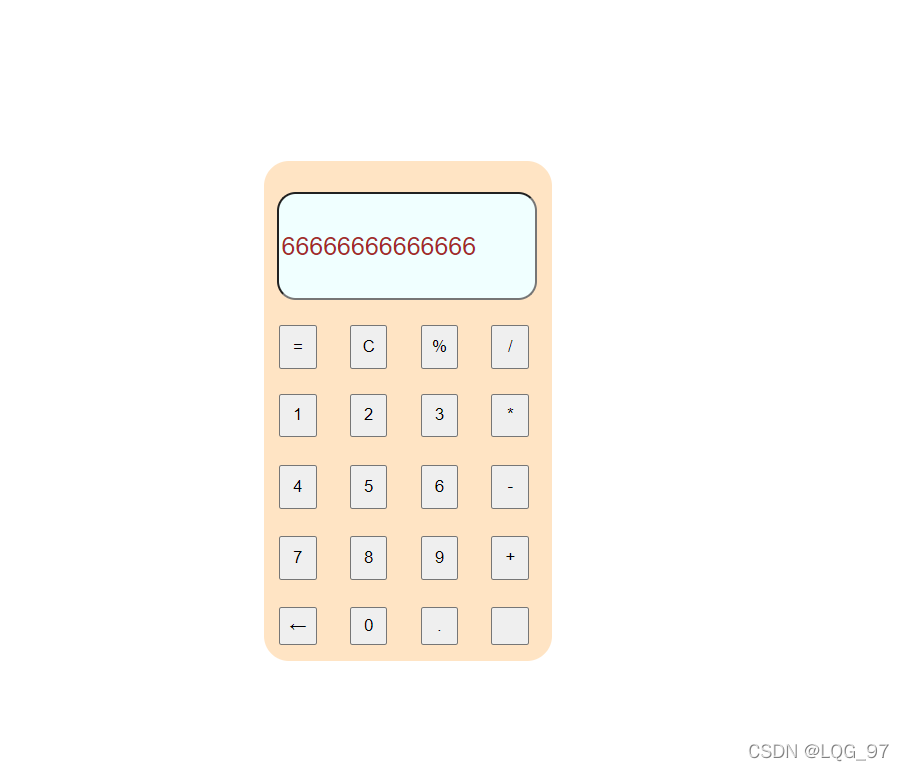
具体代码实现:
代码逻辑结构: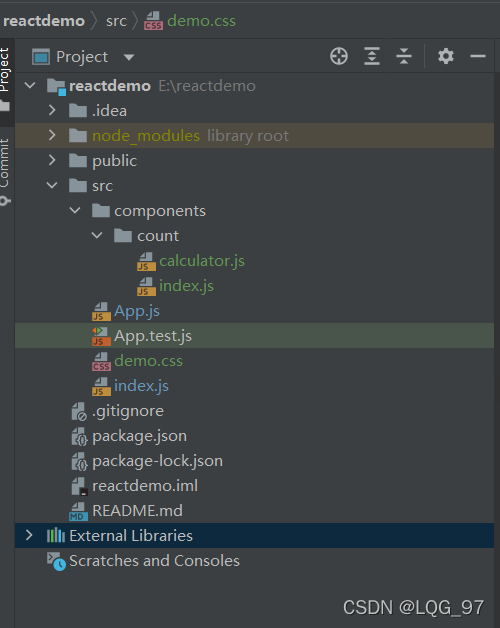
具体实现:
//calculator.jsimport React,{ Component }from"react";import'../../demo.css';exportdefaultclassCalculatorextendsComponent{constructor(props){super(props)this.state ={text:""//实时更新用户输入的值}this.change =this.change.bind(this)this.cal =this.cal.bind(this)this.cl =this.cl.bind(this)this.del =this.del.bind(this)}//改变方法,主要用来计算change=(e)=>this.setState({text:this.state.text + e.target.innerText})//进行计算(调用数学方式)cal=()=>this.setState({text:eval(this.state.text)})//删除最后一位del=()=>this.setState({text:this.state.text.substring(0,this.state.text.length-1)})//清除cl=()=>this.setState({text:""})render(){return(<div className="form"><div ><div className="head">{/*========输入框======*/}<input type="text" id="ipt" className="ipt" value={this.state.text}/></div><div><div className="number1">{/*第一列键盘*/}<button style={{height:"35px",width:"30px"}} onClick={this.cal}>=</button><button style={{height:"35px",width:"30px"}} onClick={this.cl}>C</button><button style={{height:"35px",width:"30px"}} onClick={this.change}>%</button><button style={{height:"35px",width:"30px"}} onClick={this.change}>/</button></div><div className="number2">{/*第二列键盘*/}<button style={{height:"35px",width:"30px"}} onClick={this.change}>1</button><button style={{height:"35px",width:"30px"}} onClick={this.change}>2</button><button style={{height:"35px",width:"30px"}} onClick={this.change}>3</button><button style={{height:"35px",width:"30px"}} onClick={this.change}>*</button></div><div className="number3">{/*第三列键盘*/}<button style={{height:"35px",width:"30px"}} onClick={this.change}>4</button><button style={{height:"35px",width:"30px"}} onClick={this.change}>5</button><button style={{height:"35px",width:"30px"}} onClick={this.change}>6</button><button style={{height:"35px",width:"30px"}} onClick={this.change}>-</button></div><div className="number4">{/*第四列键盘*/}<button style={{height:"35px",width:"30px"}} onClick={this.change}>7</button><button style={{height:"35px",width:"30px"}} onClick={this.change}>8</button><button style={{height:"35px",width:"30px"}} onClick={this.change}>9</button><button style={{height:"35px",width:"30px"}} onClick={this.change}>+</button></div><div className="number5">{/*第五列键盘*/}<button style={{height:"30px",width:"30px"}} onClick={this.del}>←</button><button style={{height:"30px",width:"30px"}} onClick={this.change}>0</button><button style={{height:"30px",width:"30px"}} onClick={this.change}>.</button><button style={{height:"30px",width:"30px"}} onClick={this.change}></button></div></div></div></div>);}}
index.js
import React,{ Component }from"react";import Calculator from"./calculator";exportdefaultclassIndexextendsComponent{render(){return(<div><Calculator/></div>);}}
CSS样式:
###
.form{position: absolute;height: 400px;width: 230px;left:50%;top:50%;margin-left:-200px;margin-top:-200px;background-color: bisque;border-radius: 20px;}.ipt{margin-top: 25px;margin-bottom: 10px;margin-left: 10px;border-radius: 15px;width: 200px;height: 80px;color: brown;font-size: 20px;background-color: azure;}.number1{display: flex;width: 200px;justify-content:space-between;margin-top: 10px;margin-bottom: 20px;margin-left: 12px;background-color: bisque;}.number2{display: flex;width: 200px;justify-content:space-between;margin-top: 10px;margin-bottom: 22px;margin-left: 12px;background-color: bisque;}.number3{display: flex;width: 200px;justify-content:space-between;margin-top: 10px;margin-bottom: 22px;margin-left: 12px;background-color: bisque;}.number4{display: flex;width: 200px;justify-content:space-between;margin-top: 10px;margin-bottom: 22px;margin-left: 12px;background-color: bisque;}.number5{display: flex;width: 200px;justify-content:space-between;margin-top: 10px;margin-bottom: 22px;margin-left: 12px;background-color: bisque;}
标签:
react.js
javascript
本文转载自: https://blog.csdn.net/m0_47074226/article/details/123881969
版权归原作者 还有bug没改完 所有, 如有侵权,请联系我们删除。
版权归原作者 还有bug没改完 所有, 如有侵权,请联系我们删除。