HBuilderX只能在Windows和MacOS系统中安装使用,如果需要在Ubuntu下使用HBuilderX,需要用Wine程序,Wine是一个开源兼容层,支持在诸如Linux,FreeBSD和MacOS等UNIX的操作系统上运行Windows应用程序。本文记录在Ubuntu下安装Wine的过程,主要根据参考文献5安装最新稳定的Wine版本。
首先执行以下命令更新包列表:
sudo dpkg --add-architecture i386
sudoapt update
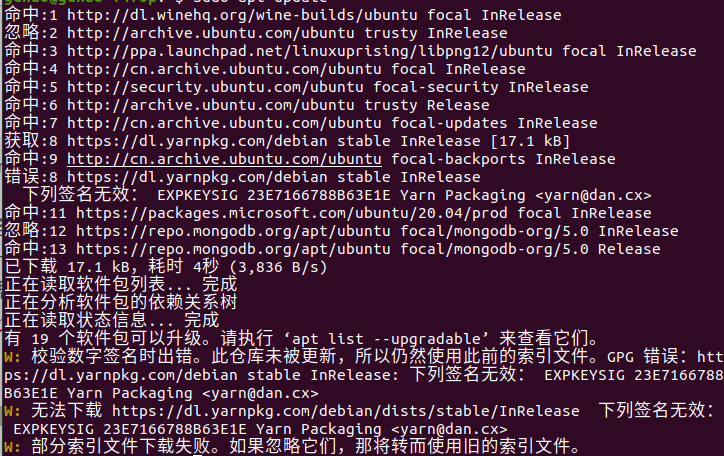 再运行下列命令:
再运行下列命令:
wget -qO- https://dl.winehq.org/wine-builds/winehq.key |sudo apt-key add -
sudoaptinstall software-properties-common
sudo apt-add-repository "deb http://dl.winehq.org/wine-builds/ubuntu/ $(lsb_release -cs) main"

最后运行下列命令安装wine最新稳定版本,虽然住的地方带宽足够,但是下载速度很慢,需要等待很长时间(下了好几个小时才下完)。
sudoaptinstall --install-recommends winehq-stable
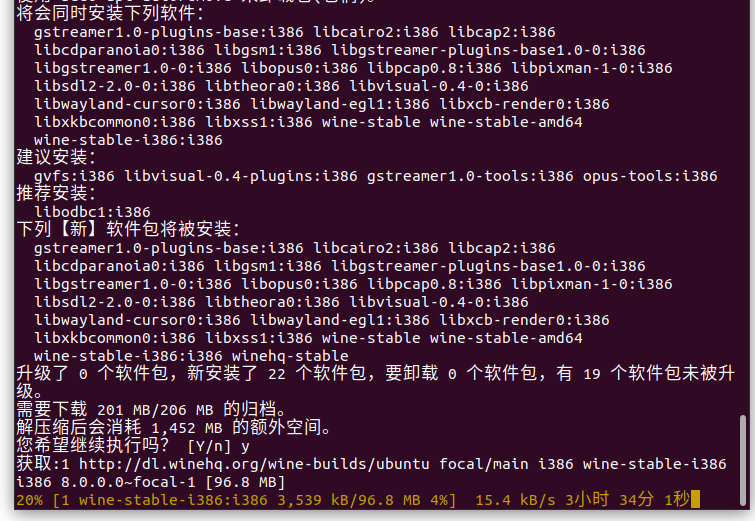
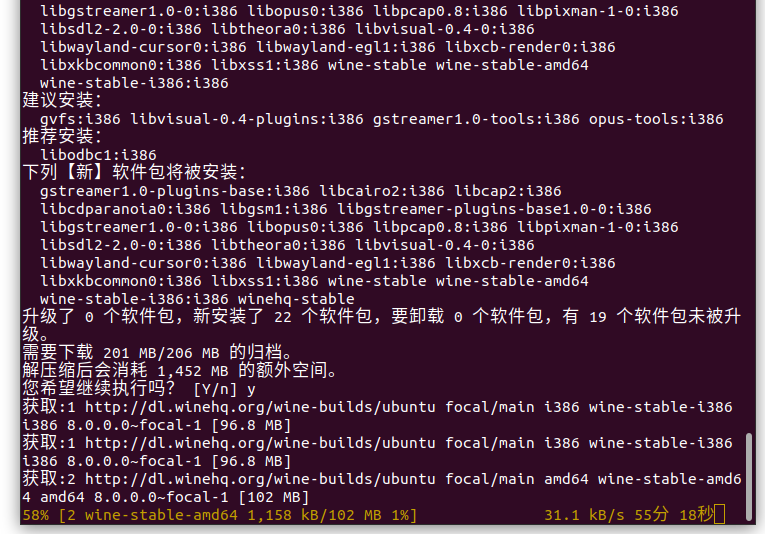
安装完成后,调用wine --version查看版本,目前最新稳定版本为8.0。至此,Wine安装完毕。
参考文献:
[1]https://blog.csdn.net/m0_69535455/article/details/127938306
[2]https://blog.csdn.net/zhao001101/article/details/127903715
[3]https://www.codenong.com/cs107095843/
[4]https://blog.csdn.net/wei_1020/article/details/127852369
[5]https://blog.csdn.net/weixin_42483745/article/details/125417780
版权归原作者 gc_2299 所有, 如有侵权,请联系我们删除。