Ⅰ . 吃豆人小游戏
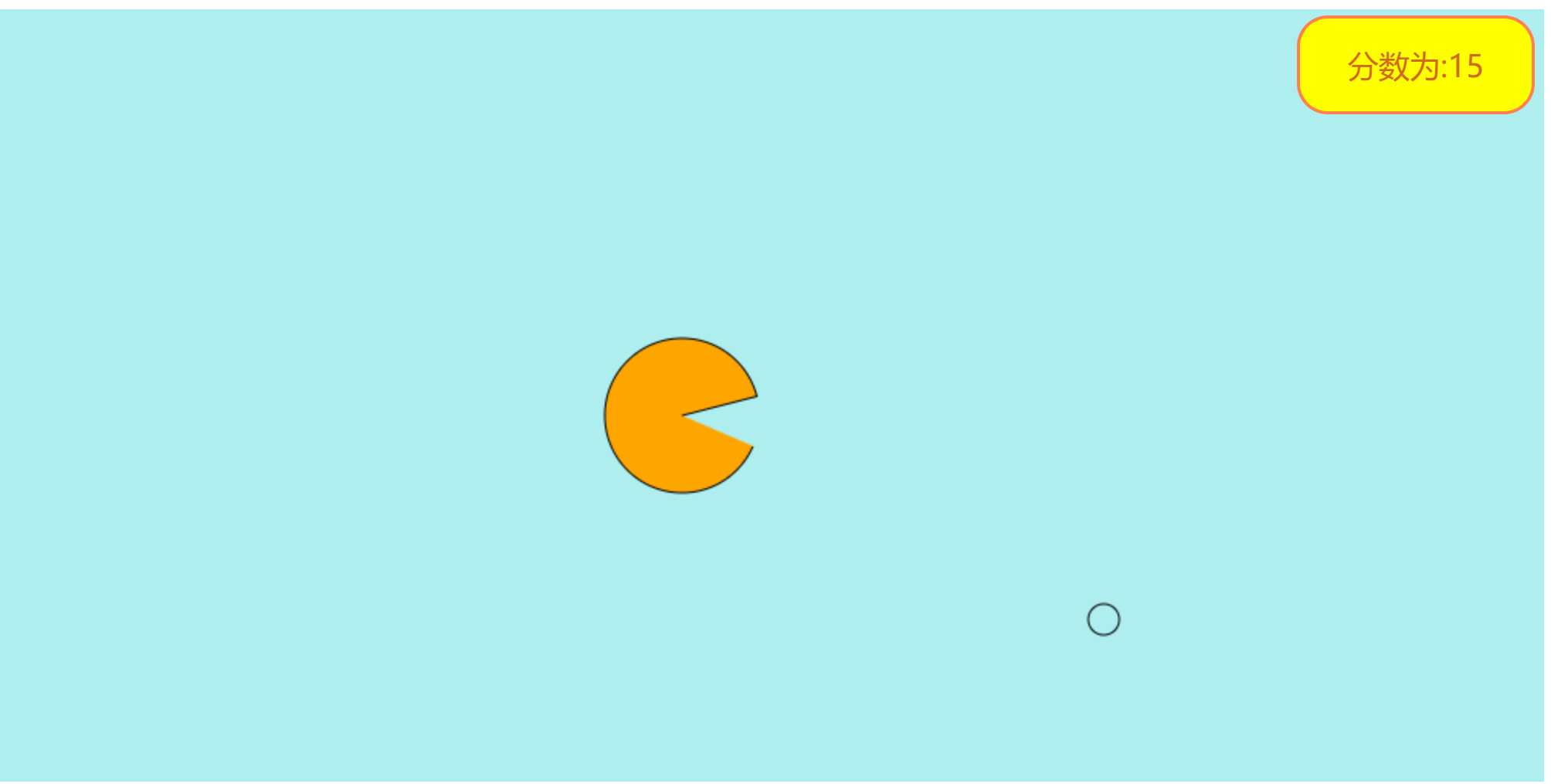
Canvas API(画布)是在HTML5中新增的标签用于在网页实时生成图像;- 是一个非常适合,做一些有趣的小游戏 和 动画;
- 下面我们来简单的写一下 这个小例子 👇### 文章目录

Ⅱ. 实现步骤
① 让吃豆人嘴巴,动起来
- 先画一个扇形 , 然后让扇形有一个的开口
<body><canvasid="cvs"width="1000"height="500"></canvas></body><script>const canvas = document.getElementById("cvs");const ctx = canvas.getContext('2d');let x =500, y =200;// 扇形的初始位置let start = Math.PI*1.95, end = Math.PI*0.1;//扇形的开口弧度draw()functiondraw(){
ctx.clearRect(0,0,1000,500);
ctx.beginPath();
ctx.fillStyle ="orange";
ctx.arc(x,y,50,start,end,0);
ctx.lineTo(x,y);
ctx.fill();
ctx.stroke();}</script>
- 然后我们需要,吧吃豆人的嘴动起来
- 这时我们就要用到定时器
setInterval,每改变 嘴(扇形弧度), 重新绘制一遍
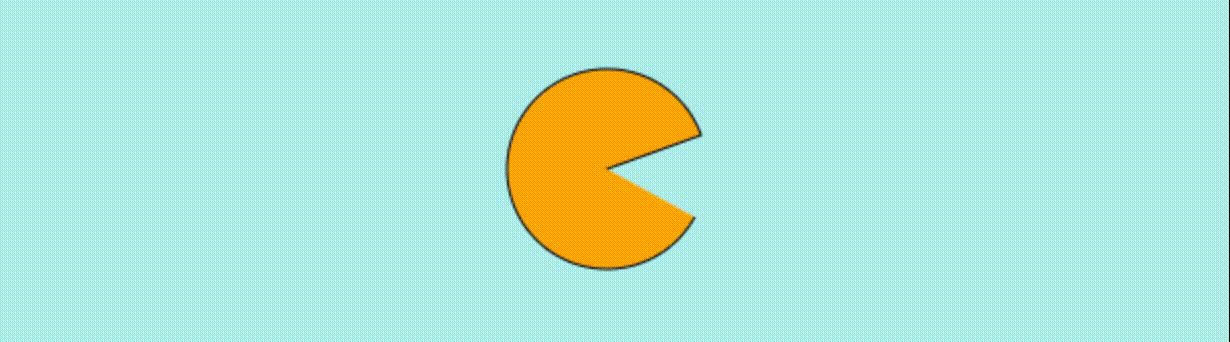
<body><canvasid="cvs"width="1000"height="500"></canvas></body><script>const canvas = document.getElementById("cvs");const ctx = canvas.getContext('2d');let x =500, y =200;// 扇形的初始位置let start = Math.PI*1.95, end = Math.PI*0.1;//扇形的开口弧度let isMax =true;// 弧度是否张开最大let num =0;// 弧度改变的次数 setInterval(()=>{setAngle();draw();},30);functionsetAngle(){// 修改圆的开口
angle = isMax ? Math.PI*0.01:(-Math.PI*0.01)
start = start - angle
end = end + angle
num++;if(num==10){
isMax=!isMax;
num =0}}functiondraw(){// 绘制圆
ctx.clearRect(0,0,1000,500);
ctx.beginPath();
ctx.fillStyle ="orange";
ctx.arc(x,y,50,start,end,0);
ctx.lineTo(x,y);
ctx.fill();
ctx.stroke();}</script>
② 监听 上下左右 让吃豆人动起来
- 我们先要找到 上下左右按键 对应的
keyCode分别是 37~39; - 针对每个反向 改变下 “嘴” 的方向 [
修改弧度]; - 在走到区域的末端,在反方向重新出现 👇
// ....... 省略之前代码
document.onkeydown=function(e){switch(e.keyCode){case37: start = Math.PI*0.8, end = Math.PI*1.1;move('←');reset();break;case38: start = Math.PI*1.45, end = Math.PI*1.7;move('↑');reset();break;case39: start = Math.PI*1.95, end = Math.PI*0.1;move('→');reset();break;case40: start = Math.PI*0.4, end = Math.PI*0.7;move('↓');reset();break;}}functionmove(direction){switch(direction){case'←': x-=5;draw();break;case'↑': y-=5;draw();break;case'→': x+=5;draw();break;case'↓': y+=5;draw();break;}}functionreset(){if(x >1050){ x =0;}if(x <0){ x =1050;}if(y >550){ y =0;}if(y <0){ y =550;}}// ....... 省略之前代码
③ 绘制随机出现的糖豆
- 设置 糖豆初始位置 ,通过
Math.random()随机出现; - 当糖豆在,移动的吃豆人的范围类的时候(
40px) ,就初始化糖豆; - 在每次绘制 吃豆人之后 ,确认之间的距离是否在范围里 👇
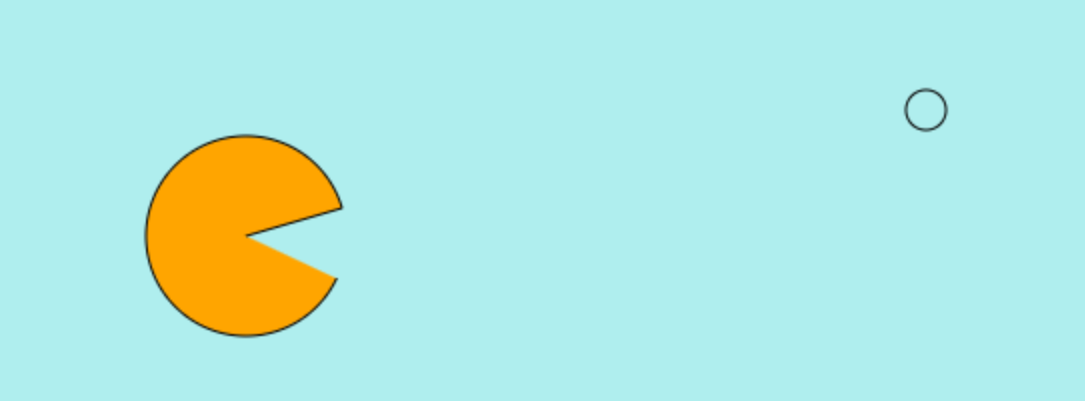
let t_x = Math.round(Math.random()*900),t_y = Math.round(Math.random()*450);functiondraw(){// ...省略之前代码t_draw()}functiont_draw(){
ctx.beginPath();
ctx.arc(t_x,t_y,10,0,Math.PI*2,0);
ctx.stroke();if(
t_x > x -40&& t_x < x +40&& t_y > y -40&& t_y < y +40){
t_x=Math.round(Math.random()*900);
t_y=Math.round(Math.random()*450);t_draw()}}
④ 添加积分器
- 在每次糖豆被吃掉时 (
糖豆位置初始化时), 增加分数 - 绘制一个记录分数的盒子 👇
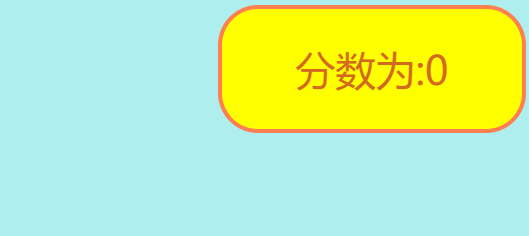
<style>.box{width: 150px;height: 60px;background-color: yellow;font-size: 20px;text-align: center;line-height: 60px;border: 2px solid coral;border-radius: 20px;position: relative;top: -500px;left: 840px;}</style><body><divclass="box">分数为:<spanid="score">0</span></div></body><script>// ...省略其他代码addScore(){//重新改变糖豆位置时执行const score = document.getElementById('score')
score.innerHTML =Number(score.innerHTML)+5}</script>
Ⅱ. 整合最终代码
<!DOCTYPEhtml><htmllang="en"><head><metacharset="UTF-8"><metaname="viewport"content="width=device-width, initial-scale=1.0"><title>Document</title></head><style>#cvs{background-color: paleturquoise;}.box{width: 150px;height: 60px;color: chocolate;background-color: yellow;font-size: 20px;text-align: center;line-height: 60px;border: 2px solid coral;border-radius: 20px;position: relative;top: -500px;left: 840px;}</style><body><canvasid="cvs"width="1000"height="500"></canvas><divclass="box">分数为:<spanid="score">0</span></div></body><script>const canvas = document.getElementById("cvs");const ctx = canvas.getContext('2d');let start = Math.PI*1.95, end = Math.PI*0.1;let x =100, y =200;let t_x = Math.round(Math.random()*900);let t_y = Math.round(Math.random()*450);let isMax =true;let num =0;setInterval(setAngle,30);
document.onkeydown=function(e){switch(e.keyCode){case37: start = Math.PI*0.8, end = Math.PI*1.1;move('←');reset();break;case38: start = Math.PI*1.45, end = Math.PI*1.7;move('↑');reset();break;case39: start = Math.PI*1.95, end = Math.PI*0.1;move('→');reset();break;case40: start = Math.PI*0.4, end = Math.PI*0.7;move('↓');reset();break;}}functionmove(direction){switch(direction){case'←': x -=5;draw();break;case'↑': y -=5;draw();break;case'→': x +=5;draw();break;case'↓': y +=5;draw();break;}}functionsetAngle(){
angle = isMax ? Math.PI*0.01:(-Math.PI*0.01)
start = start - angle
end = end + angle
num++;if(num ==10){
isMax =!isMax;
num =0}draw();}functiondraw(){
ctx.clearRect(0,0,1000,500);
ctx.beginPath();
ctx.fillStyle ="orange";
ctx.arc(x, y,50, end, start,0);
ctx.lineTo(x, y);
ctx.fill();
ctx.stroke();t_draw();}functiont_draw(){
ctx.beginPath();
ctx.arc(t_x, t_y,10,0, Math.PI*2,0);
ctx.stroke();if(
t_x > x -40&& t_x < x +40&& t_y > y -40&& t_y < y +40){
t_x = Math.round(Math.random()*900);
t_y = Math.round(Math.random()*450);t_draw()addScore()}}functionaddScore(){//重新改变糖豆位置时执行const score = document.getElementById('score')
score.innerHTML =Number(score.innerHTML)+5}functionreset(){if(x >1050){
x =0}if(x <0){
x =1050}if(y >550){
y =0;}if(y <0){
y =550;}}</script></html>


本文转载自: https://blog.csdn.net/weixin_42232622/article/details/128879983
版权归原作者 野生切图仔 所有, 如有侵权,请联系我们删除。
版权归原作者 野生切图仔 所有, 如有侵权,请联系我们删除。