哈喽~大家好呀,时隔一个月,这次的一个小项目来喽,这次的 “二嗨租车项目” 使用的是的 oracle + JDBC + 集合 + 面向对象 + 分层思想(MVC),接下来就来看看吧。
🥇个人主页:个人主页
🥈 系列专栏:【JAVASE开发】
🥉与这篇相关的文章:
【JAVASE开发】带你零基础学JAVA项目(学生管理系统篇)【JAVASE开发】带你零基础学JAVA项目(学生管理系统篇)_程序猿追的博客-CSDN博客
项目需求细明
首先是用户登入界面,账号登录总界面部分分为登入与注册选择,账号分为管理员和普通用户,如果是管理员(admin)那么进入到另一个界面(与普通用户不同可以对汽车的一些信息进行修改,eg:上架汽车与删除汽车信息等操作),如果是普通用户的话,也是进入到不一样的界面(对汽车进行租借与还车支付金额等操作)
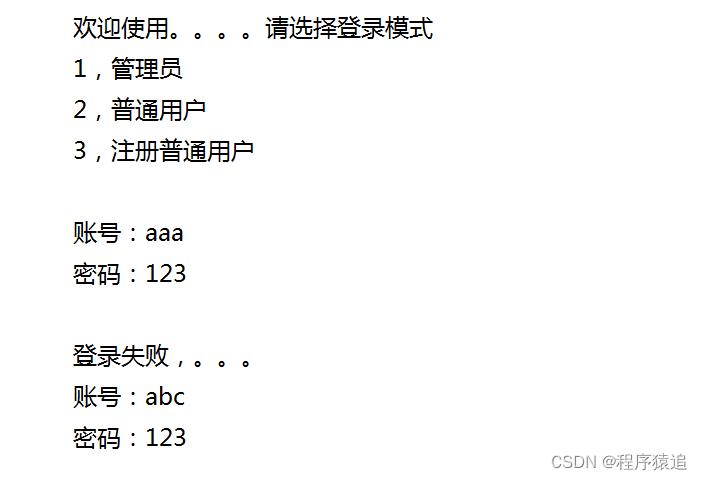

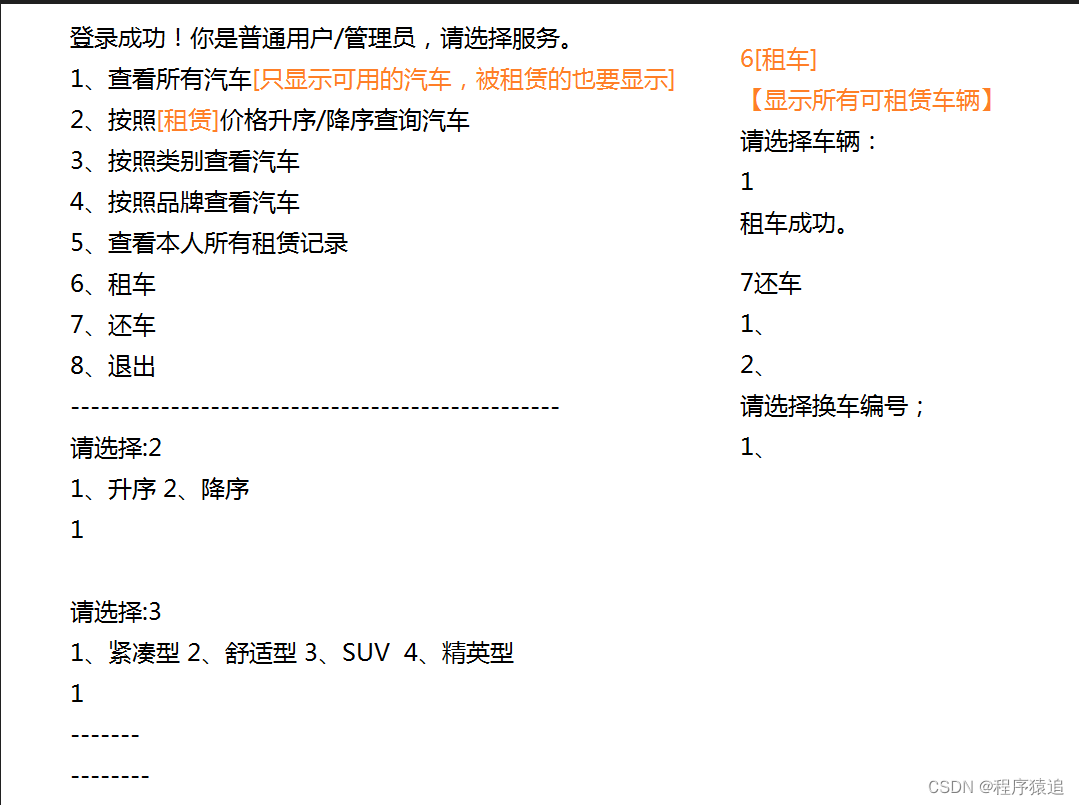

结构思想
三层架构设计思想
通常意义上的三层架构就是将整个业务应用划分为:表现层、业务逻辑层、数据访问层。区分层次的目的即为了“高内聚,低耦合”的思想。
表现层(View):通俗讲就是展现给用户的界面,即用户在使用一个系统的时候他的所见所得。
业务逻辑层(Control):针对具体问题的操作,也可以说是对数据层的操作,对数据业务逻辑处理。
数据访问层(Model):该层所做事务直接操作数据库,针对数据的增添、删除、修改、更新、查找等。
结构思路
在 V 层输入访问条件(操作1),条件传到 C 层(操作2),然后 C 层调用 M 层里面的方法直接访问数据库(DB)(操作3),然后 DB 返回的结果集转到 M 层(操作4),M 返回到C层(操作5),最后回到 V 层(操作6),然后依次在界面上显示出来.

** 工具:**IntelliJ IDEA 2021.3 + oracle 12e + PLSQL Developer 13 (64 bit)
数据库部分:数据表(T_BRAND(品牌表)、汽车表(T_CAR)、类型表(T_CATEGORY)、租车记录表(T_RECORD)、用户表(T_USER))



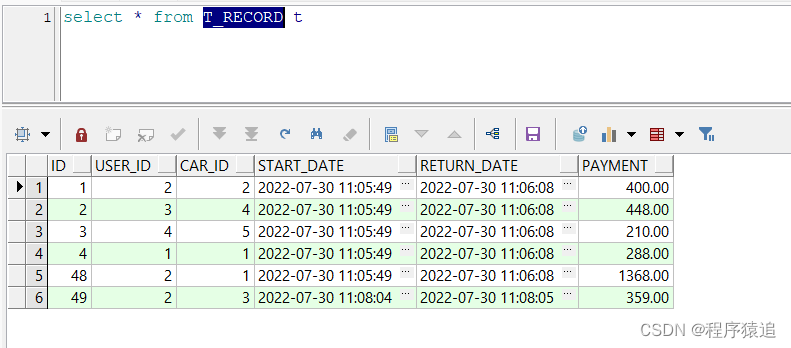

效果展示

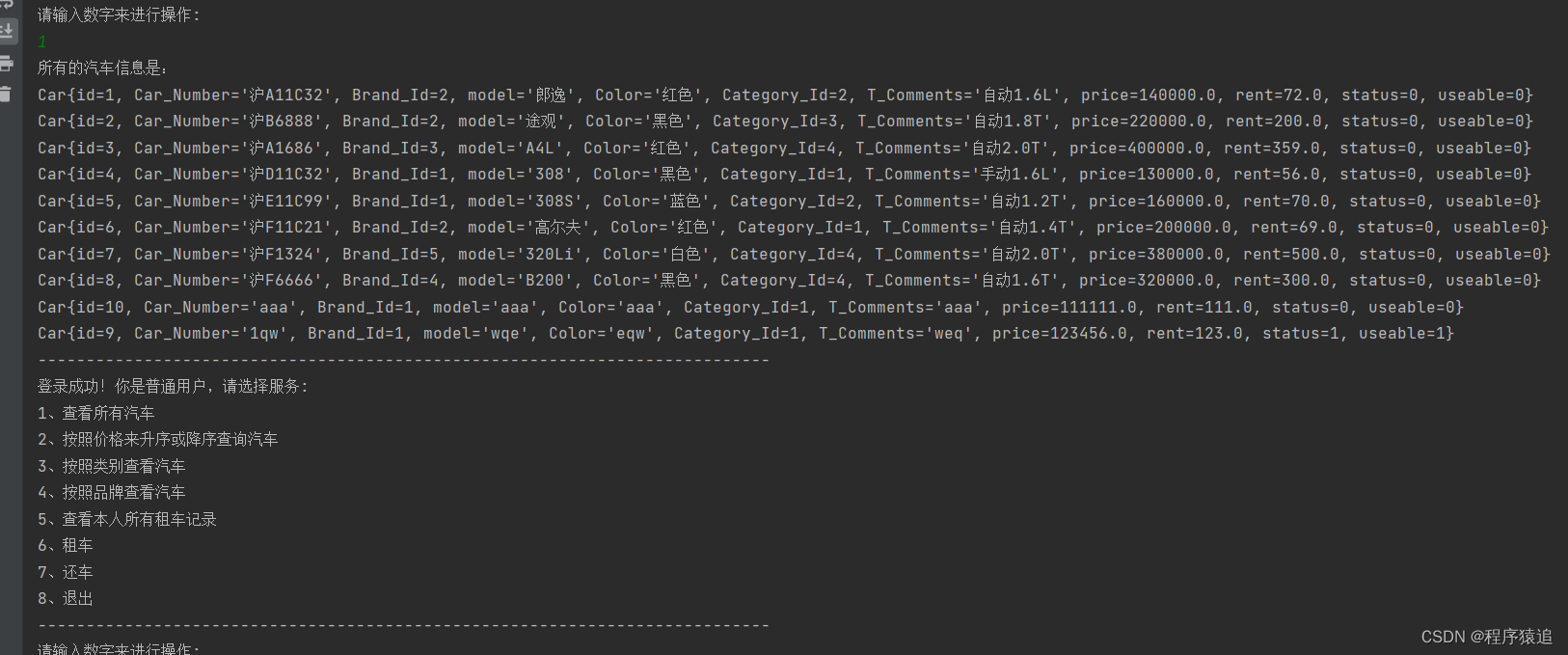
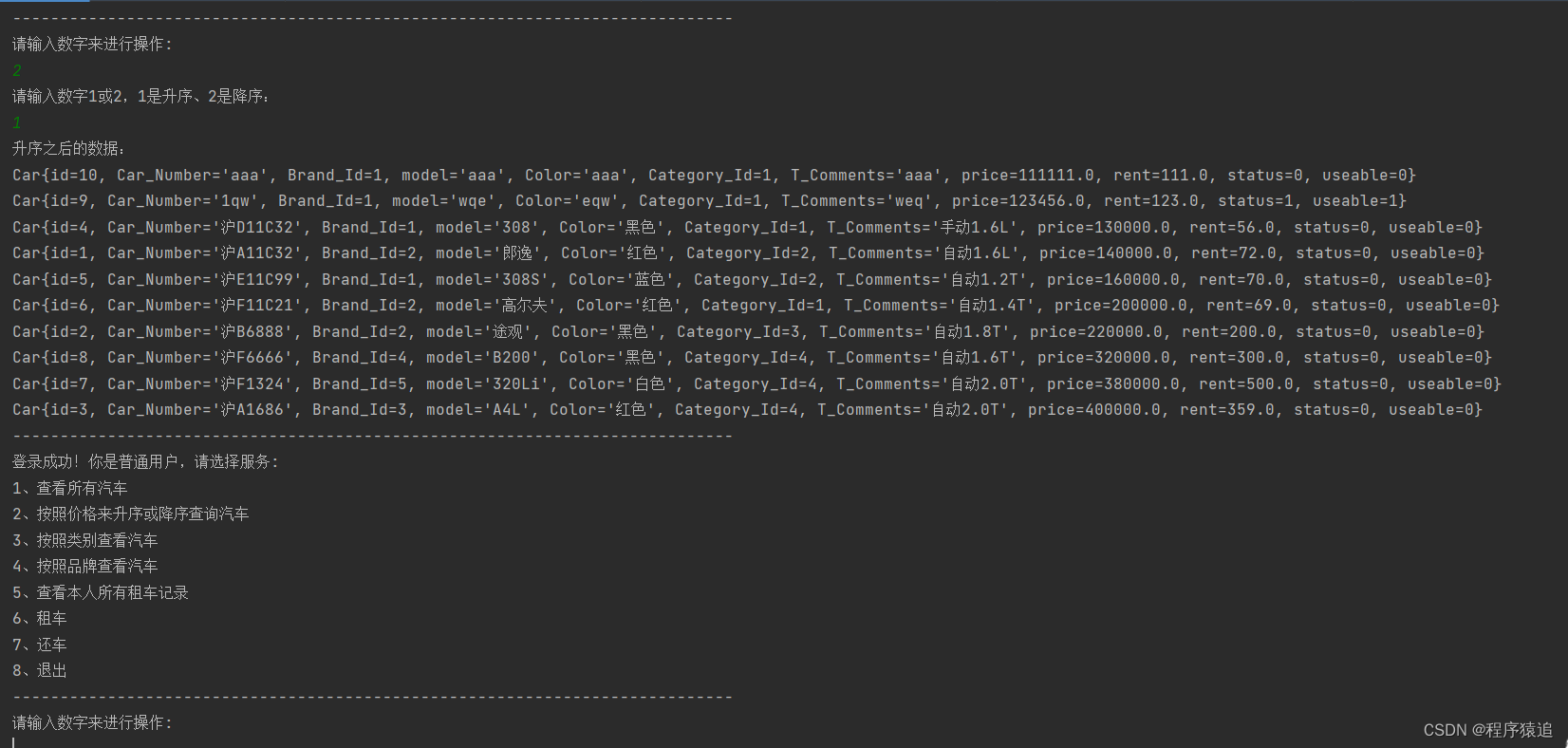
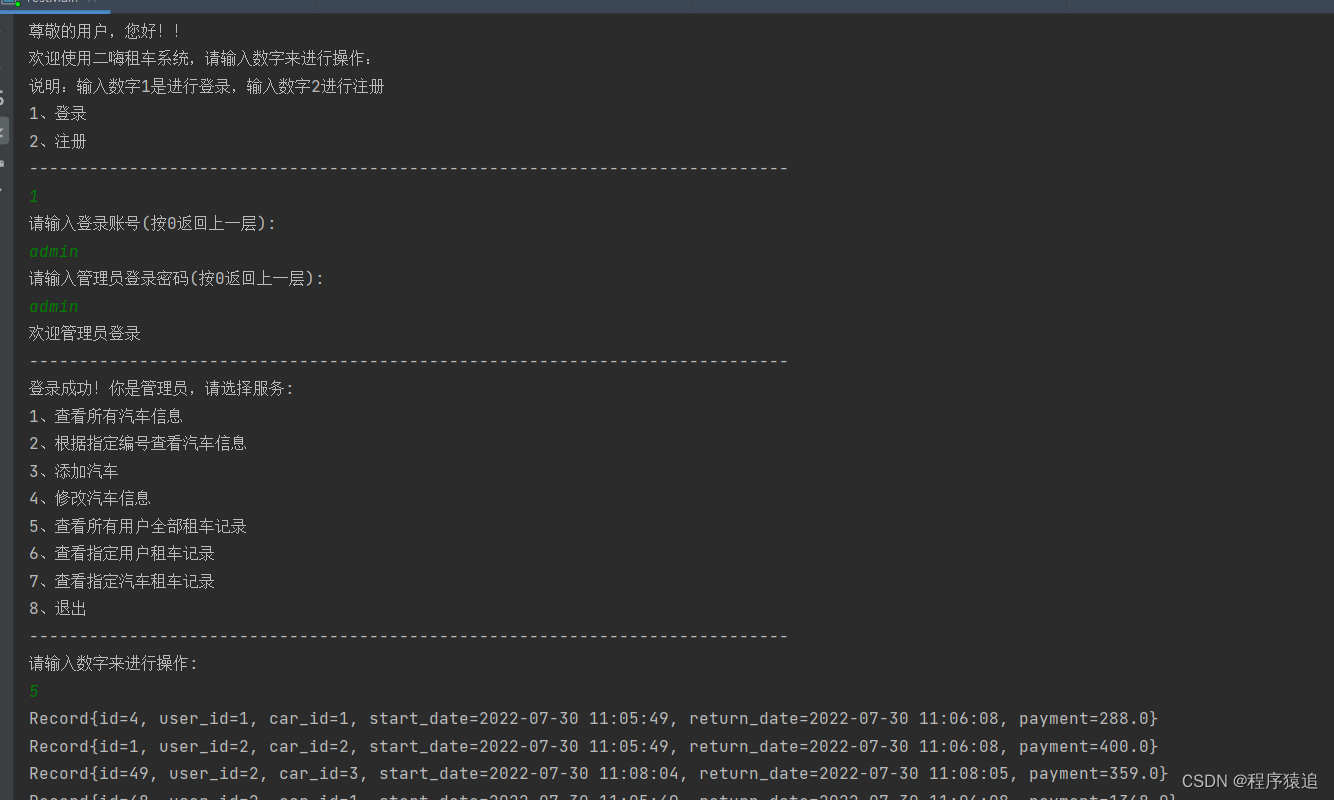
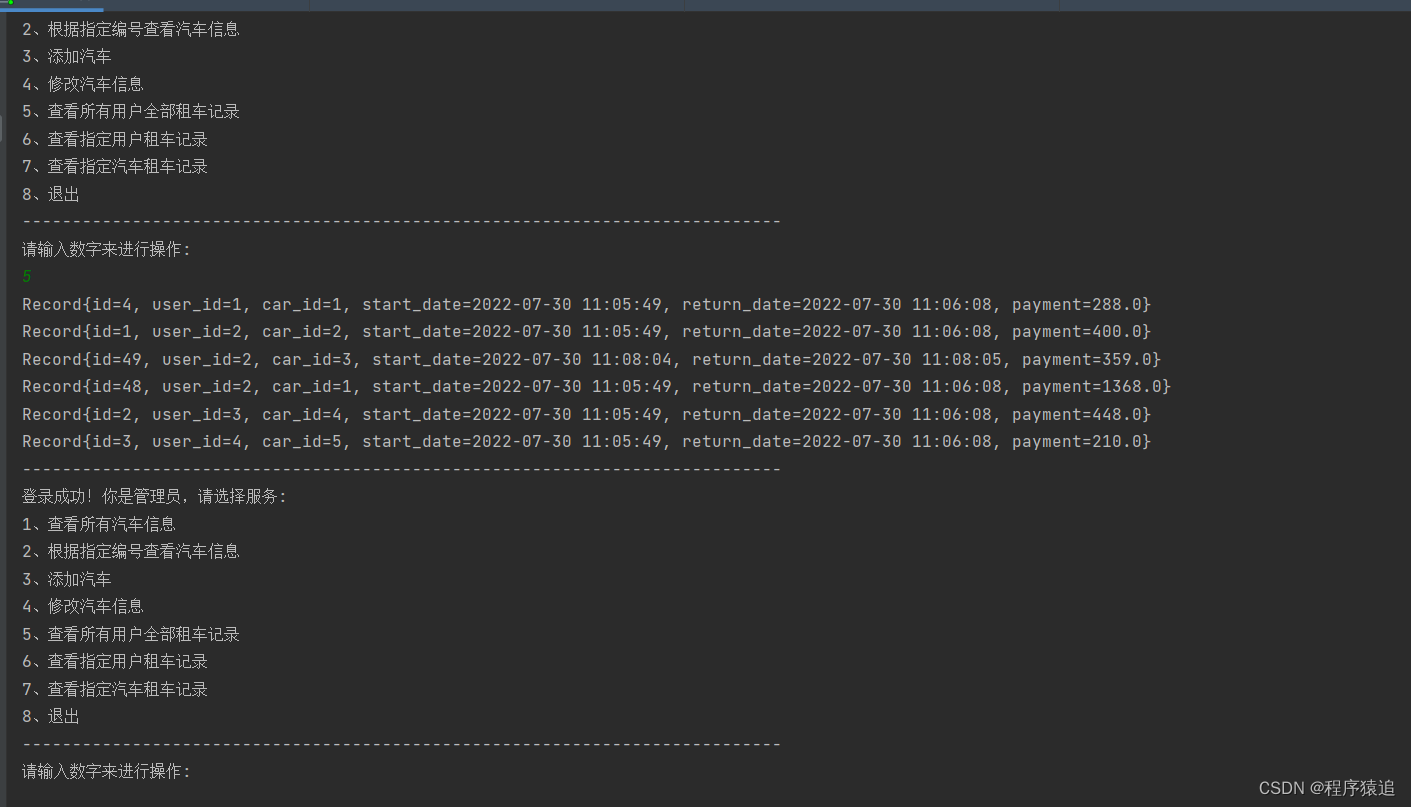
实现代码
首先先完成普通用户,完成之后直接复制到管理员在进行修改,这里就写一个查看所有汽车信息的操作吧。
View层
package com.itxzw.view.main;
public class CarGeneralViewInterface {
public void showCarGeneralViewInterface(){
System.out.println("----------------------------------------------------------------------------");
System.out.println("登录成功!你是普通用户,请选择服务:");
System.out.println("1、查看所有汽车");
System.out.println("2、按照价格来升序或降序查询汽车");
System.out.println("3、按照类别查看汽车");
System.out.println("4、按照品牌查看汽车");
System.out.println("5、查看本人所有租车记录");
System.out.println("6、租车");
System.out.println("7、还车");
System.out.println("8、退出");
System.out.println("----------------------------------------------------------------------------");
}
public void showAdminCarGeneralViewInterface(){
System.out.println("----------------------------------------------------------------------------");
System.out.println("登录成功!你是管理员,请选择服务:");
System.out.println("1、查看所有汽车信息");
System.out.println("2、根据指定编号查看汽车信息");
System.out.println("3、添加汽车");
System.out.println("4、修改汽车信息");
System.out.println("5、查看所有用户全部租车记录");
System.out.println("6、查看指定用户租车记录");
System.out.println("7、查看指定汽车租车记录");
System.out.println("8、退出");
System.out.println("----------------------------------------------------------------------------");
}
public void LoginAndRegister(){
System.out.println("----------------------------------------------------------------------------");
System.out.println("尊敬的用户,您好!!");
System.out.println("欢迎使用二嗨租车系统,请输入数字来进行操作:");
System.out.println("说明:输入数字1是进行登录,输入数字2进行注册");
System.out.println("1、登录");
System.out.println("2、注册");
System.out.println("----------------------------------------------------------------------------");
}
}
TextMain.java
carGeneralViewInterface.showCarGeneralViewInterface();
System.out.println("请输入数字来进行操作:");
int scan = Scan.scan.nextInt();
if (scan == 1) {
System.out.println("所有的汽车信息是:");
carControl.viewAllCars();
}
C层
// 查看所有汽车
public void viewAllCars() throws SQLException {
carService.viewAllCars();
}
接口
public void viewAllCars() throws SQLException;
相对应的实现方法
@Override
public void viewAllCars() throws SQLException {
conn = JdbcUtil.getConnection();
stmt = conn.createStatement();
String sql = "select * from T_CAR";
rs = stmt.executeQuery(sql);
ArrayList<Car> list = new ArrayList<Car>();
while (rs.next()) {
Integer id = ((BigDecimal) rs.getObject("id")).intValue();
String Car_Number = rs.getString("Car_Number");
Integer Brand_Id = ((BigDecimal) rs.getObject("Brand_Id")).intValue();
String model = rs.getString("model");
String Color = rs.getString("Color");
Integer Category_Id = ((BigDecimal) rs.getObject("Category_Id")).intValue();
String T_Comments = rs.getString("T_Comments");
Double price = rs.getDouble("price");
Double rent = rs.getDouble("rent");
Integer status = ((BigDecimal) rs.getObject("status")).intValue();
Integer useable = ((BigDecimal) rs.getObject("useable")).intValue();
car = new Car(id, Car_Number, Brand_Id, model, Color, Category_Id, T_Comments, price, rent, status, useable);
list.add(car);
}
for (int i = 0; i < list.size(); i++) {
System.out.println(list.get(i));
}
}
Car.java 实体类
package com.itxzw.client.model;
public class Car {
private int id;
private String Car_Number;
private int Brand_Id;
private String model;
private String Color;
private int Category_Id;
private String T_Comments;
private double price;
private double rent;
private int status;
private int useable;
public Car() {
}
public Car(int id, String car_Number, int brand_Id, String model, String color, int category_Id, String t_Comments, double price, double rent, int status, int useable) {
this.id = id;
Car_Number = car_Number;
Brand_Id = brand_Id;
this.model = model;
Color = color;
Category_Id = category_Id;
T_Comments = t_Comments;
this.price = price;
this.rent = rent;
this.status = status;
this.useable = useable;
}
public int getId() {
return id;
}
public void setId(int id) {
this.id = id;
}
public String getCar_Number() {
return Car_Number;
}
public void setCar_Number(String car_Number) {
Car_Number = car_Number;
}
public int getBrand_Id() {
return Brand_Id;
}
public void setBrand_Id(int brand_Id) {
Brand_Id = brand_Id;
}
public String getModel() {
return model;
}
public void setModel(String model) {
this.model = model;
}
public String getColor() {
return Color;
}
public void setColor(String color) {
Color = color;
}
public int getCategory_Id() {
return Category_Id;
}
public void setCategory_Id(int category_Id) {
Category_Id = category_Id;
}
public String getT_Comments() {
return T_Comments;
}
public void setT_Comments(String t_Comments) {
T_Comments = t_Comments;
}
public double getPrice() {
return price;
}
public void setPrice(double price) {
this.price = price;
}
public double getRent() {
return rent;
}
public void setRent(double rent) {
this.rent = rent;
}
public int getStatus() {
return status;
}
public void setStatus(int status) {
this.status = status;
}
public int getUseable() {
return useable;
}
public void setUseable(int useable) {
this.useable = useable;
}
@Override
public String toString() {
return "Car{" +
"id=" + id +
", Car_Number='" + Car_Number + '\'' +
", Brand_Id=" + Brand_Id +
", model='" + model + '\'' +
", Color='" + Color + '\'' +
", Category_Id=" + Category_Id +
", T_Comments='" + T_Comments + '\'' +
", price=" + price +
", rent=" + rent +
", status=" + status +
", useable=" + useable +
'}';
}
}
运行一下没有问题,其他的都差不多,改一下 sql 语句操作。
不积跬步无以至千里,趁年轻,使劲拼,给未来的自己一个交代!向着明天更好的自己前进吧!
版权归原作者 程序猿追 所有, 如有侵权,请联系我们删除。
