问题
在用selenium模拟浏览器时一直闪退,显示原因为:
selenium.common.exceptions.SessionNotCreatedException: Message: session not created: This version of ChromeDriver only supports Chrome version 95
Current browser version is 98.0.4758.82 with binary path C:\Program Files\Google\Chrome\Application\chrome.exe
查到大意为现在selenium库只适用于95版本的谷歌浏览器,但是现在已经是 98.0.4758.82,路径是~~巴拉巴拉的,所以我更新了一下selenium库,让它可以兼容现在的浏览器,再更新了一下谷歌驱动。
更新selenium库
win + R,然后输入cmd,再输入以下内容:
pip install -U selenium
更新对应的谷歌驱动
在以下网址中
http://npm.taobao.org/mirrors/chromedriver/
找到对应的谷歌浏览器驱动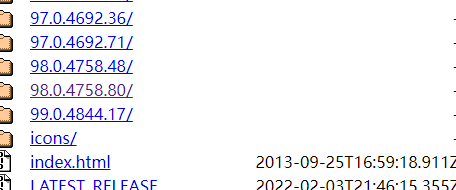
放在对应的python文件夹中就可以了
注:
1.我的是win64位的,然后下载时候下载的时候上面写的win32位,但是也可以用。(我不知道为什么)
2.要把文件放在有lib文件夹的那个地方(我也不知道为啥)
版权归原作者 天威难测 所有, 如有侵权,请联系我们删除。