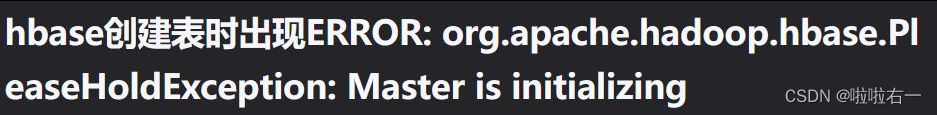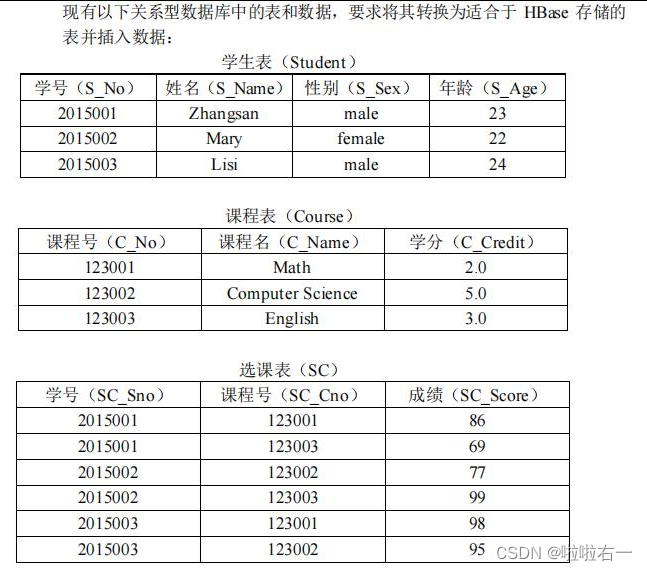文章目录
📚HBase安装
前期准备:下载hbase-2.4.10-bin.tar.gz, HBase下载
🐇安装HBase
先把HBase拖进虚拟机,参考实验零的相关操作
⭐解压到目录下
sudotar zxvf hbase-2.4.10-bin.tar.gz -C /usr/local
cd /usr/local #进入该目录mv hbase hbase-2.4.10 hbase #重命名为 hbase 文件名规范sudochown -R hadoop ./hbase #将 hbase 目录权限赋予 hadoop 用户
⭐配置hbase环境变量
vim ~/.bashrc
- 在~/.bashrc 中找到原来配置的 PATH,并添加下列代码
:/usr/local/hbase/bin。 - PATH最终效果:
export PATH=${JAVA_HOME}/bin:/usr/local/hbase/bin/:$PATH
⭐更新配置,并测试是否安装成功
source ~/.bashrc #使新配置的环境变量生效
/usr/local/hbase/bin/hbase version #检测是否安装成功,查看hbase 版本
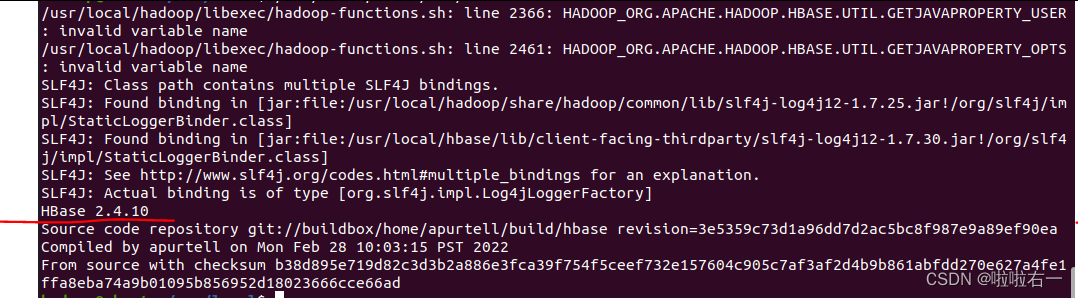
🐇伪分布式模式配置
⭐配置/usr/local/hbase/conf/hbase-env.sh
vim /usr/local/hbase/conf/hbase-env.sh #打开文件
添加如下代码
export JAVA_HOME=/usr/lib/jvm/java
export HBASE_CLASSPATH=/usr/local/hbase/conf
export HBASE_MANAGES_ZK=true
⭐配置/usr/local/hbase/conf/hbase-site.xml
vim /usr/local/hbase/conf/hbase-site.xml #打开文件
进行如下配置修改
<configuration><property><name>hbase.rootdir</name><value>hdfs://localhost:9000/hbase</value></property><property><name>hbase.cluster.distributed</name><value>true</value></property><property><name>hbase.unsafe.stream.capability.enforce</name><value>false</value></property></configuration>
🐇测试运行HBase
⭐启动Hadoop:
start-dfs.sh
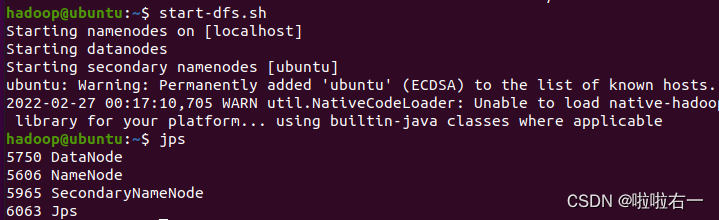
⭐启动HBase
cd /usr/local/hbase
bin/start-hbase.sh
⭐进入Shell界面:
bin/hbase shell
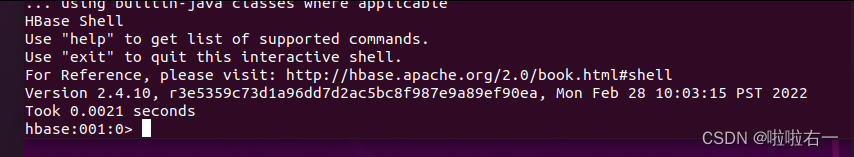
HBase停止命令(我一般只挂起不停止,emmm
exit#退出 Shell 界面bin/stop-hbase.sh#停止 Hbase
🐇HBase java API编程环境配置
该部分参考博客,这一步主要是导入相关的JAVA包,不然之后相关头文件都报错。
⭐启动Eclipse,Eclipse的相关配置见实验零
⭐创建java Project HBaseExample
- 右键new一个project
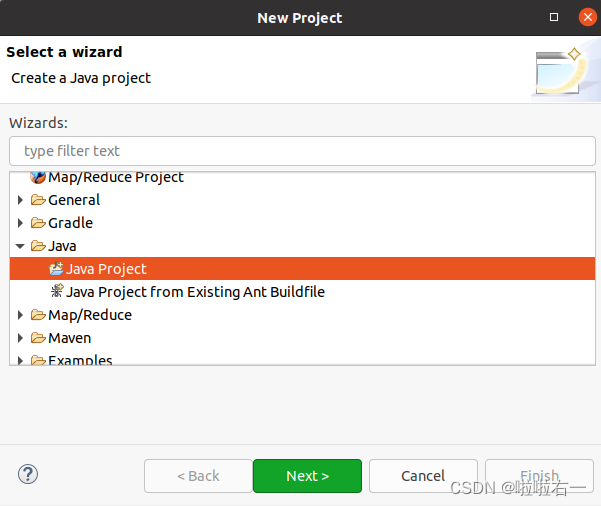
- 在“JRE”选项卡中选中第2项“Use a project specific JRE”,然后点击界面底部的“Next”按钮。
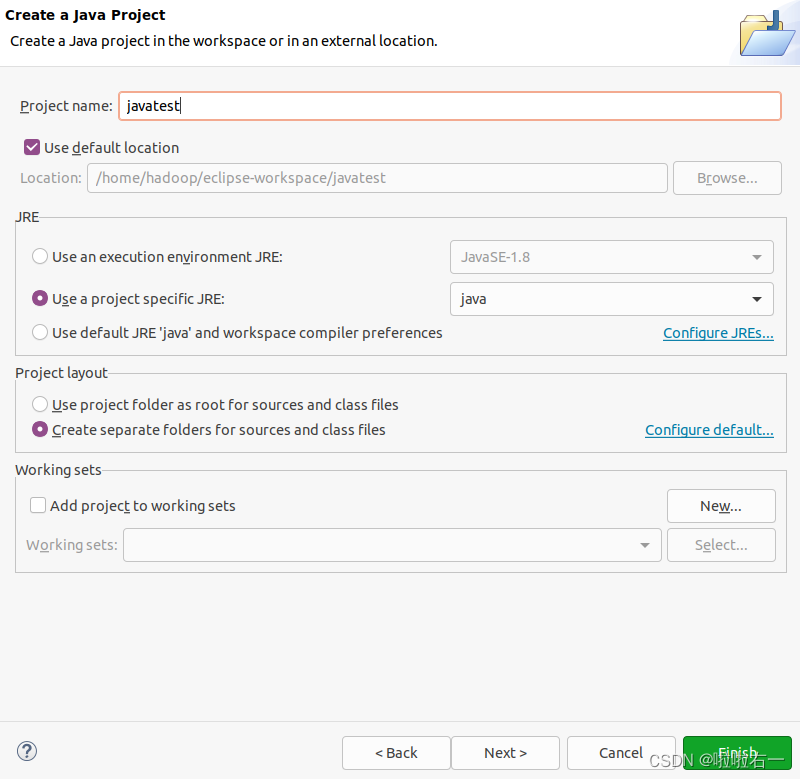
- 在弹出的界面中(如下图所示),用鼠标点击“Libraries”选项卡,然后,点击界面右侧的“Add External JARs…”按钮。
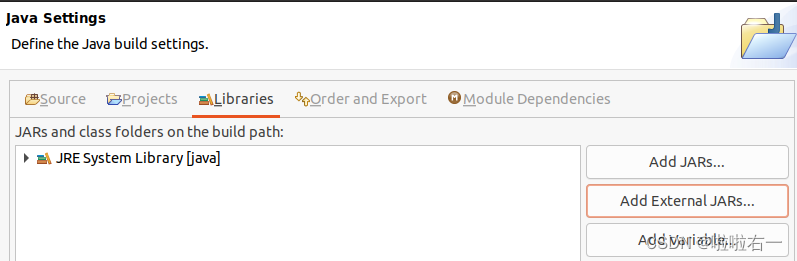
- 在弹出的“JAR Selection”界面中(如下图所示),进入到“/usr/local/hbase/lib”目录(在
+ Other Locations里找),选中该目录下的所有jar文件(注意,不要选中client-facing-thirdparty、ruby、shaded-clients和zkcli这四个目录),然后,点击界面上方的“Open”按钮。
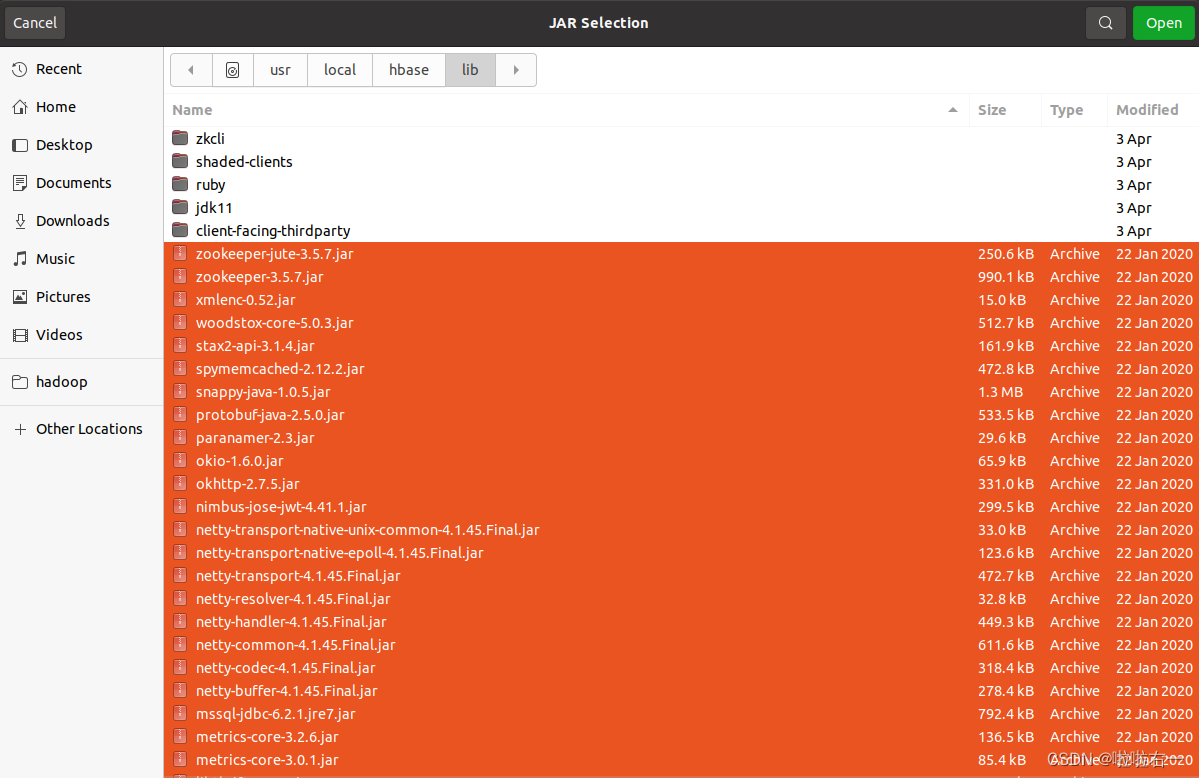
- 点完Open后会退出去,然后,再点界面右侧的“Add External JARs…”按钮。在“JAR Selection”界面中(如下图所示),点击进入到“client-facing-thirdparty”目录下。
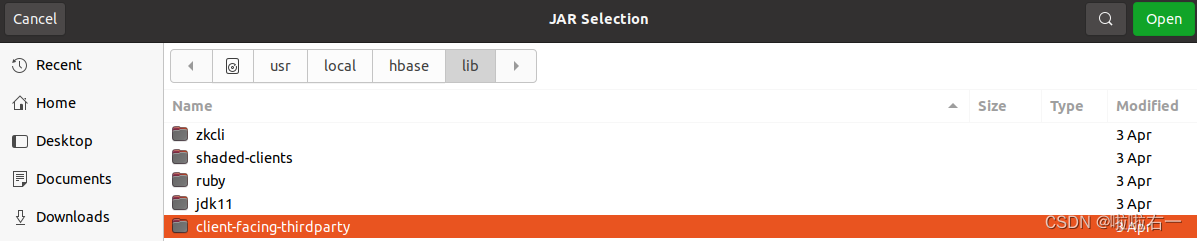
- 全选中再点Open。

- 最后,再点击界面(如下图所示)底部的“Finish”按钮。
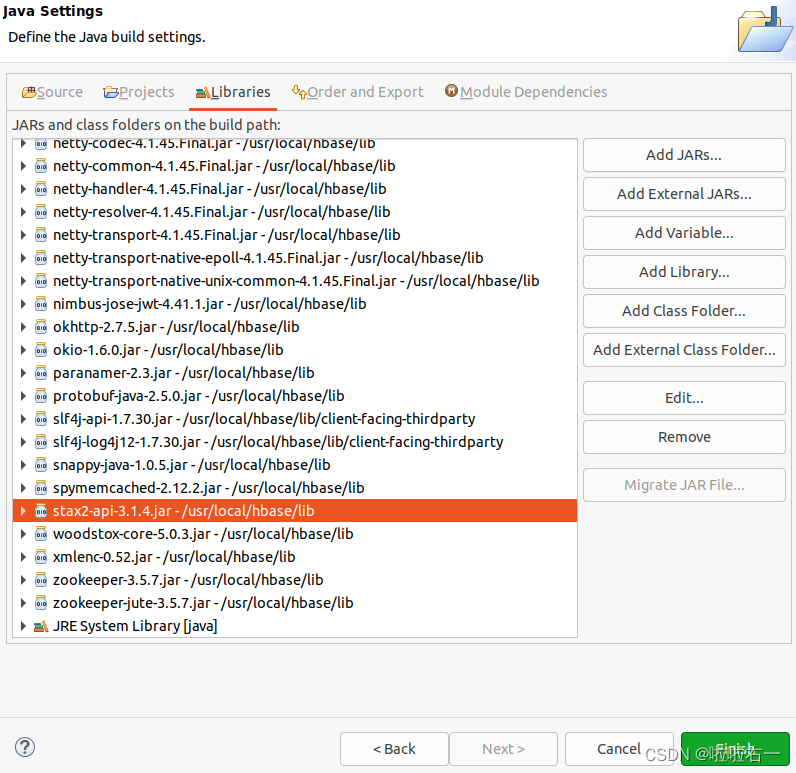
📚实验目的
1)理解 HBase 在 Hadoop 体系结构中的角色。
2)熟练使用 HBase 操作常用的 shell 命令。
3)熟悉 HBase 操作常用的 Java API。
📚实验平台
1)操作系统:Linux;
2)Hadoop 版本:3.2.2;
3)HBase 版本:1.2.6;
4)JDK 版本:1.8;
5)Java IDE:Eclipse。
📚实验内容
🐇HBase Shell + 编程命令实现以下指定功能
- 启动Hadoop:
start-dfs.sh- 启动HBase -
cd /usr/local/hbase-bin/start-hbase.sh- 进入shell界面:
bin/hbase shell
🥕HBase Shell部分
🔔列出 HBase 所有的表的相关信息,例如表名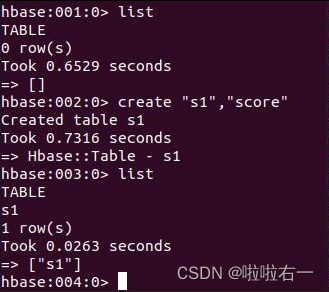
用HBase Shell创建表时出错,参考解决博客
🔔在终端打印出指定的表的所有记录数据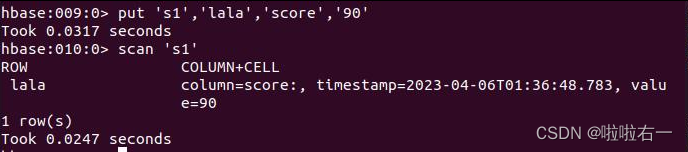
🔔向已经创建好的表添加和删除指定的列族或列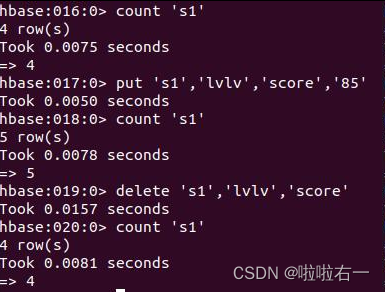
🔔清空指定的表的所有记录数据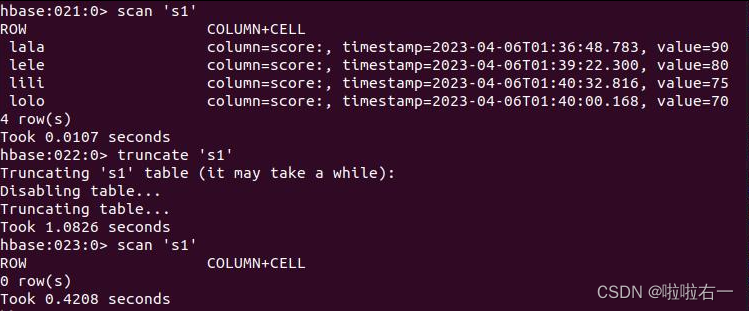
🔔统计表的行数
为更明显,本题是在第4题还没进行的时候截的图
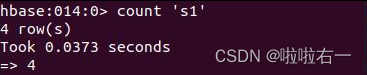
🥕编程实现
package hbase;import org.apache.hadoop.conf.Configuration;import org.apache.hadoop.hbase.client.ClusterConnection;import org.apache.hadoop.hbase.*;import org.apache.hadoop.hbase.client.*;import org.apache.hadoop.hbase.util.Bytes;import java.io.IOException;import java.util.Scanner;publicclassbasic_hbase{publicstatic Configuration configuration;publicstatic Connection connection;publicstatic Admin admin;publicstaticlong ts;static Scanner sc=newScanner(System.in);publicstaticvoidmain(String[] args)throws IOException
{while(true){
System.out.println("1.列出所有表的信息;");
System.out.println("2.打印指定表的所有记录数据;");
System.out.println("3.向创建好的表添加或删除指定的列族或列;");
System.out.println("4.清空指定表的所有记录数据;");
System.out.println("5.统计表的行数;");
System.out.println("输入你的选择:");int no=sc.nextInt();if(no==1){First();}elseif(no==2){
System.out.println("输入你要查询的表:");
String tablename=sc.next();Second(tablename);}elseif(no==3){
System.out.println("请输入要操作的表名");
String tablename=sc.next();
System.out.println("请输入要操作的表的行键");
String rowKey=sc.next();
System.out.println("请输入你要操作的列族名:");
String colFamily=sc.next();
System.out.println("输入你要操作的列名:");
String col=sc.next();
System.out.println("输入你要操作的参数值:");
String val=sc.next();Third(tablename,rowKey,colFamily,col,val);}elseif(no==4){
System.out.println("输入你要操作的表:");
String tablename=sc.next();Fourth(tablename);
System.out.println("成功清空!");}elseif(no==5){
System.out.println("输入你要操作的表:");
String tablename=sc.next();fift(tablename);}}}publicstaticvoidinit(){
configuration = HBaseConfiguration.create();
configuration.set("hbase.rootdir","hdfs://localhost:9000/hbase");try{
connection = ConnectionFactory.createConnection(configuration);
admin = connection.getAdmin();}catch(IOException e){
e.printStackTrace();}}publicstaticvoidclose(){try{if(admin != null){
admin.close();}if(null != connection){
connection.close();}}catch(IOException e){
e.printStackTrace();}}publicstaticvoidFirst()throws IOException
{//列出所有表的信息;init();
HTableDescriptor hTableDescriptor[]=admin.listTables();for(HTableDescriptor s:hTableDescriptor ){
System.out.println(s.getNameAsString());}close();}publicstaticvoidSecond(String tablename)throws IOException
{//打印指定表的所有记录数据;init();
Table table=connection.getTable(TableName.valueOf(tablename));
Scan scan=newScan();
ResultScanner res=table.getScanner(scan);for(Result result:res){showCell(result);}}publicstaticvoidThird(String tableName, String row, String column,String c ,String val)throws IOException
{//向创建好的表添加或删除指定的列族或列;
System.out.println("1、添加列;2、删除列");int no=sc.nextInt();if(no==1){insertRow(tableName,row,column,c,val);}elseif(no==2){deleteRow(tableName,row,column,c);}}publicstaticvoidFourth(String tablename)throws IOException
{//清空指定表的所有记录数据;init();
TableName tableName=TableName.valueOf(tablename);
admin.disableTable(tableName);
admin.deleteTable(tableName);close();}publicstaticvoidfift(String tablename)throws IOException
{//统计表的行数;init();
Table table=connection.getTable(TableName.valueOf(tablename));
Scan scan=newScan();
ResultScanner scanner=table.getScanner(scan);int n=0;for(Result result=scanner.next();result!=null;result=scanner.next()){
n++;}
System.out.println("行数有"+n);
scanner.close();close();}publicstaticvoidinsertRow(String tableName, String row, String column,String c ,String val)throws IOException
{init();
Table table=connection.getTable(TableName.valueOf(tableName));
Put put=newPut(row.getBytes());
put.addColumn(column.getBytes(), c.getBytes(), val.getBytes());
table.put(put);
System.out.println("成功添加!");
table.close();close();}publicstaticvoiddeleteRow(String tableName, String row, String column,String c)throws IOException
{init();
Table table=connection.getTable(TableName.valueOf(tableName));
System.out.println("1、删除列族;2、删除列名");
Scanner sc=newScanner(System.in);int no=sc.nextInt();
Delete delete=newDelete(row.getBytes());if(no==1){
delete.addFamily(Bytes.toBytes(column));
System.out.println("成功删除"+column+"这个列族");}elseif(no==2){
delete.addColumn(Bytes.toBytes(column), Bytes.toBytes(c));
System.out.println("成功删除"+c+"这个列名");}
table.delete(delete);
table.close();close();}publicstaticvoidshowCell(Result result){
Cell[] cells = result.rawCells();for(Cell cell:cells){
System.out.println("RowName(行键):"+newString(CellUtil.cloneRow(cell))+" ");
System.out.println("Timetamp(时间戳):"+cell.getTimestamp()+" ");
System.out.println("column Family(列族):"+newString(CellUtil.cloneFamily(cell))+" ");
System.out.println("column Name(列名):"+newString(CellUtil.cloneQualifier(cell))+" ");
System.out.println("value:(值)"+newString(CellUtil.cloneValue(cell))+" ");}}}
🐇HBase 数据库操作
🥕学生表
🔔建学生表
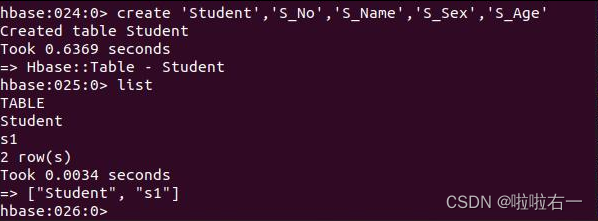
🔔学生表数据添加
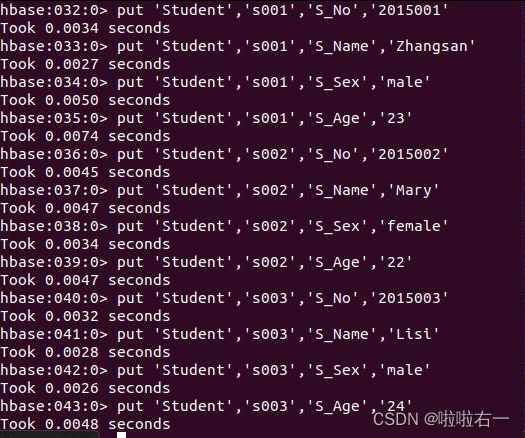
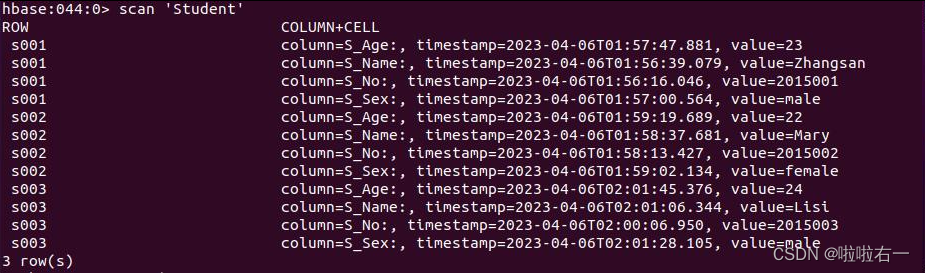
🥕课程表
🔔建课程表
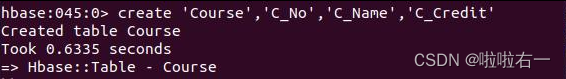
🔔课程表数据添加
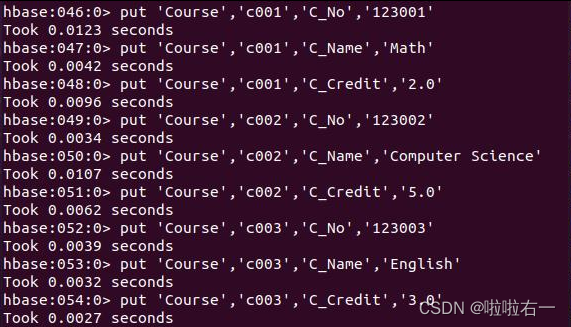
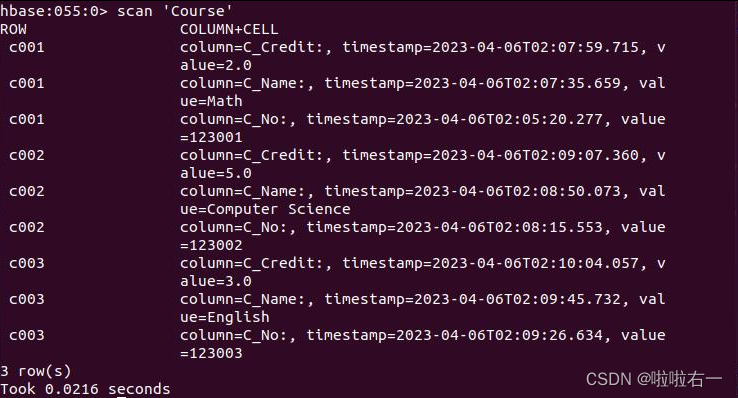
🥕选课表
🔔建选课表
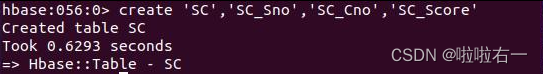
🔔选课表数据添加
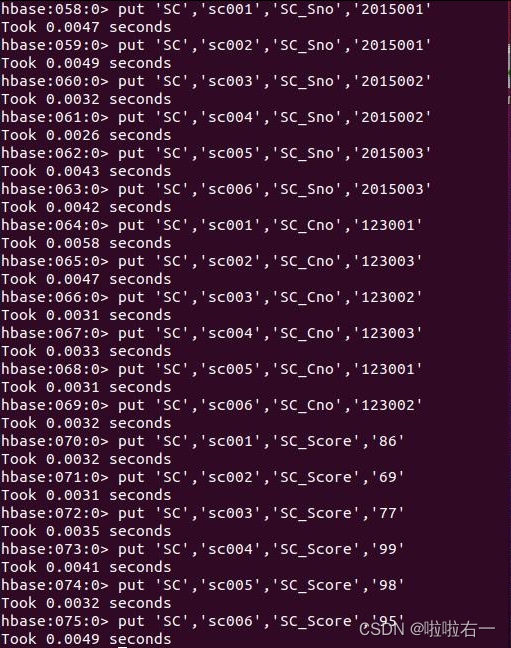
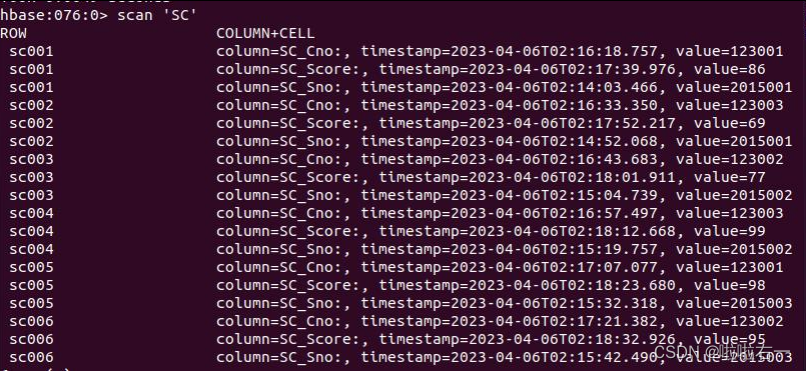
🐇编程实现功能
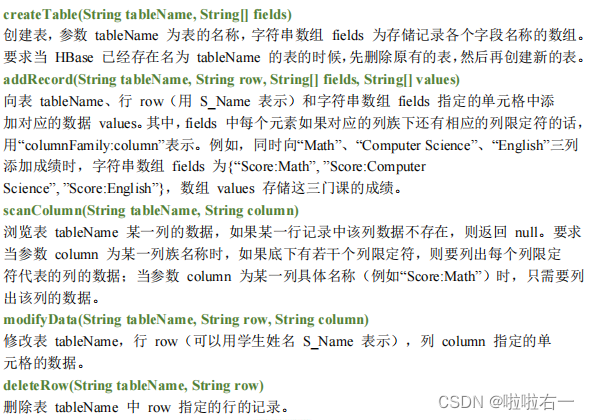
package hbase;import java.io.BufferedReader;import java.io.IOException;import java.io.InputStreamReader;import java.util.Scanner;import org.apache.hadoop.conf.Configuration;import org.apache.hadoop.hbase.Cell;import org.apache.hadoop.hbase.CellUtil;import org.apache.hadoop.hbase.HBaseConfiguration;import org.apache.hadoop.hbase.HColumnDescriptor;import org.apache.hadoop.hbase.HTableDescriptor;import org.apache.hadoop.hbase.TableName;import org.apache.hadoop.hbase.client.Admin;import org.apache.hadoop.hbase.client.Connection;import org.apache.hadoop.hbase.client.ConnectionFactory;import org.apache.hadoop.hbase.client.Delete;import org.apache.hadoop.hbase.client.Put;import org.apache.hadoop.hbase.client.Result;import org.apache.hadoop.hbase.client.ResultScanner;import org.apache.hadoop.hbase.client.Scan;import org.apache.hadoop.hbase.client.Table;import org.apache.hadoop.hbase.util.Bytes;@SuppressWarnings("deprecation")publicclasshbase{publicstatic Configuration configuration;publicstatic Connection connection;publicstatic Admin admin;//建立连接publicstaticvoidinit(){
configuration = HBaseConfiguration.create();
configuration.set("hbase.rootdir","hdfs://localhost:9000/hbase");try{
connection = ConnectionFactory.createConnection(configuration);
admin = connection.getAdmin();}catch(IOException e){
e.printStackTrace();}}//关闭连接publicstaticvoidclose(){try{if(admin != null){
admin.close();}if(null != connection){
connection.close();}}catch(IOException e){
e.printStackTrace();}}/**
* 建表。参数tableName为表的名称,字符串数组fields为存储记录各个域名称的数组。
* 要求当HBase已经存在名为tableName的表时,先删除原有的表,然后再创建新的表 field:列族
* @param myTableName 表名
* @param colFamily 列族名
* @throws IOException
*/publicstaticvoidcreateTable(String tableName,String[] fields)throws IOException
{init();
TableName tablename = TableName.valueOf(tableName);if(admin.tableExists(tablename)){
System.out.println("表已存在,将执行删除原表,重建新表!");
admin.disableTable(tablename);
admin.deleteTable(tablename);//删除原来的表}
HTableDescriptor hTableDescriptor =newHTableDescriptor(tablename);for(String str:fields){
HColumnDescriptor hColumnDescriptor =newHColumnDescriptor(str);
hTableDescriptor.addFamily(hColumnDescriptor);}
admin.createTable(hTableDescriptor);
System.out.println("表已创建成功");close();}/**
* 向表 tableName、行 row(用 S_Name 表示)和字符串数组 fields 指定的单元格中添加对应的数据 values。
* 其中,fields 中每个元素如果对应的列族下还有相应的列限定符的话,用“columnFamily:column”表示。
* 例如,同时向“Math”、“Computer Science”、“English”三列添加成绩时,
* 字符串数组 fields 为{“Score:Math”, ”Score:Computer Science”, ”Score:English”},
* 数组values 存储这三门课的成绩。
*/publicstaticvoidaddRecord(String tableName,String rowKey,String []fields,String [] values)throws IOException
{init();
Table table = connection.getTable(TableName.valueOf(tableName));for(int i =0; i < fields.length; i++){
Put put =newPut(rowKey.getBytes());
String [] cols = fields[i].split(":");if(cols.length==1){//因为当输入的是单列族,split仅读出一个字符字符串,即cols仅有一个元素
put.addColumn(cols[0].getBytes(),"".getBytes(), values[i].getBytes());}else{
put.addColumn(cols[0].getBytes(), cols[1].getBytes(), values[i].getBytes());}
table.put(put);}
table.close();close();}/**
* 根据表名查找表信息
*/publicstaticvoidgetData(String tableName)throws IOException
{init();
Table table = connection.getTable(TableName.valueOf(tableName));
Scan scan =newScan();
ResultScanner scanner = table.getScanner(scan);for(Result result:scanner){showCell((result));}close();}/**
* 格式化输出
* @param result
*/publicstaticvoidshowCell(Result result){
Cell[] cells = result.rawCells();for(Cell cell:cells){
System.out.println("RowName(行键):"+newString(CellUtil.cloneRow(cell))+" ");
System.out.println("Timetamp(时间戳):"+cell.getTimestamp()+" ");
System.out.println("column Family(列族):"+newString(CellUtil.cloneFamily(cell))+" ");
System.out.println("column Name(列名):"+newString(CellUtil.cloneQualifier(cell))+" ");
System.out.println("value:(值)"+newString(CellUtil.cloneValue(cell))+" ");
System.out.println();}}/**
* 浏览表 tableName 某一列的数据,如果某一行记录中该列数据不存在,则返回 null。
* 要求当参数 column 为某一列族名称时,如果底下有若干个列限定符,则要列出每个列限定符代表的列的数据;
* 当参数 column 为某一列具体名称(例如“Score:Math”)时,只需要列出该列的数据。
* @param tableName
* @param column
* @throws IOException
*/publicstaticvoid scanColumn (String tableName,String column)throws IOException
{init();
Table table = connection.getTable(TableName.valueOf(tableName));
Scan scan =newScan();
String [] cols = column.split(":");if(cols.length==1){//如果参数只有一部分,那么就将这个参数作为列族来扫描
scan.addFamily(Bytes.toBytes(column));}else{//否则就将这个参数作为具体的列名进行扫描
scan.addColumn(Bytes.toBytes(cols[0]),Bytes.toBytes(cols[1]));}
ResultScanner scanner = table.getScanner(scan);for(Result result = scanner.next(); result !=null;result = scanner.next()){//扫描输出showCell(result);}
table.close();close();}/**
* 修改表 tableName,行 row(可以用学生姓名 S_Name 表示),列 column 指定的单元格的数据。
* @throws IOException
*/publicstaticvoidmodifyData(String tableName,String rowKey,String column,String value)throws IOException
{init();
Table table = connection.getTable(TableName.valueOf(tableName));//用rowKey参数设置要插入数据的行键
Put put =newPut(rowKey.getBytes());
String [] cols = column.split(":");if(cols.length==1){//如果参数只有一部分,则将该部分做为列族名,并设置列名为空字符串
put.addColumn(column.getBytes(),"".getBytes(), value.getBytes());//qualifier:列族下的列名}else{//否则第一部分为列族名,第二部分为列名
put.addColumn(cols[0].getBytes(),cols[1].getBytes(), value.getBytes());//qualifier:列族下的列名}//将数据插入到表中
table.put(put);
table.close();close();}/**
* 删除表 tableName 中 row 指定的行的记录。根据行键删
* @throws IOException
*/publicstaticvoiddeleteRow(String tableName,String rowKey)throws IOException
{init();
Table table = connection.getTable(TableName.valueOf(tableName));//使用rowKey参数设置要删除数据的行键
Delete delete =newDelete(rowKey.getBytes());
table.delete(delete);
table.close();close();}/**
* @param args
* @throws IOException
*/publicstaticvoidmain(String[] args)throws IOException
{// TODO Auto-generated method stub
hbase test_Two =newhbase();boolean flag =true;while(flag){
System.out.println("------------------------------------------------提供以下功能----------------------------------------------");
System.out.println(" 1- createTable(创建表,提供表名、列族名) ");
System.out.println(" 2- addRecord(向已知表名、行键、列簇的表添加值) ");
System.out.println(" 3- ScanColumn(浏览表某一列的数据) ");
System.out.println(" 4- modifyData(修改某表行,某一列,指定的单元格的数据) ");
System.out.println(" 5- deleteRow(删除某表某行的记录) ");
System.out.println("------------------------------------------------------------------------------------------------------------------");
Scanner scan =newScanner(System.in);
String choose1=scan.nextLine();switch(choose1){case"1":{
System.out.println("请输入要创建的表名");
String tableName=scan.nextLine();
System.out.println("请输入要创建的表的列族个数");int Num=scan.nextInt();
String [] fields =newString[Num];
System.out.println("请输入要创建的表的列族");for(int i=0;i< fields.length;i++){
scan =newScanner(System.in);
fields[i]=scan.nextLine();}
System.out.println("正在执行创建表的操作");
test_Two.createTable(tableName,fields);break;}case"2":{
System.out.println("请输入要添加数据的表名");
String tableName=scan.nextLine();
System.out.println("请输入要添加数据的表的行键");
String rowKey=scan.nextLine();
System.out.println("请输入要添加数据的表的列的个数");int num =scan.nextInt();
String fields[]=newString[num];
System.out.println("请输入要添加数据的表的列信息 共"+num+"条信息");for(int i=0;i< fields.length;i++){
BufferedReader in3=newBufferedReader(newInputStreamReader(System.in));
fields[i]= in3.readLine();}
System.out.println("请输入要添加的数据信息 共"+num+"条信息");
String values[]=newString[num];for(int i=0;i< values.length;i++){
BufferedReader in2 =newBufferedReader(newInputStreamReader(System.in));
values[i]= in2.readLine();}
System.out.println("原表信息");
test_Two.getData(tableName);
System.out.println("正在执行向表中添加数据的操作........\n");
test_Two.addRecord(tableName, rowKey, fields, values);
System.out.println("\n添加后的表的信息........");
test_Two.getData(tableName);break;}case"3":{
System.out.println("请输入要查看数据的表名");
String tableName=scan.nextLine();
System.out.println("请输入要查看数据的列名");
String column=scan.nextLine();
System.out.println("查看的信息如下:........\n");
test_Two.scanColumn(tableName, column);break;}case"4":{
System.out.println("请输入要修改数据的表名");
String tableName=scan.nextLine();
System.out.println("请输入要修改数据的表的行键");
String rowKey=scan.nextLine();
System.out.println("请输入要修改数据的列名");
String column=scan.nextLine();
System.out.println("请输入要修改的数据信息 ");
String value=scan.nextLine();
System.out.println("原表信息如下:........\n");
test_Two.getData(tableName);
System.out.println("正在执行向表中修改数据的操作........\n");
test_Two.modifyData(tableName, rowKey, column, value);
System.out.println("\n修改后的信息如下:........\n");
test_Two.getData(tableName);break;}case"5":{
System.out.println("请输入要删除指定行的表名");
String tableName=scan.nextLine();
System.out.println("请输入要删除指定行的行键");
String rowKey=scan.nextLine();
System.out.println("原表信息如下:........\n");
test_Two.getData(tableName);
System.out.println("正在执行向表中删除数据的操作........\n");
test_Two.deleteRow(tableName, rowKey);
System.out.println("\n删除后的信息如下:........\n");
test_Two.getData(tableName);break;}default:{
System.out.println(" 你的操作有误 !!! ");break;}}
System.out.println(" 你要继续操作吗? 是-true 否-false ");
flag=scan.nextBoolean();}
System.out.println(" 程序已退出! ");}}
版权归原作者 啦啦右一 所有, 如有侵权,请联系我们删除。