npm安装时一直idealTree:npm: sill idealTree buildDeps卡住不动
解决步骤:
1.去以下的目录中删掉.npmrc文件(只在C:\User.npmrc)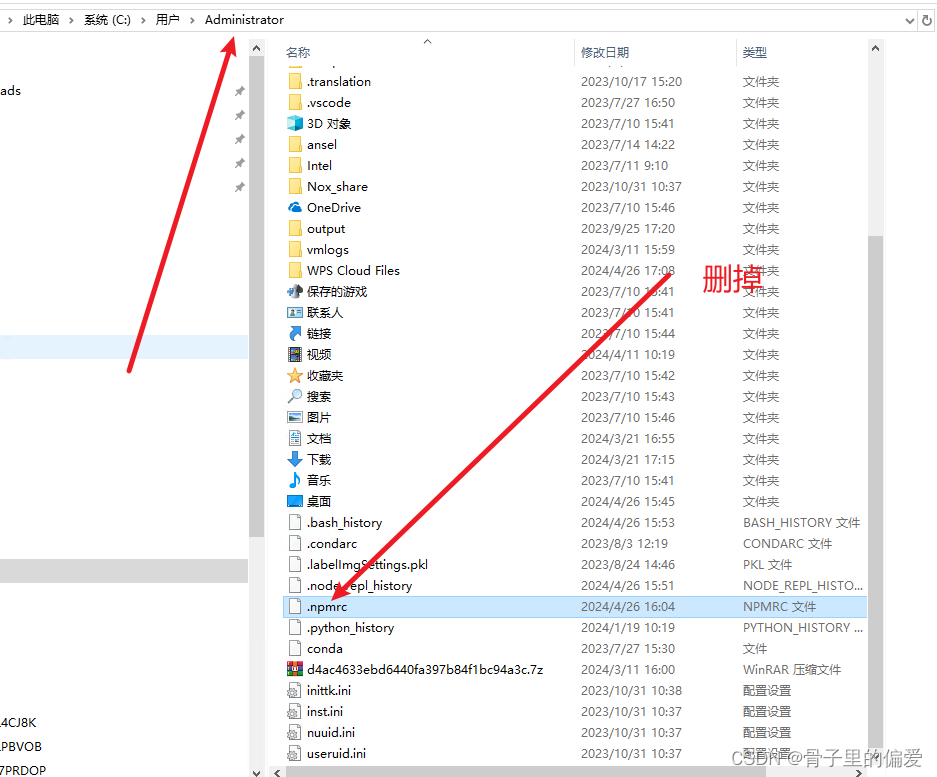
2.清除缓存,使用npm cache verify
不要用npm cache clean --force,容易出现npm WARN using --force I sure hope you know what you are doing.
3.设置镜像:
npm config set registry https://registry.npmmirror.com
4.查看镜像是否设置成功: npm config get registry
5. 运行npm 安装东西即可(npm i / npm install )
版权归原作者 骨子里的偏爱 所有, 如有侵权,请联系我们删除。