一、环境说明:
1.操作系统:CentOS 7.9
2.openssl : OpenSSL 1.1.1q 5 Jul 2022
二、搭建私有CA
- 创建CA目录,在目录下创建相关目录如下:
mkdir CA/{certs,crl,newcerts,private}
tree CA/
CA/
├── certs
├── crl
├── newcerts
└── private
4 directories, 0 files
在CA下生成证书索引库文件:
touch index.txt
指定颁发第一个证书的序列号:
echo 01 > serial
ll
total 4
drwxrwxr-x. 2 john john 6 8月 17 09:59 certs
drwxrwxr-x. 2 john john 6 8月 17 09:59 crl
-rw-rw-r--. 1 john john 0 8月 17 10:59 index.txt #索引库文件
drwxrwxr-x. 2 john john 6 8月 17 09:59 newcerts
drwxrwxr-x. 2 john john 6 8月 17 11:54 private
-rw-rw-r--. 1 john john 3 8月 17 11:00 serial ##下一个颁发证书的序列号存放点
- 生成SM2私钥
openssl ecparam -genkey -name SM2 -param_enc explicit -outform pem -out private/cakey.pem
生成证书:
openssl req -new -key private/cakey.pem -out private/cacert.csr
openssl x509 -req -days 3650 -in private/cacert.csr -signkey private/cakey.pem -out cacert.pem
3.ca自签名证书生成完毕。将该证书后缀改为crt,导入到windows的受信任根证书路径下。
三、颁发证书
1、生成SM2私钥
openssl ecparam -genkey -name SM2 -param_enc explicit -outform pem -out private/it.key
2、生成证书
openssl req -new -key private/it.key -out private/it.csr
openssl ca -in private/it.csr -out certs/it.crt -days 1000
四、注意事项
1、修改openssl.cnf 文件。提交ca颁发证书时会提示openssl.cnf的位置:
[john@localhost CA]$ openssl ca -in private/it.csr -out certs/it.crt -days 1000
Using configuration from /usr/local/ssl/openssl.cnf
Check that the request matches the signature
Signature ok
Certificate Details:
Serial Number: 3 (0x3)
Validity
Not Before: Aug 17 09:05:01 2022 GMT
Not After : May 13 09:05:01 2025 GMT
Subject:
countryName = CN
stateOrProvinceName = shandong
organizationName = test
organizationalUnitName = it
commonName = it.test.com
X509v3 extensions:
X509v3 Basic Constraints:
CA:FALSE
Netscape Comment:
OpenSSL Generated Certificate
X509v3 Subject Key Identifier:
74:3E:9D:4F:EC:63:82:F8:1D:39:D1:EF:1D:6B:EA:A9:D3:4B:2C:42
X509v3 Authority Key Identifier:
DirName:/C=CN/ST=shandong/L=qingdao/O=test/OU=ca/CN=ca.test.com
serial:46:BC:04:33:11:15:41:C7:8C:BF:4C:FC:EA:C1:5A:B1:70:46:52:3E
Certificate is to be certified until May 13 09:05:01 2025 GMT (1000 days)
Sign the certificate? [y/n]:y
1 out of 1 certificate requests certified, commit? [y/n]y
Write out database with 1 new entries
Data Base Updated
修改openssl.cnf中ca的dir为刚才创建的CA文件夹路径:
[ ca ]
default_ca = CA_default # The default ca section
####################################################################
[ CA_default ]
dir = /home/john/pki/CA # Where everything is kept
certs = $dir/certs # Where the issued certs are kept
crl_dir = $dir/crl # Where the issued crl are kept
database = $dir/index.txt # database index file.
#unique_subject = no # Set to 'no' to allow creation of
# several certs with same subject.
new_certs_dir = $dir/newcerts # default place for new certs.
certificate = $dir/cacert.pem # The CA certificate
serial = $dir/serial # The current serial number
crlnumber = $dir/crlnumber # the current crl number
# must be commented out to leave a V1 CRL
crl = $dir/crl.pem # The current CRL
private_key = $dir/private/cakey.pem# The private key
x509_extensions = usr_cert # The extensions to add to the cert
查看证书有效性:
[john@localhost CA]$ openssl ca -status 01
Using configuration from /usr/local/ssl/openssl.cnf
01=Valid (V)
CA证书:
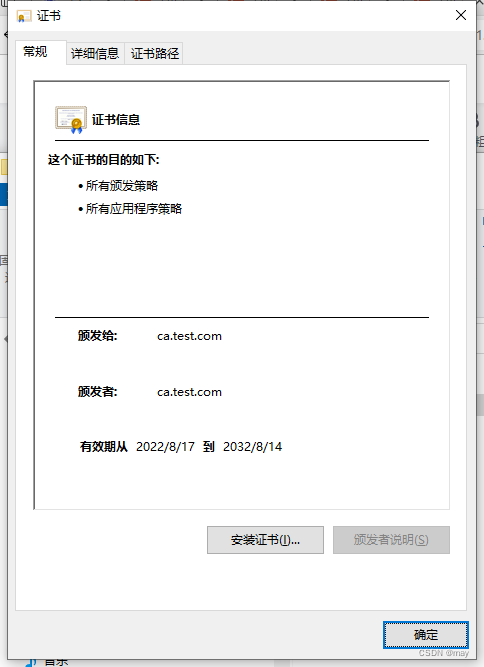
这个CA颁发的证书:
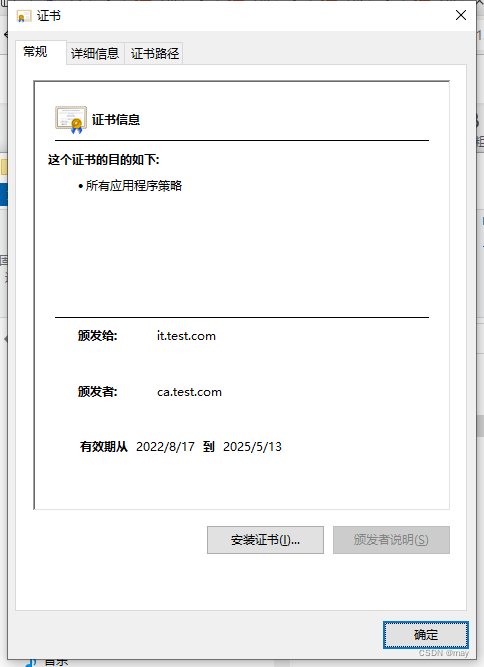
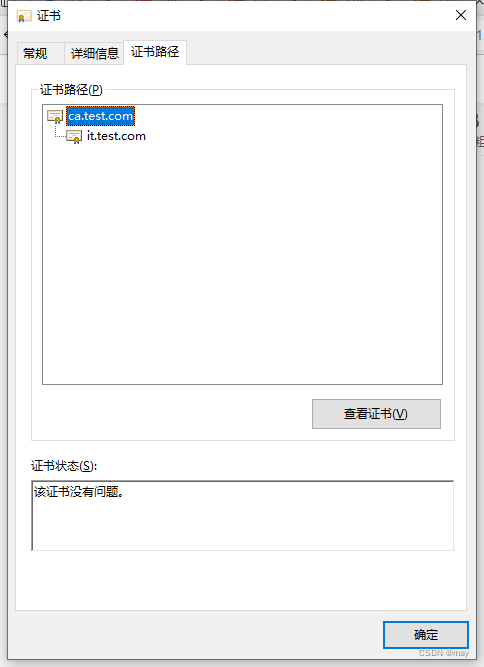
版权归原作者 may 所有, 如有侵权,请联系我们删除。