js支持下载xml至本地
constdownloadContentFile=(filename, text)=>{const element = document.createElement('a');
element.setAttribute('href',`data:text/plain;charset=utf-8,${encodeURIComponent(text)}`);
element.setAttribute('download', filename);
element.style.display ='none';
element.click();
element.remove();};
js读取后端返回文件流内容
//新建一个fileReaderlet reader =newFileReader();//执行读文件的函数,设置编码格式
reader.readAsText(file,"UTF-8");//读取文件中的内容
reader.onload=function(e){const content = e.target.result;}
后端返回Excel文件流(blob),下载excel
由于后端返回的是csv文件(例如
模板.csv
)Excel文件为csv后缀,所以
new Blob([text], { type: "application/vnd.ms-excel" })
- 读取后端返回的blob文件流信息
constgetContentFile=(file)=>{
console.log("file", file);//新建一个fileReaderlet reader =newFileReader();//执行读文件的函数,设置编码格式//Excel,需要将文件转为blob或文件流
reader.readAsArrayBuffer(file,"UTF-8");//读取文件中的内容
reader.onload=function(e){const content = e.target.result;
console.log("content", content);downloadContentFile(file.name, content);};};
- 将文件内容生成URL放置标签
a中下载
constdownloadContentFile=(filename, text)=>{let blob =newBlob([text],{type:"application/vnd.ms-excel"});const element = document.createElement("a");const href =URL.createObjectURL(blob);
element.href = href;
element.setAttribute("download", filename);
element.style.display ="none";
element.click();//调用这个方法来让浏览器知道不用在内存中继续保留对这个文件的引用了。URL.revokeObjectURL(href);
element.remove();};
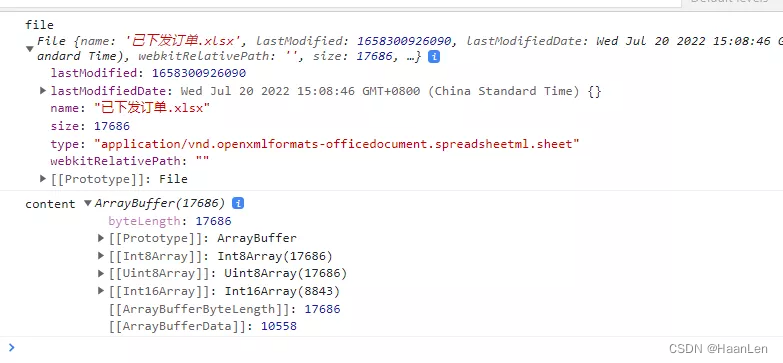
下载Excel遇到的问题
- 前端下载Excel无法打开 可以看到后端返回的Excel类型
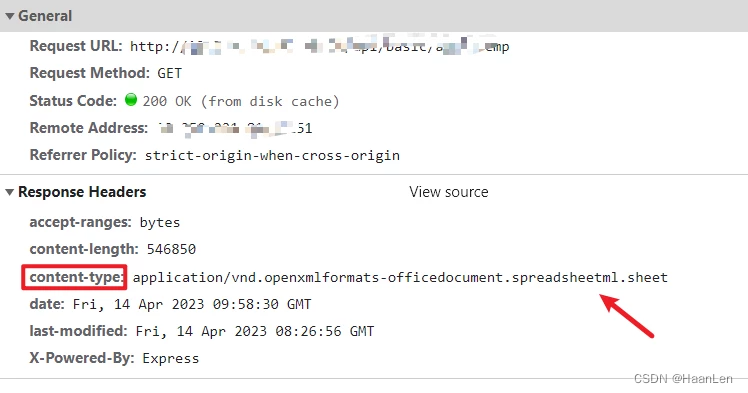
后端返回Excel文件(blob)的借口
exportconstdownloadTemplate=()=>{returninstance({method:"GET",url:"/api/common/template",responseEncoding:"utf8"});};
可以看到返回的数据一串乱码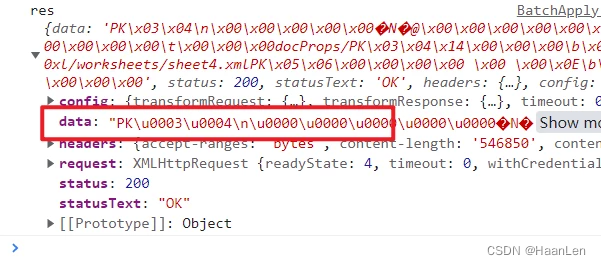

解决:请求时添加·
responseType: "blob"
exportconstdownloadTemplate=()=>{returninstance({method:"GET",url:"/api/basic/temp",responseType:"blob",responseEncoding:"utf8"});};
可以看到返回的数据时blob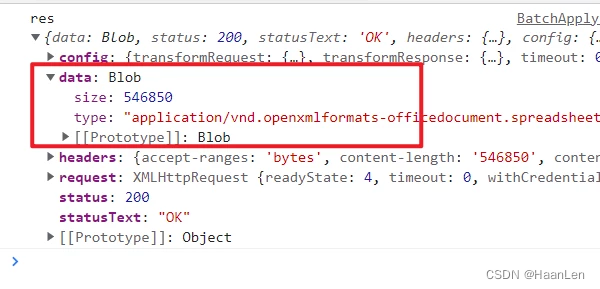
前端上传Excel文件解析内容展示到table中
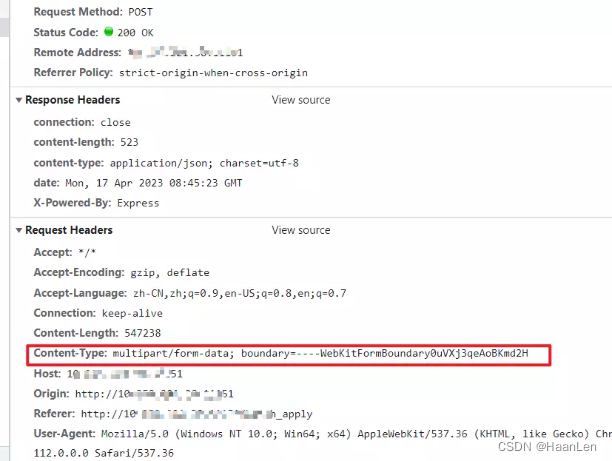
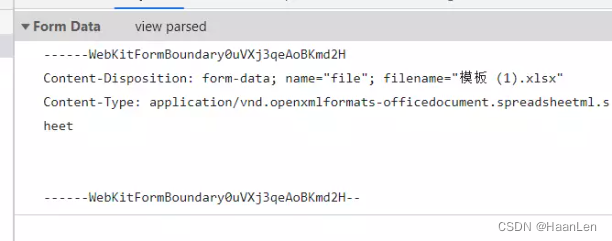
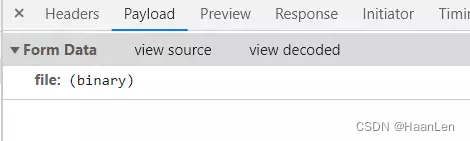
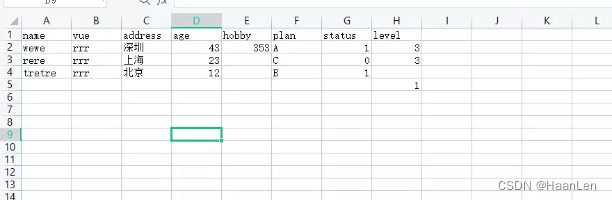
安装依赖
npm install xlsx
XLSX.utils.sheet_to_json(workbook.Sheets[sheet])
sheet_to_json<T>(worksheet: WorkSheet, opts?: Sheet2JSONOpts):T[];
exportinterfaceSheet2JSONOptsextendsDateNFOption{/** Output format */
header?:"A"|number|string[];/** Override worksheet range */
range?: any;/** Include or omit blank lines in the output */
blankrows?: boolean;/** Default value for null/undefined values */
defval?: any;/** if true, return raw data; if false, return formatted text */
raw?: boolean;/** if true, skip hidden rows and columns */
skipHidden?: boolean;/** if true, return raw numbers; if false, return formatted numbers */
rawNumbers?: boolean;}
解析xlsx文件封装函数,带入参数
const excelColumn =["A","B","C","D","E","F","G","H","I","J","K","L","M","N","O","P","Q",];
letXLSX=require("xlsx");exportconstreadfileByExcel=async(file)=>{returnnewPromise((resolve, reject)=>{let fileReader =newFileReader();
fileReader.onload=function(event){let workbook;let result =[];// 存储获取到的数据try{let data = event.target.result;
workbook =XLSX.read(data,{type:"binary",// 以二进制流方式读取得到整份excel表格对象});}catch(e){reject(e);return;}const sheet2JSONOpts ={header: excelColumn,defval:"",};// 遍历每张表读取for(let sheet in workbook.Sheets){if(workbook.Sheets.hasOwnProperty(sheet)){
result = result.concat(XLSX.utils.sheet_to_json(workbook.Sheets[sheet], sheet2JSONOpts));break;// 如果只取第一张表,就取消注释这行}}resolve(result);};// 以二进制方式打开文件
fileReader.readAsBinaryString(file);});};
const sheet2JSONOpts ={header: excelColumn,defval:"",};
可以看出返回的结果
- 每一行一个数组元素返回,第一行表头也会返回
- 数组的索引为指定传入的参数,value值为单元格内容
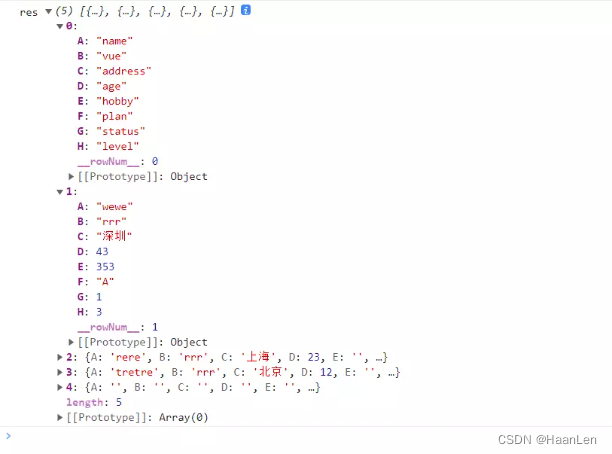
注明(此处无关紧要):数组最后一个元素都是空值,是因为导入的excel表里面最后一行有元素,但是是空值,后面默认情况下那样空值一行是因为改例子把模板的最后一行删除了
默认
for(let sheet in workbook.Sheets){if(workbook.Sheets.hasOwnProperty(sheet)){
result = result.concat(XLSX.utils.sheet_to_json(workbook.Sheets[sheet]));break;// 如果只取第一张表,就取消注释这行}}
可以看出结果
- 每一行一个数组元素返回,第一行表头不会返回
- 数组的索引为表头单元格内容,value值为单元格内容
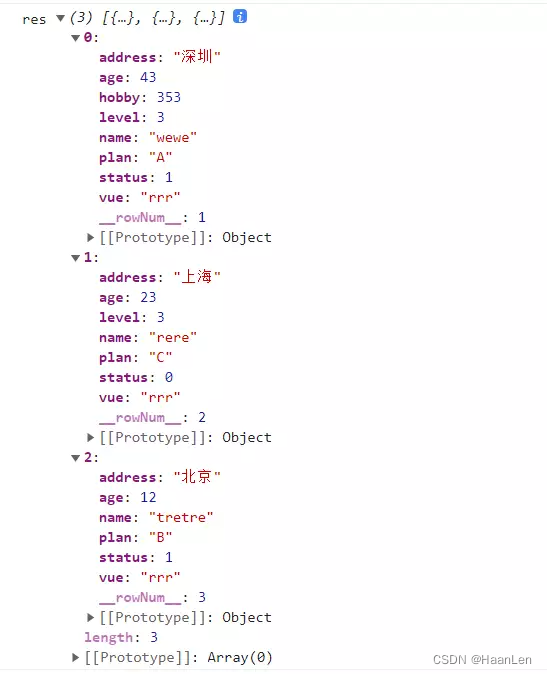
前端实现将一个字符串在浏览器中预览并且下载至本地log.txt
前端将字符串内容下载至本地
exportconstdownloadContentFile=(filename, text)=>{const element = document.createElement('a');
element.setAttribute('href',`data:text/plain;charset=utf-8,${encodeURIComponent(text)}`);
element.setAttribute('download', filename);
element.style.display ='none';
element.click();
element.remove();};
前端支持将字符串文本内容生成URL在浏览器中预览
//假设,与后文截图无关const context = “\n hello world \n this is pencil”
const url =URL.createObjectURL(newBlob([context],{type: 'text/plain }));
window.open(url);
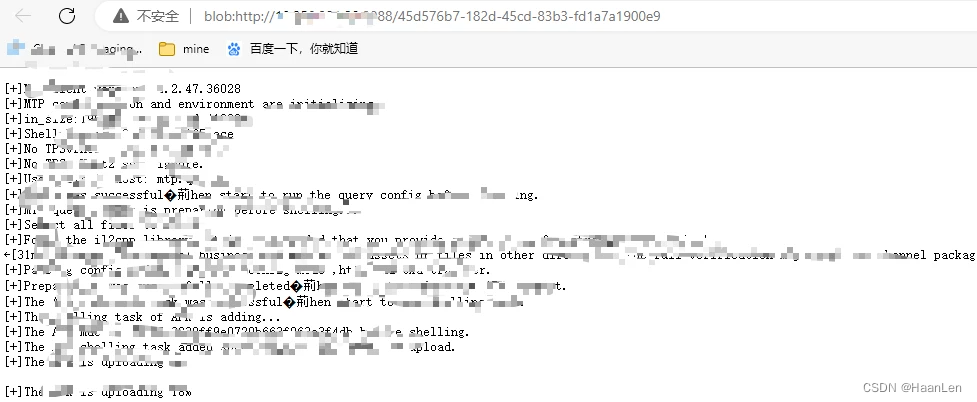
可以看到,在浏览中打开,中文符号会乱码
解决在浏览器中打开中文符号乱码问题
const url =URL.createObjectURL(newBlob([context],{type:'application/json;charset=UTF-8'}));
window.open(url);
或者
const url =URL.createObjectURL(newBlob([item?.shellLog],{type:'text/plain;charset=UTF-8'}));
window.open(url);
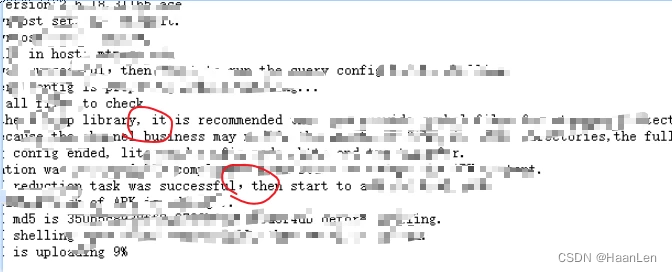
后端返回URL,前端点击下载
同源
functiondownload(url, filename){const elelink = document.createElement("a");
elelink.style.display ='none';
elelink.target ='_blank';
elelink.href = url;
elelink.download = filename;
document.body.appendChild(elelink);
elelink.click();
document.body.removeChild(elelink);}
直接将url赋值
window.location.href= url;
使用href 的下载地址 和 当前网站地址 必须是 同源的,否则download不生效。
不同源
exportconstdownloadUrl=(url, filename)=>{const x =newwindow.XMLHttpRequest();
x.open('GET', url,true);
x.responseType ='blob';
x.onload=()=>{const url = window.URL.createObjectURL(x.response);const a = document.createElement('a');
a.href = url;
a.download = filename;
a.click();};
x.send();};
版权归原作者 HaanLen 所有, 如有侵权,请联系我们删除。