🚀 作者主页: 有来技术
🔥 开源项目: youlai-mall 🍃 vue3-element-admin 🍃 youlai-boot
🌺 仓库主页: Gitee 💫 Github 💫 GitCode
💖 欢迎点赞 👍 收藏 ⭐留言 📝 如有错误敬请纠正!
问题描述
启动 Docker Desktop 报错 Unexpected WSL error,报错完整信息如下:
Docker Desktop - Unexpected WSL error
An unexpected error was encountered while executing a WSL command, Commoncauses include access rights issues, which occur after waking the computer or notbeing connected to your domain/active directory.
please try shutting WSL down (wsl --shutdown) and/or rebooting your computer. lfnot sufficient, WSL may need to be reinstalled fully, As a last resort, try touninstall/reinstall Docker Desktop, lf the issue persists please collect diagnostics andsubmit an issue...//docsdocker.com/desktop/troubleshoot/overview/#diagnose-from-the-terminal)
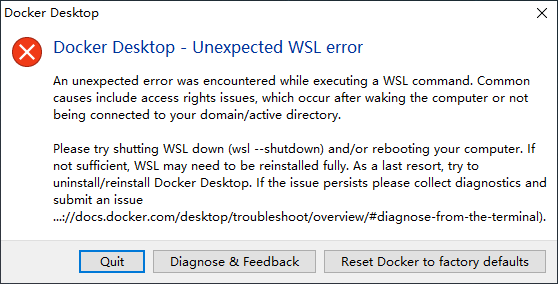
解决方案
以管理员身份运行 CMD ,输入
netsh winsock reset
,然后重新打开 Docker Desktop 即可。
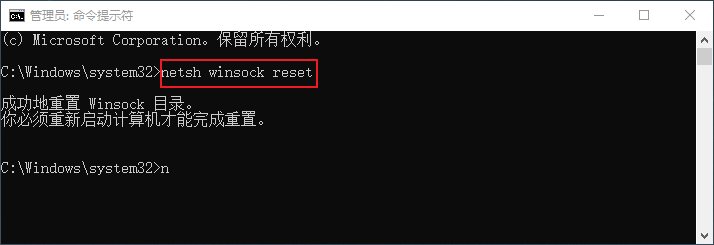
开源项目
SpringCloud + Vue3 微服务商城
GithubGitee后端youlai-mall 🍃youlai-mall 🍃前端mall-admin🌺mall-admin 🌺移动端mall-app 🍌mall-app 🍌SpringBoot 3+ Vue3 单体权限管理系统
GithubGitee后端youlai-boot 🍃youlai-boot 🍃前端vue3-element-admin 🌺vue3-element-admin 🌺
版权归原作者 有来技术 所有, 如有侵权,请联系我们删除。