文章目录
1.基础的环境准备
基础的环境准备不在赘述,包括jdk安装,防火墙关闭,网络配置,环境变量的配置,各个节点之间进行免密等操作等。使用的版本2.0.5.
2.完全分布式 Fully-distributed
参考官方文档
分布式的部署,都是在单节点服务的基础配置好配置,直接分发到其他节点即可。
2.1 配置文件hase-env.sh
jdk路径的配置,以及不适用内部自带的zk.
exportJAVA_HOME=/usr/java/default
exportHBASE_MANAGES_ZK=false
2.2 hbase-site.xml
<configuration><property><name>hbase.rootdir</name><value>hdfs://muycluster/hbase</value></property><property><name>hbase.cluster.distributed</name><value>true</value></property><property><name>hbase.zookeeper.quorum</name><value>node02,node03,node04</value></property></configuration>
2.3 配置regionservers
配置集群regionserver的节点
node02
node03
node04
2.4 配置备用的master
conf/backup-masters
vi backup-masters
node03
2.5 HDFS客户端配置
官方提供三种方式进行配置
- Add a pointer to your HADOOP_CONF_DIR to the HBASE_CLASSPATH environment variable in hbase-env.sh.
- Add a copy of hdfs-site.xml (or hadoop-site.xml) or, better, symlinks, under ${HBASE_HOME}/conf, or
- if only a small set of HDFS client configurations, add them to hbase-site.xml.
一般我们都选择第二种,直接将hadoop-site.xml配置拷贝到 ${HBASE_HOME}/conf即可
2.6 启动
[root@node01 /]# start-hbase.sh
SLF4J: Class path contains multiple SLF4J bindings.
SLF4J: Found binding in[jar:file:/opt/bigdata/hbase-2.0.5/lib/slf4j-log4j12-1.7.25.jar!/org/slf4j/impl/StaticLoggerBinder.class]
SLF4J: Found binding in[jar:file:/opt/bigdata/hadoop-2.6.5/share/hadoop/common/lib/slf4j-log4j12-1.7.5.jar!/org/slf4j/impl/StaticLoggerBinder.class]
SLF4J: See http://www.slf4j.org/codes.html#multiple_bindings for an explanation.
SLF4J: Actual binding is of type[org.slf4j.impl.Log4jLoggerFactory]
running master, logging to /opt/bigdata/hbase-2.0.5/logs/hbase-root-master-node01.out
SLF4J: Class path contains multiple SLF4J bindings.
SLF4J: Found binding in[jar:file:/opt/bigdata/hbase-2.0.5/lib/slf4j-log4j12-1.7.25.jar!/org/slf4j/impl/StaticLoggerBinder.class]
SLF4J: Found binding in[jar:file:/opt/bigdata/hadoop-2.6.5/share/hadoop/common/lib/slf4j-log4j12-1.7.5.jar!/org/slf4j/impl/StaticLoggerBinder.class]
SLF4J: See http://www.slf4j.org/codes.html#multiple_bindings for an explanation.
SLF4J: Actual binding is of type[org.slf4j.impl.Log4jLoggerFactory]
node02: running regionserver, logging to /opt/bigdata/hbase-2.0.5/bin/../logs/hbase-root-regionserver-node02.out
node04: running regionserver, logging to /opt/bigdata/hbase-2.0.5/bin/../logs/hbase-root-regionserver-node04.out
node03: running regionserver, logging to /opt/bigdata/hbase-2.0.5/bin/../logs/hbase-root-regionserver-node03.out
node04: running master, logging to /opt/bigdata/hbase-2.0.5/bin/../logs/hbase-root-master-node04.out
2.7 通过页面查看节点信息
访问端口16010
:http://node01:16010/master-status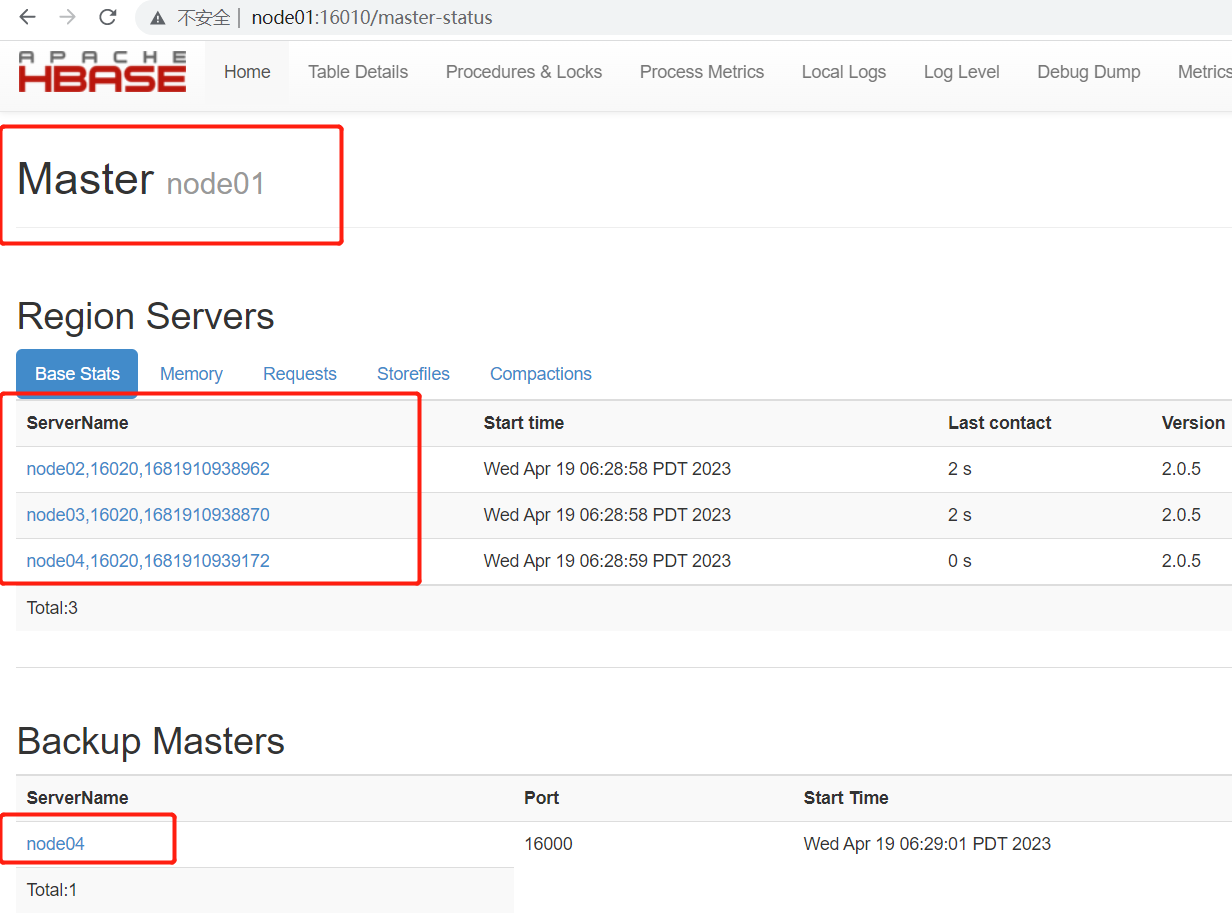
3. java中客户端操作Hbase
3.1 引入依赖
<!-- https://mvnrepository.com/artifact/org.apache.hbase/hbase-client --><dependency><groupId>org.apache.hbase</groupId><artifactId>hbase-client</artifactId><version>2.0.5</version></dependency><dependency><groupId>org.apache.hbase</groupId><artifactId>hbase-mapreduce</artifactId><version>2.0.5</version></dependency>
3.2 初始化创建连接
操作表Java API中主要提供了一个Admin对象进行表的 操作。
HBase schemas can be created or updated using the The Apache HBase Shell or by using Admin in the Java API.
Configuration conf =null;Connection conn =null;//表的管理对象Admin admin =null;Table table =null;//创建表的对象TableName tableName =TableName.valueOf("user");@Beforepublicvoidinit()throwsIOException{//创建配置文件对象
conf =HBaseConfiguration.create();//加载zookeeper的配置
conf.set("hbase.zookeeper.quorum","node02,node03,node04");//获取连接
conn =ConnectionFactory.createConnection(conf);//获取对象
admin = conn.getAdmin();//获取数据操作对象
table = conn.getTable(tableName);}
3.3 操作Hbase数据库
3.3.1 创建表
/**
* 创建表 主要使用Admin对象进行表的创建
* @throws IOException
*/@TestpublicvoidcreateTable()throwsIOException{//定义表描述对象TableDescriptorBuilder tableDescriptorBuilder =TableDescriptorBuilder.newBuilder(tableName);//定义列族描述对象ColumnFamilyDescriptorBuilder columnFamilyDescriptorBuilder =ColumnFamilyDescriptorBuilder.newBuilder("cf".getBytes());//添加列族信息给表
tableDescriptorBuilder.setColumnFamily(columnFamilyDescriptorBuilder.build());if(admin.tableExists(tableName)){//禁用表
admin.disableTable(tableName);
admin.deleteTable(tableName);}//创建表
admin.createTable(tableDescriptorBuilder.build());}
3.3.2 往创建的user表插入数据
@Testpublicvoidinsert()throwsIOException{Put put =newPut(Bytes.toBytes("row1"));
put.addColumn(Bytes.toBytes("cf"),Bytes.toBytes("name"),Bytes.toBytes("elite"));
put.addColumn(Bytes.toBytes("cf"),Bytes.toBytes("age"),Bytes.toBytes("22"));
put.addColumn(Bytes.toBytes("cf"),Bytes.toBytes("address"),Bytes.toBytes("gz"));
table.put(put);}
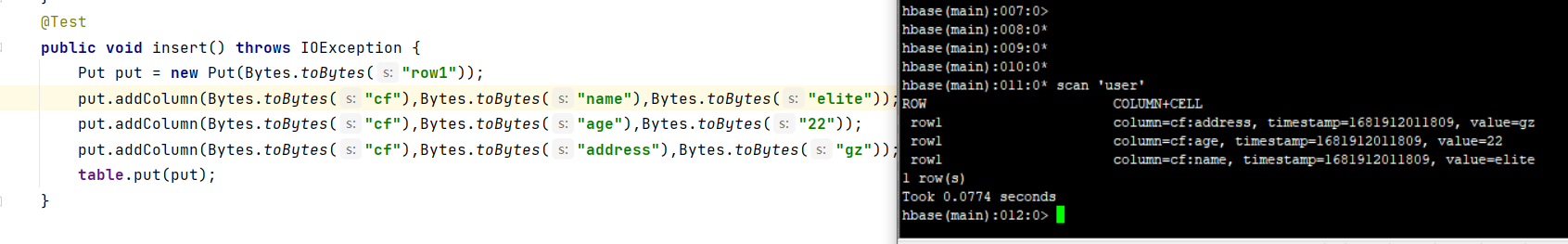
3.3.3 使用get 查询单条数据
@Testpublicvoidget()throwsIOException{Get get =newGet(Bytes.toBytes("row1"));//在服务端做数据过滤,挑选出符合需求的列
get.addColumn(Bytes.toBytes("cf"),Bytes.toBytes("name"));
get.addColumn(Bytes.toBytes("cf"),Bytes.toBytes("age"));
get.addColumn(Bytes.toBytes("cf"),Bytes.toBytes("address"));Result result = table.get(get);Cell cell1 = result.getColumnLatestCell(Bytes.toBytes("cf"),Bytes.toBytes("name"));Cell cell2 = result.getColumnLatestCell(Bytes.toBytes("cf"),Bytes.toBytes("age"));Cell cell3 = result.getColumnLatestCell(Bytes.toBytes("cf"),Bytes.toBytes("address"));System.out.print(Bytes.toString(CellUtil.cloneValue(cell1))+" ");System.out.print(Bytes.toString(CellUtil.cloneValue(cell2))+" ");System.out.print(Bytes.toString(CellUtil.cloneValue(cell3)));}
3.3.4 scan 查询数据
/**
* 获取表中所有的记录
*/@Testpublicvoidscan()throwsIOException{Scan scan =newScan();ResultScanner rss = table.getScanner(scan);for(Result rs: rss){Cell cell1 = rs.getColumnLatestCell(Bytes.toBytes("cf"),Bytes.toBytes("name"));Cell cell2 = rs.getColumnLatestCell(Bytes.toBytes("cf"),Bytes.toBytes("age"));Cell cell3 = rs.getColumnLatestCell(Bytes.toBytes("cf"),Bytes.toBytes("address"));System.out.print(Bytes.toString(CellUtil.cloneValue(cell1))+" ");System.out.print(Bytes.toString(CellUtil.cloneValue(cell2))+" ");System.out.println(Bytes.toString(CellUtil.cloneValue(cell3)));}}
3.3.5 删除数据
/**
* 删除数据
* @throws IOException
*/@Testpublicvoiddelete()throwsIOException{Delete delete =newDelete("row2".getBytes());
table.delete(delete);}
3.4 关闭连接
@Afterpublicvoidclose(){try{
table.close();}catch(IOException e){
e.printStackTrace();}try{
admin.close();}catch(IOException e){
e.printStackTrace();}try{
conn.close();}catch(IOException e){
e.printStackTrace();}}
版权归原作者 小刘同学要加油呀 所有, 如有侵权,请联系我们删除。