Windows Docker配置国内镜像源的两种方法
更新时间 2022.04.14
通过Docker-Desktop界面操作和修改daemon.json两种方法配置国内镜像源
方法一:通过Docker-Desktop配置
- 点击设置
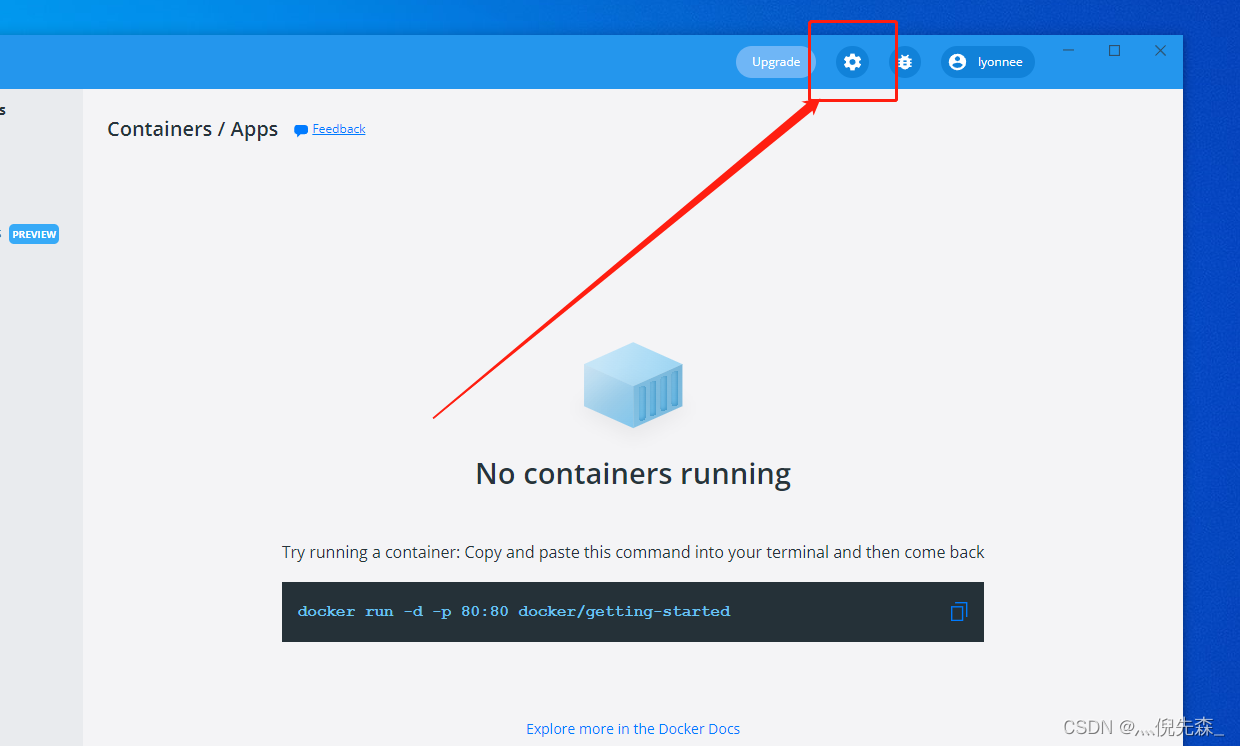
- 选择 Docker Engine
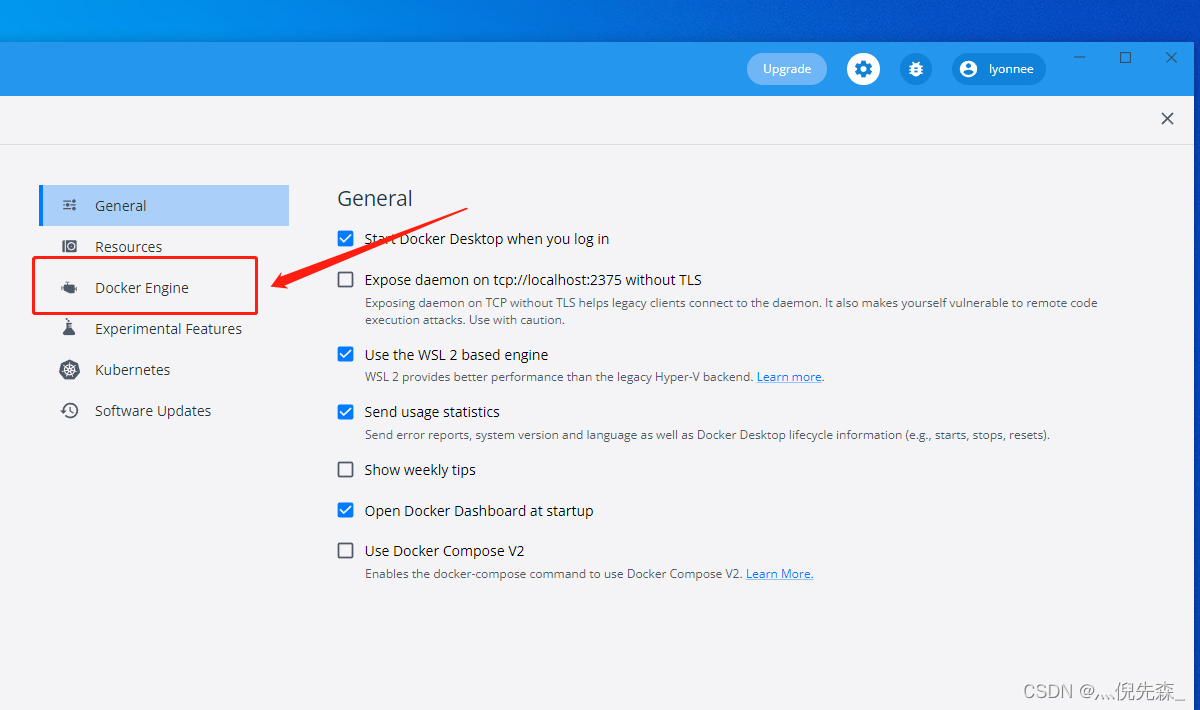
- 添加以下源地址
"registry-mirrors":["https://docker.mirrors.ustc.edu.cn","https://registry.docker-cn.com","http://hub-mirror.c.163.com","https://mirror.ccs.tencentyun.com"]
- 应用并重启Docker
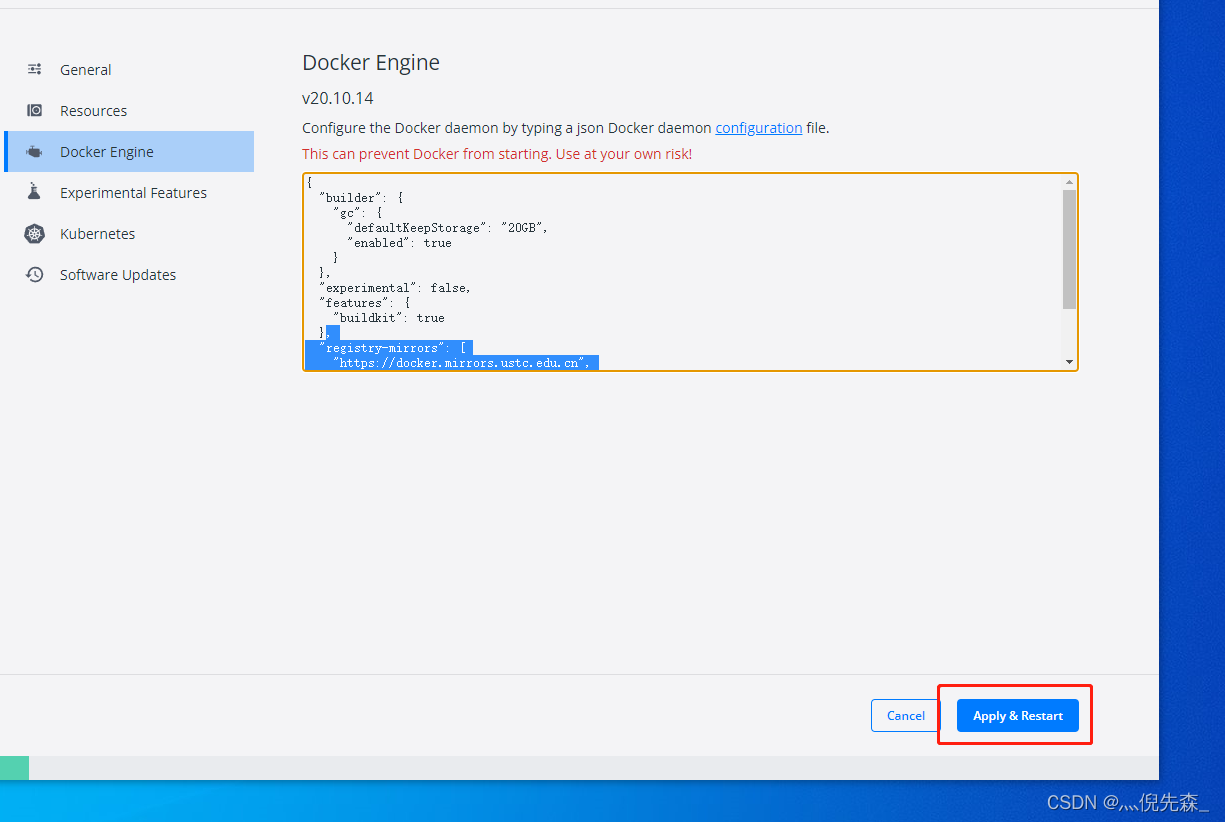
方法二:通过daemon.json配置
以我本机使用 Administrator 账户为例,配置文件位于
C:\Users\Administrator\.docker\
目录下的
daemon.json
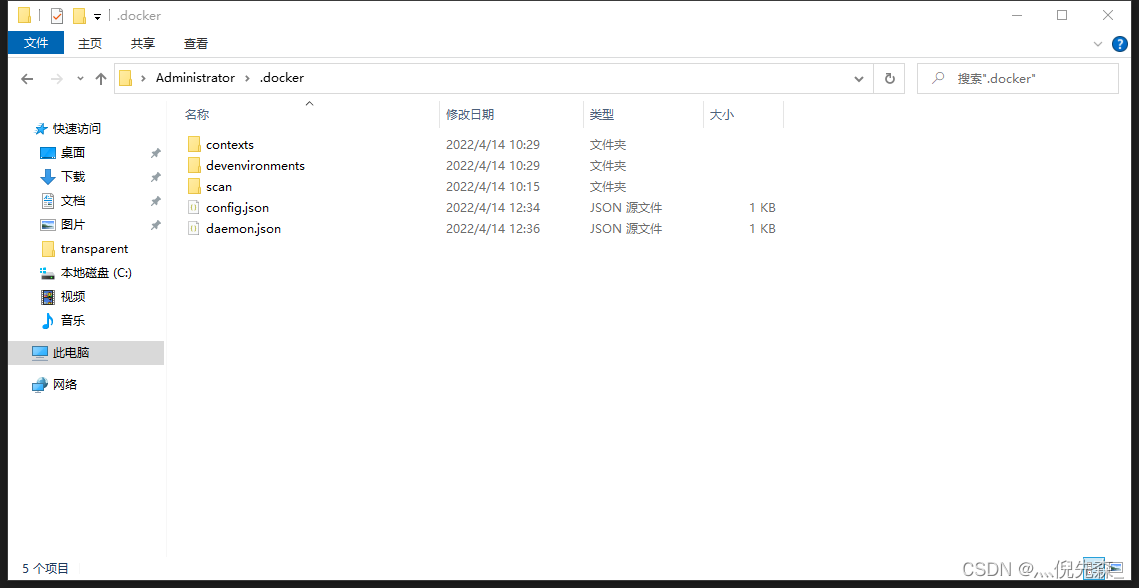
修改配置文件,添加国内源地址
打开daemon.json文件,并添加以下源地址
{"builder":{"gc":{"defaultKeepStorage":"20GB","enabled":true}},"experimental":false,"features":{"buildkit":true},"registry-mirrors":["https://docker.mirrors.ustc.edu.cn","https://registry.docker-cn.com","http://hub-mirror.c.163.com","https://mirror.ccs.tencentyun.com"]}
如果已经存在
registry-mirrors
替换内容即可
- 点击Troubleshoot
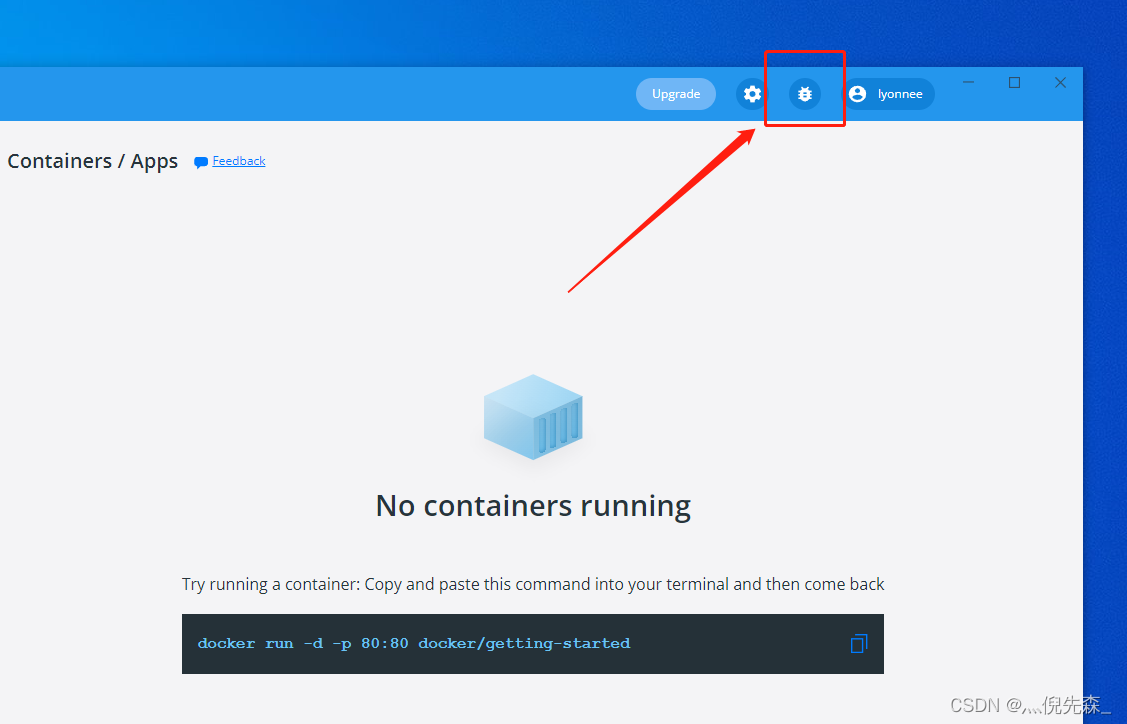
- 点击Restart
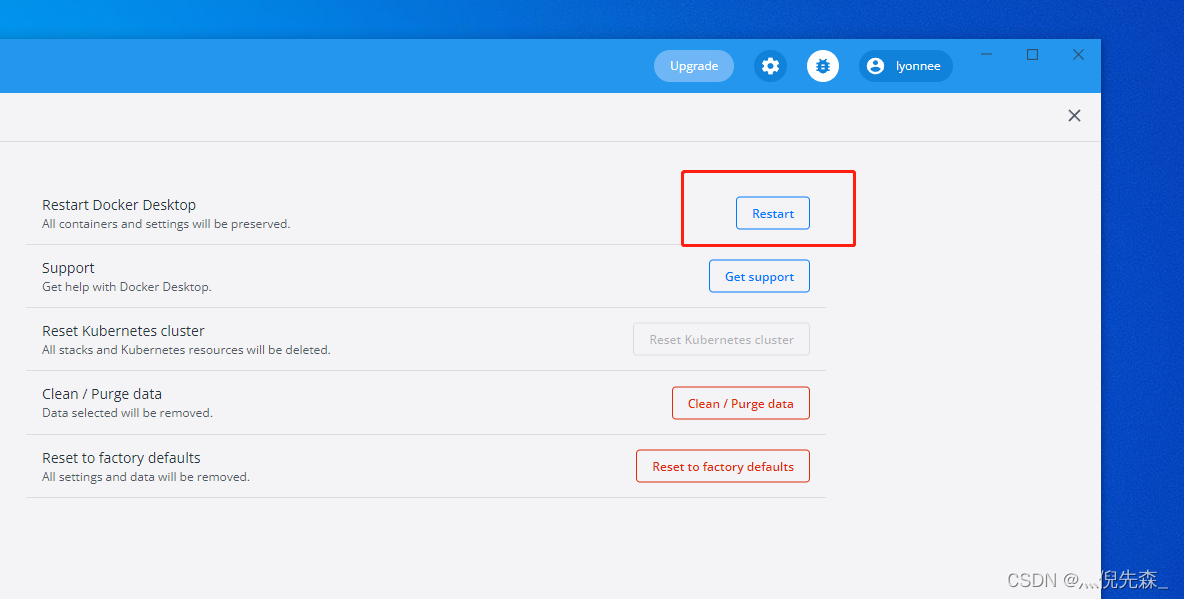
本文转载自: https://blog.csdn.net/Lyon_Nee/article/details/124169099
版权归原作者 灬倪先森_ 所有, 如有侵权,请联系我们删除。
版权归原作者 灬倪先森_ 所有, 如有侵权,请联系我们删除。