1 Spring Boot介绍
SpringBoot是Spring中的一个成员, 可以简化Spring,SpringMVC的使用。 他的核心还是IOC容器。
特点:
Create stand-alone Spring applications创建spring应用
Embed Tomcat, Jetty or Undertow directly (no need to deploy WAR files)内嵌的tomcat, jetty , Undertow
Provide opinionated 'starter' dependencies to simplify your build configuration提供了starter起步依赖,简化应用的配置。比如使用MyBatis框架 , 需要在Spring项目中,配置MyBatis的对象 SqlSessionFactory , Dao的代理对象在SpringBoot项目中,在pom.xml里面, 加入一个 mybatis-spring-boot-starter依赖
Automatically configure Spring and 3rd party libraries whenever possible尽可能去配置spring和第三方库。叫做自动配置(就是把spring中的,第三方库中的对象都创建好,放到容器中, 开发人员可以直接使用)
Provide production-ready features such as metrics, health checks, and externalized configuration提供了健康检查, 统计,外部化配置
Absolutely no code generation and no requirement for XML configuration不用生成代码, 不用使用xml,做配置
2 创建Spring Boot项目
2.1 第一种方式, 使用Spring提供的初始化器, 就是向导创建SpringBoot应用
使用的地址: https://start.spring.io
SpringBoot项目的结构:

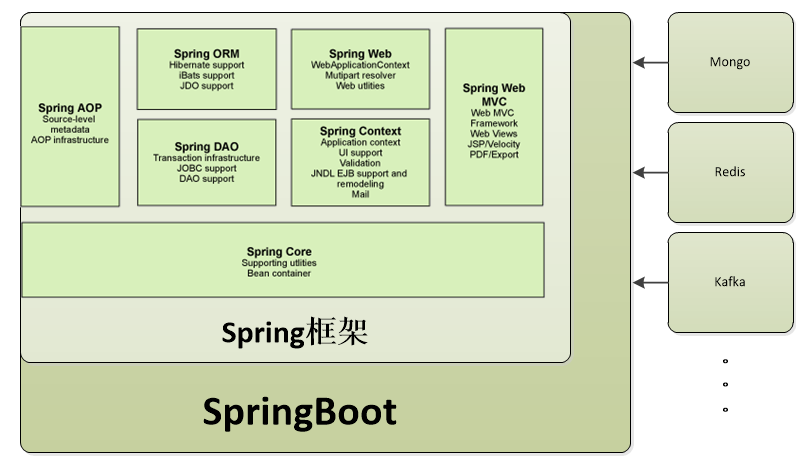

使用国内的地址



 创建maven项目
创建maven项目


3 注解的使用
@SpringBootApplication
符合注解:由
@SpringBootConfiguration
@EnableAutoConfiguration
@ComponentScan
1.@SpringBootConfiguration
@Configuration
public @interface SpringBootConfiguration {
@AliasFor(
annotation = Configuration.class
)
boolean proxyBeanMethods() default true;
}
说明:使用了@SpringBootConfiguration注解标注的类,可以作为配置文件使用的,
可以使用Bean声明对象,注入到容器
 ** 2.@EnableAutoConfiguration**
** 2.@EnableAutoConfiguration**
启用自动配置, 把java对象配置好,注入到spring容器中。例如可以把mybatis的对象创建好,放入到容器中
3.@ComponentScan
@ComponentScan 扫描器,找到注解,根据注解的功能创建对象,给属性赋值等等。
默认扫描的包: @ComponentScan所在的类所在的包和子包。
4 SpringBoot的配置文件
配置文件名称: application
扩展名有: properties( k=v) ; yml ( k: v)
使用application.properties, application.yml





application.properties设置 端口和上下文
#设置端口号
server.port=8082
#设置访问应用上下文路径, contextpath
server.servlet.context-path=/myboot
application.yml
server:
port: 8083
servlet:
context-path: /myboot2
空格必须要有
5 多环境配置
有开发环境, 测试环境, 上线的环境。
每个环境有不同的配置信息, 例如端口, 上下文件, 数据库url,用户名,密码等等
使用多环境配置文件,可以方便的切换不同的配置。
使用方式: 创建多个配置文件, 名称规则: application-环境名称.properties(yml)
创建开发环境的配置文件: application-dev.properties( application-dev.yml )

创建测试者使用的配置: application-test.properties

 加粗的是我们自定义的名称
加粗的是我们自定义的名称
@Value读取数据
@Value("${key}") , key 来自 application.properties(yml)
application.properties:添加两个自定义配置项 school.name 和
school.website。在 IDEA 中可以看到这两个属性不能被 SpringBoot 识别,背景是桔色的





** 在配置文件中找school(把配置文件中的数据映射为java对象)**


** 告诉框架在school中找school开头的属性,将这些和对象的属性名去比较,名字是一样的;那就将同样的话,就将文件中的数据赋给同名的属性,然后get set tostring**

然后加@Component,目的是创建子类的对象
 @Resource自动注入 ,从类中拿到SchoolInfo这个号对象,赋给info
@Resource自动注入 ,从类中拿到SchoolInfo这个号对象,赋给info
6 @ConfigurationProperties
@ConfigurationProperties: 把配置文件的数据映射为java对象。
属性:prefix 配置文件中的某些key的开头的内容。
@Component
@ConfigurationProperties(prefix = "school")
public class SchoolInfo {
private String name;
private String website;
private String address;
public String getName() {
return name;
}
public void setName(String name) {
this.name = name;
}
public String getWebsite() {
return website;
}
public void setWebsite(String website) {
this.website = website;
}
public String getAddress() {
return address;
}
public void setAddress(String address) {
this.address = address;
}
@Override
public String toString() {
return "SchoolInfo{" +
"name='" + name + '\'' +
", website='" + website + '\'' +
", address='" + address + '\'' +
'}';
}
}
application.properties
#配置端口号
server.port=8082
#context-path
server.servlet.context-path=/myboot
#自定义key=value
school.name=动力节点
school.website=www.bjpowernode.com
school.address=北京的大兴区
site=www.bjpowernode.com
7 使用jsp
SpringBoot不推荐使用jsp ,而是使用模板技术代替jsp
使用jsp需要配置:
1) 加入一个处理jsp的依赖。 负责编译jsp文件
<dependency>
<groupId>org.apache.tomcat.embed</groupId>
<artifactId>tomcat-embed-jasper</artifactId>
</dependency>













测试
- 如果需要使用servlet, jsp,jstl的功能
<dependency>
<groupId>javax.servlet</groupId>
<artifactId>jstl</artifactId>
</dependency>
<dependency>
<groupId>javax.servlet</groupId>
<artifactId>javax.servlet-api</artifactId>
</dependency>
<dependency>
<groupId>javax.servlet.jsp</groupId>
<artifactId>javax.servlet.jsp-api</artifactId>
<version>2.3.1</version>
</dependency>
- 创建一个存放jsp的目录,一般叫做webapp
index.jsp
- 需要在pom.xml指定jsp文件编译后的存放目录。
META-INF/resources
5)创建Controller, 访问jsp
6)在application.propertis文件中配置视图解析器
8 使用容器
你想通过代码,从容器中获取对象。
通过SpringApplication.run(Application.class, args); 返回值获取容器。


public static ConfigurableApplicationContext run(Class<?> primarySource, String... args) {
return run(new Class[]{primarySource}, args);
}
ConfigurableApplicationContext : 接口,是ApplicationContext的子接口
public interface ConfigurableApplicationContext extends ApplicationContext
9 ComnandLineRunner 接口 , ApplcationRunner接口
这两个接口都 有一个run方法。 执行时间在容器对象创建好后, 自动执行run()方法。
可以完成自定义的在容器对象创建好的一些操作。
开发中可能会有这样的情景。需要在容器启动后执行一些内容。比如读取配置文件,数
据库连接之类的。SpringBoot 给我们提供了两个接口来帮助我们实现这种需求。这两个接口
分别为 CommandLineRunner 和 ApplicationRunner。
他们的执行时机为容器启动完成的时候。
这两个接口中有一个 run 方法,我们只需要实现这个方法即可。这两个接口的不同之处
在于: ApplicationRunner 中 run 方 法 的 参 数 为 ApplicationArguments , 而
CommandLineRunner

接口中 run 方法的参数为 String 数组
创建 Spring Boot 项目,不用选依赖,或者修改 010-springboot-container
创建 SomeService 接口和实现类,定义 sayHello()方法
@FunctionalInterface
public interface CommandLineRunner {
void run(String... args) throws Exception;
}
@FunctionalInterface
public interface ApplicationRunner {
void run(ApplicationArguments args) throws Exception;
}


版权归原作者 是庸医啊 所有, 如有侵权,请联系我们删除。