目录
- 下载zookeeper
- 解压以及常见坑
- 运行以及常见坑
- 使用测试
1、下载zookeeper
官网地址
从国内开源网站下载镜像,例如:清华大学开源软件镜像站 | Tsinghua Open Source Mirror
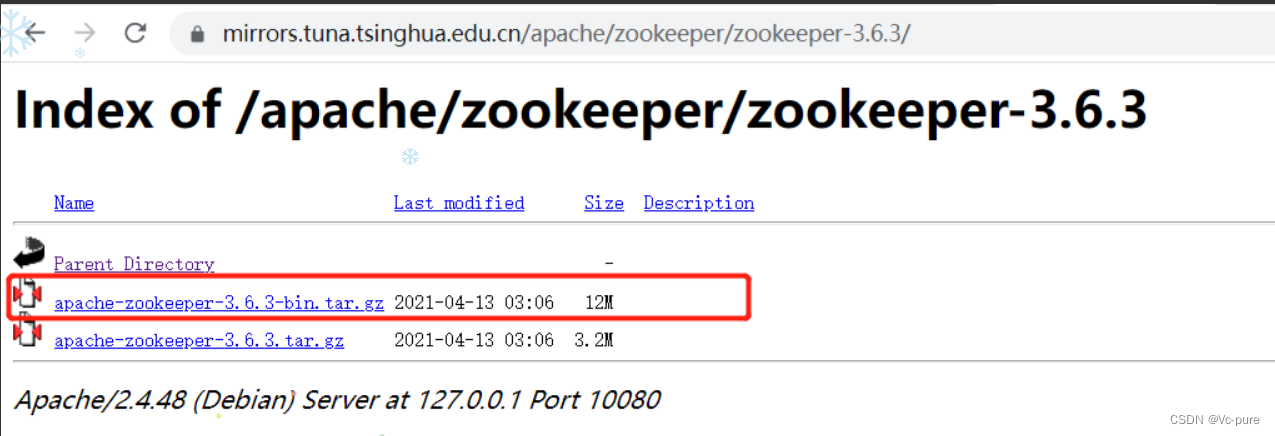
2、解压
坑1:解压提示某些文件已存在
应该是因为压缩软件不支持解压tar.gz压缩包,可以在 windows 系统上 如下操作即可
1、打开Windows上的Linux环境。即Windows PowerShell
2、执行解压:tar -zxvf .\apache-zookeeper-3.6.3-bin.tar.gz
3、运行
执行bin目录下 zkServer.cmd
坑2:执行闪退
编辑zkServer.cmd文件末尾添加pause 。这样运行出错就不会退出,会提示错误信息,方便找到原因。
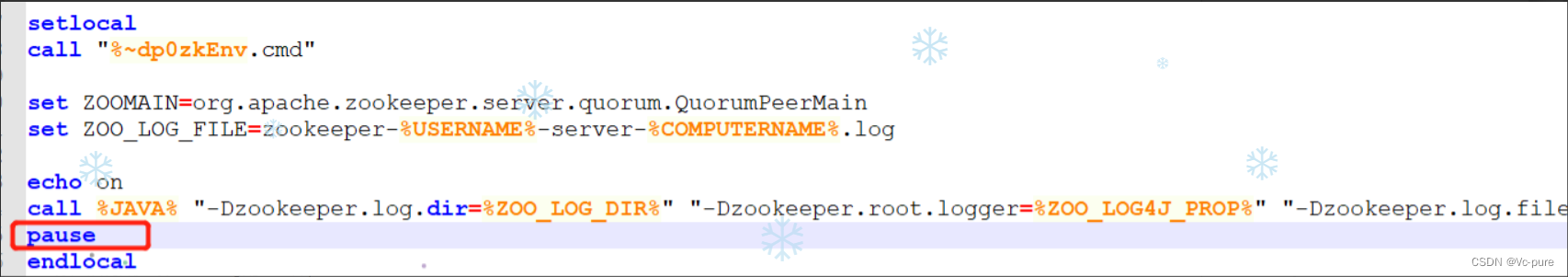
添加后得知是缺少zoo.cfg配置文件;
进入conf目录,发现存在zoo_sample.cfg ,其实我们要做的就是复制它作为一个新的文件,命名zoo.cfg,如果需要做适当修改:
# The number of milliseconds of each tick
tickTime=2000
# The number of ticks that the initial
# synchronization phase can take
initLimit=10
# The number of ticks that can pass between
# sending a request and getting an acknowledgement
syncLimit=5
# the directory where the snapshot is stored.
# do not use /tmp for storage, /tmp here is just
# example sakes.
dataDir=/tmp/zookeeper
# the port at which the clients will connect
clientPort=2181
# the maximum number of client connections.
# increase this if you need to handle more clients
#maxClientCnxns=60
#
# Be sure to read the maintenance section of the
# administrator guide before turning on autopurge.
#
# http://zookeeper.apache.org/doc/current/zookeeperAdmin.html#sc_maintenance
#
# The number of snapshots to retain in dataDir
#autopurge.snapRetainCount=3
# Purge task interval in hours
# Set to "0" to disable auto purge feature
#autopurge.purgeInterval=1
## Metrics Providers
#
# https://prometheus.io Metrics Exporter
#metricsProvider.className=org.apache.zookeeper.metrics.prometheus.PrometheusMetricsProvider
#metricsProvider.httpPort=7000
#metricsProvider.exportJvmInfo=true
该文件中常用的例如注册中心端口号。
修改后再次运行,出现ZooKeeper audit is disabled,修改zkServer.cmd 添加
“-Dzookeeper.audit.enable=true”
或zoo.cfg新增一行
audit.enable=true
再次打开 OK。
4、测试
打开里面的客户端 zkCli.cmd 测试: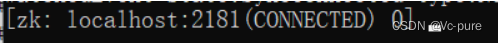
测试一下:
[zk: localhost:2181(CONNECTED) 0] ls /
[zookeeper]
[zk: localhost:2181(CONNECTED) 1] create -e /hwl
Created /hwl
[zk: localhost:2181(CONNECTED) 2] ls /
[hwl, zookeeper]
[zk: localhost:2181(CONNECTED) 3] get /hwl
null
[zk: localhost:2181(CONNECTED) 4] set /hwl hello
[zk: localhost:2181(CONNECTED) 5] ls /
[hwl, zookeeper]
[zk: localhost:2181(CONNECTED) 6] get /hwl
hello
就Ok了
版权归原作者 Vc-pure 所有, 如有侵权,请联系我们删除。