案例效果:
Flutter使用的版本 3.13.8,使用fvm管理版本。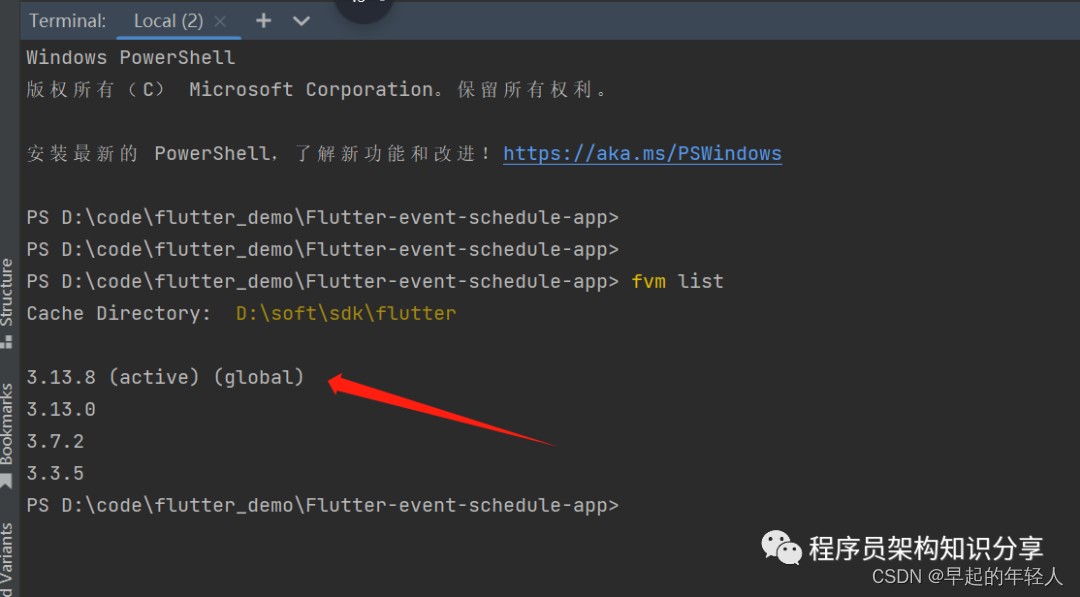
加载动态地图示例,使用的是 lottie。
ContainerbuildMapWidget(){returnContainer(
height:360,
padding:constEdgeInsets.only(top:100, right:40, left:40, bottom:50),
decoration:BoxDecoration(color:Colors.red.shade100),
width: double.infinity,
child:Lottie.asset("assets/88146-event-venue.json"),);}
Lottie是一个适用于Android和iOS的移动库,它解析使用Bodymovin导出为json的Adobe After Effects动画,并在移动设备上原生渲染它们!
这个存储库是纯Dart中Lottie安卓库的非官方转换。它适用于Android、iOS、macOS、linux、windows和web。
本文章使用的 lottie 库是 2.7.0版本。
lottie:2.7.0
加载文本特效使用的是 Shimmer
Shimmer.fromColors(
baseColor:Colors.black,
highlightColor:Colors.red,
child:constText('制定一个日程安排?',
textAlign:TextAlign.center,
style:TextStyle(
fontSize:32.0,
fontWeight:FontWeight.bold,),),)
Shimmer库,用于在Flutter项目中添加微光效果的一个包,本项目使用的是3.0.0版本
shimmer:3.0.0
加载中的占位使用的也是 Shimmer
Row(children:[Expanded(
child:Shimmer.fromColors(
baseColor:Colors.grey.shade200,
highlightColor:Colors.grey.shade300,
child:Container(
width:180,
decoration:BoxDecoration(
color:Colors.white,
borderRadius:BorderRadius.circular(3)),
padding:constEdgeInsets.all(8),),),),constSizedBox(width:10),Expanded(
child:Shimmer.fromColors(
baseColor:Colors.grey.shade200,
highlightColor:Colors.grey.shade300,
child:Container(
width:100,
decoration:BoxDecoration(
color:Colors.white,
borderRadius:BorderRadius.circular(3)),
padding:constEdgeInsets.all(8),),),)]),
完整源码在这里
版权归原作者 早起的年轻人 所有, 如有侵权,请联系我们删除。