目录
前言
此知识点都来源于项目实战,对此进行科普总结,使得之后项目游刃有余
对于Spring的基本知识,推荐阅读:
- Spring框架从入门到学精(全)
- java框架 零基础从入门到精通的学习路线 附开源项目面经等(超全)
1. 基本知识
在Java中,
@Around
注解通常与AspectJ框架一起使用,用于定义一个环绕通知(around advice)。
- AspectJ是一个面向切面编程的框架,它允许开发者通过切面(aspects)来模块化横切关注点。
- 环绕通知是AspectJ中的一种通知类型,用于在目标方法执行前后完全控制目标方法的执行。
此处着重加深一下环绕通知以及切面这两个抽象名词的概念,有助于加深
@Around
注解
👇👇👇
环绕通知(Around Advice)概念:
定义: 切面中的一种通知类型,它允许在目标方法执行前后完全控制目标方法的执行。 可以决定是否继续执行目标方法,以及是否修改目标方法的输入参数和返回值。特点: 最灵活的通知类型,提供了对目标方法的完全控制。它能够在目标方法执行前后执行自定义逻辑,包括修改方法的输入和输出。执行步骤: 1.在目标方法执行之前,环绕通知执行前置逻辑。 2.调用ProceedingJoinPoint.proceed()来执行目标方法。 3.在目标方法执行之后,环绕通知执行后置逻辑。使用场景: 记录方法执行时间 权限验证 缓存控制 事务管理等
👇👇👇
切面(Aspect)概念:
定义: 切面是一种模块化的方式,用于将横切关注点(cross-cutting concerns)从业务逻辑中分离出来 横切关注点包括日志记录、性能统计、安全性等,它们通常涉及多个对象和方法主要组成: 1.切入点(Join Point): 在应用程序执行期间的某个特定点,如方法调用、异常抛出等。 2.通知(Advice): 定义在切入点上执行的操作,包括前置、后置、环绕、异常等不同类型的通知。 3.切入点表达式(Pointcut): 用于匹配切入点的表达式,决定在哪些切入点上执行通知。主要作用: 将横切关注点集中管理,避免散布在各处的重复代码 提高代码的模块化和可维护性
2. Demo
以下两种Demo示例大同小异
其中不带参数与带参数章节,差异在于切面类是否可以携带参数(大白话:自定义的注解中是否携带参数,增强处理类就是否有参数)
导入依赖:使用
@Around
注解,先导入AspectJ库
<dependency><groupId>org.aspectj</groupId><artifactId>aspectjrt</artifactId><version>1.9.7</version><!-- 根据实际情况调整版本号 --></dependency>
2.1 不带参数
- 创建自定义注解:创建一个自定义的注解
@LogExecutionTime,该注解用于标记需要记录执行时间的方法
importjava.lang.annotation.ElementType;importjava.lang.annotation.Retention;importjava.lang.annotation.RetentionPolicy;importjava.lang.annotation.Target;@Target(ElementType.METHOD)@Retention(RetentionPolicy.RUNTIME)public@interfaceLogExecutionTime{}
- 创建切面类:创建一个切面类
LoggingAspect,其中包含一个使用@Around注解的环绕通知
importorg.aspectj.lang.ProceedingJoinPoint;importorg.aspectj.lang.annotation.Around;importorg.aspectj.lang.annotation.Aspect;importorg.springframework.stereotype.Component;@Aspect@ComponentpublicclassLoggingAspect{// @Around("@annotation(com.example.demo.LogExecutionTime)")表示该环绕通知仅在使用@LogExecutionTime注解的方法上执行@Around("@annotation(com.example.demo.LogExecutionTime)")publicObjectlogExecutionTime(ProceedingJoinPoint joinPoint)throwsThrowable{long startTime =System.currentTimeMillis();// 执行目标方法Object result = joinPoint.proceed();long endTime =System.currentTimeMillis();System.out.println(
joinPoint.getSignature()+" executed in "+(endTime - startTime)+"ms");return result;}}
- 创建控制器类:创建一个简单的Spring Boot控制器类,其中包含一个被
@LogExecutionTime注解标记的方法
importorg.springframework.web.bind.annotation.GetMapping;importorg.springframework.web.bind.annotation.RestController;@RestControllerpublicclassDemoController{@LogExecutionTime@GetMapping("/demo")publicStringdemoEndpoint(){// 模拟业务逻辑try{Thread.sleep(1000);}catch(InterruptedException e){
e.printStackTrace();}return"Demo endpoint executed";}}
- 启动应用程序:创建一个Spring Boot应用程序入口类,启动Spring Boot应用
importorg.springframework.boot.SpringApplication;importorg.springframework.boot.autoconfigure.SpringBootApplication;@SpringBootApplicationpublicclassDemoApplication{publicstaticvoidmain(String[] args){SpringApplication.run(DemoApplication.class, args);}}
- 访问端点:启动应用程序后,访问
http://localhost:8080/demo,可在控制台中可以看到输出的执行时间信息 (由于代码模块中8080已被占用,此处在配置文件中修改为8088端口,并且使用测试接口测试)
# application.properties 文件
server.port=8088
以上是测试模块的代码,为了书写规整,博主将其归类如下,大致也差不多
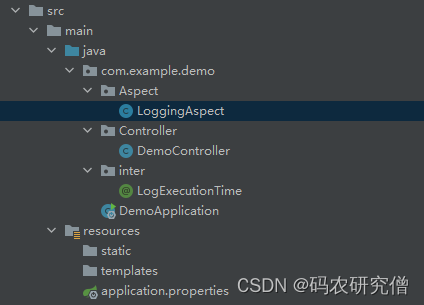
输出截图如下:
结果先出这个,这个是执行过程输出!
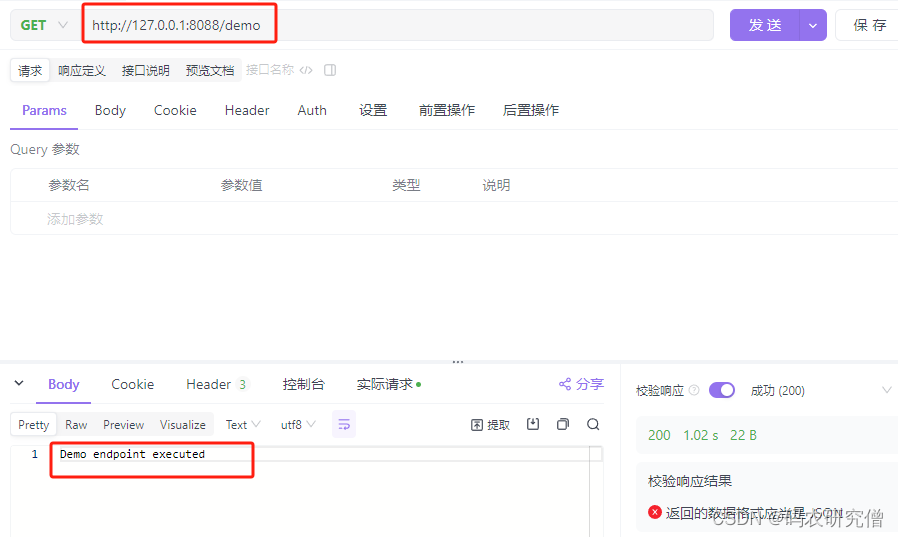
最后是环绕后置通知: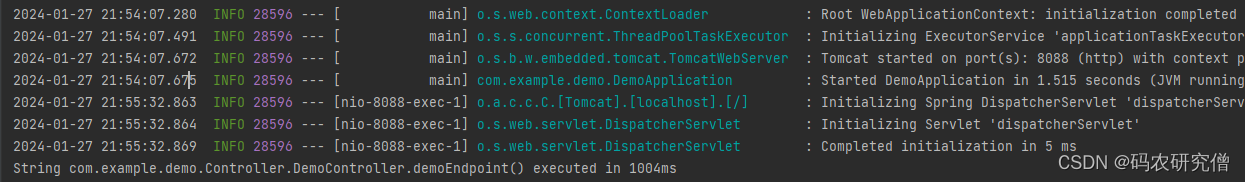
通过切面和环绕通知,实现在不修改业务逻辑的情况下,记录方法执行时间的功能。
切面提供了一种清晰、模块化的方式来处理横切关注点
2.2 带参数
- 带参数自定义注解:(这个注解带有一个value参数,用于传递额外的信息)
importjava.lang.annotation.ElementType;importjava.lang.annotation.Retention;importjava.lang.annotation.RetentionPolicy;importjava.lang.annotation.Target;@Target(ElementType.METHOD)@Retention(RetentionPolicy.RUNTIME)public@interfaceLogExecutionTime{Stringvalue()default"";}
- 切面类: 在
@Around注解中使用@annotation(logExecutionTime)表示将注解信息传递给切面方法。 通过LogExecutionTime logExecutionTime参数获取注解的值,然后在切面逻辑中使用
importorg.aspectj.lang.ProceedingJoinPoint;importorg.aspectj.lang.annotation.Around;importorg.aspectj.lang.annotation.Aspect;importorg.springframework.stereotype.Component;@Aspect@ComponentpublicclassLoggingAspect{@Around("@annotation(logExecutionTime)")publicObjectlogExecutionTime(ProceedingJoinPoint joinPoint,LogExecutionTime logExecutionTime)throwsThrowable{long startTime =System.currentTimeMillis();// 打印传入的参数值String additionalInfo = logExecutionTime.value();System.out.println("Additional Info: "+ additionalInfo);// 执行目标方法Object result = joinPoint.proceed();long endTime =System.currentTimeMillis();System.out.println(
joinPoint.getSignature()+" executed in "+(endTime - startTime)+"ms");return result;}}
- 控制类: 在控制器类中,
@LogExecutionTime(value = "Custom Message")注解传递一个带参数的自定义消息 在demoEndpoint方法中,也接收了一个@RequestParam参数,用于演示带参数的情况。 (对于@RequestParam参数,推荐阅读: 1.详细分析Java中的@RequestParam和@RequestBody 2.@pathvariable 和 @Requestparam的详细区别)
这样,通过
@Around
注解和
ProceedingJoinPoint
,能够实现对带参数的自定义注解进行更灵活的处理。
importorg.springframework.web.bind.annotation.GetMapping;importorg.springframework.web.bind.annotation.RequestParam;importorg.springframework.web.bind.annotation.RestController;@RestControllerpublicclassDemoController{@LogExecutionTime(value ="Custom Message")@GetMapping("/demo")publicStringdemoEndpoint(@RequestParam("param")String param){// 模拟业务逻辑try{Thread.sleep(1000);}catch(InterruptedException e){
e.printStackTrace();}return"Demo endpoint executed with param: "+ param;}}
截图如下:
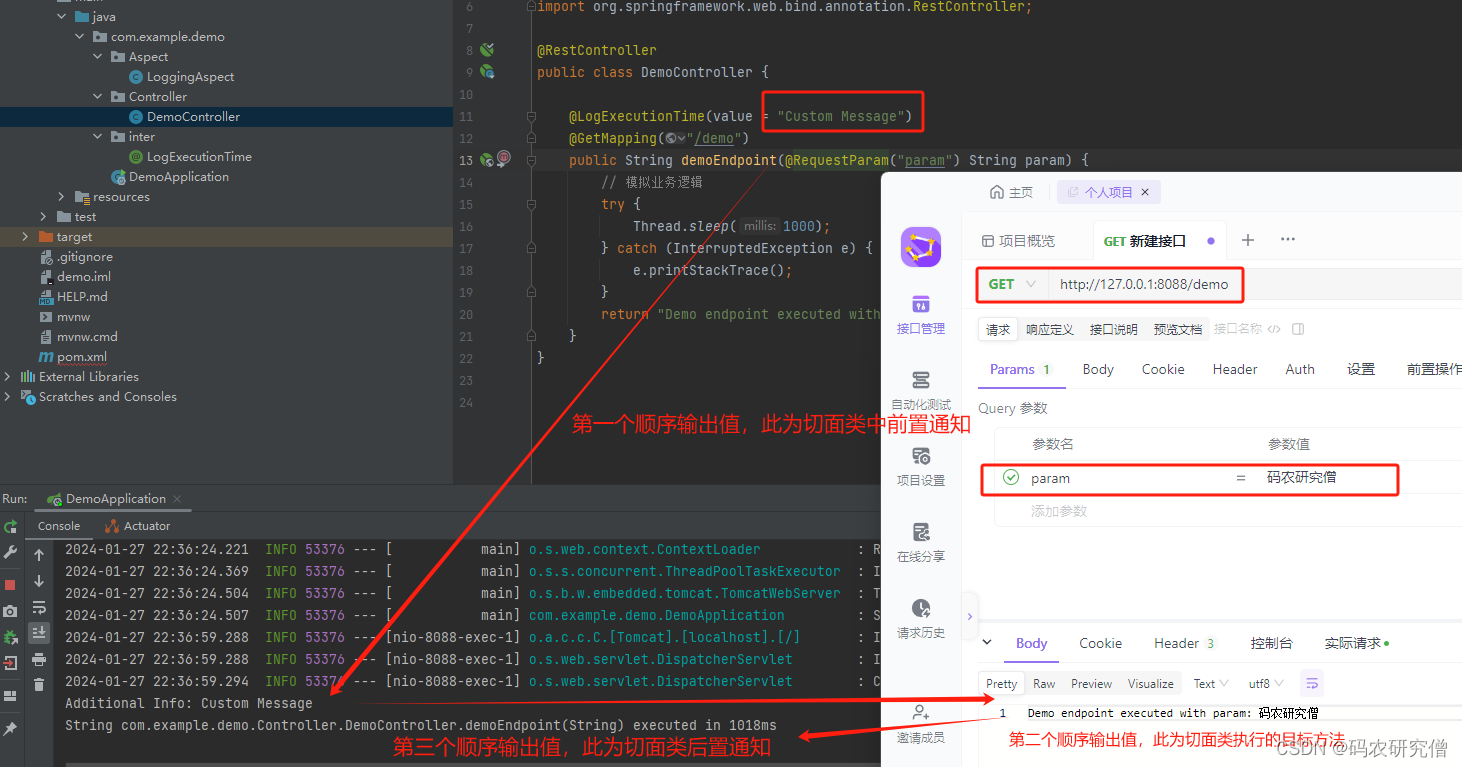
版权归原作者 码农研究僧 所有, 如有侵权,请联系我们删除。