1.创建项目
因为在2020.3版本界面是没有Struts2的配置选项的,所以首先我们可以创建一个普通的Java项目

2.配置Struts2
右击文件夹,点击Add Framework Support
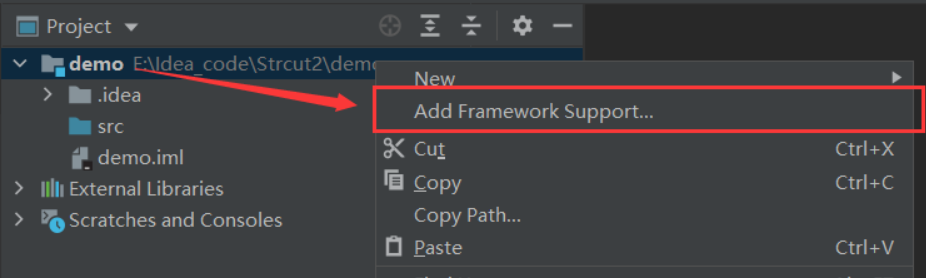
找到Web Application中的Struts2,选择Set up library later,点击OK
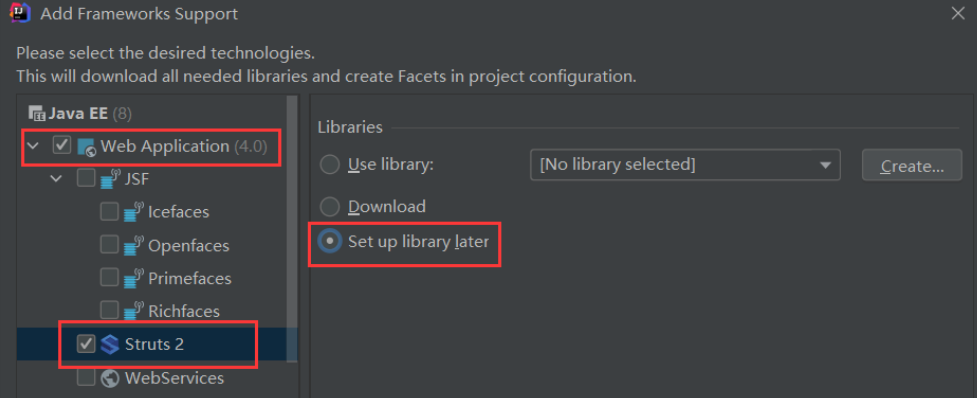
注意:如果Web Application中没有Struts2这个选项,首先去File ---> Setting ---> Plugins,搜索Struts2,并下载,最后Apply,OK
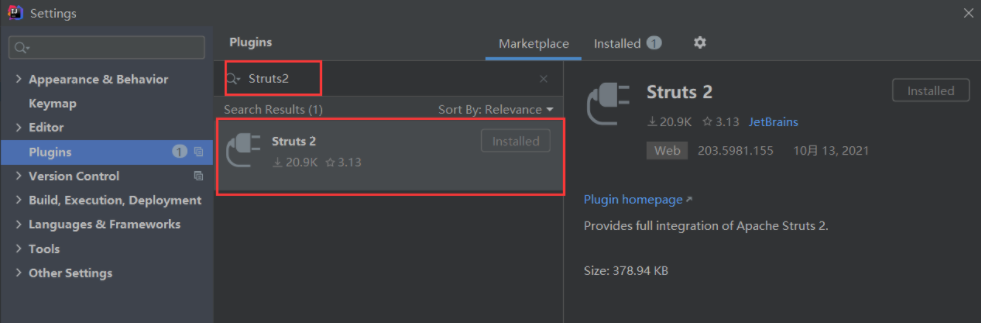
3.下载Struts2 jar包
官网:Welcome to the Apache Struts project

这里有完整版和核心版,需求比较大的可以安装完整版,这里以核心板为例
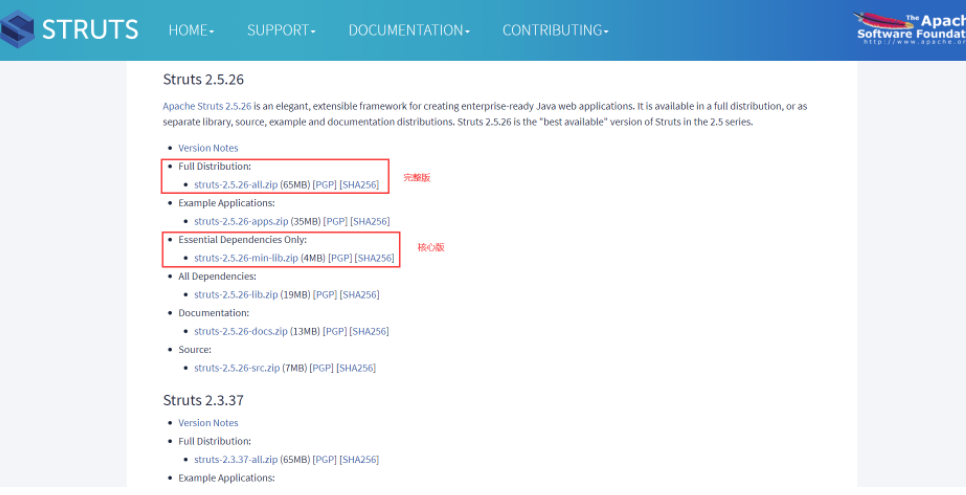
点击下载完成后,解压文件夹
4.配置lib目录
在WEB-INF文件夹下新建一个lib目录,将解压之后的jar包移动到此文件夹下
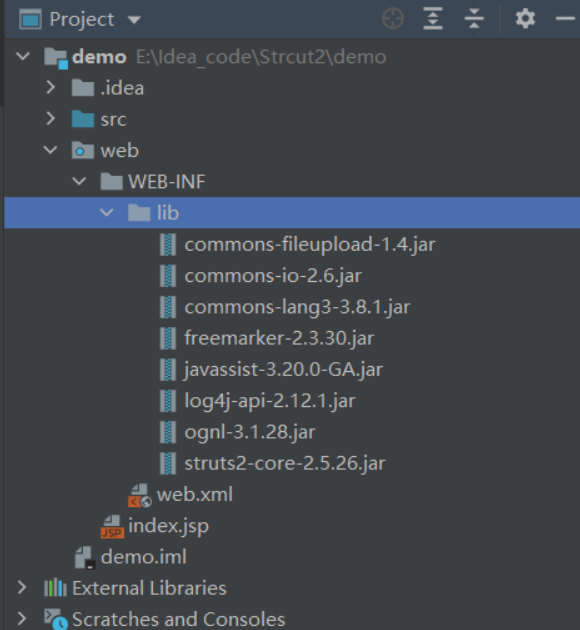
5.添加Library库
全部选中这些jar包,然后右击Add as Library,命名为Struts2
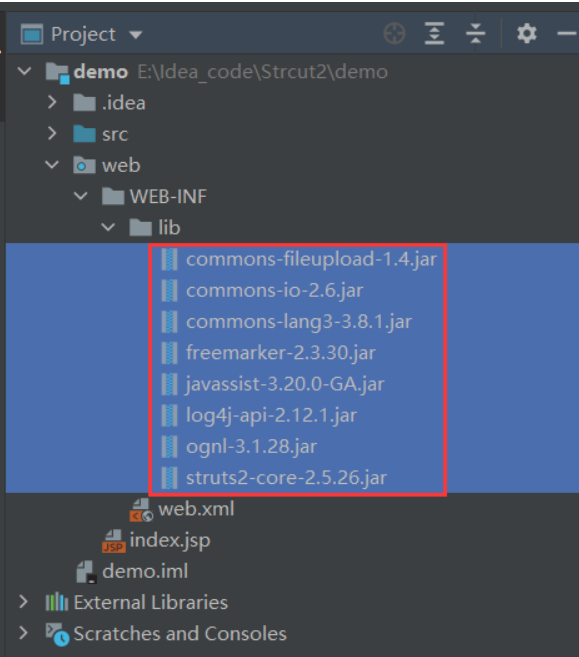
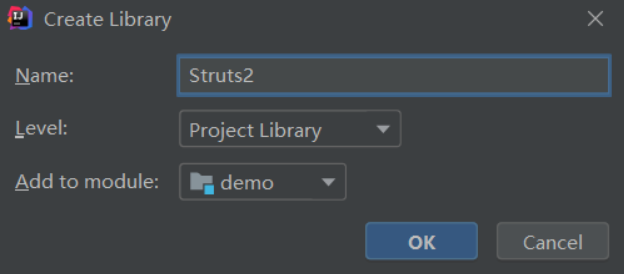
6.配置web.xml
将web.xml中的filter配置修改为最新版,不然可能报错
<filter>
<filter-name>struts2</filter-name>
<filter-class>org.apache.struts2.dispatcher.filter.StrutsPrepareAndExecuteFilter</filter-class>
</filter>
<filter-mapping>
<filter-name>struts2</filter-name>
<url-pattern>/*</url-pattern>
</filter-mapping>
7.配置Tomcat
8.创建测试文件
在src目录下新建一个test目录,然后创建一个用来测试的Test的类
public class Test {
public String execute(){
return "Success!";
}
}
9.配置struts.xml
<struts>
<package name="test01" extends="struts-default">
<action name="index" class="test.Test" method="execute">
<result name="success">index.jsp</result>
</action>
</package>
</struts>
注意:如果 struts-default 爆红,则需要去 File --->Modules中把此处的默认配置删掉,然后Apply,OK。根据IDEA的提示重新生成,选中此处的两个文件然后点OK,然后Apply,OK。最后重写一遍“struts-default”即可。
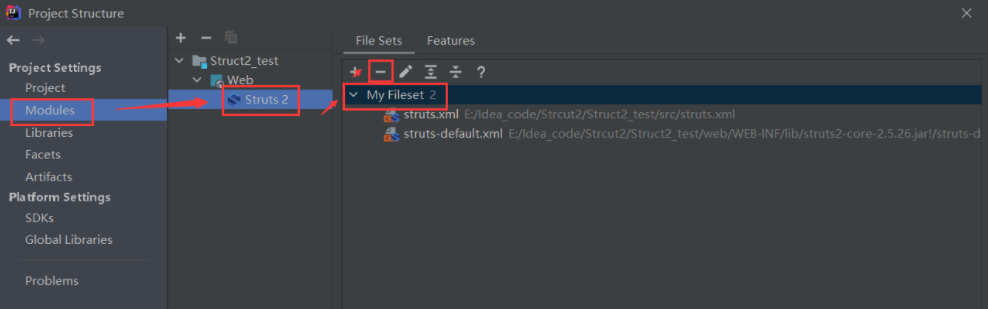
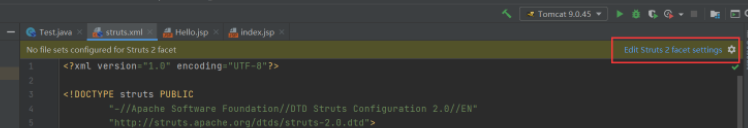
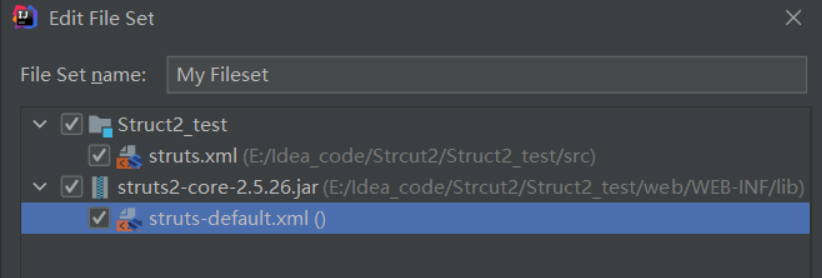
10.编写JSP页面测试
index.jsp
<%@ page contentType="text/html;charset=UTF-8" language="java" %>
<html>
<head>
<title>$Title$</title>
</head>
<body>
<a href="Hello.jsp">点我测试</a>
</body>
</html>
Hello.jsp
<%@ page import="test01.Test" %>
<%@ page contentType="text/html;charset=UTF-8" language="java" %>
<html>
<head>
<title>Title</title>
</head>
<body>
<%
String test = new Test().execute();
out.println(test);
%>
</body>
</html>
11.启动Tomcat测试
版权归原作者 Deep_accumulation 所有, 如有侵权,请联系我们删除。