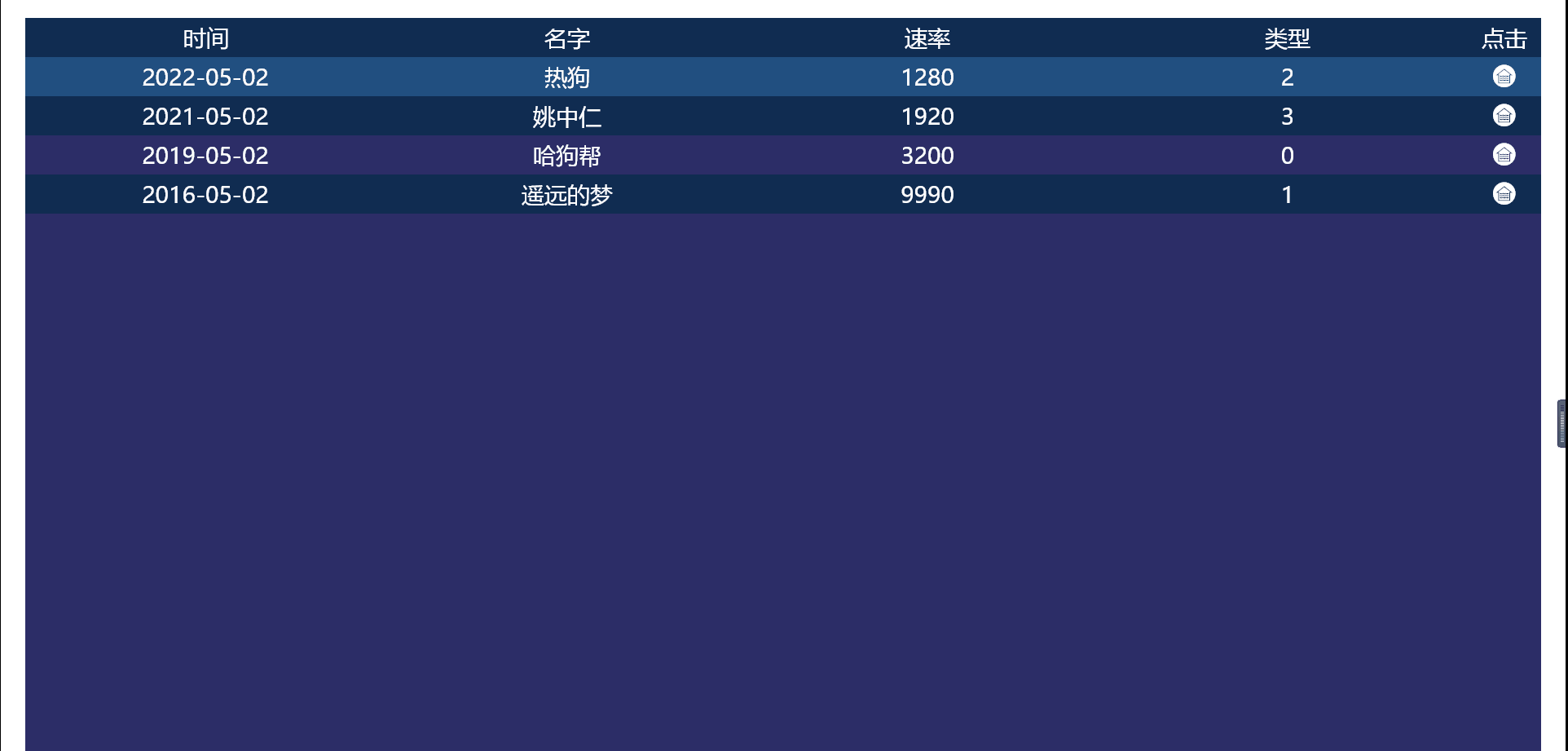
1.在table添加cell-style属性
:cell-style="TableCellStyle"

2.在methods中添加TableCellStyle
TableCellStyle(row) {
if (this.row === row.row) {
return "background-color:#214F81;color: #ffffff !important;";
} else {
return "background-color:transparent;";
}
},

3.在table添加row-click
@row-click="RowClickFun"
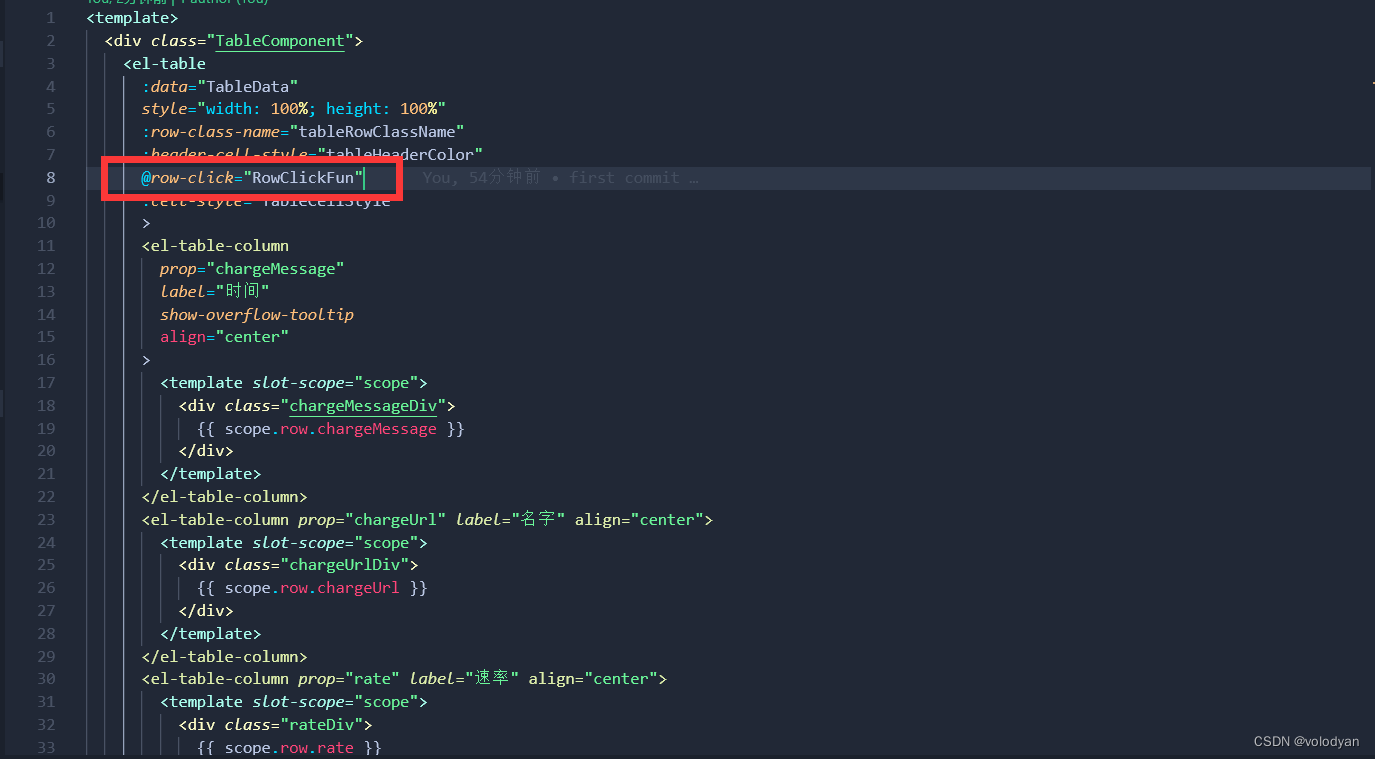
4.在methods中添加RowClickFun
RowClickFun(row, column, event) {
console.log("row, column, event", row, column, event);
debounce(() => {
this.row = row;
}, 500);
},
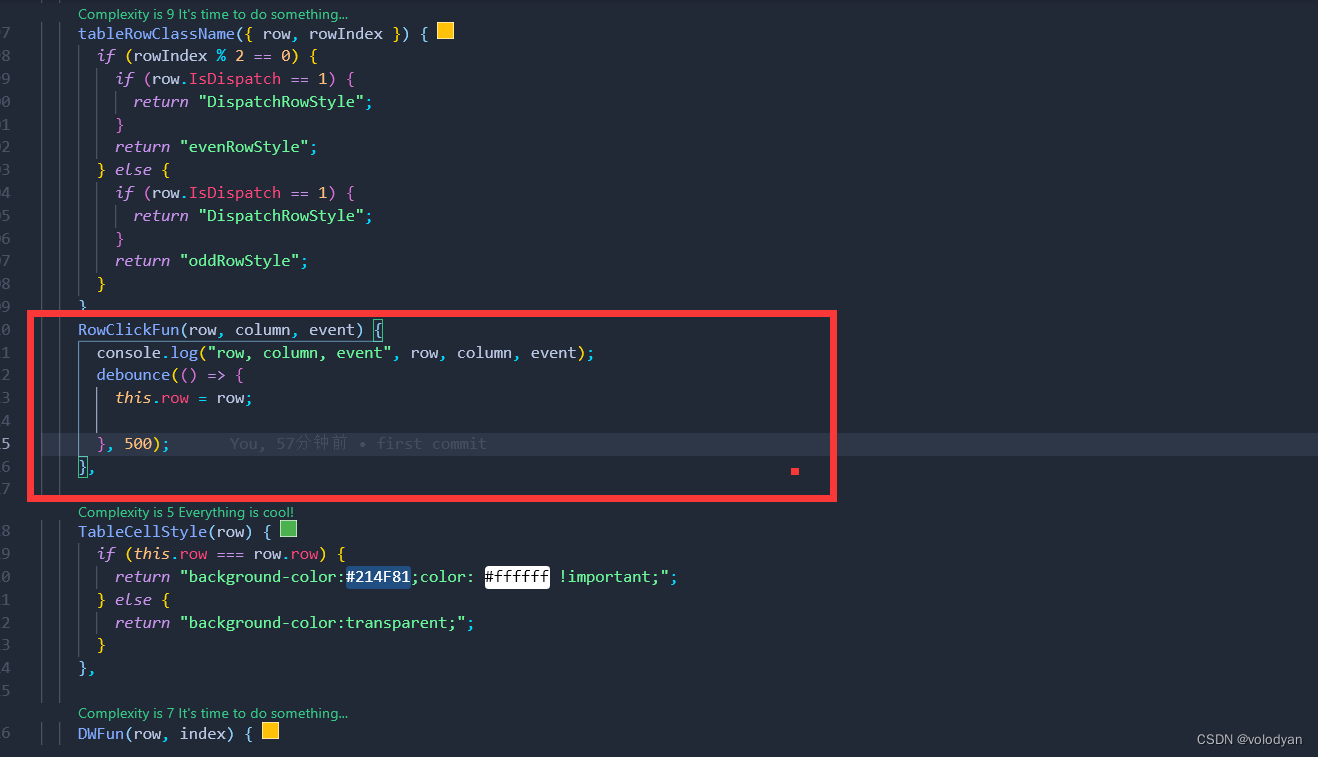
5.代码
tablecpt组件,tablecpt/index.vue
<template>
<div class="TableComponent">
<el-table
:data="TableData"
style="width: 100%; height: 100%"
:row-class-name="tableRowClassName"
:header-cell-style="tableHeaderColor"
@row-click="RowClickFun"
:cell-style="TableCellStyle"
>
<el-table-column
prop="chargeMessage"
label="时间"
show-overflow-tooltip
align="center"
>
<template slot-scope="scope">
<div class="chargeMessageDiv">
{{ scope.row.chargeMessage }}
</div>
</template>
</el-table-column>
<el-table-column prop="chargeUrl" label="名字" align="center">
<template slot-scope="scope">
<div class="chargeUrlDiv">
{{ scope.row.chargeUrl }}
</div>
</template>
</el-table-column>
<el-table-column prop="rate" label="速率" align="center">
<template slot-scope="scope">
<div class="rateDiv">
{{ scope.row.rate }}
</div>
</template>
</el-table-column>
<el-table-column prop="chargeType" label="类型" align="center">
<template slot-scope="scope">
<div class="chargeTypeDiv">
{{ scope.row.chargeType }}
</div>
</template>
</el-table-column>
<el-table-column label="点击" align="center" width="90">
<template slot-scope="scope">
<div class="SetLocationDivOutbox">
<div
class="SetLocationDiv iconfont icon-shuichang"
@click.stop="DWFun(scope.row, scope.$index)"
:class="
ActiveIconStyleStatus && ActiveIconNowIndex == scope.$index
? 'ActiveIconStyle'
: 'NormalIconStyle'
"
></div>
</div>
</template>
</el-table-column>
</el-table>
</div>
</template>
<script>
import debounce from "@/utils/debounce";
import Bus from "@/utils/bus.js";
import { mapGetters } from "vuex";
import AxiosUrl from "@/config/AxiosUrl";
import mixin from "@/pages/HomePage/mixin";
export default {
name: "TableComponent",
mixins: [mixin],
props: ["TableData"],
computed: {
...mapGetters({}),
},
data() {
return {
row: {},
ActiveIconStyleStatus: false,
ActiveIconNowIndex: null,
};
},
mounted() {
this.$nextTick(() => {
this.row = this.TableData[0];
});
},
methods: {
// 修改table header的背景色
tableHeaderColor({ row, column, rowIndex, columnIndex }) {
if (rowIndex === 0) {
return this.themeName == "default"
? "background-color: #102C51"
: "background-color: #102C51";
}
},
// 修改table row的背景色
tableRowClassName({ row, rowIndex }) {
if (rowIndex % 2 == 0) {
if (row.IsDispatch == 1) {
return "DispatchRowStyle";
}
return "evenRowStyle";
} else {
if (row.IsDispatch == 1) {
return "DispatchRowStyle";
}
return "oddRowStyle";
}
},
RowClickFun(row, column, event) {
console.log("row, column, event", row, column, event);
debounce(() => {
this.row = row;
}, 500);
},
TableCellStyle(row) {
if (this.row === row.row) {
return "background-color:#214F81;color: #ffffff !important;";
} else {
return "background-color:transparent;";
}
},
DWFun(row, index) {
debounce(() => {
if (this.ActiveIconNowIndex == index) {
this.ActiveIconStyleStatus = !this.ActiveIconStyleStatus;
this.ActiveIconNowIndex = this.ActiveIconStyleStatus ? index : null;
} else {
this.ActiveIconNowIndex = index;
this.ActiveIconStyleStatus = true;
}
if (this.ActiveIconStyleStatus) {
console.log("%c可以执行", "color:green", row);
} else {
console.log("%c不可以执行", "color:red");
}
}, 500);
},
},
};
</script>
<style lang="scss">
.el-table td.el-table__cell,
.el-table th.el-table__cell.is-leaf {
border-bottom: none;
}
.el-table--border::after,
.el-table--group::after,
.el-table::before {
content: "";
position: absolute;
background-color: transparent;
z-index: 1;
}
.el-table,
.el-table__expanded-cell {
background-color: transparent;
}
</style>
<style lang="scss" scoped>
.TableComponent {
width: 100%;
height: 100%;
background: transparent;
::v-deep .el-table {
width: 100%;
height: 100% !important;
tr {
background-color: transparent;
}
.cell {
line-height: 48px;
}
tbody tr:hover > td {
background: inherit;
cursor: pointer;
}
.el-table__header-wrapper {
background: #102c51;
th {
font-size: 28px;
font-family: Microsoft YaHei !important;
font-weight: 500 !important;
color: #fff;
}
.el-table__cell {
height: 48px;
padding: 0;
}
}
.el-table__body-wrapper {
background: transparent;
height: calc(100% - 48px) !important;
overflow-x: hidden;
overflow-y: auto;
&::-webkit-scrollbar {
width: 5px;
height: 5px;
background-color: #07192f;
background-color: transparent;
}
/*定义滚动条轨道 内阴影+圆角*/
&::-webkit-scrollbar-track {
// -webkit-box-shadow: inset 0 0 6px rgba(0, 0, 0, 0.3);
border-radius: 2px;
background-color: #07192f;
background-color: transparent;
}
/*定义滑块 内阴影+圆角*/
&::-webkit-scrollbar-thumb {
border-radius: 20px;
// -webkit-box-shadow: inset 0 0 6px rgba(0, 0, 0, .3);
background-color: #07192f;
//background-color: transparent;
}
.el-table__row {
.el-table__cell {
height: 48px;
font-size: 28px;
font-family: Microsoft YaHei !important;
font-weight: 400 !important;
color: #fff;
padding: 0;
}
}
}
.oddRowStyle {
background: #102c51;
}
.evenRowStyle {
background: transparent;
}
.DispatchRowStyle {
background: red;
div {
color: #ffffff !important;
}
}
.chargeMessageDiv {
overflow: hidden;
text-overflow: ellipsis;
white-space: nowrap;
}
.DepositionDivOutbox {
display: flex;
flex-flow: row nowrap;
justify-content: center;
align-items: center;
width: 100%;
height: 100%;
.DepositionDiv {
display: flex;
flex-flow: row nowrap;
justify-content: center;
align-items: center;
width: 80%;
height: 38px;
border-radius: 4px;
}
.LH_activeColor {
background: #0aa0de;
}
.QW_activeColor {
background: #2fa652;
}
.ZD_activeColor {
background: #de910a;
}
.YZ_activeColor {
background: #cb563d;
}
}
.PlanDivOutbox {
display: flex;
flex-flow: row nowrap;
justify-content: center;
align-items: center;
width: 100%;
height: 100%;
.PlanDiv {
display: flex;
flex-flow: row nowrap;
justify-content: center;
align-items: center;
width: 100%;
height: 38px;
border-radius: 4px;
}
.activeColor {
background-color: #da2f2f;
}
}
.SetLocationDivOutbox {
display: flex;
flex-flow: row nowrap;
justify-content: center;
align-items: center;
width: 100%;
height: 100%;
.SetLocationDiv {
font-size: 28px;
}
.ActiveIconStyle {
color: #00eaff;
}
.NormalIconStyle {
color: #fff;
}
}
}
}
</style>
引入tablecpt组件
<template>
<div class="HomePage">
<div class="HomePageOutbox">
<component :is="'tablecpt'" :TableData="chargeInfoList"></component>
</div>
</div>
</template>
<script>
import debounce from "@/utils/debounce";
import Bus from "@/utils/bus.js";
import { mapGetters } from "vuex";
import AxiosUrl from "@/config/AxiosUrl";
import { setTheme, themeList } from "@/themeConfig/setTheme.js";
import mixin from "@/pages/HomePage/mixin";
import tablecpt from "./tablecpt/index.vue";
export default {
name: "HomePage",
mixins: [mixin],
components: {
tablecpt,
},
computed: {
...mapGetters({
}),
},
data() {
return {
themeList: themeList,
setTheme: setTheme,
chargeInfoList: [
{
rate: 1280,
chargeUrl: "热狗",
chargeMessage: "2022-05-02",
chargeType:2,
},
{
rate: 1920,
chargeUrl: "姚中仁",
chargeMessage: "2021-05-02",
chargeType: 3,
},
{
rate: 3200,
chargeUrl: "哈狗帮",
chargeMessage: "2019-05-02",
chargeType: 0,
},
{
rate: 9990,
chargeUrl: "遥远的梦",
chargeMessage: "2016-05-02",
chargeType: 1,
},
],
};
},
mounted() {
//this.getTimeNowStausfun()
// this.$store.commit('HomePageModule/set_TestData', "data")
// this.$store.dispatch('HomePageModule/TestDatafun', data)
},
methods: {
},
};
</script>
<style lang="scss" scoped>
.HomePage {
display: flex;
flex-flow: row nowrap;
justify-content: center;
align-items: center;
width: 100%;
height: 100%;
.HomePageOutbox {
width: calc(100% - 60px);
height: calc(100% - 60px);
background: rgba(0, 0, 71, 0.825);
}
}
</style>

mixin文件
import debounce from "@/utils/debounce";
import Bus from "@/utils/bus.js";
import {
mapGetters
} from "vuex";
import AxiosUrl from "@/config/AxiosUrl";
const mixin = {
filters: {
formatLongText(value) {
if (value === undefined || value === null || value === "") {
return "暂无";
} else if (value.length > 8) {
return value.substr(0, 8) + "...";
} else {
return value;
}
},
ellipsis(value, limit) {
if (!value) return "";
if (value.length > limit) {
return value.slice(0, limit) + "...";
}
return value;
},
},
data() {
return {
publicPath: process.env.BASE_URL,
}
},
computed: {
...mapGetters({
GetTestData: "HomePageModule/GetTestData",
}),
},
created() {},
mounted() {},
methods: {
//初始化、定时1分钟刷新数据
getTimeNowStausfun() {
if (this.NowStaustimerH) {
window.clearInterval(this.NowStaustimerH);
this.NowStaustimerH = null;
}
this.GetData();
this.NowStaustimerH = setInterval(() => {
}, 60000);
this.$once("hook:beforeDestroy", () => {
console.log("清除定时器NowStaustimerH");
window.clearInterval(this.NowStaustimerH);
this.NowStaustimerH = null;
});
},
GetData() {
this.$axios
.post(AxiosUrl.HomePageUrlPath + "GetPredictData")
.then((res) => {
console.log("res", res);
});
},
},
}
export default mixin
本文转载自: https://blog.csdn.net/qq_37312180/article/details/128168351
版权归原作者 volodyan 所有, 如有侵权,请联系我们删除。
版权归原作者 volodyan 所有, 如有侵权,请联系我们删除。