多线程的好处是不言而喻的,它能帮我们刚更多的事情,同时干不同的事情在程序设计中是经常出现的,这种时候我们使用的是线程。
在
Kotlin
中,使用的还是原先
java
的那一套,用的还是
Thread
,可能是在
java
中
Thread
就挺好用的,
Kotlin
没有做太多的变化。

线程Thread的使用
Thread
是一个类,有几种用法,比较常规的是声明一个类,继承
Thread
,重载
run()
的方法,后建立一个变量,使用
start
的方法启动线程。
innerclass CountThread:Thread(){var passc:Int =0overridefunrun(){super.run()while(true){
Thread.sleep(1000)
passc ++println("A second has passed,${passc}")}}}
CountThread
就是一个线程类,它负责数数,每隔一秒钟数一次,并打印出来,这里来启动他。
var countT =CountThread()
countT.start()
这里每隔一秒钟,打印一次记录。
I/System.out: A second has passed,1
I/System.out: A second has passed,2
I/System.out: A second has passed,3
I/System.out: A second has passed,4
I/System.out: A second has passed,5
I/System.out: A second has passed,6
I/System.out: A second has passed,7
I/System.out: A second has passed,8
I/System.out: A second has passed,9
I/System.out: A second has passed,10
同样的如果代码比较简洁,可以用如下的代码来定义和启动线程。
Thread {var passc:Int =0while(true){
Thread.sleep(1000)
passc ++println("A second has passed,${passc}")}}.start()
在线程中更新UI
如果我们直接在线程中更新UI,会出现什么?我们想把数据直接显示在
TextView
中,在线程中这样写:
Thread {var passc:Int =0while(true){
Thread.sleep(1000)
passc ++println("A second has passed,${passc}")
tv_count.setText("A second has passed,${passc}")}}.start()
在线程中直接设置
tv_count.setText("A second has passed,${passc}")
,但是很不幸,出现了如下的错误。
Process: com.kotlin.kotlin_start_ch18, PID:24758
android.view.ViewRootImpl$CalledFromWrongThreadException: Only the original thread that created a view hierarchy can touch its views.
at android.view.ViewRootImpl.checkThread(ViewRootImpl.java:11131)
这也是一个常见的错误,在很多的语言编程中,是不能直接在线程中更新ui界面的,因为界面有自己的ui线程,需要到他自己的线程中才能更新。
那怎么办呢?
把数据发送出来,在ui的线程中更新就可以了。在线程中,使用
Handler
,相当于把消息发送到主线程中。
innerclass MessageHandler:Handler(){overridefunhandleMessage(msg: Message){super.handleMessage(msg)
tv_count.setText(msg.obj.toString())}}
在线程中把数据发送出来:
Thread {var passc:Int =0while(true){
Thread.sleep(1000)
passc ++println("A second has passed,${passc}")//tv_count.setText("A second has passed,${passc}")var message =Message()
message.obj ="A second has passed,${passc}"
messageHandler.sendMessage(message)}}.start()
这样就能成功的在界面上更新ui。
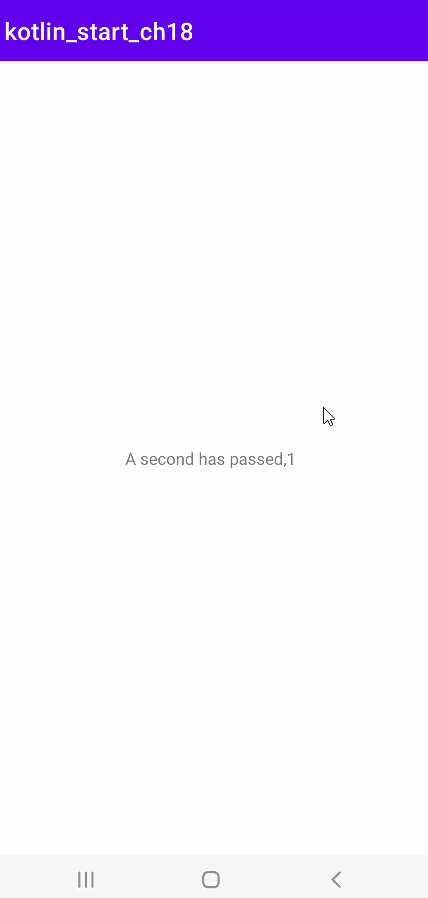
小结
线程是我们在多任务的时候,进程要考虑的一种方法,他又经常很ui界面挂钩,在大部分的编程语言里,更新ui都必须在ui线程里。这里的线程看起来都比较的简单,但是真正的在项目中使用线程的话,就务必要多注意了,因为他很容易出现资源互锁的情况。
版权归原作者 go2coding 所有, 如有侵权,请联系我们删除。