1. 查看tensor所在的设备:
data = data.cuda()#将数据转移到gpu上
print(data.device)# 输出:cuda:0
data = data.cpu()#将数据转移到cpu上
print(data.device)# 输出:cpu
2. 查看model所在的设备
model = model.cuda()#将模型转移到gpu上
print(next(model.parameters()).device)# 输出:cuda:0
model = model.cpu()#将模型转移到cpu上
print(next(model.parameters()).device)# 输出:cpu
3. Pytorch中将模型和张量加载到GPU的常用方法有两种。
方式1:
# 如果GPU可用,将模型和张量加载到GPU上if torch.cuda.is_available():
model = model.cuda()
x = x.cuda()
y = y.cuda()
方式2:
# 分配到的GPU或CPUdevice=torch.device("cuda:0"if torch.cuda.is_available()else"cpu")# 将模型加到GPUmodel=model.to(device)# 将张量加到GPUx=x.to(device)y=y.to(device)
4. 指定GPU代码
# 代码1:
torch.cuda.set_device(1)# 代码2:
device = torch.device("cuda:1")# 代码3:(官方推荐使用),
os.environ["CUDA_VISIBLE_DEVICES"]='1'
(如果你想同时调用两块GPU的话)
os.environ["CUDA_VISIBLE_DEVICES"]='1,2'
参考链接:PyTorch 中 选择指定的 GPU
注意需要将指定GPU代码放在程序段最开始的部位,如下图所示: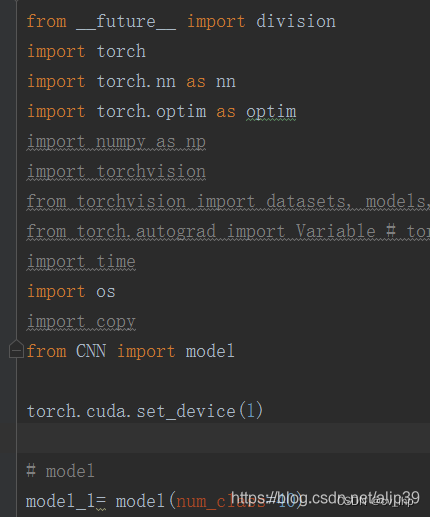
5.查看gpu个数
torch.cuda.device_count()
本文转载自: https://blog.csdn.net/flyingluohaipeng/article/details/128431003
版权归原作者 cv_lhp 所有, 如有侵权,请联系我们删除。
版权归原作者 cv_lhp 所有, 如有侵权,请联系我们删除。