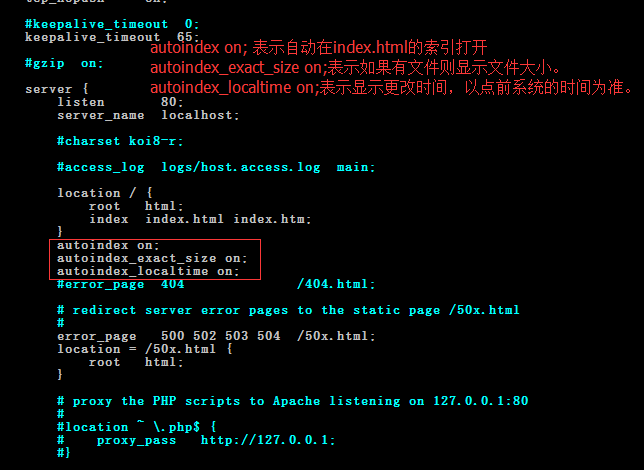参考: reposync - 命令 - -桃枝夭夭- - 博客园
0. 简介
reposync 命令简单来说就是可以把指定外网源(repo id)的包同步到本地文件中
1. 安装 reposync 命令
[root@V10SP1-1 ~]# yum install -y dnf-plugins-core
2. 常用选项以及参数
选项含义-c [file]指定配置文件运行(默认配置文件是 /etc/yum.conf )-q静谧运行-v显示详细操作-h获取帮助-b尝试使用最佳的软件包版本-C只从系统缓存中运行,不更新缓存-R [min]最大命令等待时间-y所有回答都是 yes-x [package]排除哪些包-n repoid=[]只下载最新的包,相同的跳过-p指定下载路径--delete删除已不在仓库中的本地软件包
3. 例子
#1. 同步整个源到指定目录
[root@V10SP1-1 pac]# reposync -p /root/pac
# 2. 同步指定源到指定目录
[root@V10SP1-1 pac]# reposync --repoid=ks10-adv-updates -p /root/pac/
# 3. 更新同步过的源
[root@V10SP1-1 pac]# reposync -n --repoid=ks10-adv-updates -p /root/pac
4. 使用场景
常见的使用场景就是,一个服务器集群,只有一台服务器能连接外网,连接外网那台服务器就把外网源的包全部同步下来放在本地,集群中其他服务器就以这台服务器为包库使用 yum 安装,当然,同步完包之后还需要使用 createrepo 来生成 repodata
5. reposync同步aliyunyum库到本地
5.1 软件安装:
# yum-utils:reposync同步工具
# createrepo:编辑yum库工具
yum -y install yum-utils createrepo plugin-priorities
# plugin-priorities:控制yum源更新优先级工具,用来控制进行yum源检索的先后顺序,
# 建议可以用在client端。
5.2 安装nginx:
yum –y install Nginx
5.3 修改nginx配置文件:
vi /etc/nginx/nginx.conf
5.4 备份yum库
mkdir /repo && mv /etc/yum.repos.d/* /repo
5.5 建立aliyun yum库
wget -O /etc/yum.repos.d/CentOS-Base.repo http://mirrors.aliyun.com/repo/Centos-7.repo
wget -O /etc/yum.repos.d/CentOS-epel.repo http://mirrors.aliyun.com/repo/epel-7.repo
5.6 刷新缓存
yum clean all
yum makecache
5.7 查看仓库列表
[root@localhost yum.repos.d]# yum repolist
已加载插件:fastestmirror, security
Loading mirror speeds from cached hostfile
* base: mirrors.aliyun.com
* extras: mirrors.aliyun.com
* updates: mirrors.aliyun.com
仓库标识仓库名称状态
baseCentOS-6 - Base - mirrors.aliyun.com6,706
extras CentOS-6 - Extras - mirrors.aliyun.com 46
updates CentOS-6 - Updates - mirrors.aliyun.com 826
repolist: 7,778
5.8 nginx的html目录
/usr/share/nginx/html/
5.9 建立rpm库存放目录
mkdir -p /usr/share/nginx/html/Aliyun/CentOS/7/64bit/{base,extras,updates}
5.10 同步下载rpm包
reposync -p /usr/share/nginx/html/Aliyun/CentOS/7/64bit
# 同步镜像到本地
reposync -r base
reposync -r extras
reposync -r updates
5.11 创建yum仓库
yum installcreaterepo yum-utils -y
cd base
createrepo ./
cd ../extras
createrepo ./
cd ../updates
createrepo ./
5.12 其他服务器连接YUM仓库:
vim /etc/yum.repos.d/test.repo
[base]
name=CentOS-Base(GDS)
baseurl=http://10.63.215.7/Aliyun/CentOS/7/64bit/base
path=/
enabled=1
gpgcheck=0
[updates]
name=CentOS-Updates(GDS)
baseurl=http://10.63.215.7/Aliyun/CentOS/7/64bit/updates
path=/
enabled=1
gpgcheck=0
[extras]
name=CentOS-Extras(GDS)
baseurl=http://10.63.215.7/Aliyun/CentOS/7/64bit/extras
path=/
enabled=1
gpgcheck=0
5.13 建立定时同步,每周一的3点同步:
crontab -e
0 3 * * 1 /usr/bin/reposync -np /usr/share/nginx/html/Aliyun/CentOS/7/64bit
参考:centos7搭建自己的yum源 - juandx - 博客园
CentOS7下的YUM源服务器搭建详解_Ivan_fay的博客-CSDN博客
同步阿里云镜像到本地,在本地搭建YUM仓库 - bamboo233 - 博客园
版权归原作者 风情客家__ 所有, 如有侵权,请联系我们删除。