报错信息:
无法连接仓库: Command "git ls-remote -h -- git@ip:xxx/xxx.git HEAD"
returned status code 128:
stdout:
stderr: No ED25519 host key is known for <ip> and you have requested strict checking.
Host key verification failed.
fatal: Could not read from remote repository.
Please make sure you have the correct access rightsand the repository exists.
问题解释:
主要是因为主机密钥验证的问题
解决方法:
方法一:
打开jenkins系统配置中的全局配置
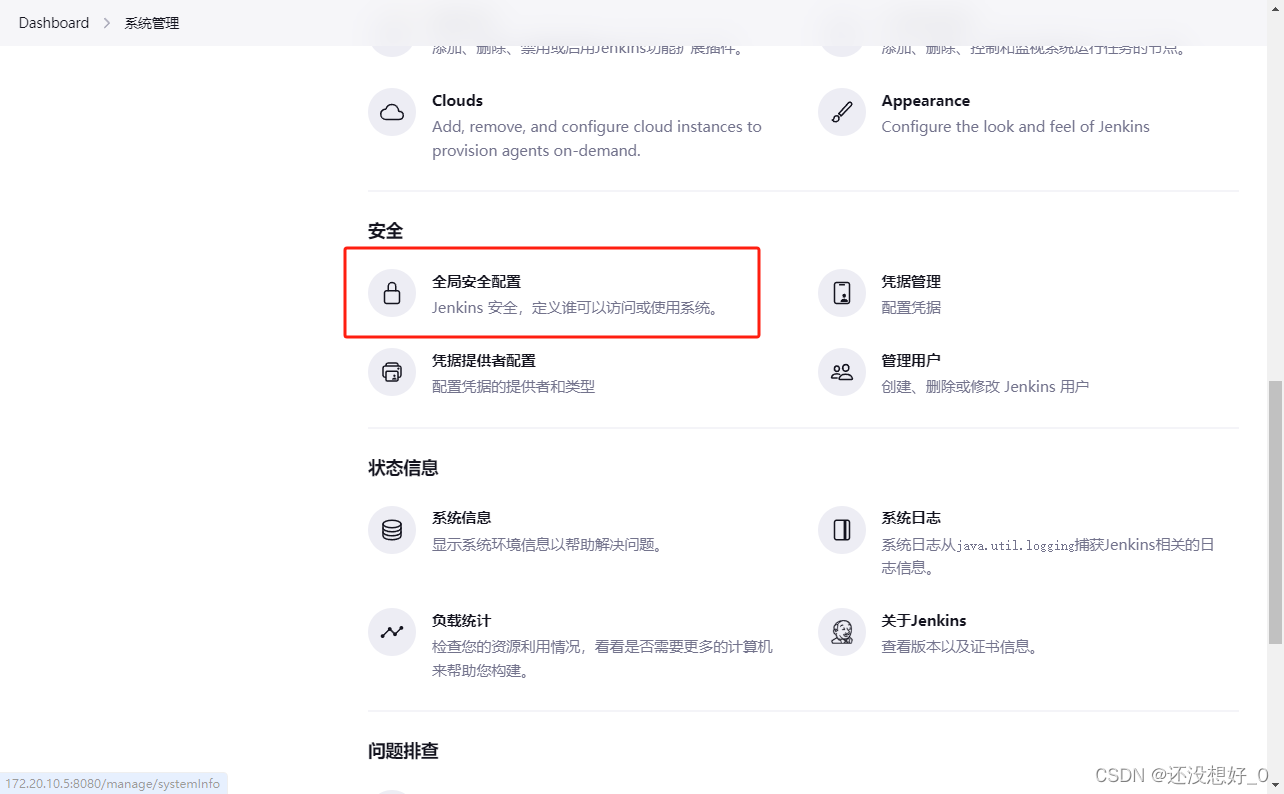
将Git Host Key Verification Configuration中的Host Key Verification Strategy改为No verification
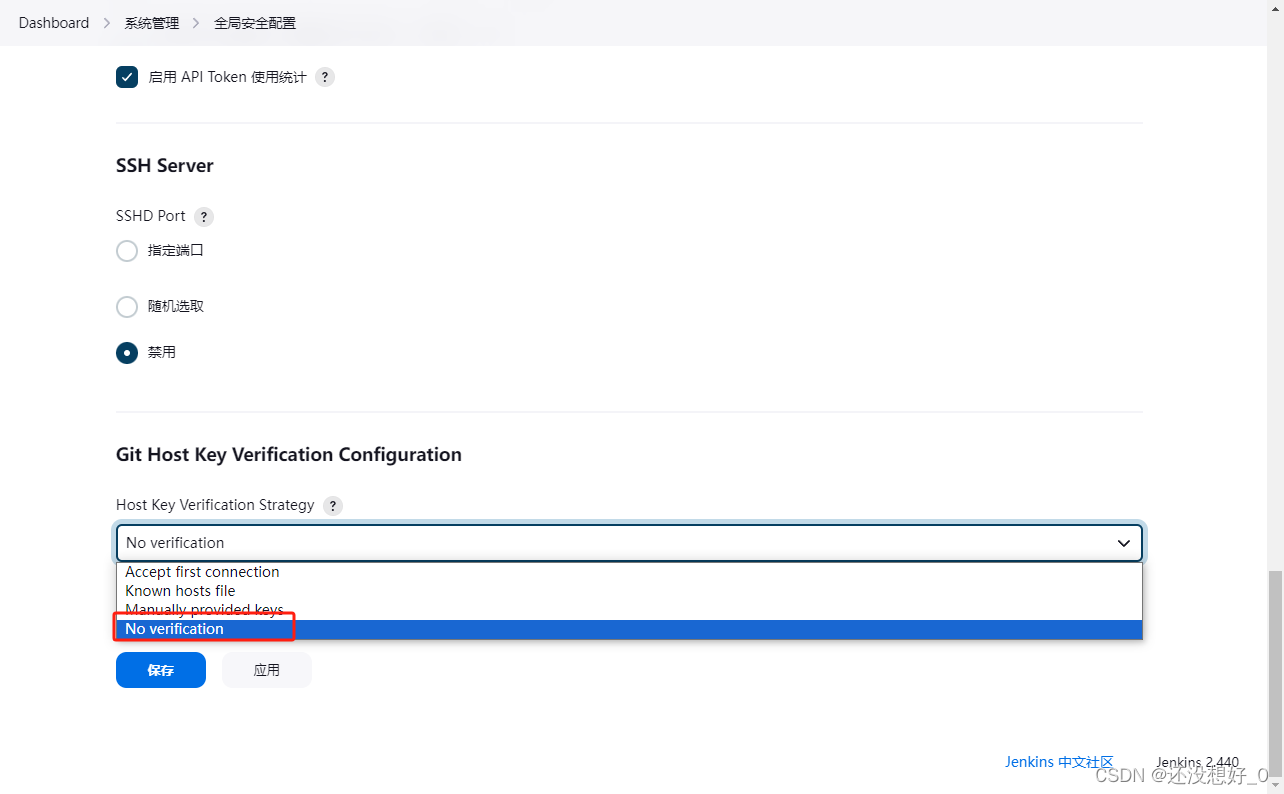
保存即可
这是通过将主机密钥验证策略改成不用证书验证的模式(注意:在考虑安全性的情况下不要使用这种方法)
方法二:
通过在jenkins服务器上配置主机密钥验证
步骤:
通过ssh-keyscan生成gitlab服务器的主机密钥验证,并将这个文件写入jenkins配置文件中的known_hosts验证文件里,已达到验证某个主机密钥验证
jenkins部署在服务器上
sudo -u jenkins ssh-keyscan -H <Gitlab服务器ip> >> /var/lib/jenkins/.ssh/known_hosts
jenkins是通过docker启动:
sudo docker exec -u jenkins <jenkins_container_name> ssh-keyscan -H <Gitlab服务器ip> >> /var/jenkins_home/.ssh/known_hosts
版权归原作者 还没想好_0 所有, 如有侵权,请联系我们删除。