一、效果展示
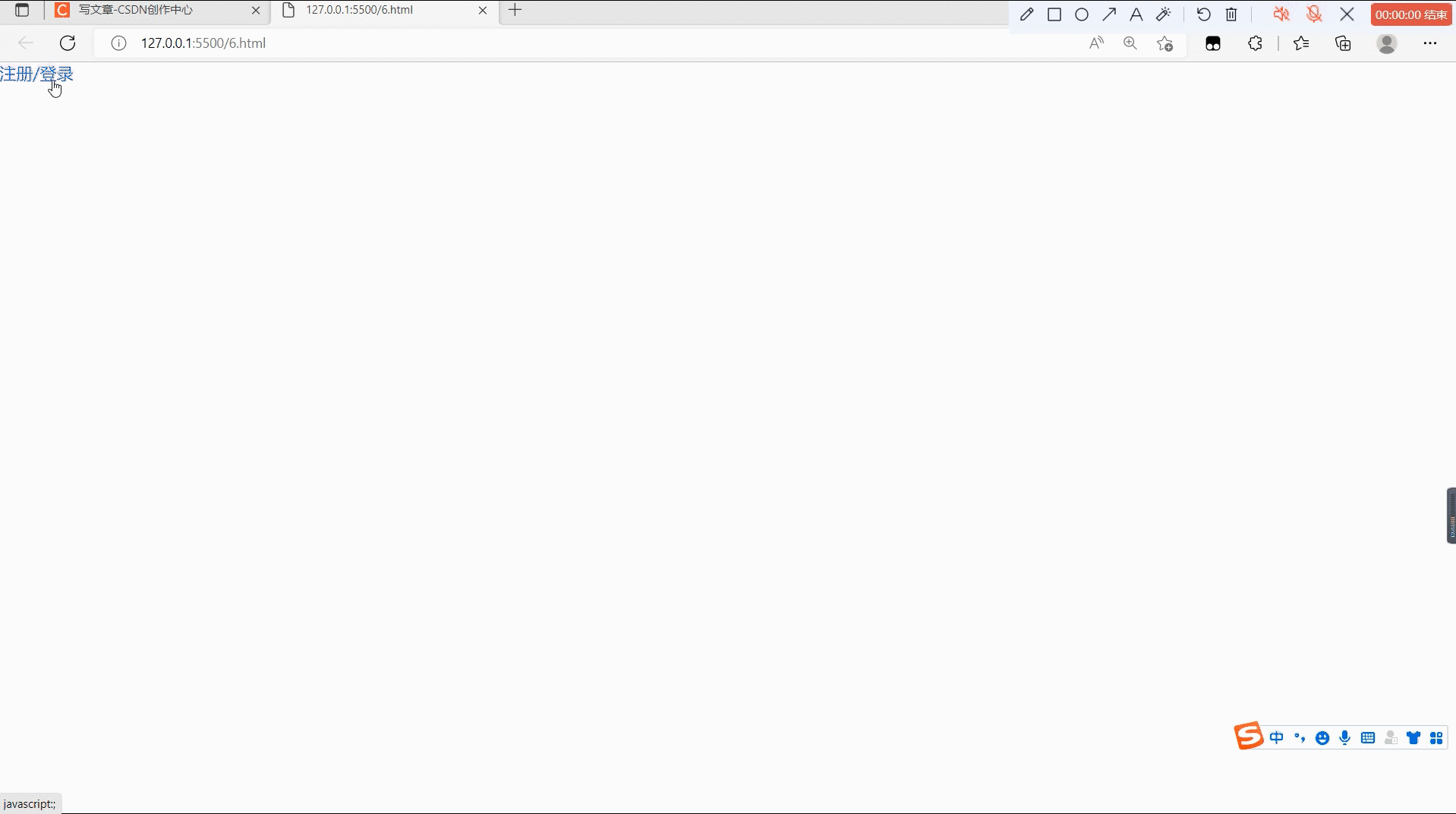
整体效果
二、H5布局
网页结构分为三大块,第一部分点击a标签会弹出登录框,第二部分是登录框用户填写表单,需要注意A标签中使用javascript:;
第三部分是设置突出背景。
<a href="javascript:;" id="loginA">注册/登录</a>//第一部分
<div class="login">//第二部分
<div class="title">
用户登录 <a href="javascript:;" id="close">关闭</a>
</div>
<div class="content">
<p> 用户名:<input type="text" value="" class="username"/> </p>
<p> 密码:<input type="password" value="" class="rusername"/> </p>
<p> <input type="button" value="提交" /> <input type="checkbox" id="iusername">是否记住账号密码</p>
</div>
</div>
<div class="bg"></div>//第三部分
三、css的布局
需要注意登录弹窗和背景板的权重
*{
padding: 0px;
margin: 0px;
}
li{
list-style: none;
}
a{
text-decoration: none;
}
.title{
height: 45px;
line-height: 45px;
text-align: center;
border-bottom: 1px solid #DCDCDC;
position: relative;
cursor: move;
}
.content p{
text-align: center;
line-height: 45px;
}
.title a{
display: block;
position: fixed;
top:2px;
right: 5px;
z-index: 9999;
}
布局的时候就需要将,背景板和弹窗使用display: none;来实现消失的效果,在后续的步骤中来实现显现和消失的效果
.bg{
width: 100%;
height: 100%;
position: fixed;
top: 0px;
left:0px;
background: rgb(0,0,0,.4);
z-index: 9998;
display: none;
}
.login{
width: 600px;
height: 300px;
position: fixed;
top:50%;
left:50%;
transform: translate(-50%,-50%);
z-index: 9999;
background: #fff;
display: none;
}
四、获取元素
需要将所有元素获取,注意class和Id选择器的方式
var a = document.querySelector('#loginA');
var div = document.querySelector('.title');
var close = document.querySelector('#close');
var bg = document.querySelector('.bg');
var login = document.querySelector('.login');
var username = document.querySelector('.username');
var rusername = document.querySelector('.rusername');
var iusername = document.querySelector('#iusername');
六、设置登录弹窗出现与关闭
设置点击事件,来实现显示和消失,要注意设置点击对象
a.onclick=function(){
bg.style.display = 'block';
login.style.display='block';
}
close.onclick=function(){
bg.style.display = 'none';
login.style.display='none';
}
七、设置弹窗的移动
先设置鼠标点下事件,需要获取鼠标在一定的范围内才能实现鼠标点下事件,接着设置鼠标移动事件,也要获取距离,最后在赋值给左边和右边的距离,最后设置鼠标抬起事件,来结束鼠标的移动事件。
div.addEventListener('mousedown',function(e){
var x = e.pageX-login.offsetLeft;
var y = e.pageY-login.offsetTop;
document.addEventListener("mousemove",move)
function move(e){
var newx=e.pageX-x;
var newy=e.pageY-y;
login.style.left=newx+'px';
login.style.top=newy+'px';
}
document.addEventListener('mouseup',function(e){
document.removeEventListener("mousemove",move);
})
})
八、设置保存信息
在表单<input type="checkbox" id="iusername">中对‘iusername’设置点击事件,来判断改变的值,在function中需要用if来判是否选中,进行保存信息,为了实现保存后,页面可以显示用户信息,需要再次使用if来完成判断,在把所得到的值,给到到表单中的value。从而实现保存用户信息,在下一次打开后,依旧显示该用户的信息。
在保存后,使用iusername.checked=true,再次打开,保存键会处于选中状态,想要取消保存,可以直接取消保存键的选中,关闭后内容就会被删除(此小节内容在开始的效果展示中没有显示,是因为是后期的优化,本人较懒没有去跟换视频)
iusername.addEventListener('change',function(){
if(iusername.checked){
localStorage.setItem('username',username.value)
localStorage.setItem('rusername',rusername.value)
}else{
localStorage.removeItem('username');
localStorage.removeItem('rusername');
}
})
if(localStorage.getItem('username')){
username.value=localStorage.getItem('username');
iusername.checked=true;
}
if(localStorage.getItem('rusername')){
rusername.value=localStorage.getItem('rusername');
iusername.checked=true;
}
版权归原作者 小余努力搬砖 所有, 如有侵权,请联系我们删除。