@echo off
cls
echo %~dp0
color 2
echo 请选择要安装的应用:1、postman 2、Xmind 3、firefox 4、pycharm Q、退出
:cho
set /p choice=请选择:
if "%choice%"=="1" goto install_postman
if "%choice%"=="2" goto install_Xmind
if "%choice%"=="3" goto install_firefox
if "%choice%"=="4" goto install_pycharm
if "%choice%"=="Q" goto end
echo 选择无效,请重新输入
goto cho
: install_postman
echo install postman
start /d "%~dp0application" Postman-win64-7.32.0-Setup.exe /wait /S
ping -n 15 127.0.0.1>nul 2>nul
echo install postman...OK
goto cho
: install_Xmind
echo install Xmind
start /d "%~dp0application" XMind-2020-for-Windows-64bit-10.2.1-202007272308.exe /S
ping -n 15 127.0.0.1>nul 2>nul
echo install Xmind...OK
goto cho
: install_firefox
echo install firefox
start /d "%~dp0application" Firefox_Setup_87.0-bzb32.exe /S
ping -n 15 127.0.0.1>nul 2>nul
echo install firefox...OK
goto cho
: install_pycharm
echo install pycharm
start /d "%~dp0application" pycharm-community-2020.3.3.exe /wait /S
ping -n 15 127.0.0.1>nul 2>nul
echo install pycharm...OK
goto cho
:end
pause
应用安装包放在application 这个文件夹,bat文件放在application这个文件夹同级目录就好
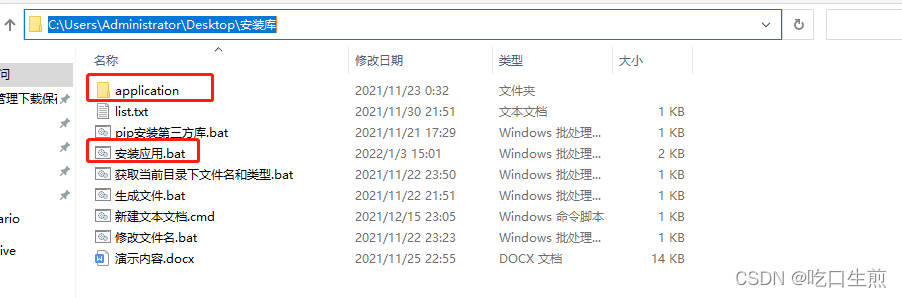
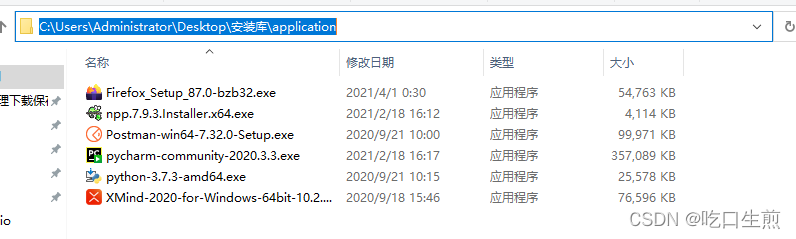
传参信息
/d 执行文件的路径
/S 静默安装
版权归原作者 Jerry Lee~ 所有, 如有侵权,请联系我们删除。