前言
node-red可以作为邮件服务,也可以作为微信公众号服务,提供接口调用。模块化你的各个服务。
一、node-red获取token
1.微信公众号获取appID和appsecret
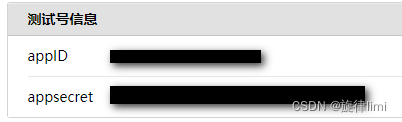
2.node-red节点

3.node-red源文件
[
{
"id": "1d34a3ad6b9f412b",
"type": "tab",
"label": "获取微信token",
"disabled": false,
"info": "",
"env": []
},
{
"id": "de4e681d8c6319f4",
"type": "http request",
"z": "1d34a3ad6b9f412b",
"name": "请求微信token",
"method": "GET",
"ret": "obj",
"paytoqs": "ignore",
"url": "https://api.weixin.qq.com/cgi-bin/token?grant_type=client_credential&appid=改成你的appid&secret=改成你的appsecret",
"tls": "",
"persist": false,
"proxy": "",
"authType": "",
"senderr": false,
"x": 500,
"y": 200,
"wires": [
[
"d3ec16514ab853f8",
"b92e262f31d0f0c7"
]
]
},
{
"id": "e83153343e5be6a2",
"type": "http in",
"z": "1d34a3ad6b9f412b",
"name": "发送微信接口",
"url": "/getWechatToken",
"method": "get",
"upload": false,
"swaggerDoc": "",
"x": 250,
"y": 200,
"wires": [
[
"de4e681d8c6319f4"
]
]
},
{
"id": "b92e262f31d0f0c7",
"type": "debug",
"z": "1d34a3ad6b9f412b",
"name": "",
"active": true,
"tosidebar": true,
"console": false,
"tostatus": false,
"complete": "false",
"statusVal": "",
"statusType": "auto",
"x": 790,
"y": 100,
"wires": []
},
{
"id": "d3ec16514ab853f8",
"type": "http response",
"z": "1d34a3ad6b9f412b",
"name": "",
"statusCode": "200",
"headers": {},
"x": 800,
"y": 200,
"wires": []
}
]
4.测试
浏览器访问http://localhost:1880/getWechatToken

二、node-red发送模板消息
1.微信公众号准备好模板
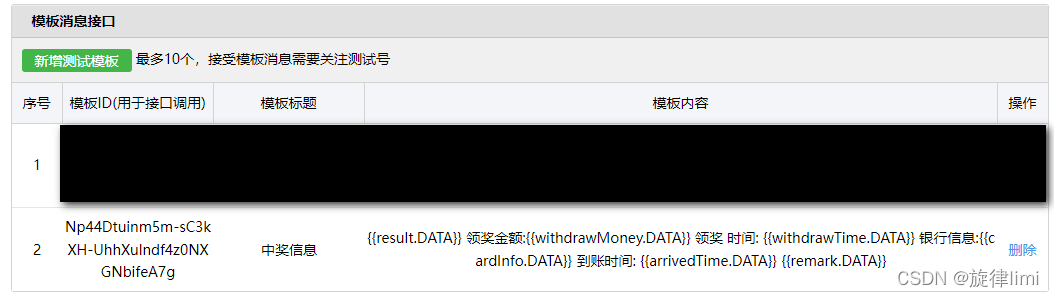
模板内容如下:
{{result.DATA}} 领奖金额:{{withdrawMoney.DATA}} 领奖 时间: {{withdrawTime.DATA}} 银行信息:{{cardInfo.DATA}} 到账时间: {{arrivedTime.DATA}} {{remark.DATA}}
2.node-red节点
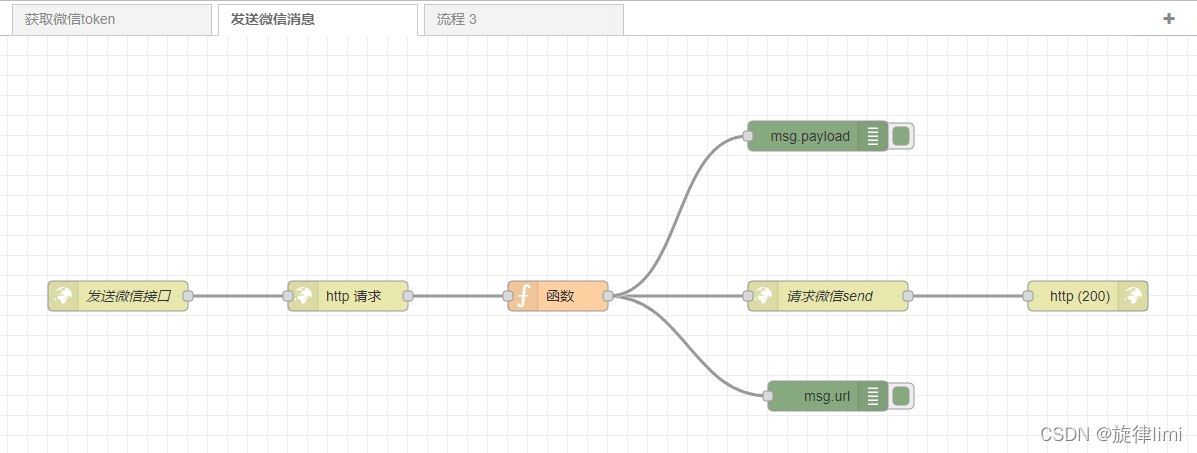
3.node-red源文件
[
{
"id": "511e0574d7818792",
"type": "tab",
"label": "发送微信消息",
"disabled": false,
"info": "",
"env": []
},
{
"id": "0bc897428b825519",
"type": "http in",
"z": "511e0574d7818792",
"name": "发送微信接口",
"url": "/sendWechatMessage",
"method": "post",
"upload": false,
"swaggerDoc": "",
"x": 130,
"y": 260,
"wires": [
[
"11cf53eeb1b095c0"
]
]
},
{
"id": "1d809621ab11f1be",
"type": "http request",
"z": "511e0574d7818792",
"name": "请求微信send",
"method": "POST",
"ret": "obj",
"paytoqs": "ignore",
"url": "",
"tls": "",
"persist": false,
"proxy": "",
"authType": "",
"senderr": false,
"x": 840,
"y": 260,
"wires": [
[
"919b72419f1f4ea4"
]
]
},
{
"id": "986b6c8e662f35bc",
"type": "debug",
"z": "511e0574d7818792",
"name": "",
"active": true,
"tosidebar": true,
"console": false,
"tostatus": false,
"complete": "url",
"targetType": "msg",
"statusVal": "",
"statusType": "auto",
"x": 840,
"y": 360,
"wires": []
},
{
"id": "a8ed960bfb2b95b0",
"type": "debug",
"z": "511e0574d7818792",
"name": "",
"active": true,
"tosidebar": true,
"console": false,
"tostatus": false,
"complete": "false",
"statusVal": "",
"statusType": "auto",
"x": 830,
"y": 100,
"wires": []
},
{
"id": "919b72419f1f4ea4",
"type": "http response",
"z": "511e0574d7818792",
"name": "",
"statusCode": "200",
"headers": {},
"x": 1100,
"y": 260,
"wires": []
},
{
"id": "11cf53eeb1b095c0",
"type": "http request",
"z": "511e0574d7818792",
"name": "",
"method": "GET",
"ret": "obj",
"paytoqs": "ignore",
"url": "http://localhost:1880/getWechatToken",
"tls": "",
"persist": false,
"proxy": "",
"authType": "",
"senderr": false,
"x": 360,
"y": 260,
"wires": [
[
"49fd1dcf731dd41e"
]
]
},
{
"id": "49fd1dcf731dd41e",
"type": "function",
"z": "511e0574d7818792",
"name": "",
"func": "msg.url=\"\";\nmsg.url=\"https://api.weixin.qq.com/cgi-bin/message/template/send?access_token=\"+msg.payload.access_token;\nmsg.payload = msg.req.body;\nreturn msg;",
"outputs": 1,
"noerr": 0,
"initialize": "",
"finalize": "",
"libs": [],
"x": 570,
"y": 260,
"wires": [
[
"1d809621ab11f1be",
"986b6c8e662f35bc",
"a8ed960bfb2b95b0"
]
]
}
]
三、postman发送请求
1.postman设置
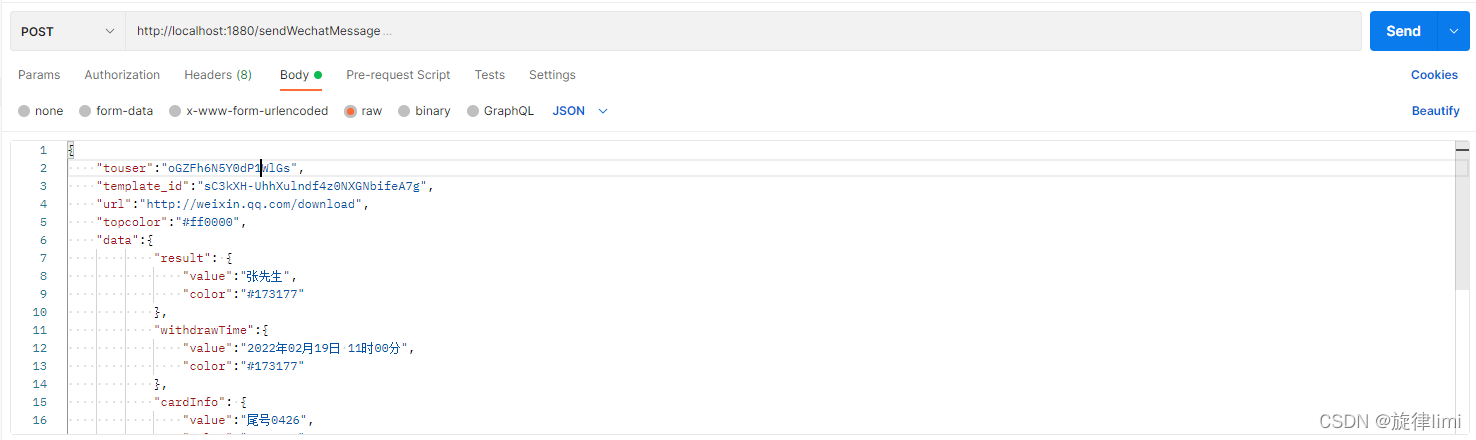
Json如下(示例):
{
"touser":"发送人的微信号:oGZFh6N5Y0dP1ygJlNs",
"template_id":"你的微信公号模板消息ID:sC3kXH-UhhXulndf4z0NXGNbifeA7g",
"url":"http://weixin.qq.com/download",
"topcolor":"#ff0000",
"data":{
"result": {
"value":"张先生",
"color":"#173177"
},
"withdrawTime":{
"value":"2022年02月19日 11时00分",
"color":"#173177"
},
"cardInfo": {
"value":"尾号0426",
"color":"#173177"
},
"remark":{
"value":"请注意查收。",
"color":"#173177"
},
"withdrawMoney":{
"value":"人民币360,000.00元",
"color":"#ff0000"
},
"arrivedTime":{
"value":"2022年02月19日11时01分",
"color":"#173177"
}
}
}
2.postman响应截图

3.微信公众号消息
总结
node-red为所欲为。
本文转载自: https://blog.csdn.net/MooreChen_68573397/article/details/123035061
版权归原作者 旋律limi 所有, 如有侵权,请联系我们删除。
版权归原作者 旋律limi 所有, 如有侵权,请联系我们删除。
