1)配置ssh服务
开启ssh服务:
1.vi /etc/ssh/sshd_config,进入配置文件界面(centos6把vi改成nano)
2.找到 #port22这一行,将前缀注释符删掉
3.找到#PermitRootLogin这一行,将前缀注释符删掉并修改PermitRootLogin空格后的内容为yes
4.找到 #PasswoedAuthentication这一行,将前缀注释符删掉
5.保存并退出配置文件,:wq
6重启ssh服务,命令为:/etc/init.d/ssh restart
7.若系统下重启ssh服务验证码不生效,则reboot重启系统即可生效
2.关闭防火墙
systemctl stop firewalld #临时关闭防火墙
systemctl disable firewalld #禁止开机启动
3.设置IP地址,网关DNS
cd /etc/sysconfig/network-scirts/ #进入网络配置文件目录
ip a 或 ll #找到网卡配置文件

vi ifcfg-em1

安装完成系统后:回到办公室,用xshell进行远程连接,连接在机房配置好的地址
vi /ifcfg-em2 #em2网卡配置

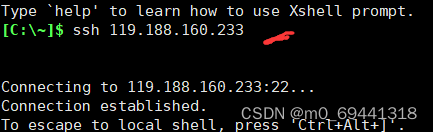
** 4.配置策略路由:(三线策略)**
1.编辑 vi /etc/iproute2/rt_tables
reserved values
255 local
254 main
253 default
252 liantong
251 yidong
0 unspec
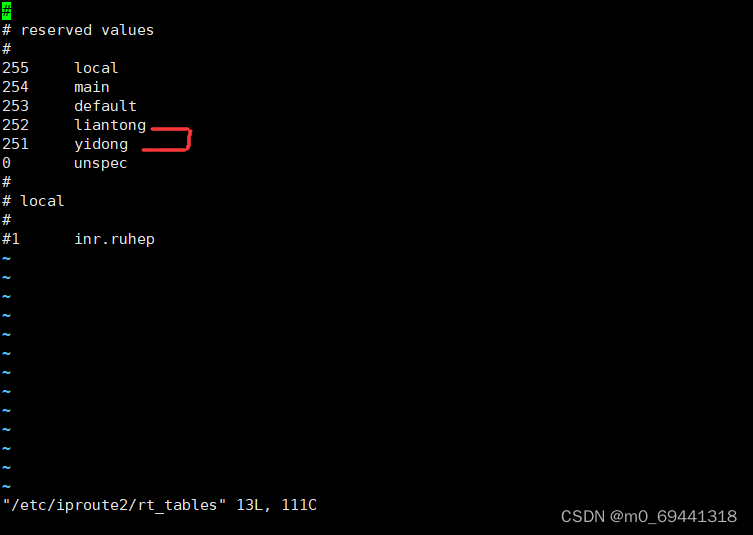
2.编辑 vi /etc/init.d/network (Ubuntu 写在/etc/rc.local里,配置好后source /etc/rc.local) (Ubuntu18.04写在 /etc/rc.local里,备注rc。local里面是空文件需要自己添加一下),配置路由表
前网关后IP:
ip route flush table liantong
ip route add default via 119.188.160.225 dev em1 src 119.188.160.233 table liantong
ip rule add from 119.188.160.233 table liantong
ip route flush table yidong
ip route add default via 120.221.189.161 dev em2 src 120.221.189.181 table yidong
ip rule add from 120.221.189.181 table yidong
直接滑倒最下面,(esac下面,exit上面)多空出几行来也没问题,修改完成后复制粘贴上去(以上操作均是在xshell中完成)

如果配置以后不生效,可使用以下命令查看路由表
ip route show table Unicom
ip route show table CMCC
ip route show table Telecom
测试一下三线策略是否配置成功
退出xshell,进入移动的IP,120.221.189.181,进行ping测试(进入移动ping是为了查看三线策略有没有配好)
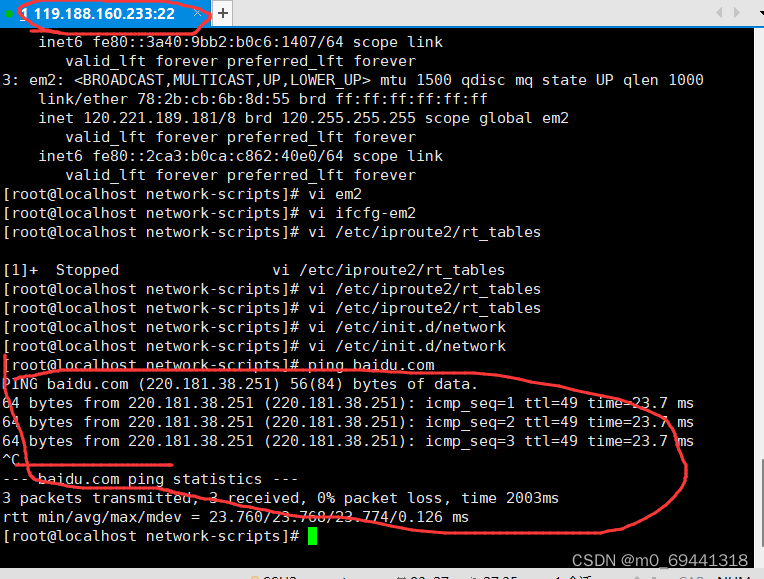
版权归原作者 墨瑶薄青? 所有, 如有侵权,请联系我们删除。