1、概述
flume是一个分布式、高可用、高可靠的海量日志采集、聚合、传输系统,支持在日志系统中定制各种数据发送方从而收集数据,并提供数据简单处理能力并传到各种数据接收方。flume设计原理是基于数据流的,能够将不同数据源的海量日志进行高效收集、聚合、移动、存储,能做到近似实时。
2、架构
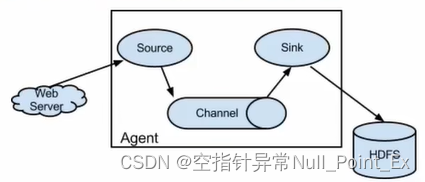
2.1、Event
事件是flume内部数据传输的基本单元,将传输的文件进行封装。由存储数据的字节数据和头部信息组成。数据以事件的形式进行传递。
2.2、Agent
Agent是一个jvm进程,通过source、channel、sink三大组件将事件流从外部数据源发送到目的存储。
2.3、source
从数据发生器接收数据并将数据以Event形式传递给一个或多个通道。
2.4、channel
一种短暂的存储容器,连接source和sink。channel将event的数据缓存起来,当sink成功将event发送后,event从channel中移除。channe是一个完整的事务,从而保证数据收发的一致性,模型类似于队列。
- memory channel:事件存储到内存中,队列容量为可存储的最大事件数量,适用于高吞吐场景,当agent出现错误时,数据可能丢失。
- file channel:基于文件系统的持久化存储
2.5、sink
获取channel保存的数据并进行处理。sink从channel中移除事件并将其发送到下一个agent(即下一跳)或最终存储,如HDFS。
2.6、可靠性
事件在每个agent的channel中短暂存储,,之后事件被发送到下一个agent或者最终存储中。时间只有在存储在下一个agent或最终存储后才会从当前channel中删除。
flume使用事务的办法来保证事件的可靠传递。source和sink分别被封装到事务中,事务一般有channel提供,从而保证数据传输的可靠。在多个agent(多跳)中,上一跳的sink和下一跳的source都运行事务来保证数据的可靠性。
3、安装、使用(1.9.0版本)
下载地址:https://flume.apache.org/download.html
文档地址:https://flume.apache.org/releases/content/1.9.0/FlumeUserGuide.html
解压后删除lib目录下的guava-11.0.2.jar,防止和hadoop不兼容。
3.1、监听数据
步骤:
- 通过netcat向55555端口发送数据
- flume监控55555端口并通过source读取数据
- flume将读取到的数据通过sink写到控制台
操作:
- 安装netcat
sudo yum install-ync - 查看端口占用
netstat -nlp|grep55555 - 新建job文件夹,编写flume-netcat-logger.conf文件
[root@hadoop101 apache-flume-1.11.0-bin]# mkdir job[root@hadoop101 apache-flume-1.11.0-bin]# mkdir jobvim flume-netcat-logger.conf``````# Name the components on this agenta1.sources = r1a1.sinks = k1a1.channels = c1# Describe/configure the sourcea1.sources.r1.type = netcata1.sources.r1.bind = localhosta1.sources.r1.port =55555# Describe the sinka1.sinks.k1.type = logger# Use a channel which buffers events in memorya1.channels.c1.type = memorya1.channels.c1.capacity =1000#channel总容量a1.channels.c1.transactionCapacity =100#单次事务的容量# Bind the source and sink to the channela1.sources.r1.channels = c1#source可以绑定多个channela1.sinks.k1.channel = c1#一个sink只能绑定一个channel执行命令[root@hadoop101 apache-flume-1.9.0-bin] bin/flume-ng agent -n a1 -c conf/ -f job/flume-netcat-logger.conf -Dflume.root.logger=INFO,console
在控制台查看消息日志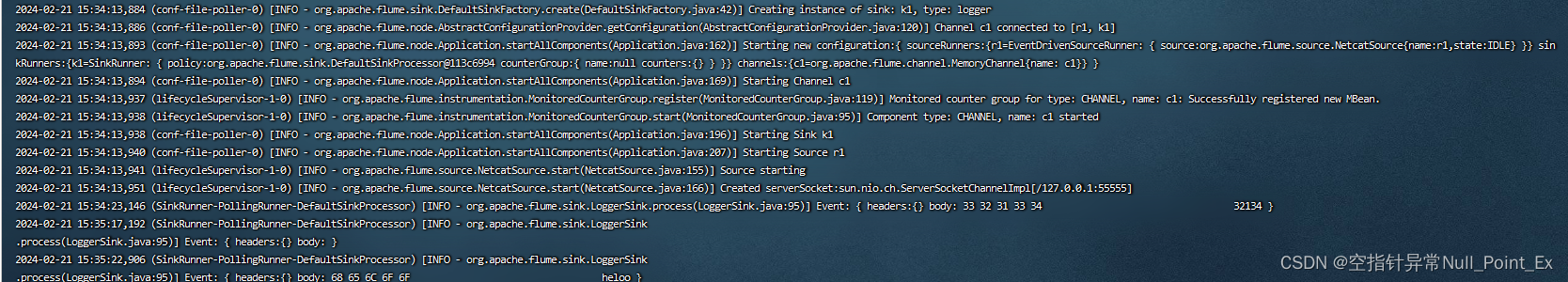
3.2、监控单个文件
步骤:
- 创建flume配置文件
- 执行配置文件并开启监控
- 开启Hive生成日志
- 查看HDFS上数据
操作:
- 创建conf文件flume-file-hdfs.conf
a2.sources = r2 a2.sinks = k2 a2.channels = c2 # Describe/configure the source a2.sources.r2.type =exec a2.sources.r2.command =tail-F /tmp/root/hive.log a2.sources.r2.shell = /bin/bash -c# Describe the sink a2.sinks.k2.type = hdfs a2.sinks.k2.hdfs.path = hdfs://hadoop100:8020/flume/%Y%m%d/%H #上传文件的前缀 a2.sinks.k2.hdfs.filePrefix = logs- #是否对时间戳取整 a2.sinks.k2.hdfs.round =true#多少时间单位创建一个新的文件夹 a2.sinks.k2.hdfs.roundValue =1#重新定义时间单位 a2.sinks.k2.hdfs.roundUnit = hour #是否使用本地时间戳 a2.sinks.k2.hdfs.useLocalTimeStamp =true#积攒多少个Event才flush到HDFS一次 a2.sinks.k2.hdfs.batchSize =100#设置文件类型,可支持压缩 a2.sinks.k2.hdfs.fileType = DataStream #多久生成一个新的文件 a2.sinks.k2.hdfs.rollInterval =60#设置每个文件的滚动大小 a2.sinks.k2.hdfs.rollSize =134217700#文件的滚动与Event数量无关 a2.sinks.k2.hdfs.rollCount =0# Use a channel which buffers events in memory a2.channels.c2.type = memory a2.channels.c2.capacity =1000 a2.channels.c2.transactionCapacity =100# Bind the source and sink to the channel a2.sources.r2.channels = c2 a2.sinks.k2.channel = c2注意: a2.sources.r2.command中hive的日志路径和 a2.sinks.k2.hdfs.path要根据自己的环境来写,查看路径是否正确使用命令。hadoop fs -ls hdfs://hadoop100:8020/如果能看到HDFS的目录说明没问题,如下图。 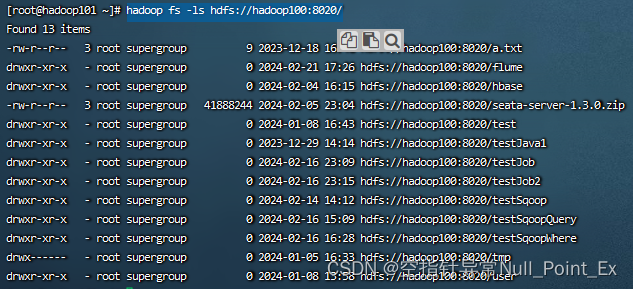
- 运行命令
bin/flume-ng agent --conf conf/ --name a2 --conf-file job/flume-file-hdfs.conf - 启动Hive,可使用命令监控Hive日志 tail -F /tmp/root/hive.log
- 查看HDFS是否有flume目录
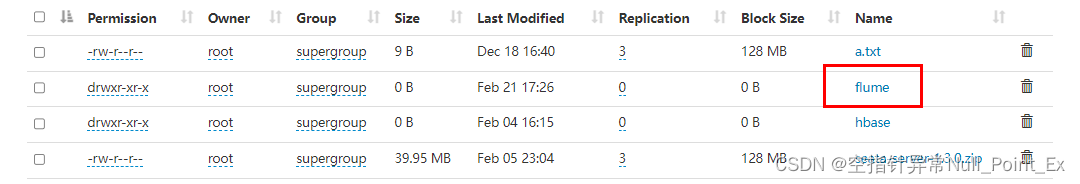
3.3、监控目录下的多个新文件
步骤:
- 创建符合条件的flume配置文件
- 执行配置文件开启监控
- 向监控目录中添加文件
- 查看HDFS检查文件是否上传成功
- 查看监控目录中的文件是否已被标记
操作:
- 创建conf文件flume-dir-hdfs.conf
a2.sources = r2 a2.sinks = k2 a2.channels = c2 # Describe/configure the source a2.sources.r2.type = spooldir a2.sources.r2.spoolDir=/export/soft/apache-flume-1.9.0-bin/upload a2.sources.r2.fileSuffix=.COMPLETED#上传完成后修改文件后缀名进行标记a2.sources.r2.fileHeader=true a2.sources.r2.ignorePattern=([^ ]*\.tmp)#忽略该类型文件# Describe the sink a2.sinks.k2.type = hdfs a2.sinks.k2.hdfs.path = hdfs://hadoop100:8020/flume/upload/%Y%m%d/%H #上传文件的前缀 a2.sinks.k2.hdfs.filePrefix = logs- #是否对时间戳取整 a2.sinks.k2.hdfs.round =true#多少时间单位创建一个新的文件夹 a2.sinks.k2.hdfs.roundValue =1#重新定义时间单位 a2.sinks.k2.hdfs.roundUnit = hour #是否使用本地时间戳 a2.sinks.k2.hdfs.useLocalTimeStamp =true#积攒多少个Event才flush到HDFS一次a2.sinks.k2.hdfs.batchSize =100#设置文件类型,可支持压缩 a2.sinks.k2.hdfs.fileType = DataStream #多久生成一个新的文件 a2.sinks.k2.hdfs.rollInterval =60#设置每个文件的滚动大小 a2.sinks.k2.hdfs.rollSize =134217700#文件的滚动与Event数量无关 a2.sinks.k2.hdfs.rollCount =0# Use a channel which buffers events in memory a2.channels.c2.type = memory a2.channels.c2.capacity =1000 a2.channels.c2.transactionCapacity =100# Bind the source and sink to the channel a2.sources.r2.channels = c2 a2.sinks.k2.channel = c2 - 创建upload文件夹
- 运行flume
bin/flume-ng agent -n a2 -c conf/ -f job/flume-dir-hdfs.conf - 查看HDFS和文件标记
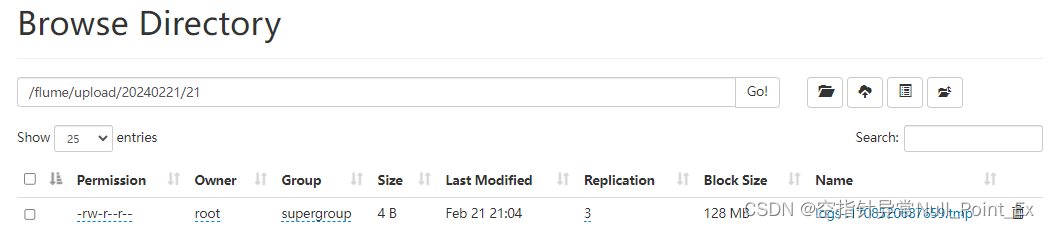
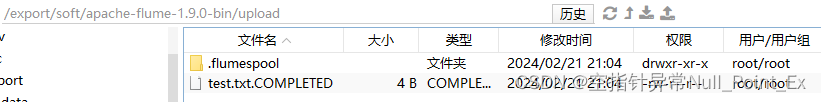 注意:上传的文件不能重名,flume会报错!虽然会上传成功,但重名文件无法进行标记。
注意:上传的文件不能重名,flume会报错!虽然会上传成功,但重名文件无法进行标记。
3.4、监控目录下的多个追加的文件
Exec Source适合监控一个实时追加的文件,不能实现断点续传;Spooldir Source适合同步新文件,不适合对实时追加的日志进行监听和同步;而Taildir Source适合用于监听多个实时追加的文件并能实现断点续传。
步骤:
- 创建flume配置文件
- 执行配置文件开启监控
- 向监控文件中追加内容
- 查看HDFS上的数据是否同步追加
操作:
- 创建配置文件
a2.sources = r2 a2.sinks = k2 a2.channels = c2 # Describe/configure the source a2.sources.r2.type = TAILDIR a2.sources.r2.positionFile=/export/soft/apache-flume-1.9.0-bin/job/tail_dir.json a2.sources.r2.filegroups=f1 f2 a2.sources.r2.filegroups.f1=/export/soft/apache-flume-1.9.0-bin/job/f1/.*file.* a2.sources.r2.filegroups.f2=/export/soft/apache-flume-1.9.0-bin/job/f2/.*log.* # Describe the sink a2.sinks.k2.type = hdfs a2.sinks.k2.hdfs.path = hdfs://hadoop100:8020/flume/upload2/%Y%m%d/%H #上传文件的前缀 a2.sinks.k2.hdfs.filePrefix = logs- #是否对时间戳取整 a2.sinks.k2.hdfs.round =true#多少时间单位创建一个新的文件夹 a2.sinks.k2.hdfs.roundValue =1#重新定义时间单位 a2.sinks.k2.hdfs.roundUnit = hour #是否使用本地时间戳 a2.sinks.k2.hdfs.useLocalTimeStamp =true#积攒多少个Event才flush到HDFS一次a2.sinks.k2.hdfs.batchSize =100#设置文件类型,可支持压缩 a2.sinks.k2.hdfs.fileType = DataStream #多久生成一个新的文件 a2.sinks.k2.hdfs.rollInterval =20#设置每个文件的滚动大小 a2.sinks.k2.hdfs.rollSize =134217700#文件的滚动与Event数量无关 a2.sinks.k2.hdfs.rollCount =0# Use a channel which buffers events in memory a2.channels.c2.type = memory a2.channels.c2.capacity =1000 a2.channels.c2.transactionCapacity =100# Bind the source and sink to the channel a2.sources.r2.channels = c2 a2.sinks.k2.channel = c2 - 创建上传文件夹f1和f2
- 运行flume
bin/flume-ng agent -n a2 -c conf/ -f job/flume-taildir-hdfs.conf - 创建测试文件file.txt和log.txt,并使用echo追加内容
cd /export/soft/apache-flume-1.9.0-bin/job/f1vim file.txtecho nihao >>file.txtcd /export/soft/apache-flume-1.9.0-bin/job/f2 vim log.txtecho nihao >>log.txt - 查看HDFS中追加的内容是否记录
- 查看记录位置文件tail_dir.json
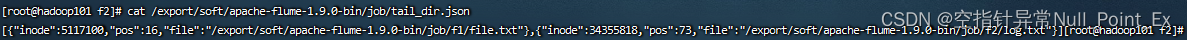
4、进阶
4.1、事务
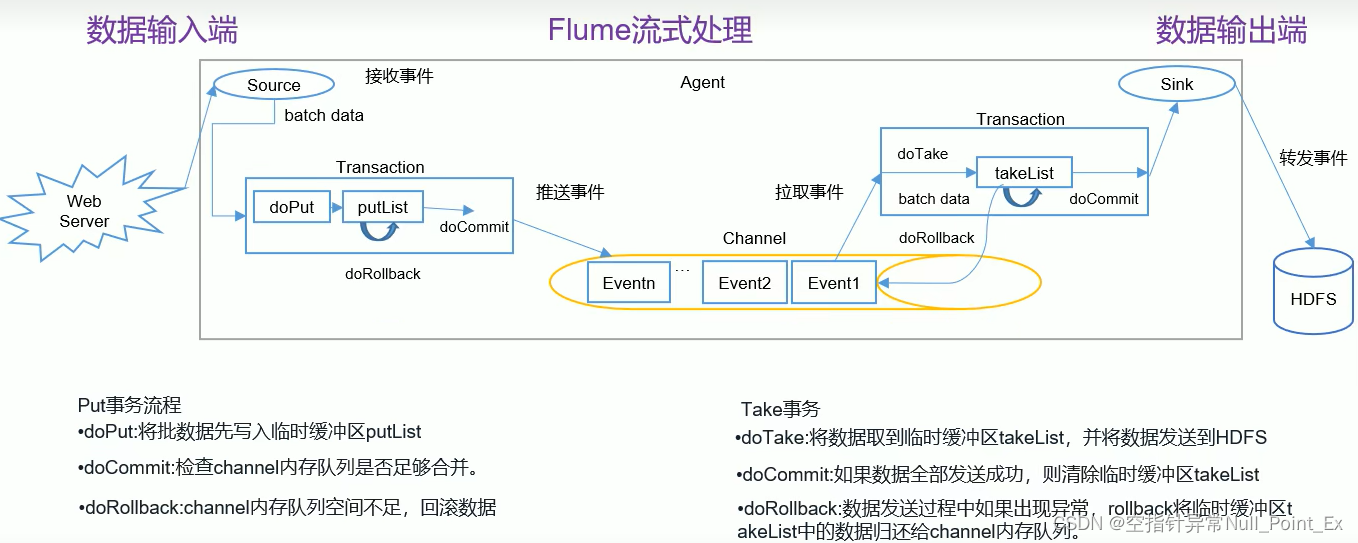
4.2、内部原理
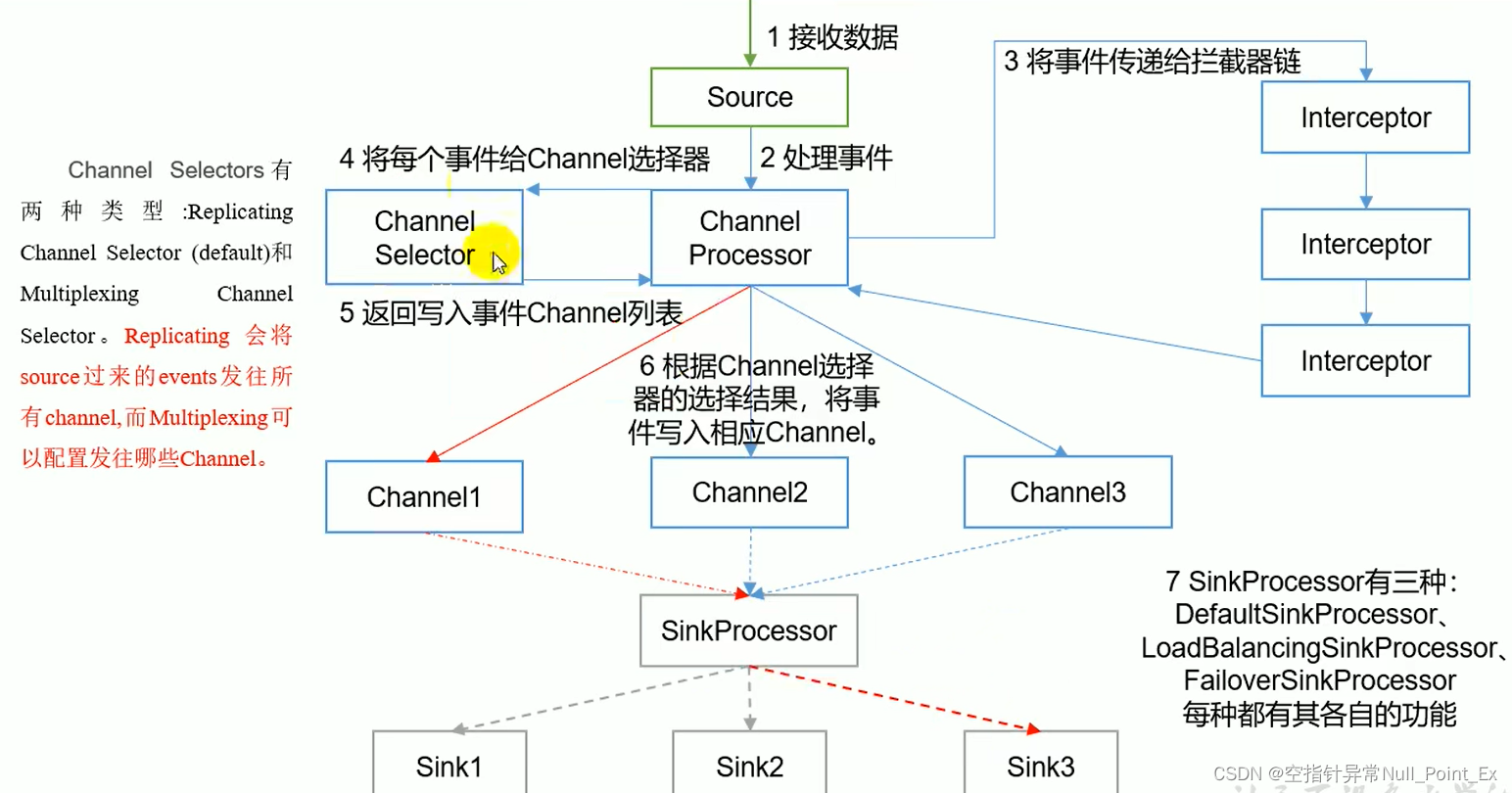
4.3、拓扑结构
- 简单串联
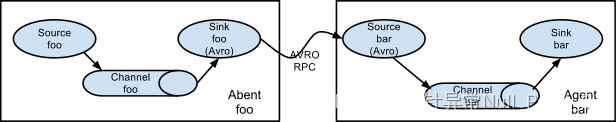 将多个flume顺序连起来,不建议连接过多flume,会影响传输速度和稳定性。
将多个flume顺序连起来,不建议连接过多flume,会影响传输速度和稳定性。 - 复制和多路复用
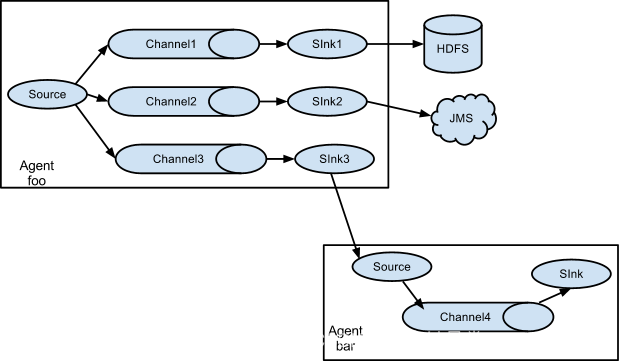 将事件流向一个或多个目的地,这种模式可以将相同的数据复制到多个channel中并分发到其他channel中。
将事件流向一个或多个目的地,这种模式可以将相同的数据复制到多个channel中并分发到其他channel中。 - 负载均衡和故障转移
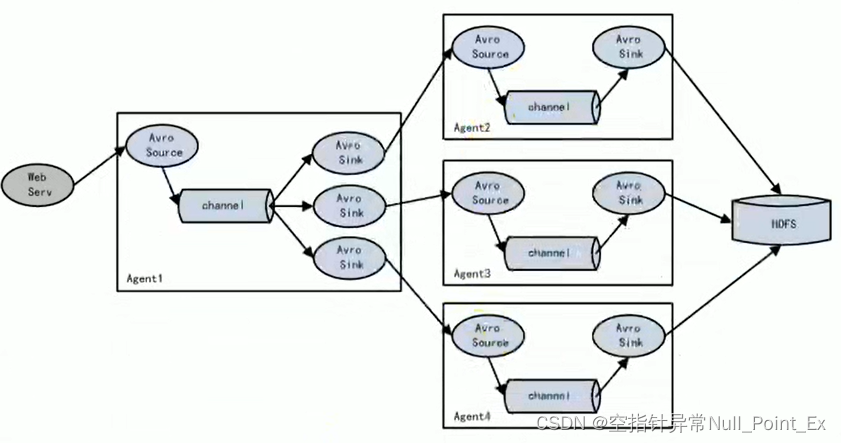 flume支持使用多个sink逻辑上分成一组,sink组配合不同的SinkProcessor来实现负载均衡和故障转移。
flume支持使用多个sink逻辑上分成一组,sink组配合不同的SinkProcessor来实现负载均衡和故障转移。 - 聚合
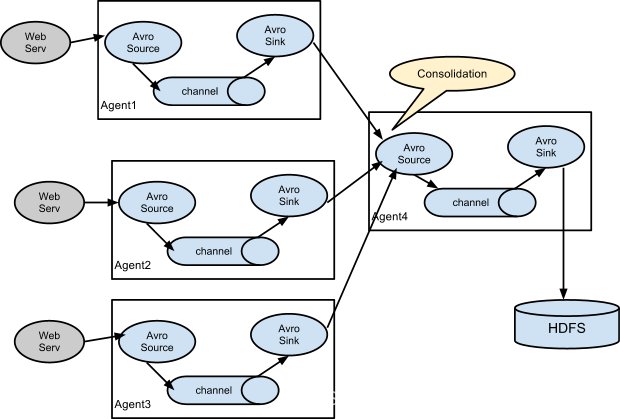 生产环境中较为常见,使用flume将所有日志进行聚合
生产环境中较为常见,使用flume将所有日志进行聚合
4.4、自定义(待续)
- 自定义拦截器
- 自定义source
- 自定义sink
5、监控工具Ganglia(待续)
5.1、下载安装
5.2、启动使用
版权归原作者 空指针异常Null_Point_Ex 所有, 如有侵权,请联系我们删除。