$ git clone https://github.com/Berico-Technologies/CMF-AMQP-Configuration.git
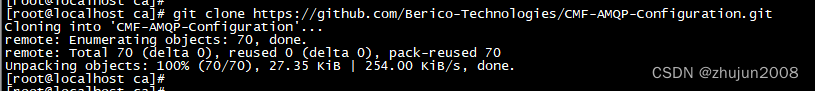
$ cd CMF-AMQP-Configuration/ssl/
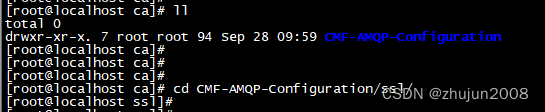
Greyfoss 为自定义的证书签发机构名称,该脚本会生成一个ca目录,存储证书颁发机构的信息以及签发的证书
$ sh setup_ca.sh Greyfoss
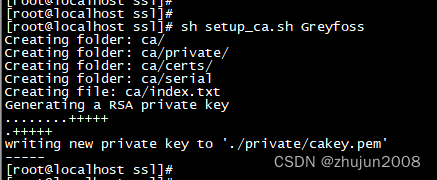
生成服务端公钥和私钥 rabbit-server为生成的密钥前缀 123456为该秘钥自定义的密码
$ sh make_server_cert.sh rabbit-server 123456
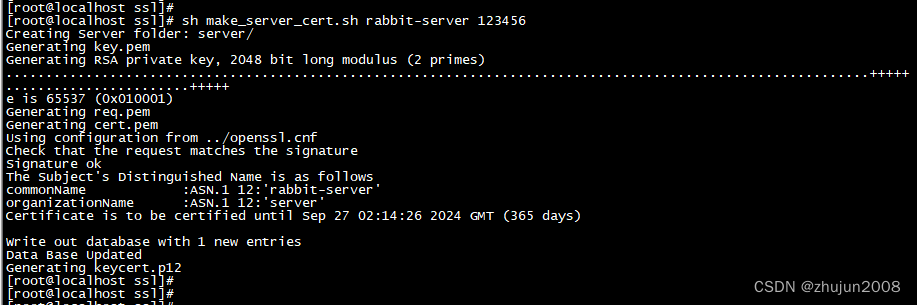
生成客户端公钥和私钥
$ sh create_client_cert.sh rabbit-client 123456

#使用java的keytool工具生成客户端需要的证书,用以支持服务端和客户端进行通信,生成该证书需要提前安装配置java环境,此处默认已正确安装java环境
$ keytool -import -alias rabbit-server -file server/rabbit-server.cert.pem -keystore rabbitStore -storepass 123456
-import 将已签名数字证书导入密钥库
-alias xxx 指定导入条目的别名
-file server/rabbit-server.cert.pem 需要导入的证书
-keystore xxx 指定密钥库的名称
-storepass xxx 指定密钥库的密码(获取keystore信息所需的密码)

RabbitMQ并配置SSL
新建/etc/rabbitmq/ssl文件夹,将CMF-AMQP-Configuration/ssl/文件夹下所有PEM文件cp过去
新建一个/etc/rabbitmq/rabbitmq.conf文件,默认没有,内容如下
This example configuration file demonstrates various settings
available via rabbitmq.conf. It primarily focuses core broker settings
but some tier 1 plugin settings are also covered.
This file is AN EXAMPLE. It is NOT MEANT TO BE USED IN PRODUCTION. Instead of
copying the entire (large!) file, create or generate a new rabbitmq.conf for the target system
and populate it with the necessary settings.
See https://rabbitmq.com/configure.html to learn about how to configure RabbitMQ,
the ini-style format used by rabbitmq.conf, how it is different from advanced.config,
how to verify effective configuration, and so on.
See https://rabbitmq.com/documentation.html for the rest of RabbitMQ documentation.
In case you have questions, please use RabbitMQ community Slack and the rabbitmq-users Google group
instead of GitHub issues.
======================================
Core broker section
======================================
Networking
====================
Related doc guide: https://rabbitmq.com/networking.html.
By default, RabbitMQ will listen on all interfaces, using
the standard (reserved) AMQP 0-9-1 and 1.0 port.
listeners.tcp.default = 5672
To listen on a specific interface, provide an IP address with port.
For example, to listen only on localhost for both IPv4 and IPv6:
IPv4
listeners.tcp.local = 127.0.0.1:5672
IPv6
listeners.tcp.local_v6 = ::1:5672
You can define multiple listeners using listener names
listeners.tcp.other_port = 5673
listeners.tcp.other_ip = 10.10.10.10:5672
TLS listeners are configured in the same fashion as TCP listeners,
including the option to control the choice of interface.
listeners.ssl.default = 5671
It is possible to disable regular TCP (non-TLS) listeners. Clients
not configured to use TLS and the correct TLS-enabled port won't be able
to connect to this node.
listeners.tcp = none
Number of Erlang processes that will accept connections for the TCP
and TLS listeners.
num_acceptors.tcp = 10
num_acceptors.ssl = 10
Socket writer will force GC every so many bytes transferred.
Default is 1 GiB (1000000000). Set to 'off' to disable.
socket_writer.gc_threshold = 1000000000
To disable:
socket_writer.gc_threshold = off
Maximum amount of time allowed for the AMQP 0-9-1 and AMQP 1.0 handshake
(performed after socket connection and TLS handshake) to complete, in milliseconds.
handshake_timeout = 10000
Set to 'true' to perform reverse DNS lookups when accepting a
connection. rabbitmqctl and management UI will then display hostnames
instead of IP addresses. Default value is false.
reverse_dns_lookups = false
Security, Access Control
==============
Related doc guide: https://rabbitmq.com/access-control.html.
The default "guest" user is only permitted to access the server
via a loopback interface (e.g. localhost).
{loopback_users, [<<"guest">>]},
loopback_users.guest = true
Uncomment the following line if you want to allow access to the
guest user from anywhere on the network.
loopback_users.guest = false
TLS configuration.
Related doc guide: https://rabbitmq.com/ssl.html.
listeners.ssl.1 = 5671
ssl_options.verify = verify_peer
ssl_options.fail_if_no_peer_cert = false
ssl_options.cacertfile = /path/to/cacert.pem
ssl_options.certfile = /path/to/cert.pem
ssl_options.keyfile = /path/to/key.pem
ssl_options.honor_cipher_order = true
ssl_options.honor_ecc_order = true
These are highly recommended for TLSv1.2 but cannot be used
with TLSv1.3. If TLSv1.3 is enabled, these lines MUST be removed.
ssl_options.client_renegotiation = false
ssl_options.secure_renegotiate = true
Limits what TLS versions the server enables for client TLS
connections. See https://www.rabbitmq.com/ssl.html#tls-versions for details.
Cutting edge TLS version which requires recent client runtime
versions and has no cipher suite in common with earlier TLS versions.
ssl_options.versions.1 = tlsv1.3
Enables TLSv1.2 for best compatibility
ssl_options.versions.2 = tlsv1.2
Older TLS versions have known vulnerabilities and are being phased out
from wide use.
Limits what cipher suites the server will use for client TLS
connections. Narrowing this down can prevent some clients
from connecting.
If TLSv1.3 is enabled and cipher suites are overridden, TLSv1.3-specific
cipher suites must also be explicitly enabled.
See https://www.rabbitmq.com/ssl.html#cipher-suites and https://wiki.openssl.org/index.php/TLS1.3#Ciphersuites
for details.
The example below uses TLSv1.3 cipher suites only
ssl_options.ciphers.1 = TLS_AES_256_GCM_SHA384
ssl_options.ciphers.2 = TLS_AES_128_GCM_SHA256
ssl_options.ciphers.3 = TLS_CHACHA20_POLY1305_SHA256
ssl_options.ciphers.4 = TLS_AES_128_CCM_SHA256
ssl_options.ciphers.5 = TLS_AES_128_CCM_8_SHA256
The example below uses TLSv1.2 cipher suites only
ssl_options.ciphers.1 = ECDHE-ECDSA-AES256-GCM-SHA384
ssl_options.ciphers.2 = ECDHE-RSA-AES256-GCM-SHA384
ssl_options.ciphers.3 = ECDHE-ECDSA-AES256-SHA384
ssl_options.ciphers.4 = ECDHE-RSA-AES256-SHA384
ssl_options.ciphers.5 = ECDH-ECDSA-AES256-GCM-SHA384
ssl_options.ciphers.6 = ECDH-RSA-AES256-GCM-SHA384
ssl_options.ciphers.7 = ECDH-ECDSA-AES256-SHA384
ssl_options.ciphers.8 = ECDH-RSA-AES256-SHA384
ssl_options.ciphers.9 = DHE-RSA-AES256-GCM-SHA384
ssl_options.ciphers.10 = DHE-DSS-AES256-GCM-SHA384
ssl_options.ciphers.11 = DHE-RSA-AES256-SHA256
ssl_options.ciphers.12 = DHE-DSS-AES256-SHA256
ssl_options.ciphers.13 = ECDHE-ECDSA-AES128-GCM-SHA256
ssl_options.ciphers.14 = ECDHE-RSA-AES128-GCM-SHA256
ssl_options.ciphers.15 = ECDHE-ECDSA-AES128-SHA256
ssl_options.ciphers.16 = ECDHE-RSA-AES128-SHA256
ssl_options.ciphers.17 = ECDH-ECDSA-AES128-GCM-SHA256
ssl_options.ciphers.18 = ECDH-RSA-AES128-GCM-SHA256
ssl_options.ciphers.19 = ECDH-ECDSA-AES128-SHA256
ssl_options.ciphers.20 = ECDH-RSA-AES128-SHA256
ssl_options.ciphers.21 = DHE-RSA-AES128-GCM-SHA256
ssl_options.ciphers.22 = DHE-DSS-AES128-GCM-SHA256
ssl_options.ciphers.23 = DHE-RSA-AES128-SHA256
ssl_options.ciphers.24 = DHE-DSS-AES128-SHA256
ssl_options.ciphers.25 = ECDHE-ECDSA-AES256-SHA
ssl_options.ciphers.26 = ECDHE-RSA-AES256-SHA
ssl_options.ciphers.27 = DHE-RSA-AES256-SHA
ssl_options.ciphers.28 = DHE-DSS-AES256-SHA
ssl_options.ciphers.29 = ECDH-ECDSA-AES256-SHA
ssl_options.ciphers.30 = ECDH-RSA-AES256-SHA
ssl_options.ciphers.31 = ECDHE-ECDSA-AES128-SHA
ssl_options.ciphers.32 = ECDHE-RSA-AES128-SHA
ssl_options.ciphers.33 = DHE-RSA-AES128-SHA
ssl_options.ciphers.34 = DHE-DSS-AES128-SHA
ssl_options.ciphers.35 = ECDH-ECDSA-AES128-SHA
ssl_options.ciphers.36 = ECDH-RSA-AES128-SHA
ssl_options.bypass_pem_cache = true
Select an authentication/authorisation backend to use.
Alternative backends are provided by plugins, such as rabbitmq-auth-backend-ldap.
NB: These settings require certain plugins to be enabled.
Related doc guides:
* https://rabbitmq.com/plugins.html
* https://rabbitmq.com/access-control.html
auth_backends.1 = rabbit_auth_backend_internal
uses separate backends for authentication and authorisation,
see below.
auth_backends.1.authn = rabbit_auth_backend_ldap
auth_backends.1.authz = rabbit_auth_backend_internal
The rabbitmq_auth_backend_ldap plugin allows the broker to
perform authentication and authorisation by deferring to an
external LDAP server.
Relevant doc guides:
* https://rabbitmq.com/ldap.html
* https://rabbitmq.com/access-control.html
uses LDAP for both authentication and authorisation
auth_backends.1 = rabbit_auth_backend_ldap
uses HTTP service for both authentication and
authorisation
auth_backends.1 = rabbit_auth_backend_http
uses two backends in a chain: HTTP first, then internal
auth_backends.1 = rabbit_auth_backend_http
auth_backends.2 = rabbit_auth_backend_internal
Authentication
The built-in mechanisms are 'PLAIN',
'AMQPLAIN', and 'EXTERNAL' Additional mechanisms can be added via
plugins.
Related doc guide: https://rabbitmq.com/authentication.html.
auth_mechanisms.1 = PLAIN
auth_mechanisms.2 = AMQPLAIN
The rabbitmq-auth-mechanism-ssl plugin makes it possible to
authenticate a user based on the client's x509 (TLS) certificate.
Related doc guide: https://rabbitmq.com/authentication.html.
To use auth-mechanism-ssl, the EXTERNAL mechanism should
be enabled:
auth_mechanisms.1 = PLAIN
auth_mechanisms.2 = AMQPLAIN
auth_mechanisms.3 = EXTERNAL
To force x509 certificate-based authentication on all clients,
exclude all other mechanisms (note: this will disable password-based
authentication even for the management UI!):
auth_mechanisms.1 = EXTERNAL
This pertains to both the rabbitmq-auth-mechanism-ssl plugin and
STOMP ssl_cert_login configurations. See the RabbitMQ STOMP plugin
configuration section later in this file and the README in
https://github.com/rabbitmq/rabbitmq-auth-mechanism-ssl for further
details.
To use the TLS cert's CN instead of its DN as the username
ssl_cert_login_from = common_name
TLS handshake timeout, in milliseconds.
ssl_handshake_timeout = 5000
Cluster name
cluster_name = dev3.eng.megacorp.local
Password hashing implementation. Will only affect newly
created users. To recalculate hash for an existing user
it's necessary to update her password.
To use SHA-512, set to rabbit_password_hashing_sha512.
password_hashing_module = rabbit_password_hashing_sha256
When importing definitions exported from versions earlier
than 3.6.0, it is possible to go back to MD5 (only do this
as a temporary measure!) by setting this to rabbit_password_hashing_md5.
password_hashing_module = rabbit_password_hashing_md5
Default User / VHost
====================
On first start RabbitMQ will create a vhost and a user. These
config items control what gets created.
Relevant doc guide: https://rabbitmq.com/access-control.html
default_vhost = /
default_user = guest
default_pass = guest
default_permissions.configure = .*
default_permissions.read = .*
default_permissions.write = .*
Tags for default user
For more details about tags, see the documentation for the
Management Plugin at https://rabbitmq.com/management.html.
default_user_tags.administrator = true
Define other tags like this:
default_user_tags.management = true
default_user_tags.custom_tag = true
Additional network and protocol related configuration
=====================================================
Set the server AMQP 0-9-1 heartbeat timeout in seconds.
RabbitMQ nodes will send heartbeat frames at roughly
the (timeout / 2) interval. Two missed heartbeats from
a client will close its connection.
Values lower than 6 seconds are very likely to produce
false positives and are not recommended.
Related doc guides:
* https://rabbitmq.com/heartbeats.html
* https://rabbitmq.com/networking.html
heartbeat = 60
Set the max permissible size of an AMQP frame (in bytes).
frame_max = 131072
Set the max frame size the server will accept before connection
tuning occurs
initial_frame_max = 4096
Set the max permissible number of channels per connection.
0 means "no limit".
channel_max = 128
Customising TCP Listener (Socket) Configuration.
Related doc guides:
* https://rabbitmq.com/networking.html
* https://www.erlang.org/doc/man/inet.html#setopts-2
tcp_listen_options.backlog = 128
tcp_listen_options.nodelay = true
tcp_listen_options.exit_on_close = false
tcp_listen_options.keepalive = true
tcp_listen_options.send_timeout = 15000
tcp_listen_options.buffer = 196608
tcp_listen_options.sndbuf = 196608
tcp_listen_options.recbuf = 196608
Resource Limits & Flow Control
==============================
Related doc guide: https://rabbitmq.com/memory.html.
Memory-based Flow Control threshold.
vm_memory_high_watermark.relative = 0.4
Alternatively, we can set a limit (in bytes) of RAM used by the node.
vm_memory_high_watermark.absolute = 1073741824
Or you can set absolute value using memory units (with RabbitMQ 3.6.0+).
Absolute watermark will be ignored if relative is defined!
vm_memory_high_watermark.absolute = 2GB
Supported unit symbols:
k, kiB: kibibytes (2^10 - 1,024 bytes)
M, MiB: mebibytes (2^20 - 1,048,576 bytes)
G, GiB: gibibytes (2^30 - 1,073,741,824 bytes)
kB: kilobytes (10^3 - 1,000 bytes)
MB: megabytes (10^6 - 1,000,000 bytes)
GB: gigabytes (10^9 - 1,000,000,000 bytes)
Fraction of the high watermark limit at which queues start to
page message out to disc in order to free up memory.
For example, when vm_memory_high_watermark is set to 0.4 and this value is set to 0.5,
paging can begin as early as when 20% of total available RAM is used by the node.
Values greater than 1.0 can be dangerous and should be used carefully.
One alternative to this is to use durable queues and publish messages
as persistent (delivery mode = 2). With this combination queues will
move messages to disk much more rapidly.
Another alternative is to configure queues to page all messages (both
persistent and transient) to disk as quickly
as possible, see https://rabbitmq.com/lazy-queues.html.
vm_memory_high_watermark_paging_ratio = 0.5
Selects Erlang VM memory consumption calculation strategy. Can be allocated, rss or legacy (aliased as erlang),
Introduced in 3.6.11. rss is the default as of 3.6.12.
See https://github.com/rabbitmq/rabbitmq-server/issues/1223 and rabbitmq/rabbitmq-common#224 for background.
vm_memory_calculation_strategy = rss
Interval (in milliseconds) at which we perform the check of the memory
levels against the watermarks.
memory_monitor_interval = 2500
The total memory available can be calculated from the OS resources
- default option - or provided as a configuration parameter.
total_memory_available_override_value = 2GB
Set disk free limit (in bytes). Once free disk space reaches this
lower bound, a disk alarm will be set - see the documentation
listed above for more details.
Absolute watermark will be ignored if relative is defined!
disk_free_limit.absolute = 50000
Or you can set it using memory units (same as in vm_memory_high_watermark)
with RabbitMQ 3.6.0+.
disk_free_limit.absolute = 500KB
disk_free_limit.absolute = 50mb
disk_free_limit.absolute = 5GB
Alternatively, we can set a limit relative to total available RAM.
Values lower than 1.0 can be dangerous and should be used carefully.
disk_free_limit.relative = 2.0
Clustering
=====================
cluster_partition_handling = ignore
Pauses all nodes on the minority side of a partition. The cluster
MUST have an odd number of nodes (3, 5, etc)
cluster_partition_handling = pause_minority
pause_if_all_down strategy require additional configuration
cluster_partition_handling = pause_if_all_down
Recover strategy. Can be either 'autoheal' or 'ignore'
cluster_partition_handling.pause_if_all_down.recover = ignore
Node names to check
cluster_partition_handling.pause_if_all_down.nodes.1 = rabbit@localhost
cluster_partition_handling.pause_if_all_down.nodes.2 = hare@localhost
Mirror sync batch size, in messages. Increasing this will speed
up syncing but total batch size in bytes must not exceed 2 GiB.
Available in RabbitMQ 3.6.0 or later.
mirroring_sync_batch_size = 4096
Make clustering happen automatically at startup. Only applied
to nodes that have just been reset or started for the first time.
Relevant doc guide: https://rabbitmq.com//cluster-formation.html
cluster_formation.peer_discovery_backend = rabbit_peer_discovery_classic_config
cluster_formation.classic_config.nodes.1 = rabbit1@hostname
cluster_formation.classic_config.nodes.2 = rabbit2@hostname
cluster_formation.classic_config.nodes.3 = rabbit3@hostname
cluster_formation.classic_config.nodes.4 = rabbit4@hostname
DNS-based peer discovery. This backend will list A records
of the configured hostname and perform reverse lookups for
the addresses returned.
cluster_formation.peer_discovery_backend = rabbit_peer_discovery_dns
cluster_formation.dns.hostname = discovery.eng.example.local
This node's type can be configured. If you are not sure
what node type to use, always use 'disc'.
cluster_formation.node_type = disc
Interval (in milliseconds) at which we send keepalive messages
to other cluster members. Note that this is not the same thing
as net_ticktime; missed keepalive messages will not cause nodes
to be considered down.
cluster_keepalive_interval = 10000
Statistics Collection
=====================
Statistics collection interval (in milliseconds). Increasing
this will reduce the load on management database.
collect_statistics_interval = 5000
Fine vs. coarse statistics
This value is no longer meant to be configured directly.
See https://www.rabbitmq.com/management.html#fine-stats.
Ra Settings
=====================
NB: changing these on a node with existing data directory
can lead to DATA LOSS.
raft.segment_max_entries = 65536
raft.wal_max_size_bytes = 1048576
raft.wal_max_batch_size = 4096
raft.snapshot_chunk_size = 1000000
Misc/Advanced Options
=====================
NB: Change these only if you understand what you are doing!
Timeout used when waiting for Mnesia tables in a cluster to
become available.
mnesia_table_loading_retry_timeout = 30000
Retries when waiting for Mnesia tables in the cluster startup. Note that
this setting is not applied to Mnesia upgrades or node deletions.
mnesia_table_loading_retry_limit = 10
Size in bytes below which to embed messages in the queue index.
Related doc guide: https://rabbitmq.com/persistence-conf.html
queue_index_embed_msgs_below = 4096
You can also set this size in memory units
queue_index_embed_msgs_below = 4kb
Whether or not to enable background periodic forced GC runs for all
Erlang processes on the node in "waiting" state.
Disabling background GC may reduce latency for client operations,
keeping it enabled may reduce median RAM usage by the binary heap
(see https://www.erlang-solutions.com/blog/erlang-garbage-collector.html).
Before trying this option, please take a look at the memory
breakdown (https://www.rabbitmq.com/memory-use.html).
background_gc_enabled = false
Target (desired) interval (in milliseconds) at which we run background GC.
The actual interval will vary depending on how long it takes to execute
the operation (can be higher than this interval). Values less than
30000 milliseconds are not recommended.
background_gc_target_interval = 60000
Whether or not to enable proxy protocol support.
Once enabled, clients cannot directly connect to the broker
anymore. They must connect through a load balancer that sends the
proxy protocol header to the broker at connection time.
This setting applies only to AMQP clients, other protocols
like MQTT or STOMP have their own setting to enable proxy protocol.
See the plugins documentation for more information.
proxy_protocol = false
Overriden product name and version.
They are set to "RabbitMQ" and the release version by default.
product.name = RabbitMQ
product.version = 1.2.3
"Message of the day" file.
Its content is used to expand the logged and printed banners.
Default to /etc/rabbitmq/motd on Unix, %APPDATA%\RabbitMQ\motd.txt
on Windows.
motd_file = /etc/rabbitmq/motd
Consumer timeout
If a message delivered to a consumer has not been acknowledge before this timer
triggers the channel will be force closed by the broker. This ensure that
faultly consumers that never ack will not hold on to messages indefinitely.
consumer_timeout = 900000
----------------------------------------------------------------------------
Advanced Erlang Networking/Clustering Options.
Related doc guide: https://rabbitmq.com/clustering.html
----------------------------------------------------------------------------
======================================
Kernel section
======================================
Timeout used to detect peer unavailability, including CLI tools.
Related doc guide: https://www.rabbitmq.com/nettick.html.
net_ticktime = 60
Inter-node communication port range.
The parameters inet_dist_listen_min and inet_dist_listen_max
can be configured in the classic config format only.
Related doc guide: https://www.rabbitmq.com/networking.html#epmd-inet-dist-port-range.
----------------------------------------------------------------------------
RabbitMQ Management Plugin
Related doc guide: https://rabbitmq.com/management.html.
----------------------------------------------------------------------------
=======================================
Management section
=======================================
Preload schema definitions from the following JSON file.
Related doc guide: https://rabbitmq.com/management.html#load-definitions.
management.load_definitions = /path/to/exported/definitions.json
Log all requests to the management HTTP API to a file.
management.http_log_dir = /path/to/access.log
HTTP listener and embedded Web server settings.
## See https://rabbitmq.com/management.html for details.
management.tcp.port = 15672
management.tcp.ip = 0.0.0.0
management.tcp.shutdown_timeout = 7000
management.tcp.max_keepalive = 120
management.tcp.idle_timeout = 120
management.tcp.inactivity_timeout = 120
management.tcp.request_timeout = 120
management.tcp.compress = true
HTTPS listener settings.
See https://rabbitmq.com/management.html and https://rabbitmq.com/ssl.html for details.
management.ssl.port = 15671
management.ssl.cacertfile = /path/to/ca_certificate.pem
management.ssl.certfile = /path/to/server_certificate.pem
management.ssl.keyfile = /path/to/server_key.pem
More TLS options
management.ssl.honor_cipher_order = true
management.ssl.honor_ecc_order = true
These are highly recommended for TLSv1.2 but cannot be used
with TLSv1.3. If TLSv1.3 is enabled, these lines MUST be removed.
management.ssl.client_renegotiation = false
management.ssl.secure_renegotiate = true
Supported TLS versions
management.ssl.versions.1 = tlsv1.2
Cipher suites the server is allowed to use
management.ssl.ciphers.1 = ECDHE-ECDSA-AES256-GCM-SHA384
management.ssl.ciphers.2 = ECDHE-RSA-AES256-GCM-SHA384
management.ssl.ciphers.3 = ECDHE-ECDSA-AES256-SHA384
management.ssl.ciphers.4 = ECDHE-RSA-AES256-SHA384
management.ssl.ciphers.5 = ECDH-ECDSA-AES256-GCM-SHA384
management.ssl.ciphers.6 = ECDH-RSA-AES256-GCM-SHA384
management.ssl.ciphers.7 = ECDH-ECDSA-AES256-SHA384
management.ssl.ciphers.8 = ECDH-RSA-AES256-SHA384
management.ssl.ciphers.9 = DHE-RSA-AES256-GCM-SHA384
URL path prefix for HTTP API and management UI
management.path_prefix = /a-prefix
One of 'basic', 'detailed' or 'none'. See
https://rabbitmq.com/management.html#fine-stats for more details.
management.rates_mode = basic
Configure how long aggregated data (such as message rates and queue
lengths) is retained. Please read the plugin's documentation in
https://rabbitmq.com/management.html#configuration for more
details.
Your can use 'minute', 'hour' and 'day' keys or integer key (in seconds)
management.sample_retention_policies.global.minute = 5
management.sample_retention_policies.global.hour = 60
management.sample_retention_policies.global.day = 1200
management.sample_retention_policies.basic.minute = 5
management.sample_retention_policies.basic.hour = 60
management.sample_retention_policies.detailed.10 = 5
----------------------------------------------------------------------------
RabbitMQ Shovel Plugin
Related doc guide: https://rabbitmq.com/shovel.html
----------------------------------------------------------------------------
See advanced.config.example for a Shovel plugin example
----------------------------------------------------------------------------
RabbitMQ STOMP Plugin
Related doc guide: https://rabbitmq.com/stomp.html
----------------------------------------------------------------------------
=======================================
STOMP section
=======================================
See https://rabbitmq.com/stomp.html for details.
TCP listeners.
stomp.listeners.tcp.1 = 127.0.0.1:61613
stomp.listeners.tcp.2 = ::1:61613
TCP listener settings
stomp.tcp_listen_options.backlog = 2048
stomp.tcp_listen_options.recbuf = 131072
stomp.tcp_listen_options.sndbuf = 131072
stomp.tcp_listen_options.keepalive = true
stomp.tcp_listen_options.nodelay = true
stomp.tcp_listen_options.exit_on_close = true
stomp.tcp_listen_options.send_timeout = 120
Proxy protocol support
stomp.proxy_protocol = false
TLS listeners
See https://rabbitmq.com/stomp.html and https://rabbitmq.com/ssl.html for details.
stomp.listeners.ssl.default = 61614
ssl_options.cacertfile = path/to/cacert.pem
ssl_options.certfile = path/to/cert.pem
ssl_options.keyfile = path/to/key.pem
ssl_options.verify = verify_peer
ssl_options.fail_if_no_peer_cert = true
Number of Erlang processes that will accept connections for the TCP
and TLS listeners.
stomp.num_acceptors.tcp = 10
stomp.num_acceptors.ssl = 1
Additional TLS options
Extract a name from the client's certificate when using TLS.
stomp.ssl_cert_login = true
Set a default user name and password. This is used as the default login
whenever a CONNECT frame omits the login and passcode headers.
Please note that setting this will allow clients to connect without
authenticating!
stomp.default_user = guest
stomp.default_pass = guest
If a default user is configured, or you have configured use TLS client
certificate based authentication, you can choose to allow clients to
omit the CONNECT frame entirely. If set to true, the client is
automatically connected as the default user or user supplied in the
TLS certificate whenever the first frame sent on a session is not a
CONNECT frame.
stomp.implicit_connect = true
Whether or not to enable proxy protocol support.
Once enabled, clients cannot directly connect to the broker
anymore. They must connect through a load balancer that sends the
proxy protocol header to the broker at connection time.
This setting applies only to STOMP clients, other protocols
like MQTT or AMQP have their own setting to enable proxy protocol.
See the plugins or broker documentation for more information.
stomp.proxy_protocol = false
----------------------------------------------------------------------------
RabbitMQ MQTT Adapter
See https://github.com/rabbitmq/rabbitmq-mqtt/blob/stable/README.md
for details
----------------------------------------------------------------------------
=======================================
MQTT section
=======================================
TCP listener settings.
mqtt.listeners.tcp.1 = 127.0.0.1:61613
mqtt.listeners.tcp.2 = ::1:61613
TCP listener options (as per the broker configuration).
mqtt.tcp_listen_options.backlog = 4096
mqtt.tcp_listen_options.recbuf = 131072
mqtt.tcp_listen_options.sndbuf = 131072
mqtt.tcp_listen_options.keepalive = true
mqtt.tcp_listen_options.nodelay = true
mqtt.tcp_listen_options.exit_on_close = true
mqtt.tcp_listen_options.send_timeout = 120
TLS listener settings
## See https://rabbitmq.com/mqtt.html and https://rabbitmq.com/ssl.html for details.
mqtt.listeners.ssl.default = 8883
ssl_options.cacertfile = /path/to/tls/ca_certificate_bundle.pem
ssl_options.certfile = /path/to/tls/server_certificate.pem
ssl_options.keyfile = /path/to/tls/server_key.pem
ssl_options.verify = verify_peer
ssl_options.fail_if_no_peer_cert = true
Number of Erlang processes that will accept connections for the TCP
and TLS listeners.
mqtt.num_acceptors.tcp = 10
mqtt.num_acceptors.ssl = 10
Whether or not to enable proxy protocol support.
Once enabled, clients cannot directly connect to the broker
anymore. They must connect through a load balancer that sends the
proxy protocol header to the broker at connection time.
This setting applies only to STOMP clients, other protocols
like STOMP or AMQP have their own setting to enable proxy protocol.
See the plugins or broker documentation for more information.
mqtt.proxy_protocol = false
Set the default user name and password used for anonymous connections (when client
provides no credentials). Anonymous connections are highly discouraged!
mqtt.default_user = guest
mqtt.default_pass = guest
Enable anonymous connections. If this is set to false, clients MUST provide
credentials in order to connect. See also the mqtt.default_user/mqtt.default_pass
keys. Anonymous connections are highly discouraged!
mqtt.allow_anonymous = true
If you have multiple vhosts, specify the one to which the
adapter connects.
mqtt.vhost = /
Specify the exchange to which messages from MQTT clients are published.
mqtt.exchange = amq.topic
Specify TTL (time to live) to control the lifetime of non-clean sessions.
mqtt.subscription_ttl = 1800000
Set the prefetch count (governing the maximum number of unacknowledged
messages that will be delivered).
mqtt.prefetch = 10
----------------------------------------------------------------------------
RabbitMQ AMQP 1.0 Support
See https://github.com/rabbitmq/rabbitmq-amqp1.0/blob/stable/README.md.
----------------------------------------------------------------------------
=======================================
AMQP 1.0 section
=======================================
Connections that are not authenticated with SASL will connect as this
account. See the README for more information.
Please note that setting this will allow clients to connect without
authenticating!
amqp1_0.default_user = guest
Enable protocol strict mode. See the README for more information.
amqp1_0.protocol_strict_mode = false
Logging settings.
See https://rabbitmq.com/logging.html and https://github.com/erlang-lager/lager for details.
Log directory, taken from the RABBITMQ_LOG_BASE env variable by default.
log.dir = /var/log/rabbitmq
Logging to file. Can be false or a filename.
Default:
log.file = rabbit.log
To disable logging to a file
log.file = false
Log level for file logging
log.file.level = info
File rotation config. No rotation by default.
DO NOT SET rotation date to ''. Leave the value unset if "" is the desired value
log.file.rotation.date = $D0
log.file.rotation.size = 0
Logging to console (can be true or false)
log.console = false
Log level for console logging
log.console.level = info
Logging to the amq.rabbitmq.log exchange (can be true or false)
log.exchange = false
Log level to use when logging to the amq.rabbitmq.log exchange
log.exchange.level = info
----------------------------------------------------------------------------
RabbitMQ LDAP Plugin
Related doc guide: https://rabbitmq.com/ldap.html.
----------------------------------------------------------------------------
=======================================
LDAP section
=======================================
Connecting to the LDAP server(s)
================================
Specify servers to bind to. You must set this in order for the plugin
to work properly.
auth_ldap.servers.1 = your-server-name-goes-here
You can define multiple servers
auth_ldap.servers.2 = your-other-server
Connect to the LDAP server using TLS
auth_ldap.use_ssl = false
Specify the LDAP port to connect to
auth_ldap.port = 389
LDAP connection timeout, in milliseconds or 'infinity'
auth_ldap.timeout = infinity
Or number
auth_ldap.timeout = 500
Enable logging of LDAP queries.
One of
- false (no logging is performed)
- true (verbose logging of the logic used by the plugin)
- network (as true, but additionally logs LDAP network traffic)
Defaults to false.
auth_ldap.log = false
Also can be true or network
auth_ldap.log = true
auth_ldap.log = network
Authentication
==============
Pattern to convert the username given through AMQP to a DN before
binding
auth_ldap.user_dn_pattern = cn=${username},ou=People,dc=example,dc=com
Alternatively, you can convert a username to a Distinguished
Name via an LDAP lookup after binding. See the documentation for
full details.
When converting a username to a dn via a lookup, set these to
the name of the attribute that represents the user name, and the
base DN for the lookup query.
auth_ldap.dn_lookup_attribute = userPrincipalName
auth_ldap.dn_lookup_base = DC=gopivotal,DC=com
Controls how to bind for authorisation queries and also to
retrieve the details of users logging in without presenting a
password (e.g., SASL EXTERNAL).
One of
- as_user (to bind as the authenticated user - requires a password)
- anon (to bind anonymously)
- {UserDN, Password} (to bind with a specified user name and password)
Defaults to 'as_user'.
auth_ldap.other_bind = as_user
Or can be more complex:
auth_ldap.other_bind.user_dn = User
auth_ldap.other_bind.password = Password
If user_dn and password defined - other options is ignored.
-----------------------------
Too complex section of LDAP
-----------------------------
Authorisation
=============
The LDAP plugin can perform a variety of queries against your
LDAP server to determine questions of authorisation.
Related doc guide: https://rabbitmq.com/ldap.html#authorisation.
Following configuration should be defined in advanced.config file
DO NOT UNCOMMENT THESE LINES!
Set the query to use when determining vhost access
{vhost_access_query, {in_group,
"ou=${vhost}-users,ou=vhosts,dc=example,dc=com"}},
Set the query to use when determining resource (e.g., queue) access
{resource_access_query, {constant, true}},
Set queries to determine which tags a user has
{tag_queries, []}
]},
-----------------------------
编辑/etc/rabbitmq/rabbitmq.conf文件,替换为以下内容:
禁用非tls连接
listeners.tcp = none
SSL\TLS通信的端口
listeners.ssl.default = 5671
管理控制台端口
management.tcp.port = 15672
服务端私钥和证书文件配置
ssl_options.cacertfile = /etc/rabbitmq/ssl/cacert.pem
ssl_options.certfile = /etc/rabbitmq/ssl/rabbit-server.cert.pem
ssl_options.keyfile = /etc/rabbitmq/ssl/rabbit-server.key.pem
有verify_none和verify_peer两个选项,verify_none表示完全忽略验证证书的结果,verify_peer表示要求验证对方证书
ssl_options.verify = verify_peer
若为true,服务端会向客户端索要证书,若客户端无证书则中止SSL握手;若为false,则客户端没有证书时依然可完成SSL握手
ssl_options.fail_if_no_peer_cert = true
指定开启的tls版本
ssl_options.versions.1=tlsv1.2
ssl_options.versions.2=tlsv1.1
指定对应的cipher suites
ssl_options.ciphers.1 = ECDHE-ECDSA-AES256-GCM-SHA384
ssl_options.ciphers.2 = ECDHE-RSA-AES256-GCM-SHA384
ssl_options.ciphers.3 = ECDHE-ECDSA-AES256-SHA384
ssl_options.ciphers.4 = ECDHE-RSA-AES256-SHA384
ssl_options.ciphers.5 = ECDHE-ECDSA-DES-CBC3-SHA
ssl_options.ciphers.6 = ECDH-ECDSA-AES256-GCM-SHA384
ssl_options.ciphers.7 = ECDH-RSA-AES256-GCM-SHA384
ssl_options.ciphers.8 = ECDH-ECDSA-AES256-SHA384
ssl_options.ciphers.9 = ECDH-RSA-AES256-SHA384
ssl_options.ciphers.10 = DHE-DSS-AES256-GCM-SHA384
ssl_options.ciphers.11= DHE-DSS-AES256-SHA256
ssl_options.ciphers.12 = AES256-GCM-SHA384
ssl_options.ciphers.13 = AES256-SHA256
ssl_options.ciphers.14 = ECDHE-ECDSA-AES128-GCM-SHA256
ssl_options.ciphers.15 = ECDHE-RSA-AES128-GCM-SHA256
ssl_options.ciphers.16 = ECDHE-ECDSA-AES128-SHA256
ssl_options.ciphers.17 = ECDHE-RSA-AES128-SHA256
ssl_options.ciphers.18 = ECDH-ECDSA-AES128-GCM-SHA256
ssl_options.ciphers.19= ECDH-RSA-AES128-GCM-SHA256
ssl_options.ciphers.20 = ECDH-ECDSA-AES128-SHA256
ssl_options.ciphers.21 = ECDH-RSA-AES128-SHA256
ssl_options.ciphers.22 = DHE-DSS-AES128-GCM-SHA256
ssl_options.ciphers.23 = DHE-DSS-AES128-SHA256
ssl_options.ciphers.24 = AES128-GCM-SHA256
ssl_options.ciphers.25 = AES128-SHA256
ssl_options.ciphers.26 = ECDHE-ECDSA-AES256-SHA
ssl_options.ciphers.27 = ECDHE-RSA-AES256-SHA
ssl_options.ciphers.28 = DHE-DSS-AES256-SHA
ssl_options.ciphers.29 = ECDH-ECDSA-AES256-SHA
ssl_options.ciphers.30 = ECDH-RSA-AES256-SHA
ssl_options.ciphers.31= AES256-SHA
ssl_options.ciphers.32 = ECDHE-ECDSA-AES128-SHA
ssl_options.ciphers.33 = ECDHE-RSA-AES128-SHA
ssl_options.ciphers.34 = DHE-DSS-AES128-SHA
ssl_options.ciphers.35 = DHE-DSS-AES128-SHA256
ssl_options.ciphers.36 = ECDH-ECDSA-AES128-SHA
ssl_options.ciphers.37 = ECDH-RSA-AES128-SHA
ssl_options.ciphers.38 = AES128-SHA
================================================================
pem文件需要权限
chmod 775 *.pem
rabbitmqctl stop
rabbitmq-server restart
版权归原作者 zhujun2008 所有, 如有侵权,请联系我们删除。