部署 Seata ( Docker )
[Step 1] : 创建对应的
**seata**
数据库, 也就是下面的的
**seata.sql**
文件
seata.sql
[Step 2] : 拉取 Seata 镜像
docker pull seataio/seata-server:1.5.2
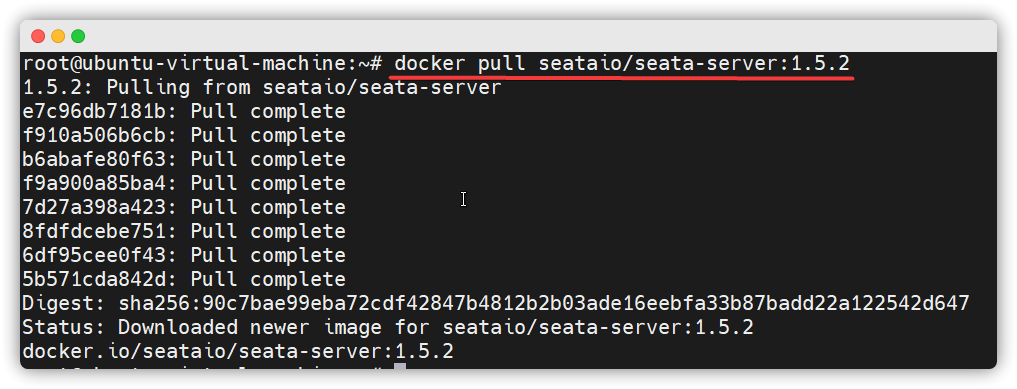
[Step 3] : 创建目录 ➡️ 创建容器 ➡️ 拷贝文件 ➡️ 授权文件 ➡️ 删除容器
# 创建目录mkdir-p /data/seata/conf
# 创建容器docker run -d-p8091:8091 -p7091:7091 --name seata seataio/seata-server:1.5.2
# 拷贝文件dockercp seata:/seata-server/resources/. /data/seata/conf
# 授权文件chmod777 /data/seata/conf
# 删除容器dockerrm-f seata
[Step 4] : 修改配置文件
**application.yml**
- 这里配置Nacos和mysql的配置, 所以要保证这两个服务正常启动
**application.yml**中需要修改的地方, 换成自己的Nacos地址- Mysql数据库密码换成自己的, 其他保持跟我的一样就可以啦~
server:
port: 7091
spring:
application:
name: seata-server
logging:
config: classpath:logback-spring.xml
file:
path: ${log.home:${user.home}/logs/seata}
extend:
logstash-appender:
destination: 127.0.0.1:4560
kafka-appender:
bootstrap-servers: 127.0.0.1:9092
topic: logback_to_logstash
console:
user:
username: seata
password: seata
seata:
config:
type: nacos
nacos:
server-addr: 192.168.100.233:8848
namespace:
group: DEFAULT_GROUP
username: nacos
password: nacos
registry:
type: nacos
nacos:
application: seata-server
server-addr: 192.168.100.233:8848
group: DEFAULT_GROUP
namespace:
cluster: default
username: nacos
password: nacos
store:
mode: db
db:
datasource: druid
db-type: mysql
driver-class-name: com.mysql.cj.jdbc.Driver
url: jdbc:mysql://192.168.100.233:3306/pmhub-seata?characterEncoding=utf8&useSSL=false&serverTimezone=GMT%2B8&rewriteBatchedStatements=true&allowPublicKeyRetrieval=true
user: root
password: 123456
min-conn: 10
max-conn: 100
global-table: global_table
branch-table: branch_table
lock-table: lock_table
distributed-lock-table: distributed_lock
query-limit: 1000
max-wait: 5000
security:
secretKey: SeataSecretKey0c382ef121d778043159209298fd40bf3850a017
tokenValidityInMilliseconds: 1800000
ignore:
urls: /,/**/*.css,/**/*.js,/**/*.html,/**/*.map,/**/*.svg,/**/*.png,/**/*.jpeg,/**/*.ico,/api/v1/auth/login,/metadata/v1/**
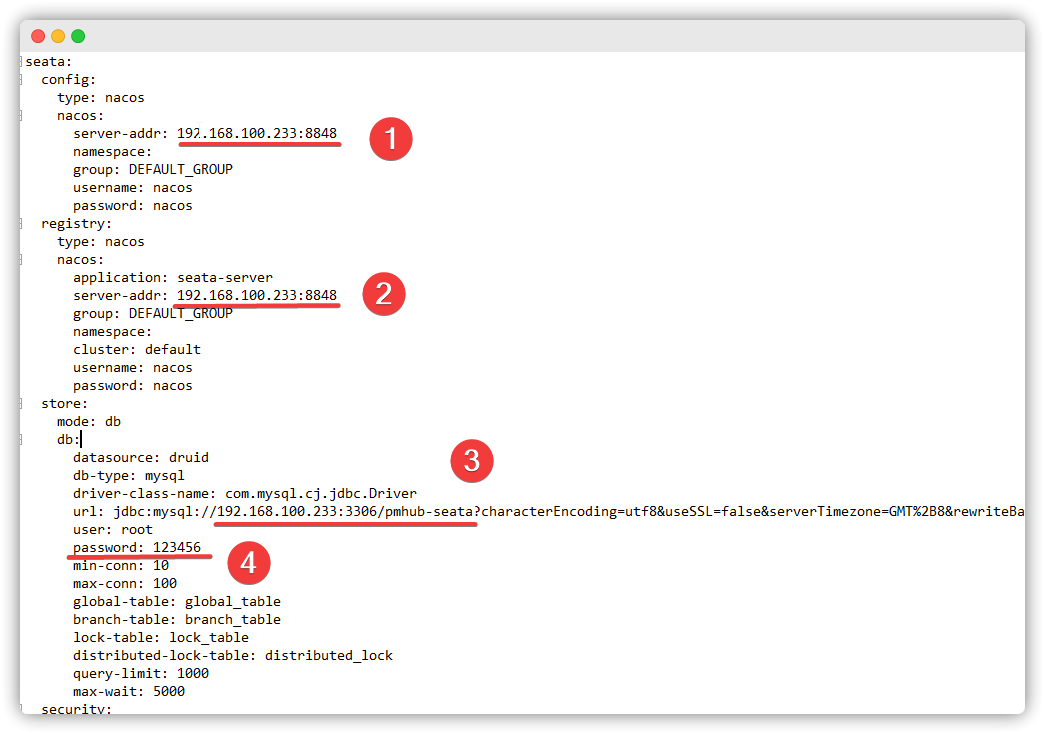
- 在Nacos中新建
<font style="color:rgb(38, 38, 38);background-color:rgb(245, 245, 245);">pmhub-seata-dev.properties</font>配置
#For details about configuration items, see https://seata.io/zh-cn/docs/user/configurations.html#Transport configuration, for client and servertransport.type=TCP
transport.server=NIO
transport.heartbeat=true
transport.enableTmClientBatchSendRequest=false
transport.enableRmClientBatchSendRequest=true
transport.enableTcServerBatchSendResponse=false
transport.rpcRmRequestTimeout=30000transport.rpcTmRequestTimeout=30000transport.rpcTcRequestTimeout=30000transport.threadFactory.bossThreadPrefix=NettyBoss
transport.threadFactory.workerThreadPrefix=NettyServerNIOWorker
transport.threadFactory.serverExecutorThreadPrefix=NettyServerBizHandler
transport.threadFactory.shareBossWorker=false
transport.threadFactory.clientSelectorThreadPrefix=NettyClientSelector
transport.threadFactory.clientSelectorThreadSize=1transport.threadFactory.clientWorkerThreadPrefix=NettyClientWorkerThread
transport.threadFactory.bossThreadSize=1transport.threadFactory.workerThreadSize=default
transport.shutdown.wait=3transport.serialization=seata
transport.compressor=none
#Transaction routing rules configuration, only for the clientservice.vgroupMapping.default_tx_group=default
#If you use a registry, you can ignore itservice.default.grouplist=127.0.0.1:8091
service.enableDegrade=false
service.disableGlobalTransaction=false
#Transaction rule configuration, only for the clientclient.rm.asyncCommitBufferLimit=10000client.rm.lock.retryInterval=10client.rm.lock.retryTimes=30client.rm.lock.retryPolicyBranchRollbackOnConflict=true
client.rm.reportRetryCount=5client.rm.tableMetaCheckEnable=true
client.rm.tableMetaCheckerInterval=60000client.rm.sqlParserType=druid
client.rm.reportSuccessEnable=false
client.rm.sagaBranchRegisterEnable=false
client.rm.sagaJsonParser=fastjson
client.rm.tccActionInterceptorOrder=-2147482648
client.tm.commitRetryCount=5client.tm.rollbackRetryCount=5client.tm.defaultGlobalTransactionTimeout=60000client.tm.degradeCheck=false
client.tm.degradeCheckAllowTimes=10client.tm.degradeCheckPeriod=2000client.tm.interceptorOrder=-2147482648
client.undo.dataValidation=true
client.undo.logSerialization=jackson
client.undo.onlyCareUpdateColumns=true
server.undo.logSaveDays=7server.undo.logDeletePeriod=86400000client.undo.logTable=undo_log
client.undo.compress.enable=true
client.undo.compress.type=zip
client.undo.compress.threshold=64k
#For TCC transaction modetcc.fence.logTableName=tcc_fence_log
tcc.fence.cleanPeriod=1h
#Log rule configuration, for client and serverlog.exceptionRate=100#Transaction storage configuration, only for the server. The file, db, and redis configuration values are optional.store.mode=db
store.lock.mode=db
store.session.mode=db
#Used for password encryptionstore.publicKey=#If `store.mode,store.lock.mode,store.session.mode` are not equal to `file`, you can remove the configuration block.store.file.dir=file_store/data
store.file.maxBranchSessionSize=16384store.file.maxGlobalSessionSize=512store.file.fileWriteBufferCacheSize=16384store.file.flushDiskMode=async
store.file.sessionReloadReadSize=100#These configurations are required if the `store mode` is `db`. If `store.mode,store.lock.mode,store.session.mode` are not equal to `db`, you can remove the configuration block.store.db.datasource=druid
store.db.dbType=mysql
store.db.driverClassName=com.mysql.cj.jdbc.Driver
store.db.url=jdbc:mysql://192.168.100.100:3306/pmhub-seata?useUnicode=true&characterEncoding=utf8&zeroDateTimeBehavior=convertToNull&useSSL=true&serverTimezone=GMT%2B8
store.db.user=root
store.db.password=xxxxxx
store.db.minConn=5store.db.maxConn=30store.db.globalTable=global_table
store.db.branchTable=branch_table
store.db.distributedLockTable=distributed_lock
store.db.queryLimit=100store.db.lockTable=lock_table
store.db.maxWait=5000#These configurations are required if the `store mode` is `redis`. If `store.mode,store.lock.mode,store.session.mode` are not equal to `redis`, you can remove the configuration block.store.redis.mode=single
store.redis.single.host=127.0.0.1
store.redis.single.port=6379store.redis.sentinel.masterName=store.redis.sentinel.sentinelHosts=store.redis.maxConn=10store.redis.minConn=1store.redis.maxTotal=100store.redis.database=0store.redis.password=store.redis.queryLimit=100#Transaction rule configuration, only for the serverserver.recovery.committingRetryPeriod=1000server.recovery.asynCommittingRetryPeriod=1000server.recovery.rollbackingRetryPeriod=1000server.recovery.timeoutRetryPeriod=1000server.maxCommitRetryTimeout=-1
server.maxRollbackRetryTimeout=-1
server.rollbackRetryTimeoutUnlockEnable=false
server.distributedLockExpireTime=10000server.xaerNotaRetryTimeout=60000server.session.branchAsyncQueueSize=5000server.session.enableBranchAsyncRemove=false
server.enableParallelRequestHandle=false
#Metrics configuration, only for the servermetrics.enabled=false
metrics.registryType=compact
metrics.exporterList=prometheus
metrics.exporterPrometheusPort=9898
- 这里的数据库IP地址和密码记得换成自己的哦~
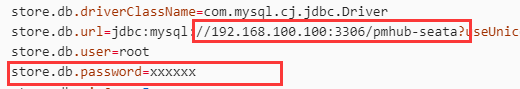
- 启动Seata容器 -
**SEATA_IP=192.168.100.100**改成自己服务器的地址
docker run --name seata \-p8091:8091 \-p7091:7091 \-eSEATA_IP=192.168.100.100 \-v /data/seata/conf:/seata-server/resources \--privileged=true \-d\
seataio/seata-server:1.5.2
- 启动成功如图
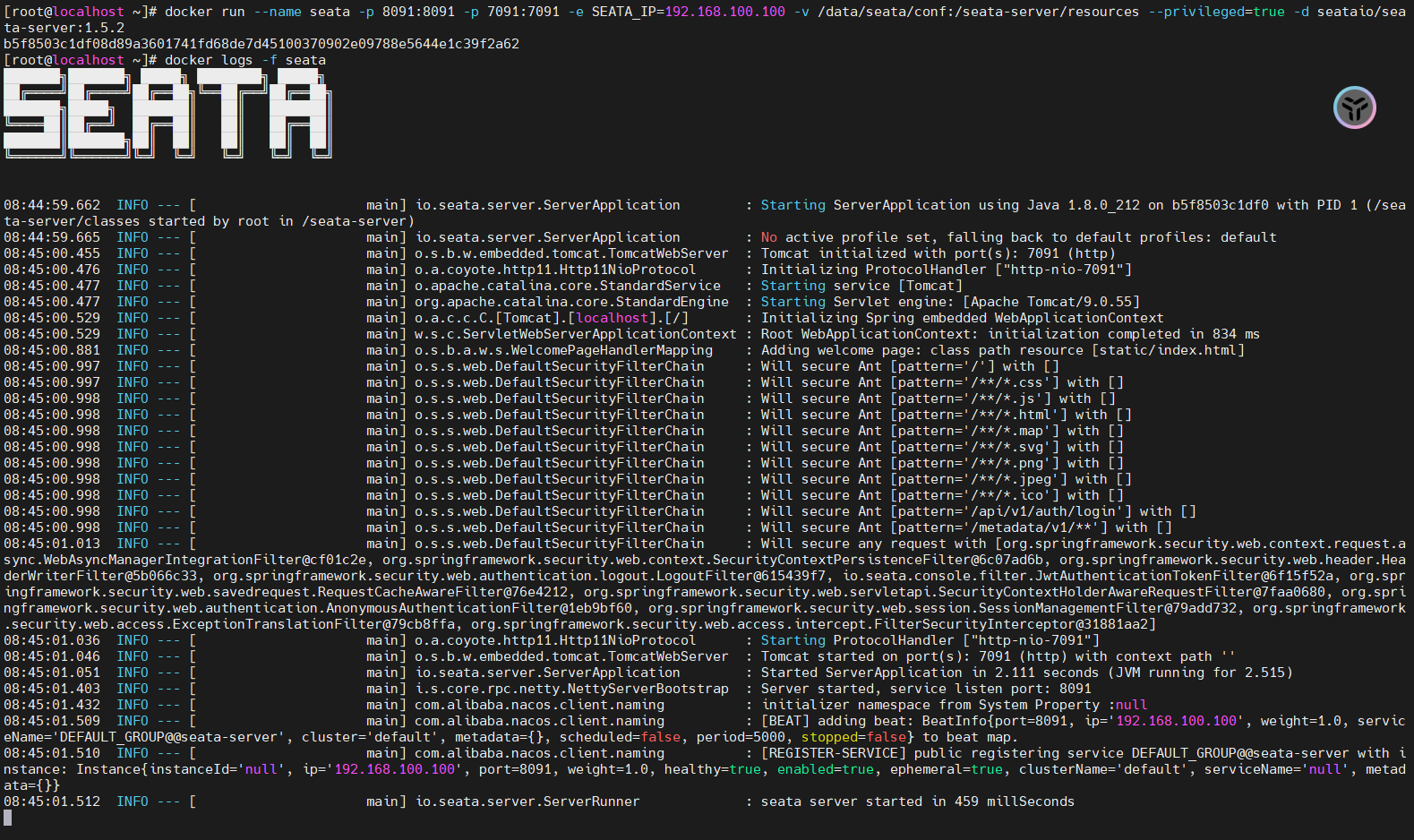
版权归原作者 水蓝烟雨 所有, 如有侵权,请联系我们删除。