官网地址:Take Part in the New UI Preview for Your JetBrains IDE | The IntelliJ IDEA Blog
开启 new ui
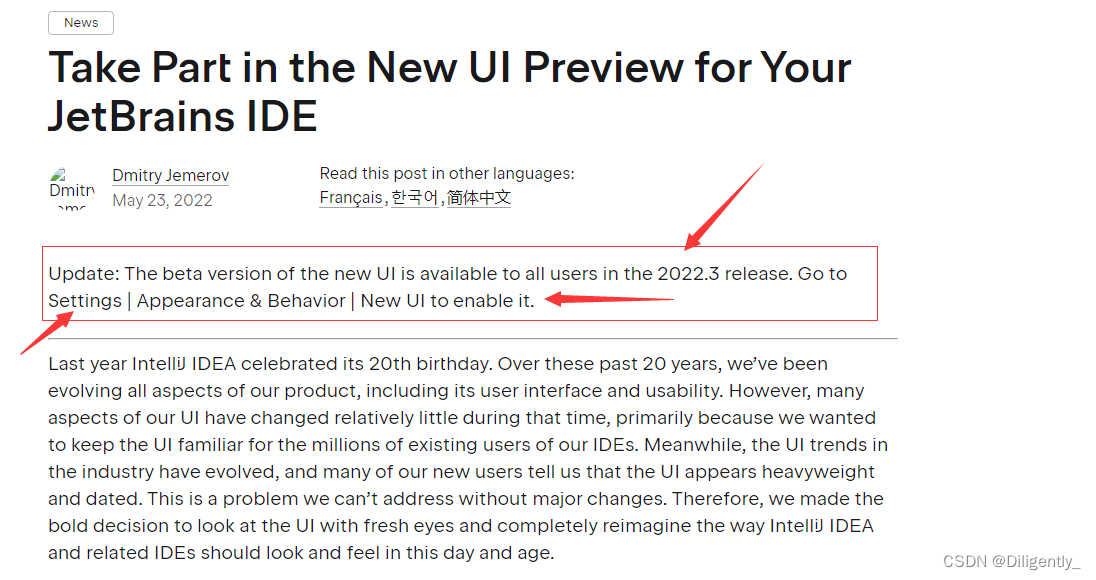
确保版本升级到 2022.3 然后再 setting -> Appearance & Behavior ->New UI to enable it
然后重启 idea 之后就可以了

简化的主工具栏,新增了VCS、项目和运行小部件。 新的工具窗口布局。 新的浅色和深色主题。 更新图标集。
版权归原作者 Diligently_ 所有, 如有侵权,请联系我们删除。