报错内容
log [07:36:42.870] [warning][savedobjects-service] Unable to connect to Elasticsearch. Error: [resource_already_exists_exception] index [. kibana_task_manager_1/qQml2baVSQSHtrRXvvyQLQ] already exists, with { index_uuid=“qQml2baVSQSHtrRXvvyQLQ” & index=". kibana_task_manager_1" }
log [07:36:42.873] [warning][savedobjects-service] Another Kibana instance appears to be migrating the index. Waiting for that migration to complete. If no other Kibana instance is attempting migrations, you can get past this message by deleting index .kibana_task_manager_1 and restarting Kibana.
log [07:36:42.877] [warning][savedobjects-service] Unable to connect to Elasticsearch. Error: [resource_already_exists_exception] index [. kibana_1/abFomY6iTwqhR9SdsArkhg] already exists, with { index_uuid=“abFomY6iTwqhR9SdsArkhg” & index=". kibana_1" }
log [07:36:42.879] [warning][savedobjects-service] Another Kibana instance appears to be migrating the index. Waiting for that migration to complete. If no other Kibana instance is attempting migrations, you can get past this message by deleting index .kibana_1 and restarting Kibana.
Kibana server is not ready yet
看粗体部分的提示,是因为index索引已经存在,使用elasticsearch-head去删除索引就行了
下载地址:
https://github.com/mobz/elasticsearch-head
需要node环境,安装好后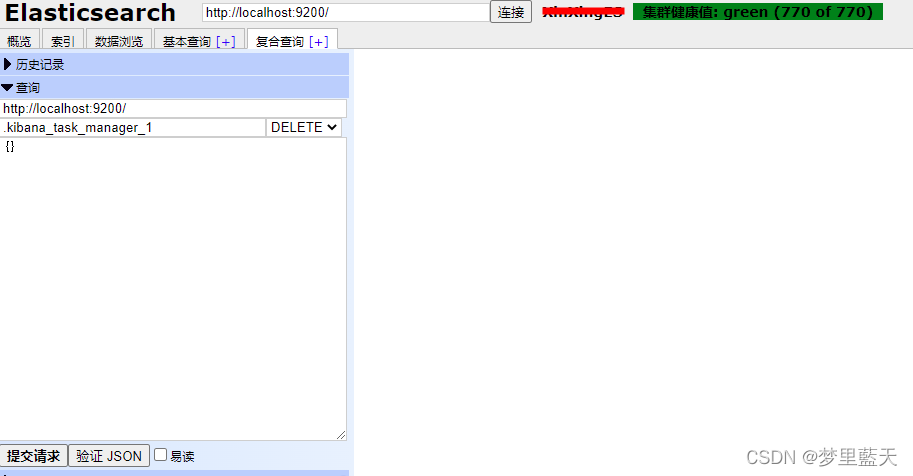
提交删除就可以
无法连接ES?
修改ES的配置文件elasticsearch.yml
添加:
http.cors.enabled: true
http.cors.allow-origin: "*"
中文
kibana 7 中官方加入了中文的选项
只需要在配置文件 kibana.yml 中修改
i18n.locale: “zh-CN”
就可以了
版权归原作者 梦里藍天 所有, 如有侵权,请联系我们删除。