一、问题
git push代码时,报错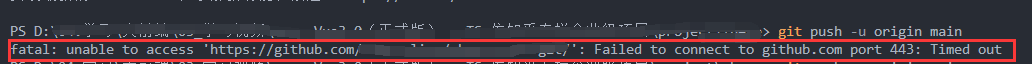
接着发现无法ping通github.com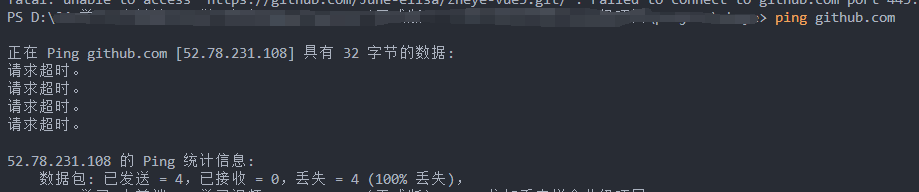
二、解决方法
思路
- 修改hosts文件,让主机跳过DNS服务器,直接根据hosts配置信息替换域名
步骤
1、在ipaddress.com查询Github真实IP地址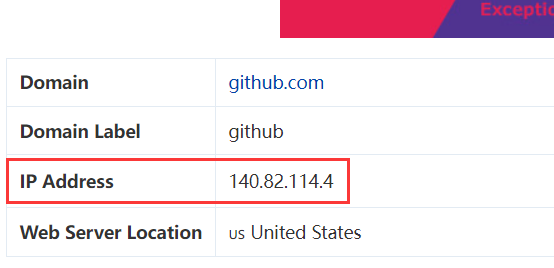
2、打开hosts文件,一般位于
C:\Windows\System32\drivers\etc\hosts
,添加如下配置
140.82.114.4 github.com
3、再ping一下,成功!
而后正常push代码即可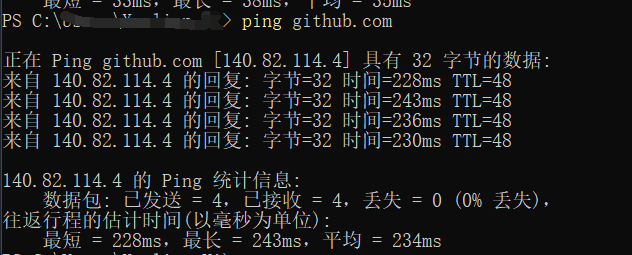
本文转载自: https://blog.csdn.net/Y_soybean_milk/article/details/128237905
版权归原作者 Y_soybean_milk 所有, 如有侵权,请联系我们删除。
版权归原作者 Y_soybean_milk 所有, 如有侵权,请联系我们删除。