Base64Captcha可以在服务端生成验证码,以base64的格式返回
为了能看到生成的base64验证码图片,我们借助gin
go get -u github.com/mojocn/base64Captcha
go get -u github.com/gin-gonic/gin
文档的示例看起来很复杂,下面,通过简单的一个小实例,来展示Base64Captcha的基本使用
项目示例
目录结构
main.go
captcha_util
/captcha_util.go
templates
/index.html
先写一个工具类,将
base64Captcha
进行简单的封装,实现主要的功能:
生成验证码
和
验证验证码
package captcha_util
import("github.com/mojocn/base64Captcha")// 验证码工具类type StringCaptcha struct{
captcha *base64Captcha.Captcha
}// 创建验证码funcNewCaptcha()*StringCaptcha {// store
store := base64Captcha.DefaultMemStore
// 包含数字和字母的字符集
source :="123456789abcdefghjkmnpqrstuvwxyzABCDEFGHJKLMNPQRSTUVWXYZ"// driver
driver := base64Captcha.NewDriverString(80,// height int240,// width int6,// noiseCount int1,// showLineOptions int4,// length int
source,// source stringnil,// bgColor *color.RGBAnil,// fontsStorage FontsStoragenil,// fonts []string)
captcha := base64Captcha.NewCaptcha(driver, store)return&StringCaptcha{
captcha: captcha,}}// 生成验证码func(stringCaptcha *StringCaptcha)Generate()(string,string,string){
id, b64s, answer,_:= stringCaptcha.captcha.Generate()return id, b64s, answer
}// 验证验证码func(stringCaptcha *StringCaptcha)Verify(id string, answer string)bool{return stringCaptcha.captcha.Verify(id, answer,true)}
通过gin的两个路由,分别
输出验证码
和
验证验证码
package main
import("demo/captcha_util""fmt""html/template""net/http""github.com/gin-gonic/gin")funcmain(){
app := gin.Default()// 加载模板文件
app.LoadHTMLGlob("templates/*")// 验证码
stringCaptcha := captcha_util.NewCaptcha()// 生成验证码
app.GET("/generate",func(ctx *gin.Context){
id, b64s, answer := stringCaptcha.Generate()
fmt.Println(answer)
ctx.HTML(http.StatusOK,"index.html", gin.H{"captchaId": id,"b64s": template.URL(b64s),"answer": answer,})})// 验证
app.POST("/verify",func(ctx *gin.Context){
answer := ctx.PostForm("answer")
captchaId := ctx.PostForm("captchaId")
result := stringCaptcha.Verify(captchaId, answer)
ctx.JSON(http.StatusOK, gin.H{"captchaId": captchaId,"answer": answer,"result": result,})})// 监听并在 http://127.0.0.1:8080 上启动服务
app.Run()}
index.html
<!DOCTYPEhtml><htmllang="en"><head><metacharset="UTF-8"><metahttp-equiv="X-UA-Compatible"content="IE=edge"><metaname="viewport"content="width=device-width, initial-scale=1.0"><title>Demo</title></head><body><imgsrc="{{.b64s}}"><formaction="/verify"method="post"><inputtype="text"name="captchaId"value="{{.captchaId}}"hidden><inputtype="text"name="answer"value=""><inputtype="submit"value="Submit"></form></body></html>
生成验证码页面,为了便于显示,直接用模板渲染的方式处理,也可已改为返回接口数据
http://localhost:8080/generate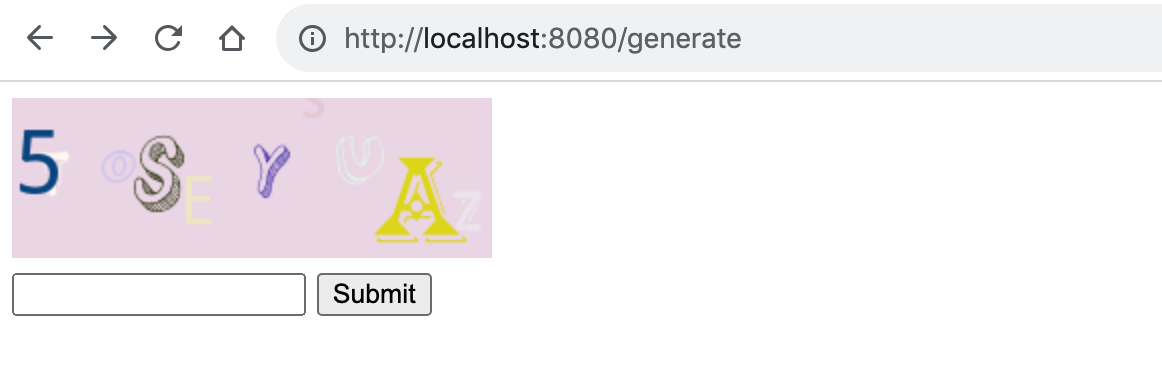
提交验证码后返回验证结果
参考文章
- https://gin-gonic.com/zh-cn/docs/
- go使用template出现#ZgotmplZ
- https://pkg.go.dev/github.com/mojocn/base64Captcha
版权归原作者 彭世瑜 所有, 如有侵权,请联系我们删除。
