PasswordEncoder
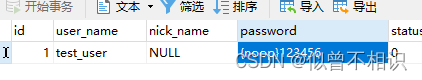
PasswordEncoder是Spring Security框架默认使用的密码加密器,对应的数据表
sys_user
的密码
password
字段需要以明文存储,并且要加上前缀
{noop}password
,否则就会抛出异常
java.lang.IllegalArgumentException: There is no PasswordEncoder mapped for the id "null"
(如下图所示),这样使用起来是极其不方便的,但是,
Spring Security
也允许我们自己替换这个默认使用的
PasswordEncoder
。

SpringBoot:注入BSryptPasswordEncoder实例
在实际开发中,我们一般使用
spring security
框架中提供的
BSryptPasswordEncoder
。
因此,只需要将
BSryptPasswordEncoder
对象注入到Spring容器中,
Spring Security
就会使用该对象替换掉默认使用的
PasswordEncoder
对象,来进行密码校验。
所以,接下来的工作,就是定义一个
SpringSecurityConfig
配置类(
SpringSecurity
框架要求这个配置类需要继承
WebSecurityConfigureAdapter
)。示例代码如下,
package com.xwd.config;
import org.springframework.context.annotation.Bean;
import org.springframework.context.annotation.Configuration;
import org.springframework.security.config.annotation.web.configuration.WebSecurityConfigurerAdapter;
import org.springframework.security.crypto.bcrypt.BCryptPasswordEncoder;
import org.springframework.security.crypto.password.PasswordEncoder;
@Configuration
public class SpringSecurityConfig extends WebSecurityConfigurerAdapter {
//properties
//methods
/**
* 注入Bean实例
* @return BCryptPasswordEncoder实例
*/
@Bean
public PasswordEncoder getBCryptPasswordEncoder(){
return new BCryptPasswordEncoder();
}
}
BSryptPasswordEncoder详解
父接口
PasswordEncoder

PasswordEncoder
是
Spring Security
框架默认使用的密码加密器。但是
Spring Security
框架也提供了多个具体的实现子类(如上图所示)。
/**
* Service interface for encoding passwords.
*
* The preferred implementation is {@code BCryptPasswordEncoder}.
*
* @author Keith Donald
*/
public interface PasswordEncoder {
...
}
其中,
Spring Security
框架源码中建议:在开发中,首选
BCryptPasswordEncoder
进行使用。
public interface PasswordEncoder {
/**
* Encode the raw password. Generally, a good encoding algorithm applies a SHA-1 or
* greater hash combined with an 8-byte or greater randomly generated salt.
*/
String encode(CharSequence rawPassword);
/**
* Verify the encoded password obtained from storage matches the submitted raw
* password after it too is encoded. Returns true if the passwords match, false if
* they do not. The stored password itself is never decoded.
* @param rawPassword the raw password to encode and match
* @param encodedPassword the encoded password from storage to compare with
* @return true if the raw password, after encoding, matches the encoded password from
* storage
*/
boolean matches(CharSequence rawPassword, String encodedPassword);
/**
* Returns true if the encoded password should be encoded again for better security,
* else false. The default implementation always returns false.
* @param encodedPassword the encoded password to check
* @return true if the encoded password should be encoded again for better security,
* else false.
*/
default boolean upgradeEncoding(String encodedPassword) {
return false;
}
}
而
PasswordEncoder
接口中只提供了3个待实现的抽象方法(源码如上),分别如下,
[1] String encode(CharSequence rawPassword);
密码加密:通常地,一个好的加密算法可以是SHA-1或者更大的hash与8字节、或者更大的随机生成盐的组合。[2] **boolean matches(CharSequence rawPassword, String encodedPassword); **
其中:rawPassword对应用户提交的密码;encodedPassword对应正确密码编码后得到的字符串。
密码校验:校验密码编码后的字符串,与用户登录时提交的密码是否匹配,返回一个boolean布尔值表示是否校验通过。[3] default boolean upgradeEncoding(String encodedPassword) {
return false;
}
如果为了更好的安全性,应当对一次编码后的密码进行二次编码,返回一个boolean值标识是否进行了二次编码。
BSryptPasswordEncoder及其使用
成员方法
BCryptPasswordEncoder
是
PasswordEncoder
的实现子类:使用了
BCrypt
强散列函数。客户端可以选择性的提供一个版本号(version,可选值:
$2a, $2b, $2y
)和一个加密强度(strength,可选值:a.k.a. log rounds in BCrypt),以及一个SecureRandom实例。
strength
加密强度默认值为10,值越大,安全性就越可靠。
除了对
PasswordEncoder
接口提供的3个方法做了实现之外,也提供了用于获取加密盐的方法**
getSalt()
**,
private String getSalt() {
if (this.random != null) {
return BCrypt.gensalt(this.version.getVersion(), this.strength, this.random);
}
return BCrypt.gensalt(this.version.getVersion(), this.strength);
}
SecurityUtils安全服务工具类
在实际开发中使用时,面向
密码加密、密码匹配
两项操作,参考若依框架中:
SecurityUtils
安全服务工具类的写法,摘录代码如下,
PS:可以看到,
BCryptPasswordEncoder类在使用时,主要还是调用**密码加密方法encode()**、**密码匹配/校验方法matchesPassword()**。
/**
* 生成BCryptPasswordEncoder密码
*
* @param password 密码
* @return 加密字符串
*/
public static String encryptPassword(String password)
{
BCryptPasswordEncoder passwordEncoder = new BCryptPasswordEncoder();
return passwordEncoder.encode(password);
}
/**
* 判断密码是否相同
*
* @param rawPassword 真实密码
* @param encodedPassword 加密后字符
* @return 结果
*/
public static boolean matchesPassword(String rawPassword, String encodedPassword)
{
BCryptPasswordEncoder passwordEncoder = new BCryptPasswordEncoder();
return passwordEncoder.matches(rawPassword, encodedPassword);
}
测试代码
@SpringBootTest
@RunWith(SpringRunner.class)
public class SpringBoot_Demo_Test {
//properties
@Autowired
@Qualifier(value = "BCryptPasswordEncoder") //Bean实例注入已经在本部分开头进行介绍
private PasswordEncoder passwordEncoder;
//methods
@Test
public void BCryptPasswordEncoder_test(){
/**
* 即使是相同的密码,BCryptPasswordEncoder每次的加密结果也是不同的
* 原因在于:BCryptPasswordEncoder每次加密时都会使用一个随机的加密盐,产生不同的加密结果
*/
String encode = passwordEncoder.encode("123456");//密码加密操作-将加密之后的结果存储到数据库中
String encode1 = passwordEncoder.encode("123456");
System.out.println(encode); // $2a$10$J0HqjTj2g98KceRapnRqW.Y4uQkPzGASFstgx1yba2JQG1muHj7L2
System.out.println(encode1); //$2a$10$foxH4yrARWiaWwxyTXjFMOkSqkiOXsMaiQ6/oWbxxond5/BZqi1ke
/**
* 密码校验-虽然每次加密的结果不同,但是只要是由原来的密码加密过来的字符串,匹配时也都会返回true
* 参数1:用户登录时输入的结果;参数2:正确的加密后的密码
*/
boolean matches = passwordEncoder.matches("123456", "$2a$10$foxH4yrARWiaWwxyTXjFMOkSqkiOXsMaiQ6/oWbxxond5/BZqi1ke");
System.out.println("检验结果:"+matches); //检验结果:true
}
}
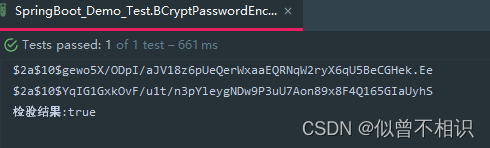
版权归原作者 是席木木啊 所有, 如有侵权,请联系我们删除。