在之前所学的STP和RSTP均未考虑到vlan的情况,可能会导致在进行生成树运算的过程中,阻断链路时,导致某些vlan通信受阻,致使冗余链路空闲,形成带宽资源浪费。由此引入MSTP的配置。
一.设备的配置
1.建立如下拓扑图并初始化设备
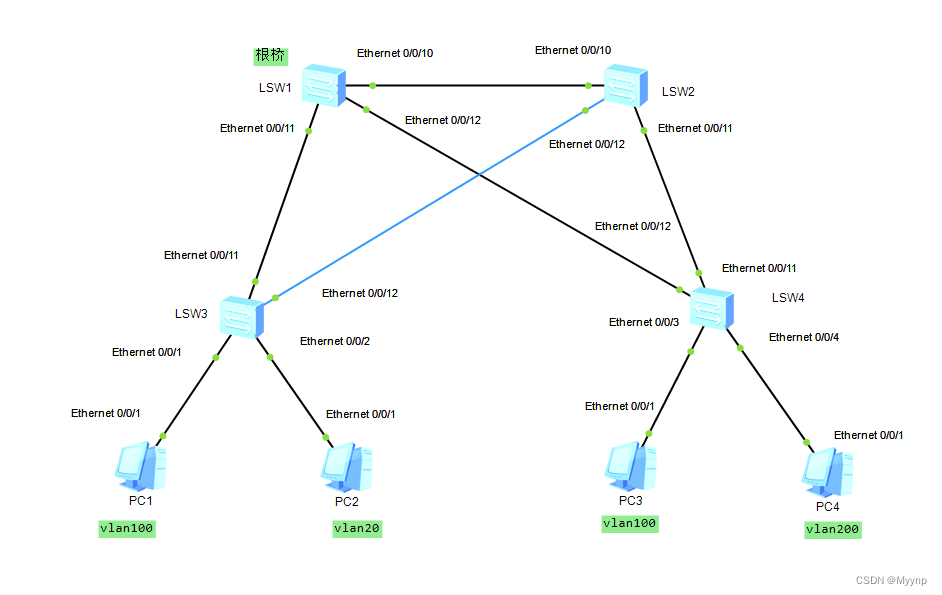
2.回顾前面所学端口角色判断
(1)如果设置LSW1为根交换机,LSW2为则备份根交换机,此时网络中的端口角色如下图所示:
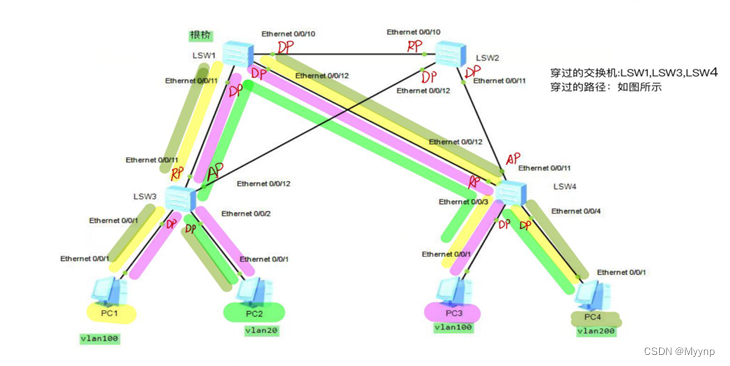
(2)反之,若把LSW2设为根,LSW1为备份根,拓扑图端口角色如下图所示:
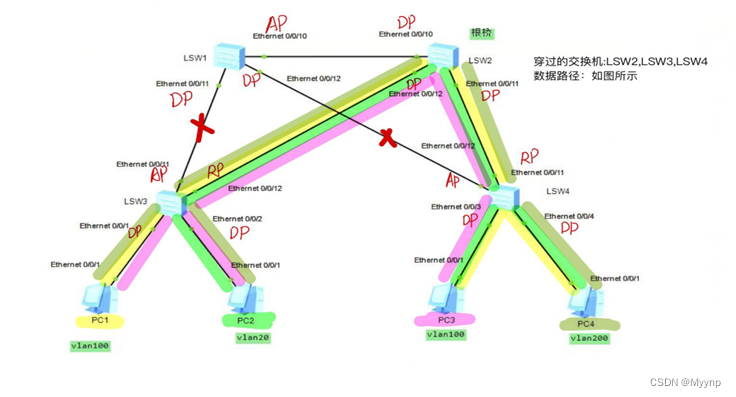
3.划分VLAN
(1)首先应用 **“port link-type trunk" **配置所有交换机之间的链路为Trunk接口。
(2)创建通过**“vlan batch 100 200” **创建VLAN 100和VLAN 200。
(3)在与PC连接的链路配置为Access接口并划入拓扑所示的VLAN
【SW3-Ethernet0/0/1】port link-type access
【SW3-Ethernet0/0/1】port default vlan 100
【SW3-Ethernet0/0/2】port link-type access
【SW3-Ethernet0/0/2】port default vlan 200
【SW4-Ethernet0/0/3】port link-type access
【SW4-Ethernet0/0/3】port default vlan 100
【SW4-Ethernet0/0/4】port link-type access
【SW4-Ethernet0/0/4】port default vlan 200
4.修改生成树工作模式
[LSW1]stp mode mstp
[LSW1]stp mode mstp
[LSW1]stp mode mstp
[LSW1]stp mode mstp
5.配置MSTP
(1)LSW1
[LSW1]stp region-configuration
[LSW1-mst-region]region-name huawei //域名
[LSW1-mst-region]revision-level 1 //修订版本号
[LSW1-mst-region]instance 1 vlan 100 //生成树实例与VLAN的关联
[LSW1-mst-region]instance 2 vlan 200
[LSW1-mst-region]active region-configuration
Info: This operation may take a few seconds. Please wait for a moment...done.
注:在LSW2、LSW3、LSW4上完成MSTP的配置,配置必须保持一致
(2)LSW2
[LSW2]stp region-configuration
[LSW2-mst-region]region-name huawei
[LSW2-mst-region]revision-level 1
[LSW2-mst-region]instance 1 vlan 100
[LSW2-mst-region]instance 2 vlan 200
[LSW2-mst-region]active region-configurationInfo: This operation may take a few seconds. Please wait for a moment...done.
(3)LSW3
[LSW3]stp region-configuration
[LSW3-mst-region]region-name huawei
[LSW3-mst-region]revision-level 1
[LSW3-mst-region]instance 1 vlan 100
[LSW3-mst-region]instance 2 vlan 200
[LSW3-mst-region]active region-configurationInfo: This operation may take a few seconds. Please wait for a moment...done.
6.配置MSTP的根交换机
(1)若指定LSW1为根,LSW2为备份根。
[LSW1]stp instance 1 root primary
[LSW2]stp instance 1 root secondary
(2)若指定LSW2为根,LSW1为备份根。
[LSW1]stp instance 2 root secondary
[LSW2]stp instance 2 root primary
可用“display stp region-configuratio”查看MSTP的配置信息,可用“display stp brief”查看交换机的接口状态。可发现实现了流量的负载均衡,并且使得这两个根端口接口互为备份。
版权归原作者 Ayan.. 所有, 如有侵权,请联系我们删除。