一、检查自己的软件
自己先必须有Git和Tortoisegit这两个软件,
Git的下载地址:
https://registry.npmmirror.com/binary.html?path=git-for-windows/https://registry.npmmirror.com/binary.html?path=git-for-windows/

点进去选择自己电脑的版本安装好。
Tortoisegit下载地址:【TortoiseGit下载】2022年最新官方正式版TortoiseGit免费下载 - 腾讯软件中心官网腾讯软件中心提供2022年最新2.12.0.0官方正式版TortoiseGit高速下载,本正式版TortoiseGit软件安全认证,免费无插件。https://pc.qq.com/detail/0/detail_164660.html
二、运行(win + R )regedit
找到下面这个地址:\HKEY_LOCAL_MACHINE\SOFTWARE\Microsoft\Windows\CurrentVersion\Explorer\ShellIconOverlayIdentifiers

图中圈住的注册表就是在安装Tortoisegit后产生的,要使圈住的这几个在前面,(右击重命名加空格就能使它提到前面)。重启计算机就能产生小绿勾的图表了
三、以上解决不了的情况下
如果在安装了Tortoidegit后没有产生这些注册表可以手动添加
在桌面创建一个.reg文件
Windows Registry Editor Version 5.00
[HKEY_LOCAL_MACHINE\SOFTWARE\Microsoft\Windows\CurrentVersion\Explorer\ShellIconOverlayIdentifiers]
[HKEY_LOCAL_MACHINE\SOFTWARE\Microsoft\Windows\CurrentVersion\Explorer\ShellIconOverlayIdentifiers\ IDM Shell Extension]
@="{CDC95B92-E27C-4745-A8C5-64A52A78855D}"[HKEY_LOCAL_MACHINE\SOFTWARE\Microsoft\Windows\CurrentVersion\Explorer\ShellIconOverlayIdentifiers\ .QingJiePdfShellExt]
@="{34D28217-23B7-4629-B265-5D70C7CA49AB}"[HKEY_LOCAL_MACHINE\SOFTWARE\Microsoft\Windows\CurrentVersion\Explorer\ShellIconOverlayIdentifiers\ Tortoise1Normal]
@="{C5994560-53D9-4125-87C9-F193FC689CB2}"[HKEY_LOCAL_MACHINE\SOFTWARE\Microsoft\Windows\CurrentVersion\Explorer\ShellIconOverlayIdentifiers\ Tortoise2Modified]
@="{C5994561-53D9-4125-87C9-F193FC689CB2}"[HKEY_LOCAL_MACHINE\SOFTWARE\Microsoft\Windows\CurrentVersion\Explorer\ShellIconOverlayIdentifiers\ Tortoise3Conflict]
@="{C5994562-53D9-4125-87C9-F193FC689CB2}"[HKEY_LOCAL_MACHINE\SOFTWARE\Microsoft\Windows\CurrentVersion\Explorer\ShellIconOverlayIdentifiers\ Tortoise4Locked]
@="{C5994563-53D9-4125-87C9-F193FC689CB2}"[HKEY_LOCAL_MACHINE\SOFTWARE\Microsoft\Windows\CurrentVersion\Explorer\ShellIconOverlayIdentifiers\ Tortoise5ReadOnly]
@="{C5994564-53D9-4125-87C9-F193FC689CB2}"[HKEY_LOCAL_MACHINE\SOFTWARE\Microsoft\Windows\CurrentVersion\Explorer\ShellIconOverlayIdentifiers\ Tortoise6Deleted]
@="{C5994565-53D9-4125-87C9-F193FC689CB2}"[HKEY_LOCAL_MACHINE\SOFTWARE\Microsoft\Windows\CurrentVersion\Explorer\ShellIconOverlayIdentifiers\ Tortoise7Added]
@="{C5994566-53D9-4125-87C9-F193FC689CB2}"[HKEY_LOCAL_MACHINE\SOFTWARE\Microsoft\Windows\CurrentVersion\Explorer\ShellIconOverlayIdentifiers\ Tortoise8Ignored]
@="{C5994567-53D9-4125-87C9-F193FC689CB2}"[HKEY_LOCAL_MACHINE\SOFTWARE\Microsoft\Windows\CurrentVersion\Explorer\ShellIconOverlayIdentifiers\ Tortoise9Unversioned]
@="{C5994568-53D9-4125-87C9-F193FC689CB2}"
把以上复制到文件中运行。运行完重启电脑就好使。
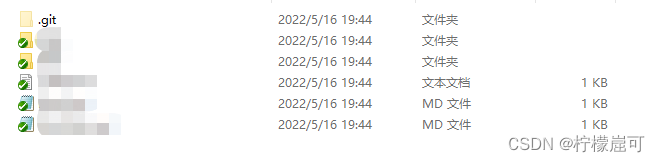
版权归原作者 柠檬崫可 所有, 如有侵权,请联系我们删除。