原文网址:Vue--为什么data是个函数--实例讲解_IT利刃出鞘的博客-CSDN博客
简介
说明
本文用示例介绍Vue中的data设计为函数的原因。
分别用Vue和原生JavaScript进行展示。
结论
对象是一个引用数据类型,如果data是一个对象会造成所有组件共用一个data。若data是一个函数,每次函数都会返回一个新的对象,这样每个组件都会维护一份独立的对象(data)。
根实例对象data可以是对象也可以是函数(根实例是单例),不会产生数据污染情况。
官网
组件基础 — Vue.js
问题引出
大家都知道,Vue的组件一般是下边这样写的。
可以看到,data是个函数,那么为什么不写成对象呢?就像这样:data: { msg: 'Hello'}
<template>
<div class="hello">
hello world
</div>
</template>
<script>
export default {
name: 'Demo',
data () {
return {
msg: 'Hello'
}
}
}
</script>
<style scoped>
</style>
实例:使用Vue创建计数器
例1:data为函数
<!doctype html>
<html lang="en">
<head>
<meta charset="UTF-8">
<title>this is title</title>
</head>
<body>
<div id="components-demo">
<button-counter></button-counter>
<button-counter></button-counter>
<button-counter></button-counter>
</div>
<script src="https://cdn.jsdelivr.net/npm/vue@2/dist/vue.js"></script>
<script>Vue.config.productionTip = false</script>
<script>
// 定义一个名为 button-counter 的新组件
Vue.component('button-counter', {
data: function () {
return {
count: 0
}
},
template: '<button v-on:click="count++">你点击了 {{ count }} 次</button>'
})
new Vue({
el: '#components-demo'
})
</script>
</body>
</html>
结果:每个计数器单独计数
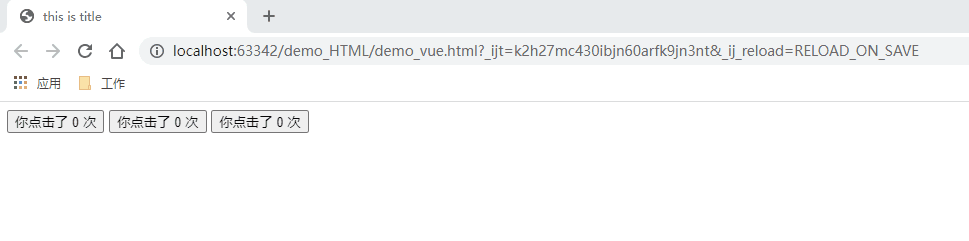
例2:data为对象
<!doctype html>
<html lang="en">
<head>
<meta charset="UTF-8">
<title>this is title</title>
</head>
<body>
<div id="components-demo">
<button-counter></button-counter>
<button-counter></button-counter>
<button-counter></button-counter>
</div>
<script src="https://cdn.jsdelivr.net/npm/vue@2/dist/vue.js"></script>
<script>Vue.config.productionTip = false</script>
<script>
// 定义一个名为 button-counter 的新组件
Vue.component('button-counter', {
data: {
count: 0
},
template: '<button v-on:click="count++">你点击了 {{ count }} 次</button>'
})
new Vue({
el: '#components-demo'
})
</script>
</body>
</html>
结果:直接报错
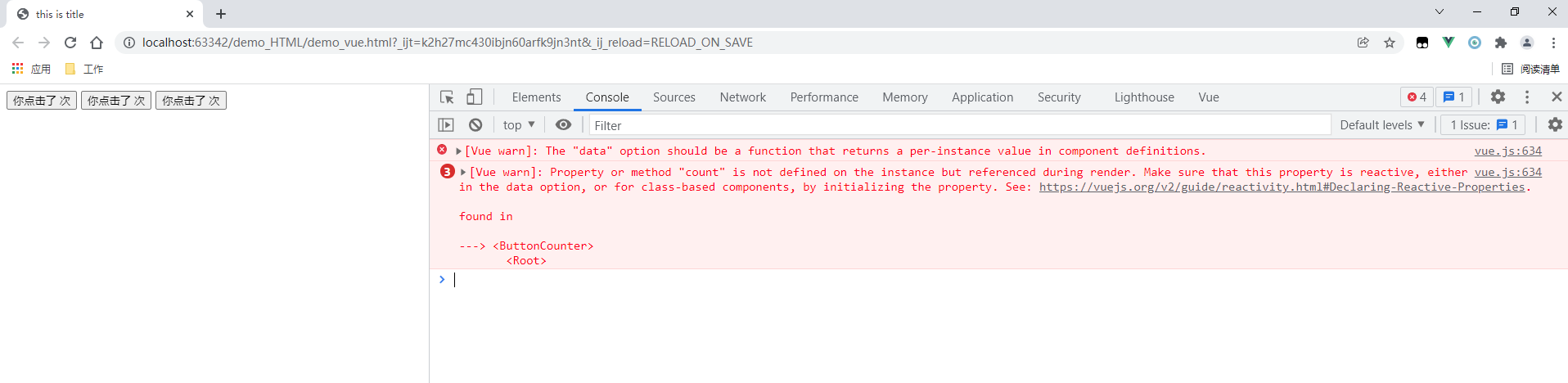
是因为新版的Vue2直接进行了检测,如果不是函数,就会报错。
如果是旧版的Vue2,那么结果是:点击了一个按钮,所有按钮都会增加次数(它们共享data里的count这个属性)。
实例:原生JS
例1:data为函数
<!doctype html>
<html lang="en">
<head>
<meta charset="UTF-8">
<title>This is title</title>
</head>
<body>
<div class="container">
这是个Demo
</div>
<script>
function MyComponent() {
this.data = this.data();
}
MyComponent.prototype.data = function() {
return {
age: 12
}
};
let user1 = new MyComponent();
let user2 = new MyComponent();
console.log(user1.data === user2.data) // false
user1.data = {age: 13};
console.log('user1的age:' + user1.data.age); //user1的age:13
console.log('user2的age:' + user2.data.age); //user2的age:12
</script>
</body>
</html>
结果:输出的结果不同
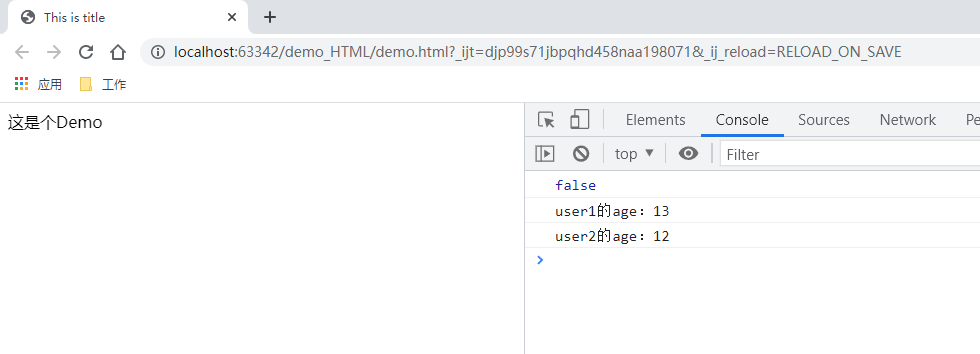
例2:data为对象
<!doctype html>
<html lang="en">
<head>
<meta charset="UTF-8">
<title>This is title</title>
</head>
<body>
<div class="container">
这是个Demo
</div>
<script>
function MyComponent() {
}
MyComponent.prototype.data = {
age: 12
}
let user1 = new MyComponent();
let user2 = new MyComponent();
console.log(user1.data === user2.data) // false
user1.data = {age: 13};
console.log('user1的age:' + user1.data.age); //user1的age:13
console.log('user2的age:' + user2.data.age); //user2的age:12
</script>
</body>
</html>
结果:输出的结果相同
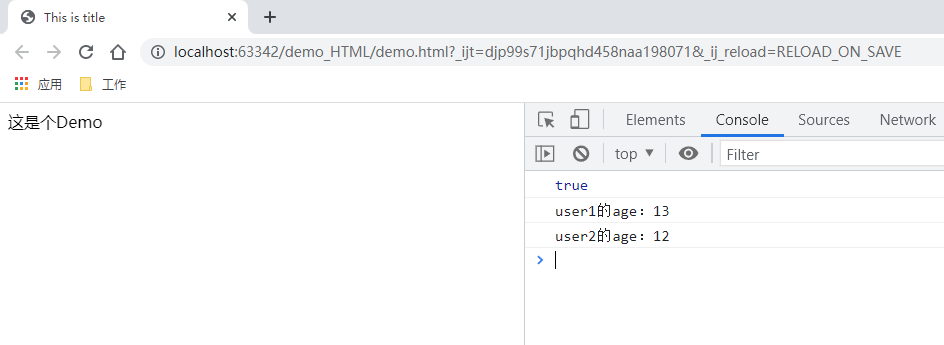
其他网址
Vue 组件 data 为什么必须是函数(分析源码,找到答案)_Jioho的博客-CSDN博客
版权归原作者 IT利刃出鞘 所有, 如有侵权,请联系我们删除。