webdrive驱动edge浏览器打开网页后,会出现自动退出了情况时,大概率都是浏览器驱动和浏览器版本不一致的问题!以edge为例,我们可以通过点击浏览器的设置,找到关于Microsoft Edge查看当前的浏览器版本是否匹配webdriver的版本。
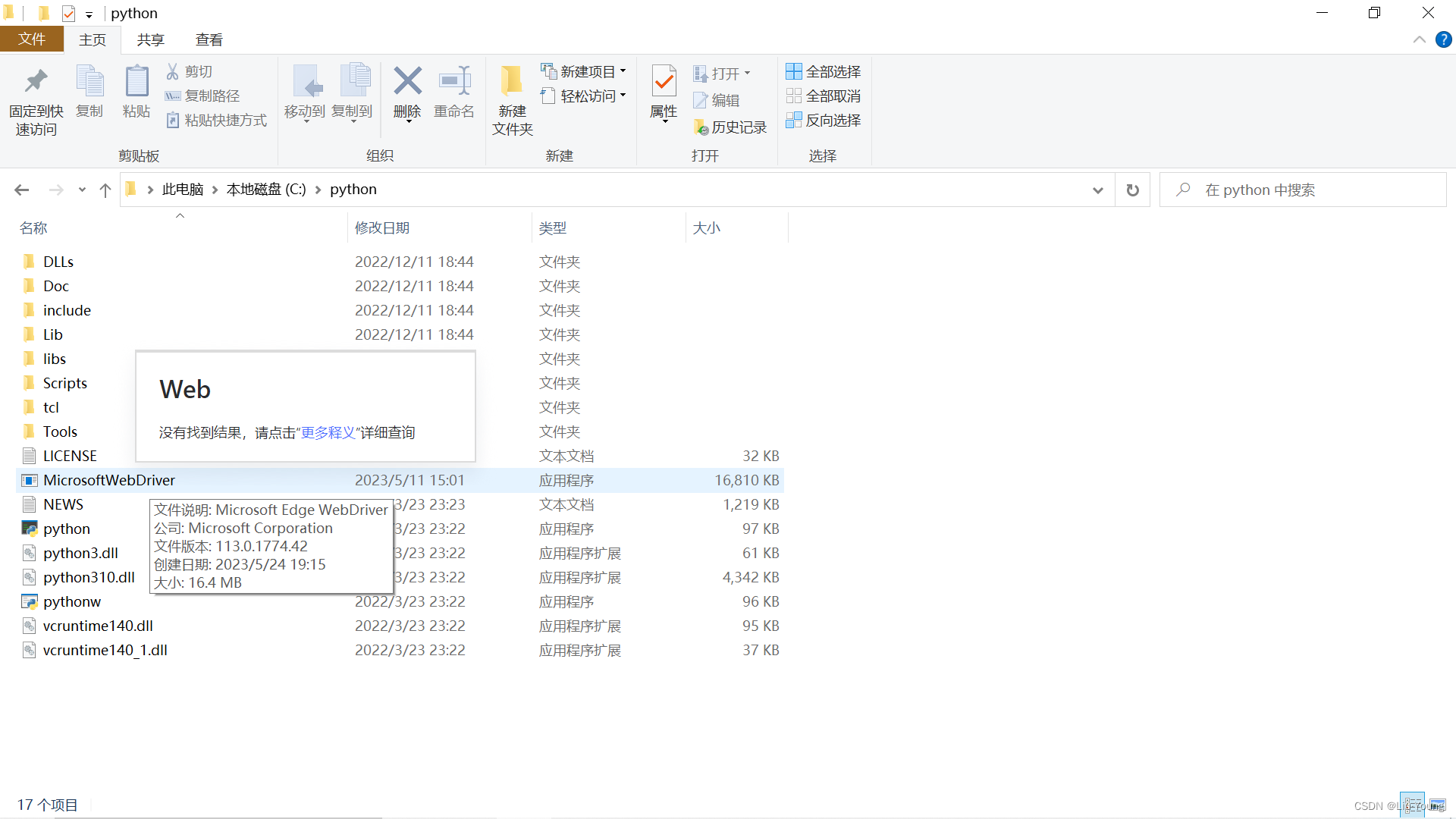
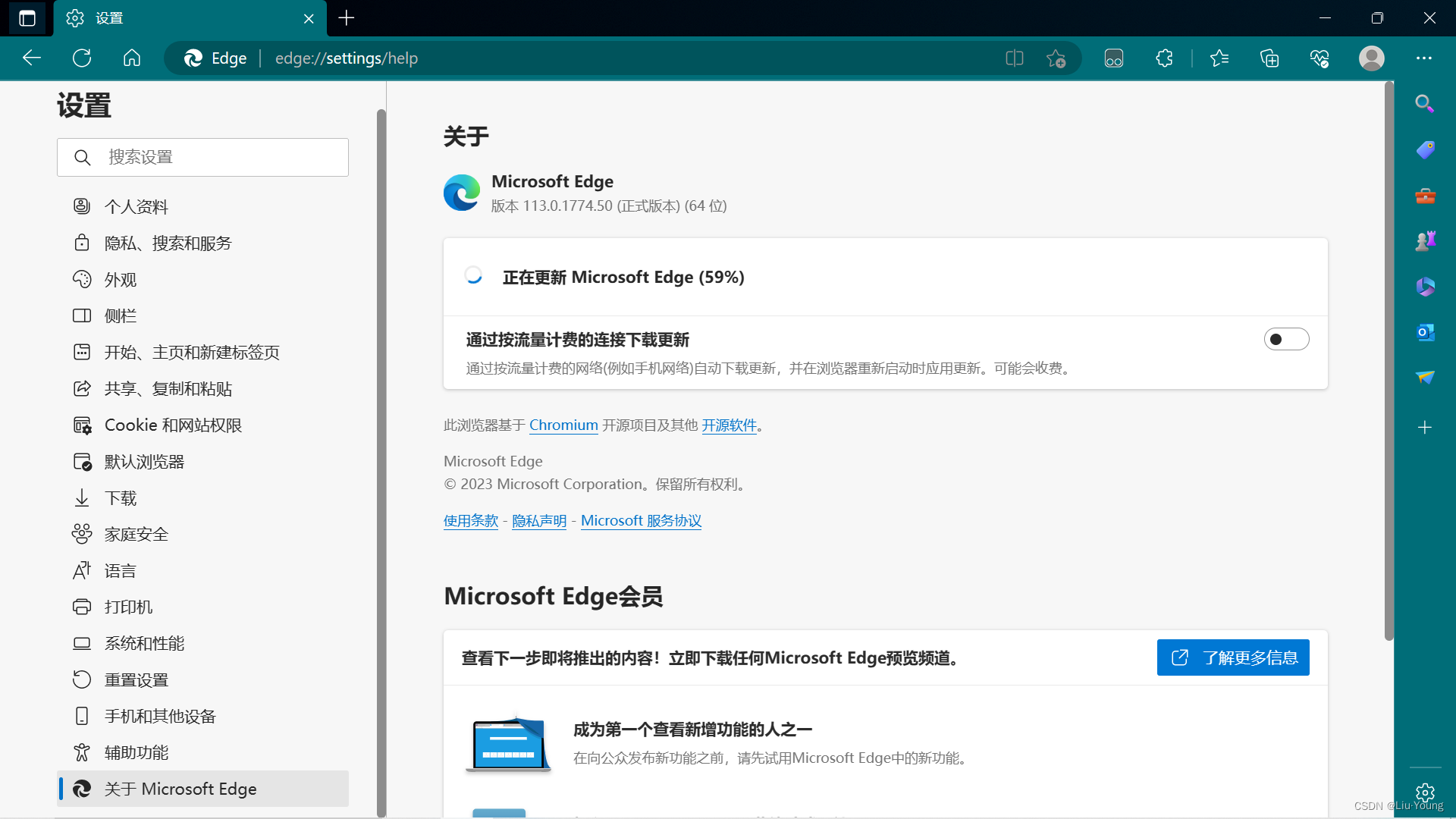
如果不匹配的话,可以去以下网址下载https://developer.microsoft.com/en-us/microsoft-edge/tools/webdriver/
如果还是不能解决selenium闪退,可以通过以下几行代码来解决此问题。
from selenium import webdriver
from selenium.webdriver.edge.service import Service
#设置浏览器参数
option = webdriver.EdgeOptions()
option.add_experimental_option("detach", True)
#打开浏览器驱动
s = Service(executable_path=r'C:\python\MicrosoftWebDriver.exe')
#把浏览器参数传入到网页驱动
web = webdriver.Edge(options=option,service=s)
本文转载自: https://blog.csdn.net/m0_59729008/article/details/130892376
版权归原作者 Liu·Young 所有, 如有侵权,请联系我们删除。
版权归原作者 Liu·Young 所有, 如有侵权,请联系我们删除。